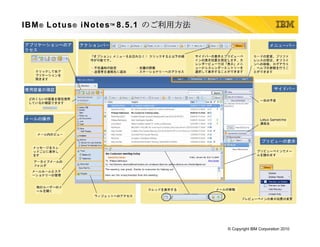
Lotus iNotes 8.5.1 Reference Card (Japanese version)
- 1. IBM ® L ot u s ® iN ot e s™ 8. 5 .1 のご利用方法 © Copyright IBM Corporation 2010
- 2. 一般設定 カレンダーとスケジュール 目的 操作方法 目的 操作方法 アプリケーションを開く アプリケーションアイコ カレンダービューの変更 左側のペインから、ビューを展開し開きたいビューを ンをクリックします 選択します モードの変更 メニューバーにあるモードメニューからプ グループカレンダーの作成 カレンダーからグループカレンダービューに移動し、 ルダウンで選択します 新規 > グループカレンダー を選択します インスタントメッセージを有効 プリファレンス > 基本設定 から設定します。 外部カレンダー(Google)の追 カレンダービューを開き、自分のカレンダービューの にする 加 下にある「追加」をクリックし ます 入力補完を無効にする プリファレンス > 基本設定 > 入力補完機能 から設定 します タイムゾーンを追加で表示する プリファレンス > カレンダーから設定します 他のユーザーやグループにメー プリファレンス > 代理 から設定します カレンダーエントリーを開かず 該当のエントリをドラッグ&ドロップで新しい時間帯 ルやカレンダー、タスク、連絡 に時間を変更する に移動します。 先へのアクセスを許可する 重複エントリの削除 重複エントリをダブルクリックします。ダイアログが 他のユーザーのメールのショー プリファレンス > 代理 > ショートカット から設定し 表示されカレンダーを修復するか確認されます。 トカットを追加する ます 会議招集でタイムゾーンを指定 会議招集フォームでタイムゾーンアイコンをク Notes ID のインポート、エクス プリファレンス > セキュリティ から設定します する リックします ポート、削除 参加者の空き時間を確認する 会議招集のフォームで「スケジュール」タブをクリッ Notes ID やインターネットパス クします。 プリファレンス > セキュリティ から設定します ワードの変更 繰り返し予定を作成する 予定を作成しているときに「繰り返し」タブをクリッ アーカイブの設定と有効化 プリファレンス > アーカイブ から設定します クします 会議招集を自動的に処理する プリファレンス > カレンダー > 自動処理 から設定し ます 不在通知を設定する アクションバーから オプション > 不在通知 をクリッ クします。 © Copyright IBM Corporation 2010
- 3. メール モード 目的 操作方法 モード 主な機能 スクロールヒントを使用して メール上でスクロールをすると、ビューのセット設定 フルモード すぺてのアプリケーション・機能を利用する事が出来 メールを探す にしたがってスクロールヒントが表示されます。 ます。 メッセージの未既読を変更する メッセージをビューから選択し、「マークを付ける」 ライトモード メールと連絡先へのアクセス、一般的なカレンダーの メニューを選択します。 操作と一日の予定を使えます。 このモードは外出時の利用やキオスク端末などでの利 未読メールのみを表示する 表示 > 未読のみ をクリックします。 用に適しています。 受信メールの詳細情報を確認す メッセージを開いた状態で、オプション > 送信情報 を ウルトラライトモード モバイル端末を利用してメールを確認することが出来 る クリックします。 ます。 メッセージにフラグを追加する メッセージを選択し、アクションバーからこのアイコ このモードはMozilla Firefox 3.0.x でアクセスすること により、デスクトップコンピュータからも同様にアク ン をクリックします。 セスする事が出来ます。 作成中のメールからステーショ オプション > ステーショナリーとして保存 を選択しま ナリーを作成する す。 メールの署名を作成する プリファレンス > メール > 署名 から設定します メールルールを作成する 左ペインより ツール > ルール をクリックします。 フォルダの削除、名前の変更、 任意のフォルダを右クリックします。 新規作成 受信者毎のインジケータを有効/ プリファレンス > メール > アテン 無効にする ションインジケータから設定します 送信者を連絡先に追加する 連絡先に追加したいユーザーから来たメールを選択 し、オプション > 送信者を連絡先に追加 を選択しま す。 ある送信者からのメールの受信 受信を拒否したいユーザーからのメールを選択し、オ を拒否する プション > 送信者からのメールを拒否 をクリックしま す。 メッセージを回収する 送信済みビューから回収したいメッセージを選択し、 「送信済みメールの回収」を選択します。 © Copyright IBM Corporation 2010