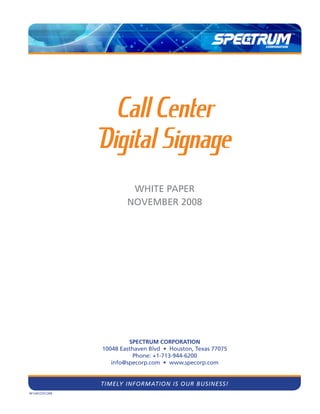
Call Center Digital Signage
- 1. Call Center Digital Signage White PaPer November 2008 Spectrum corporation 10048 Easthaven Blvd • Houston, Texas 77075 Phone: +1-713-944-6200 info@specorp.com • www.specorp.com Timely informaTion is our Business! m124CCDS1208
- 2. Call CeNter Digital SigNage Call Center Digital Signage Call Center Digital Signage is hardware or software that is used to present key critical business information to the business stakeholders so that they are able to make decisions based on immediate and accurate information. The type of dis- play device used is a customer choice/decision based upon business specific issues. There is no right or wrong display device, but there can be a better choice display depending on the type of business, layout and location of the agents and business stakeholders, real estate available for a display device, the physical setting of the business and the goals of the business. To determine which display device is best for your business contact a Call Center Digital Signage vendor and ask them to do a discovery and consultation meeting with you. Business decisions made without real time real time information to managers and agents information may not be accurate or may not improves the chances of them to respond with reflect current business conditions. Call Cen- timely and accurate information which reduces ter Digital Signage (CCDS) is used to improve operating costs and increases revenue. customer satisfaction levels and to meet stated The information provided in this white service level agreements (SLA’s). Without using paper is the general rule for most businesses. a CCDS, meeting SLA’s becomes more challeng- Every business is unique and requirements for ing. Since CCDS updates automatically, reports the business may be different from those listed do not need to be requested, the information is here. That does not mean this white is inaccu- always there ready to be used and constantly rate or that the business is doing things right or updating. wrong. Every business must evaluate their own CCDS’s make people more effective. Busi- Real Time Reporting needs and determine what ness stakeholders automatically receive use- is best for the business and its stakeholders. ful real information that provides for decision A CCDS for this white paper includes large making that is proactive and can lead to better format displays (LCD/Plasma screens), LED customer satisfaction. For example, in a call Wallboards, Screen Pops, Dashboards, Email, center CCDS’s allow an agent to be aware that Web pages, IP Phones, and PDA’s. A printed there are no calls holding and they can spend report is not considered to be a CCDS because more time up-selling and cross selling products while the information when the report was and services with a customer. In a produc- printed might have been real time when the tion environment the production manager is actual report is used the information is no lon- able to adjust production schedules based on ger real time. Defining real time information is real sales, inventory and production rates. The beyond the scope of this white paper, however, instant feedback provided by CCDS’s gives for the purpose of this paper, real time infor- everyone exposed to the data immediate results mation is considered pertinent operating data from their decisions so they can make adjust- presented to the company stakeholders within ments accordingly. Any business that provides the last 5 – 10 seconds. Timely informaTion is our Business! 1
- 3. Call CeNter Digital SigNage • Presenting new information in less than 5 • Calls abandoned within 30 seconds are typi- seconds is not practical because the average cally caller related reasons; person cannot read a screen or pick out a • Wrong number thresholded Key Performance Indicator (KPI) • Another immediate task has come up in less than 6 seconds; • Calls abandoned after 30 seconds are typi- • Data source vendors may not approve down- cally business related reasons loading data faster than every 5 seconds; – Long wait time • Data that is over 10 seconds may be consid- – Inaccurate or confusing IVR ered to be historical by some customers such as the financial industry; 2 Spectrum corporation
- 4. Call CeNter Digital SigNage LCD/Plasma Screens: This section of the paper includes the following types of CCDS’s: LCD, Plasma screen, Monitor and Projection screens. Furthermore, the term LCD or Plasma screen is being used as a generic term and unless specifically stated it includes all of the products listed above. LCD screens have been around for quite some 1. LCD is the best quality – Note: HD is not time but only in the last few years have they worth the additional money for CCDS. made an impact on the CCDS market due to cost 2. Plasma is second best quality efficiencies and quality improvements. Today 3. Television monitors of any size with the cost of the screens coming down and the 4. Projection screens (too dim, grainy, colors life expectancy increasing many customers are not as vivid) turning to these types of screens to provide real C.) Life Expectancy time information to their stakeholders. 1. Projection screens – bulb replacement is A.) Sizes: These devices range in size from not included in the life expectancy 17inches (43cm) diagonal to 68inches 2. Monitors (173cm) diagonal for Monitors and LCD/Plas- 3. LCD / Plasma screens: See below for ma screens to over 10 feet (3.5M) diagonal more information on life expectancy and for projection screens. The correct size and extended the life of the screen type of CCDS for a business is determined D.) Real Estate/Room Layout: In all cases these by some of the following factors: devices will take up wall space or desk top • Viewing distance – A 2” (5cm) character space of varying amounts. A projection can be read from a distance of approxi- screen will take up the most space and a mately 50 ft. (16M) monitor, depending on the size and type will • Viewing Angle take up the least amount of space. It is not • Quantity of data per screen just the physical space the screens take up • Price but also the line-of-site viewing angle the • Value to the business devices provide. To increase the effective- • Real estate available ness of the display the more people that B.) Image Quality: While this can be disputed can see the display(s) the more effective it (especially by the CCDS manufacturers) can be. A typical command center is usu- Spectrum ranks the image quality of the dis- ally designed with this in mind so finding a plays in the following order: good location for the CCDS is not a problem. Timely informaTion is our Business! 3
- 5. Call CeNter Digital SigNage A contact center may or may not be laid out ing, colorful, changing, and must be sized in an efficient manner so locating CCDS’s right to be seen from a distance. What looks for maximum viewing can become an issue. good on a screen during content creation, Consequently, the more CCDS’s required in a 12 inches from the viewer, will not look the room layout will affect the ROI. Not includ- same when presented on a screen to be ing all CCDS’s for maximum viewing in your viewed from 50 feet. Other content challeng- ROI calculation can be a critical mistake in es include images that compete for visibility, justifying the investment. As a guideline, a colors used side by side that are difficult 52” LCD screen will take up approximately to read (Yellow next to white, blue next to the same amount of real estate as a 6 foot x green, silver and gray) and too much content 6 foot cubicle when you include line-of-site on one screen. viewing. Line-of-site viewing is important The most important content should be because electrical structures, support col- in the upper left hand corner and the least umns, cabinets, tall cubicles, etc. have to be important content in the lower right hand considered prior to installing an CCDS. For corner. Most people read in a “Z” pattern example, a projection screen that is 10 foot starting in the upper left and working to the square will take up the real estate of a little lower right. So, having important content in more than five 6 foot x 6 foot cubicles. the upper right hand corner would be most Due to the weight of an LCD or Plasma appropriate. Of all CCDS’s the LCD requires screen they are usually mounted to a wall. the most intensive knowledge of laying the There is a tradeoff since this wall space screens out and coordinating files, graphics, could be used for a cubicle, filing cabinets, animations, text and colors. Too many times office equipment, etc. Sometimes, a screen layouts that are created during the original can be suspended from a ceiling but this installation are used for years because no creates line-of-site issues so other arrange- one in-house is knowledgeable enough to ments must be considered for these people. change them. This is an important consider- Also, installation to a ceiling or through a ation in choosing a vendor to work with who false ceiling is usually more costly. Provid- will provide training or professional services ing electrical power and data cables is also a to create new screen presentations. Some consideration in locating the CCDS. companies resort to using PowerPoint as the E.) Content: One of the biggest advantages of method of displaying content on a screen. an LCD screen is the content that can be However, PPT is not able to support the displayed. By far an LCD screen will be various file types required, cannot schedule the most dynamic CCDS available. Graphs, the information to display at different times charts, live media, web, flash files, Office and cannot provide proof of being displayed documents, RSS feeds, Messages and DVD which are all basic functions of any good type input can all be displayed on a LCD CCDS software. While LCD’s offer the most screen provided the software that is used to powerful potential of any of the CCDS’s it is drive the screen is capable of pushing that only realized when fresh content is created type of content out. At the same time con- on a regular basis and this needs to be pro- tent is one of the biggest challenges of an vided by someone in-house who has been LCD screen. To garner as much attention as properly trained or through the vendor’s possible the screen content must be excit- professional services group. 4 Spectrum corporation
- 6. Call CeNter Digital SigNage F.) Total Cost of Ownership (TCO): There is bers should be about 6 seconds. If there debate among CCDS suppliers as to which are more than 6 elements on the screen the CCDS has the longest TCO. However, when refresh rate can increase to 10 seconds. Any you consider the life expectancy and real faster refresh rates puts undue pressure on estate required the LCD screen still has a the data source to run another query or build high TCO. another report faster than it needs to. Adding to the TCO are the following: Changing of the screens should not hap- • Cost of the screens pen any faster than 30 seconds. If there is a • Life expectancy lot of content on the screen then the screen • PC’s/Controllers to drive the screens can and should stay up longer. The best • Cabling and additional hardware for way to test this is to put some content in the the screens (splitters, extenders, sound lower right hand corner and after 30 seconds media, etc.) ask a viewer what was in the right hand cor- • Real Estate ner. Increase the refresh rate until they can • Content Creation tell you what was in the right hand corner. TCO does not take into consideration H.) CCDS vendors should give you the op- some soft issues of LCD’s: tion of providing your own PC to drive the • How the display adds color and excite- screens or providing a display controller ment to the business for your screens. By providing a display • How the business appears to be more controller for the screens, this should gain cutting edge the advantage of having the vendor’s soft- • How the display can be used for other ware power on / off the LCD Screen. This is things an advantage as it can extend the life of your • How customers view the business LCD screen. Most controllers will also pro- These soft issues are difficult to measure vide for volume adjustment, brightness and and each business must weigh these is- contrast adjustments. If your vendor does sues when deciding on the display device of not provide a display controller, at the end of choice for the business. the work day each LCD should be powered down to extend the life of the display. G.) Refresh Rates on a LCD Screen: There are two parts to this statement. Other advantages of getting the display 1. Refresh rate of the numbers in the charts controller from the vendor include: and graphs displayed ; • It will not require an OS license from the 2. Changing of screens customer; • It may not have to fall under the corpo- The refresh rates of the numbers within rate policy and procedures for all PC’s the graphs and charts should be changing since it has no OS; every 6 – 10 seconds. The more content • All software required is already installed on the screen the longer the refresh can and operational; and should be. Changing the data faster • The display controller can be covered by does not gain any advantage as the aver- the vendors maintenance program age person is not going to be able to see the change is too fast. If there are 4 -6 elements I.) The implementation of a LCD system may on the screen the refresh rate of the num- require specialized skills not found in most organizations. If there is no AV experience Timely informaTion is our Business! 5
- 7. Call CeNter Digital SigNage in-house it is recommended that you work fore the best option is to consult with your with an outside vendor that can install a CCDS vendor and ask them for options. complete LCD solution for you. Running K.) Extend the life of your LCD/Plasma Screen: cables, installing extenders, splitters, sound 1. Turn the contrast down to 50%. Or at a cabling and devices, installation of the minimum turn it down. When you re- screens, controllers, etc. all take a certain ceive the display it will be turned up to level of knowledge that is typically not in- 100%. This will cause faster burn out house. Hiring an outside contractor special- of the display. Leave it at 50% for about izing in AV may be money well spent. 500 hours and then slowly increase the J.) When is an LCD system a better option contrast ever 6 months by 10%. than other CCDS’s? There are some factors 2. Turn the brightness down to 50%. Or that must be weighed. at a minimum turn it down. When you 1. Is the content going to be more than receive the display it will be turned up alpha-numeric’s such as graphs, charts, to 100%. This will cause faster burn out live media, web pages, etc? If so then a of the display. Leave it at 50% for about LCD system is ideal. 500 hours and then slowly increase the 2. Is the content going to be numeric only contrast ever 6 months by 10%. and desk top displays are not an option 3. Ensure that the vendor of the CCDS soft- then possibly LED wallboards are a bet- ware has automatic shut off of the screen ter solution. built into the software. This will shut 3. There are a lot of factors to weigh, there- down the screens during off hours. 6 Spectrum corporation
- 8. Call CeNter Digital SigNage LED Wallboards / Wallboards LED Wallboards have been used for displaying real time data in businesses for over 25 years. About 15 years ago they gained rapid popularity in the Call Center Digital Signage arena. Today many people feel that wallboards are old technology and do not belong in their business. Unfortunately many times these people are misinformed. There remains a tremendous need for LED wallboards. When a cus- tomer wants to display nothing more than numeric stats with a limited amount of alpha characters then an LED wallboard can be the perfect fit. With possibly the lowest TCO of all CCDS’s, wallboards can dramatically improve decision making, increase revenue and customer satisfaction within a business today. A.) Sizes: LED wallboards range in size from a C.) Life Expectancy: The Mean Time Between single line display to a display that can fill an Failure for a wallboard is over 100,000 hours entire wall. However, most often used are or over 11 years of continuous operation. 2, 3, 4, and 5 line wallboards. These boards Unless something such as a power spike are the most cost effective, are the easiest occurs a LED wallboard probably will not to install and take up the least amount of fail. For this reason the TCO of a wallboard real estate in a customer’s office. A typical is always one of the lowest of all CCDS’s. wallboard can be about 10 inches tall by 65 However, many customers feel like there is inches long. This is large enough to provide something better available and opt out of more than 65 characters on the screen at one using the LED displays, while in reality to time. get the most out of existing LED wallboards, The real estate taken up by a wallboard they should be blended with other CCDS is minimum or about 1/10th of a cubicle. They technologies instead of being replaced. LED can be mounted to a wall or suspended from wallboards can still be a very cost effective the ceiling as they are much lighter than a CCDS. LCD screen. D.) Content: The single largest disadvantage to B.) Image Quality: Not applicable, although it the LED wallboard is the content that can be is interesting to note that many times a LCD displayed. The boards only display alphanu- screen is purchased and after some experi- meric characters, therefore only messages mentation it is discovered that in order to with text and numbers may be presented present data in characters that are large to the business. This limits the use of the enough to be useful, the presentation ends board in many businesses, however, on the up using the same alpha-numeric characters positive side, since there is limited room; it that an LED wallboard would provide. encourages only important data to be dis- played, which can be more effective in many Timely informaTion is our Business! 7
- 9. Call CeNter Digital SigNage cases. Sometimes other CCDS presentations read the content on a two line wallboard, are too busy and become ineffective. 10 seconds on a 3 line board, 20 seconds E.) Colors: The traditional wallboard is avail- on a 4 line board and up to 30 seconds able in Red-only and Tricolor (Red, Green on a 5 line board. Using thresholds such and Yellow). Some vendors provide addition- as changing colors, running messages, al colors such as shades of Red, Green, and and “flashing” content will improve the Yellow allowing up to 16 different colors. visibility of critical data but will not im- Some vendors provide blue as well. prove the “read” time. If the wallboard is larger (3, 4 or 5 lines) more time will The Red-only displays are becoming the be required to read the content on the black and white TV. In fact some vendors no wallboard. Therefore since it takes a longer offer red-only displays. The multiple minimum of 6 seconds to read the con- shade wallboards sounds good in theory but tent there is no reason to refresh faster in practice customers have a difficult time than that. distinguishing the difference between light 2. The data source that is supplying the red, red and dark red or between orange, tan data may be adversely affected by a and brown. Most customers that have tried refresh rate faster than 6 – 10 seconds. the multiple shade wallboards report that Some data source vendors recommend they are disappointed with the outcome of a refresh rate no faster than 30 seconds the shading. The colors are typically associ- and anything faster than that will affect ated with a threshold level (ie green is good, the integrity of the data source. Some yellow is warning and red is trouble) which data sources will actually fail over time is controlled by the software controlling the if the data source is tapped to often and displays. Normally the three colors provide too fast. adequate thresholding, but in the last few years, some LED wallboards also provide H.) All wallboards need software to drive them. a fourth blue color. Now customers have The software typically is provided by the another threshold option when viewing the wallboard vendor. This software will take ad- boards. Some customers have stated that vantage of all of the features of the wallboards rather than pay extra for the fourth color op- such as colors, sound, messages, character tion they would rather buy a LCD screen. sizes, refresh rates, addressing, IP Connectiv- ity and maximum amount of content allowed F.) Total Cost of Ownership: The LED wall- on the board. The wallboard vendor will have board typically has the lowest TCO of any certain PC or server requirements for the soft- CCDS. This is based on the cost of the wall- ware to reside on and drive the wallboards. boards, installation, the software to drive However, especially in the Telecom industry, them, the average life expectancy of a wall- some switch and ACD vendors have written board and the repair and replacement costs. their own drivers to communicate to the wall- G.) Refresh rates of LED wallboards can be as boards. In these cases a PC or server is not re- often as the refresh of the data from the quired to drive the boards since it is included data sources. However, it is recommended with the vendor’s software server. Compare that the refresh rate not exceed 5 seconds. the switch vendors wallboard software to the There are two reasons for this: wallboard vendors software prior to deciding 1. Depending on the size of the wallboard it which is best. will take the average person 6 seconds to 8 Spectrum corporation
- 10. Call CeNter Digital SigNage I.) Implementation of a wallboard system is K.) What Size wallboard is best? Topics that dependent on a number of factors includ- need to be discussed with your CCDS ven- ing available power and IP connectivity dor are real estate availability, how much drops at the location where the wallboard data you want to display, how many groups is to be mounted. If power and an IP drop will be displayed, what is the refresh rate, exist then the installation of the wallboard is distance to read, and how many boards will only as difficult as mounting it to the wall or be installed. Some additional information ceiling. Most wallboard software is straight about how much information a wallboard forward in connecting to the wallboards and can display: is much less complicated than installing LCD 1. One line board: Small business use. The CCDS’s. customer needs to see 1 or 2 KPI’s at a Notes: time. 2. Two line board: Small to large business 1. Be sure to follow fire codes when install- use. The customer needs to see 4 – 6 ing the wallboards. Most codes do not KPI’s at a time. allow for power supplies to be mounted 3. Three line board: Medium to enterprise in a false ceiling. business use. The customer needs to see 2. PoE wallboards will require the network 8 – 10 KPI’s at a time. connection to be flawless, any “hiccups” 4. Four line board: Large to enterprise busi- and the board will not receive the trans- ness use. The customer needs to see 12 missions. PoE typically requires special – 14 KPI’s at a time. cabling and additional hardware, check 5. Five line board: Large to enterprise busi- with the vendor for cabling and hard- ness use. The customer needs to see 16 ware specifications. – 20 KPI’s at a time. 3. Wallboards should not be mounted to a false ceiling as they weigh too much and L.) Character Height and Viewing Distance. will fall. Over 20 years ago 3M Corporation de- 4. Like all CCDS products, power must be termined that for every inch of character properly grounded or communications to height the visibility is approximately 50 the wallboards may not work properly. feet. Therefore a 2” (5cm) character can be viewed from approximately 100’ (30m). J.) When is an LED wallboard system better Most wallboards use a 2” tall character to than a LCD system? display the content to the call center. A 3”or 1. If the content to be displayed is always 4” tall character can also be used on a wall- going to be text and numbers and never board to increase viewing distance, but this any type of media, graphs, charts, or also reduces the amount of text that can documents to be displayed. be displayed. When using an LCD/Plasma 2. If the purpose is to reach a large audi- screen most customers try to put more ence with the fewest devices possible. information on the screen only to find they 3. When real estate on the desk top is limited are unable to read the content. Once they and stakeholders need to see real time increase the size of the character to a read- data throughout the day to do their jobs. able height (usually about 2 inches) they are 4. Typically LED wallboard systems are limited to what can be displayed and the more cost effective than comparable LCD LCD/Plasma screen resembles a wallboard. systems. Timely informaTion is our Business! 9
- 11. Call CeNter Digital SigNage Screen Pops / Desk Tops Screen pops have been around for a long time providing content about the caller, trouble ticket information, system health, ACD information, and many other types of content. An advantage to screen pops is they only appear when an event has occurred such as a new call coming to an agent’s phone, the systems health has changed, there is a new trouble ticket to resolve or any other event positive or nega- tive that has caused a small window to appear or pop up on the desk top. When there is no event occurring there should be an option to have the screen pop down in the system tray. A.) Sizes: A screen pop should have the ability D.) Content: The content that is displayed to be resized. This should include larger or on the screen pop should be text, graphs, smaller depending on the real estate avail- charts, and/or messages. A pop should have able on the desk top. When the screen pop all of these abilities at a minimum to provide is resized it should remain this size until it the type of information to a desk top as re- is resized again. The software driving the quired. Messages should be one way or two pops should have user permission settings way depending on the user permissions. that either allow or not allow the resizing of The pop layout should be determined by the the screen pop. customer and dependent on real estate on B.) Image Quality: Not applicable the screen and not by the software limita- tions, content, or licensing. C.) Life Expectancy: Screen pops will last as long as the software remains intact, licensed E.) Screen Pop Options: There should be op- and the OS does not change. Other factors tions included with the pops such as mini- that will determine the life of a screen pop: mizing to the system tray and show content usefulness to the agent, screen real estate when minimized, pop up on threshold or demands, licensing costs and annual sup- messages, resizing, Active Directory inter- port costs. face, concurrent licensing, messaging, al- 10 Spectrum corporation
- 12. Call CeNter Digital SigNage ways on top, pop up frequency settings and I.) Screen Pops are part of an overall Automat- message history. ed Real Time Reporting solution and re- F.) Colors: Not applicable quire some type of software and software engine to drive them. There should not be G.) Total Cost of Ownership: The TCO is depen- a limitation to the number of screen pops dent on many things including how long the that a business can have in use. Screen pops will be used, annual maintenance and pops should take advantage of Active Direc- licensing costs, PC upgrades, OS Upgrades, re- tory and concurrent licensing. installation labor for PC, and moves/changes. When all of these things are added in screen J.) Implementation of a screen pop system is pops are just behind a wallboard with the low- rather easy. The client software is pushed est TCO. Some may argue they have the best to the desk top and configured per agent. If TCO and in some cases they will be correct es- the business is using Active Directory (Ads) pecially when the OS and PC are not changed then this function is considerably easier as out often, there are a large number of pops groups can be created rather than individual and annual maintenance and licensing is not desk tops. Permissions are set, layouts cre- required. However, administration changes, ated and saved and settings set and saved. reloads because of OS and PC changes all add Again if ADS is used much of this work is to the TCO. considerably easy to accomplish. H.) Refresh Rates can and should be no faster K.) When is a screen pop system the right than 5 seconds. Refresh rates faster than choice for a business? this can cause the screen pops to “pop up” 1. When individual information per agent is too often if frequency settings are not in- required. voked or available. When an agent must 2. When there is real estate on the agent’s respond to a screen pop it takes away from desk top allowing for a screen pop to be their efficiency and effectiveness with the used. customer or task at hand. The refresh rates 3. When the physical layout of the business can be set to 5 seconds and the frequency at or tall cubicles does not allow for LCD which the software pops up is set lower so screens and wallboards to be used. as not to disturb the agent every 5 seconds. 4. When communications between agent The exception is when a screen pop con- and manager are critical and the busi- tains caller information or when it is used ness parameters do not allow for the with a dialer. Fast refresh rates can cause phone, whisper mode, or texting to be unnecessary pressure on the data source – used for communications. see wallboard refresh rates. Timely informaTion is our Business! 11
- 13. Call CeNter Digital SigNage Dashboards A dashboard is a cross between a desktop or screen pop and a LCD screen dis- play and is set up to display critical information for an individual such as a manager, supervisor or executive. The content that is displayed is typically more confidential or business critical in nature. The dashboard should display content from internal business systems as well as general business systems. Dashboards should provide for drill down to extract more detailed information from the data source(s). A.) Sizes: The dashboard must be able to be dynamics of running the business on a daily sized to the demands of the user. However, basis with real time information. the dashboard most likely will not be re- E.) Colors: Not applicable. duced down in size to a screen pop although F.) Total Cost of Ownership: The TCO is de- it should allow for this option. pendent on many things including how long B.) Image Quality should be equal to the qual- the dashboards will be used, annual main- ity you see on a LCD screen but limited to tenance and licensing costs, PC upgrades, the quality of the monitor being used by OS Upgrades, reinstallation labor for PC and the customer. OS upgrades, and changes. Dashboards can C.) Life Expectancy is similar to a screen pop have the same TCO as a screen pop, but and is only limited by the usefulness of the higher than wallboards and LCD Displays. software, licensing and PC and OS support. The biggest reason for the difference is the D.) Content: The type of content should be up smaller number of people that benefit from to the customer. Typical customers will the Dashboard CCDS. want to see more private domain type in- G.) Refresh Rates: The refresh rates should be formation rather than public consumption set to 6 seconds and if your system supports information. Typically financial information, it 5 seconds. The only factor that should af- daily revenue, daily inventory, daily sales, fect the refresh rate is if the data source can customer or client history, daily task lists, oc- support a faster refresh rate. The dashboard cupancy, daily calendars, production sched- setting should be set so that thresholds do ules, installation schedules, trouble ticketing not have a high frequency setting and they information and any other information an alert the user to often because of the fast executive needs to have to understand the refresh rate. 12 Spectrum corporation
- 14. Call CeNter Digital SigNage H.) Dashboards require a software engine to I.) When is a dashboard the right choice for capture the data and to drive the dashboard. the business? Then the content needs to be created and 1. When confidential but real time informa- the data sources tapped into. Once they are tion is required by a busy executive. set up they will continue to run as required. 2. When printed reports are of little value However, most customers realize the benefit because of the lack of the real time infor- of a dashboard and request many additions mation. to their dashboards. For this reason, having 3. When critical daily decisions are based someone trained on how to do this or having on real information and not supposition. a contract with the vendor to provide this as a service will ensure the dashboard has what the customer is looking for. Timely informaTion is our Business! 13
- 15. Call CeNter Digital SigNage Email Combining email and real time reporting can have a tremendous impact on the success of the business. By taking the “pager” concept a step further and having an email sent to a PDA or Cell phone customers can be immediately aware of the status of a situation, threshold, group, trouble ticket, etc literally anywhere in the world they have connectivity. Customer determined threshold levels are preset and when a violation occurs an email is automatically sent out with details of the situa- tion. Other uses include when settings are changed to the operating software notify administration of the change, the server goes down and notification is instantly sent, production is too low so the appropriate people are notified, and so on. This type of notification has allowed for the continued staff reduction without the loss of criti- cal system maintenance, contact center reporting, or reduced customer satisfaction. One advantage email has over other CCDS systems is that it is traceable so someone cannot say they did not get the message. The “no one told me” excuse is a little harder to use with this system. Email for this whitepaper includes emails to 1. Subject Line: In a good email alert sys- a PDA, Desktop or a Mobile Phone. tem the subject line should contain the real time information that is critical so A.) Sizes: Not applicable that the entire email does not have to be B.) Image Quality: Not Applicable opened to determine the problem. De- C.) Life Expectancy: As long as the application tails of the problem with a potential fix continues to be useful to the organization it could be in the body of the email. will continue to operate. Changes to the OS, 2. Email Body: Within the body of the email Email systems, licensing or server programs the full details of the problem can be laid could have an effect on the life of this appli- out for the reader to determine the best cation. course of action. Another option is to include the problem as well as the course D.) Content: There are two parts of the content of action to take if it is not clear. Contact for an email alert system: the subject line names and numbers can also be provided and the email body. to the email recipient. 14 Spectrum corporation
- 16. Call CeNter Digital SigNage The email alert system should but a setting no less than time it normally have controls on it to prevent unneces- takes to clear this threshold violation. For sary and too frequent emails be sent out. example, if the service level has dropped If the conditions continue to deteriorate below 70% and it normally takes 15 min- then repeated emails can go and possibly utes to get the service level back above should go out. But a condition that re- 70% then set the frequency for the email to mains the same for an extended period of be sent again at 15 minutes. time possibly should not receive multiple H.) The email client requires software to send email alerts. out an email. True the email will be sent us- E.) Colors: Not Applicable ing the in-house email server, however, soft- F.) Total Cost of Ownership: The TCO is de- ware is required to create the email, create the pendent on many things including how long email recipient list, and send it to the email the email will be used, annual maintenance server. Some companies rely solely on the and licensing costs, PC upgrades, OS Up- email option as the only method of notification grades, reinstallation labor for PC and OS of a threshold violation. If this is the case then upgrades, and moves/changes. Ownership the email server and email client software cost should also include the value received must be managed by the same department so from the product. If little value is received changes to the either software do not “take the out of pocket cost that could have gone down” the ability to do these notifications. to another product should also be consid- I.) When is email notification right for a ered. Taking into consideration all of these company? things Email remains behind dashboards/ 1. If the company has standardized on this screen pops, wallboards and LCD Displays type of communications for threshold with the lowest TCO. violations. G.) Refresh Rates: There are a couple of points 2. If the company has remote management to make here. and support of the business and relies on 1. The refresh rate on the KPI needs to be the remote management and support to set at the 5-6 second time frame because drive the business. it is this refresh that will trigger the 3. If the company is looking for another email to be sent when a KPI goes into level of notification for threshold viola- threshold. tions. 2. A frequency setting must be in place that 4. If the company is serious about setting, prevents duplicate emails from being sent reaching and modifying goals for the out on the same threshold violation. The business to improve customer satisfac- frequency setting is up to the customer tion levels. Timely informaTion is our Business! 15
- 17. Call CeNter Digital SigNage Webpage An Automated Real Time Webpage is a product that sends data to a web page that can be viewed and refreshed in real time using just about third party browser. The data that is viewed is determined by the customer and can be changed as re- quired. Then anyone with the correct URL is able to see the data on this webpage. Because it is a URL there are security concerns that arise and a company must de- termine if the value of remote viewing of a webpage is worth the potential of public viewing. While firewalls and authentication removes much of these fears they are still not 100% secure that the information will not be seen by unauthorized eyes. Re- stricting the webpage to internal used only can help alleviate this concerns but then the ability of true remote management may be lost. A.) Size: Not applicable. follow, read, and view. A page that is bor- B.) Image Quality: This is determined by the ing and hard to follow will not be viewed web page created. Web pages can be pure or used by the customer. The extra effort text, graphs and charts or a combination of it takes to create a style sheet that will be both. It is up to the user to determine what used is worth the effort. The vendor of the is best for web page. Automated Real Time Reporting software will have staff that can create these style C.) Life Expectancy: As long as the application sheets and in a manner that is pleasing to continues to be useful to the organization it those reading them. The customer must will continue to operate. Changes to the OS, work with the vendor to come up with ideas Corporate Goals, licensing or server pro- of what the page should look like. The cus- grams could have an effect on the life of this tomer must not leave the web page design application. solely up to the vendor as that is unfair and D.) Content: The content that is displayed on will result in a page that is probably not the a web page is up to the customer and the most useful to the customer. Making chang- designer of the web page. The content es to these web pages can be time consum- should be a minimum amount to meet the ing and potentially costly so a good up front goals for the department/company and the plan will save the customer money in the page should be something that is easy to long run. 16 Spectrum corporation
- 18. Call CeNter Digital SigNage E.) Colors: The use of colors on a web page the information. A web page refresh rate of is just as valuable as they are on a Plasma 15 – 30 seconds is adequate for most cus- Screen. Colors can be used to show a tomers. However, review what content will threshold violation or for creating a higher be displayed as well as the bandwidth that level of awareness of a particular topic. The is available to the users. colors or the use of colors needs to be decid- H.) A webpage requires software to send this ed with the web page designer at the begin- page out to users. However a second piece ning of the process because it is part of the of the software is the XSLT style sheet that style sheet that is created. is required as a layout of the actual page. F.) Total Cost of Ownership: TCO will depend For this reason the webpage software cost on how often the web page is changed, the can be more costly up front than originally OS, licensing and hardware changes. Typi- thought. Prior to purchasing this option cally the up-front cost of a web page option the customer should understand what is is a bit higher because it includes a web included and not included in the web page page from the vendor. However, future web software. Future changes to the web page page changes, OS changes and hardware design will require some professional servic- changes can drive the TCO up. If the web es charges by the vendor or in house devel- page is not changed then the value of hav- opment time by the customer. In either case ing a page is lost to the customer. additional costs will be required anytime G.) Refresh Rate: When a web page refreshes changes are made. the old page disappears and a new page I.) When is a webpage right for a company? appears. How fast this happens depends on 1. If the company has in house develop- the customers bandwidth and the users dis- ment capabilities to create new pages or play device and bandwidth. How often the at least make changes to the web page. page SHOULD refresh is a function of how 2. If the company has a need for remote much data is displayed and how quickly a management of the business AND the new page appears. If the page is a full docu- management actually occurs from the ment in size with a lot of data refreshing the remote managers. If the management page often is not helpful as the user cannot never happens then the webpage is a read all of the content that quickly. Even costly tool. using colors to show thresholds of important 3. Other remote management tools (email, content is not good enough if the refresh PDA, screen pops) are not an option. rate is set so low that the user cannot read Timely informaTion is our Business! 17
- 19. Call CeNter Digital SigNage Summary Which device has the greatest value to an organization is impossible to say with- out discovery and consultation with the organization. Any of them might be best or worst depending on the company and its goals, policies, and culture. What is clear is that using an Automated Real Time reporting device will improve customer sat- isfaction, improve effectiveness within the company, improve efficiencies, help the business achieve realistic goals, reduce call center operating costs and be something more than a PR piece for new potential customers walking through the business. Any business interested in an Automated and sales per region. All of this was being done Real Time Reporting device should work with a throughout the day and on average this manag- vendor to determine which device and software er spent 2 hours per day creating these reports. is right for the business. To help make the right The manager spent more time at the end of the decision about the type of device that is best month and quarter as these reports became the company must be able to define what it is more critical. This manager was spending 520 they are trying to achieve and in what type of hours per year creating these reports on a Pow- time frame. er Point presentation. At a salary of $50K per year this manager was spending $12,500 on cre- The Total Cost of Ownership can be ar- ating these reports. A real time system would gued because each business has its own poli- be able to create these reports and display them cies regarding software upgrades, hardware automatically throughout the day and allow this upgrades and ongoing maintenance support manager to work with the reps on closing busi- plans. All things being equal the winner in the ness and not on generating reports. } TCO statistic is probably the traditional Wall- board. However, when you add in the value to “Executive buy-in” is critically important the business and the ability to do more with a to implementing a successful CCDS program. single tool the plasma/ LCD screens win. Without this element, the system has little chance of ever becoming an integral element in Automated Real Time Reporting systems providing the edge a business needs to contin- work because they are automated and they re- ue to grow and be successful. port on carefully selected KPI’s and they provide this information when and where the customer Work with a vendor to decide which Real needs it. If a customer were to try and create Time reporting system components are best for these reports throughout the day they lose a your organization. Realize that you can walk valuable resource to the process of capturing before you run with these types of systems and and generating the reports. {Editor note: A busi- you will always be able to add on to an existing ness unit that I walked through recently was system as your business needs change and you posting sales information on a plasma screens. learn more about what an CCDS system can do They were showing real time sales revenue, for you business. • comparisons against forecasts, top sales reps, 18 Spectrum corporation
- 20. Spectrum corporation 10048 Easthaven Blvd • Houston, Texas 77075 Phone: +1-713-944-6200 info@specorp.com • www.specorp.com Timely informaTion is our Business! m124CCDS1208