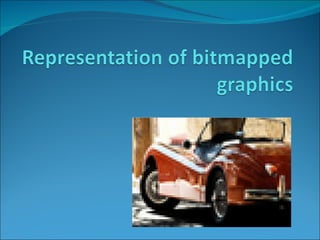
Representation of Bitmapped Graphics
- 2. Graphics An image is made up of tiny dots called pixels . The resolution determines the quality of the picture. The smaller the pixels the finer the detail that can be displayed on the screen. High Resolution Image Low Resolution Image
- 3. Graphics Packages Graphics packages can be classed as either: Bitmapped graphics (painting) Vector graphics (drawing)
- 4. Bitmapped Graphics The image is saved in a two dimensional array using binary numbers to represent the colours in the pixels. Each pixel is represented by the same number of bits. In this example, two colours have been used (black/white) and so each pixel is represented by one bit. 0 = white, 1 = black
- 5. Bitmapped Graphics In this example, four colours are used in the graphic and so each pixel is represented using two bits . 00 = white, 01 = blue, 10 = red, 11 = black
- 6. Bitmapped Graphics How many colours could be represented using 3 bits ?
- 7. Bitmapped Graphics How many colours could be represented using 3 bits ? 000 001 010 011 100 101 110 111 8 colours ( 2 3 ) could be represented using 3 bits
- 8. Bit Depth The number of bits used to represent the colour of the pixels is called the bit depth . Colours Bits 2 1 4 2 8 3 16 4 32 5 64 6 128 7 256 8 65536 16 16777216 24 (True Colour)
- 9. Storage Requirements (examples) An image, 5 inches by 7 inches is stored at 600 dots per inch (dpi) using 65536 colours. How much memory would be required to store this image? 7 inches 5 inches
- 10. Storage Requirements (examples) Pixels used to store image = ( 5 x 600 ) x ( 7 x 600 ) = 12600000 Image size 5 in x 7 in DPI 600 Colours 65536
- 11. Storage Requirements (examples) Pixels used to store image = ( 5 x 600 ) x ( 7 x 600 ) = 12600000 65536 colours = 16 bits = 2 bytes Image size 5 in x 7 in DPI 600 Colours 65536
- 12. Storage Requirements (examples) Pixels used to store image = ( 5 x 600 ) x ( 7 x 600 ) = 12600000 65536 colours = 16 bits = 2 bytes Amount of memory = 12600000 x 2 bytes = 25200000 bytes = 25200000 / 1024 / 1024 = 24.03 Mb Image size 5 in x 7 in DPI 600 Colours 65536
- 13. Storage Requirements (examples) A 10 inch by 8 inch photograph is stored at 1200 dpi using 256 colours. How much memory would be required to store this image? 10 inches 8 inches
- 14. Storage Requirements (examples) Pixels used to store image = ( 10 x 1200 ) x ( 8 x 1200 ) = 115200000 Image size 10 in x 8 in DPI 1200 Colours 256
- 15. Storage Requirements (examples) Pixels used to store image = ( 10 x 1200 ) x ( 8 x 1200 ) = 115200000 256 colours = 8 bits = 1 byte Image size 10 in x 8 in DPI 1200 Colours 256
- 16. Storage Requirements (examples) Pixels used to store image = ( 10 x 1200 ) x ( 8 x 1200 ) = 115200000 256 colours = 8 bits = 1 byte Amount of memory = 115200000 x 1 byte = 115200000 bytes = 115200000 / 1024 / 1024 = 109.86 Mb Image size 10 in x 8 in DPI 1200 Colours 256
- 17. Advantages of bitmapped graphics The file area is fixed The A4 page in the previous slide will need 110 Mb of memory irrespective of the size of the graphic on the page. The graphic can be edited to pixel level
- 18. Disadvantages of bitmapped graphics Enlarging the image causes a loss in quality An A4 page using 256 colours at 1200 dpi will need 110 Mb of memory An A4 page using 65,536 colours at 1200 dpi will need 220 Mb of memory Compression can be used to decrease the size of these files when they are stored on disc The file is printed at the same resolution as it is shown on the screen The file size is very large A graphic created on the screen using 300 dpi cannot be printed at a higher resolution (eg 600 dpi)
- 19. Data compression Reduces the size of bit-mapped files to make them faster to download and take up less disk space / memory There are a variety of different techniques used to compress files Lossless Compression None of the original data is lost Methods are found to store the information in a more efficient way e.g. Instead of 250 white pixels, you store 250 times white pixel Example - TIFF Lossy Compression This method involves sacrificing some of the data that our eyes will probably not notice e.g. Instead of using millions of colours we can just use hundreds. Therefore we only use 16 bits rather than 24 bits to represent the colour depth Example - JPEG