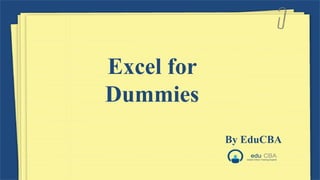
Excel for Dummies
- 2. What is Excel ? A spreadsheet Powerful application that allows users to do :• Calculations • Produce tables • Graphs effortlessly Helps an individual to work and manage his time effectively
- 3. Open an excel workbook Icon on Desktop Double click on this icon No Icon on Desktop Go on the start menu & once you see the excel icon click on the icon using the left button of the mouse Start Menu
- 5. Terminologies Heading Explanation Menu Bar Toolbars Formula Bar Contains menus that organize familiar commands A collection of icons displayed in a long bar Each icon represents a common command or task o Standard Toolbar o Formatting Toolbar Contains tools for creating and editing formulas Displays the contents of the active cell The cell’s location/reference address also appears in this bar Consists of the cell name box and the cell editor Displays the name of the active cell(s); otherwise displays the cell address Displays the content of the active cell; can be changed by typing new information An intersection of row and column where data are entered Letters across the top of the worksheet, which identify the columns in the worksheet Numbers down the side of the worksheet, which identify the rows in the worksheet Displays information about a selected command Individual worksheets in a workbook where data are entered and analysed A window within MS Office software that provides commonly used commands Cell Name Box Cell Editor Cell Column Headings Row Headings Status Bar Worksheet Tabs Task Pane
- 6. Basic Navigation Panes To Move One Cell Up, Down, Left or Right Command Up One Screen [PAGE UP] Down One Screen [PAGE DOWN] Left One Screen [ALT][PAGE UP] Right One Screen [ALT][PAGE DOWN] To Edge of Worksheet (or current block of data) [CTRL][Relevant Arrow Key] To a Particular Cell [F5] then type the reference for the cell required & press Return To column A in the current row [HOME] To cell A1 [CTRL][HOME]
- 7. Moving between the workbook sheets Each new workbook contains worksheets, named sheets1 to sheet 3. The sheet name appears on a tab at the bottom of the workbook window Click on the appropriate tab If the sheet required is not in view, use the tab scrolling buttons to display the sheet Press CTRL PAGE DOWN to move to the next sheet, or CTRL PAGE UP to move to the previous sheet
- 8. Entering Values ENTER - When done entering data; active cell will be the next cell down TAB - Enter the text and move to next cell to the right Arrow key - Enter the text and move to another cell ESC - If you made a mistake and you want to cancel your entry or edit Data can be text or numeric Text is defined as any combination of numbers and letters. Numeric entries are limited to numbers Numbers can exist as independent values or values derived from a formula (calculated values)
- 9. Cut, Copy, Paste To cut or copy paste the data select the cell which you want to cut or copy and go to the home menu and select the option as required. To paste the data select the cell in which you want to paste the data and then go to the home menu and select the paste option.
- 10. Editing the data Editing a cell’s data is done by clicking on the cell to modify and typing in the new entry If the cell to modify has an existing entry, the new entry will replace the old one You may append data to an existing cell entry through any of the following: • Double click on the cell to edit and type in the additional data • Click on the cell to edit and then click once in the formula bar. Anything you type in the formula bar will be added to the existing cell’s data • Click on the cell to edit and press F2. Type in the cell directly
- 11. Excel Help If you are stuck up with any function in excel you can click on the question mark for the excel help. You can press F1 key from key board for excel help.
- 12. Save file & Exit Save icon
- 13. Be a part of edu CBA Family Visit our website : https://www.educorporatebridge.com/ Free Resources : https://www.educorporatebridge.com/free-courses/ Like us on : https://www.facebook.com/CorporateBridgeGroup Follow us on : https://twitter.com/corporatebridge Thank You!!!
