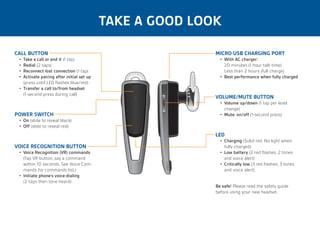
VRD Lab Setup Guide
- 1. TAKE A GOOD LOOK CALL BUTTON • Take a call or end it (1 tap) • Redial (2 taps) • Reconnect lost connection (1 tap) • Activate pairing after initial set up (press until LED flashes blue/red) • Transfer a call to/from headset (1-second press during call) POWER SWITCH MICRO USB CHARGING PORT • With AC charger: 20 minutes (1 hour talk time) Less than 2 hours (full charge) • Best performance when fully charged VOLUME/MUTE BUTTON • Volume up/down (1 tap per level change) • Mute: on/off (1-second press) • On (slide to reveal black) • Off (slide to reveal red) LED VOICE RECOGNITION BUTTON • Voice Recognition (VR) commands (Tap VR button, say a command within 10 seconds. See Voice Commands for commands list.) • Initiate phone’s voice-dialing (2-taps then tone heard) • Charging (Solid red. No light when fully charged) • Low battery (2 red flashes, 2 tones and voice alert) • Critically low (3 red flashes, 3 tones and voice alert) Be safe! Please read the safety guide before using your new headset.
- 2. Plantronics .Audio™ 655 User Guide Package Contents and Features Contenido del paquete y características Mute Microphone Volume Up de ruido Volume Down Bajar volumen Headset Controls Controles del audífono Increase: Press + Decrease: Press - Adjust volume Ajustar volumen WARNING Do not use headsets at high volumes for an extended period of time. Doing so can cause hearing loss. Always listen at moderate levels. See www.plantronics.com/healthandsafety for more information on headsets and hearing. Muting the microphone es_xl en Microphone Silenciar micrófono Subir volumen Mute: Lift the boom to full stop. Unmute: Lower the boom. Subir: presione + Bajar: presione ADVERTENCIA: No use nunca los audífonos a un volumen alto durante periodos prolongados. Esto puede causar pérdida de audición. Use siempre un volumen moderado. Vea www.plantronics.com/healthandsafety para obtener más información acerca de los audífonos y la audición. Silenciar el micrófono Silenciar: levante el brazo del micrófono hasta el tope. Reactivar el sonido: baje el brazo del micrófono. Caution Do not force the boom past its upper or lower limits. Precaución No fuerce el brazo del micrófono más allá del tope superior o inferior. Operating Systems Configuration Configuración en distintos sistemas operativos Your .Audio 655 headset works with any USBcompliant computer. The headset will automatically be set as the active audio device once plugged in. Below are details on how to set the audio device for the most popular operating systems. El audífono .Audio 655 funciona con cualquier computadora que tenga un puerto USB. El audífono se ajustará automáticamente como dispositivo de audio activo una vez que esté conectado. A continuación se describe cómo configurar el dispositivo de audio en los sistemas operativos más comunes. WINDOWS USERS: On-ear controls may not function properly with operating systerms earlier than Windows XP. Windows® XP USUARIOS DE WINDOWS: Es posible que los controles en el oído funcionen correctamente con sistemas operativos anteriores a Windows XP. Windows® XP 1 Go to Start > Control Panel > Sounds and Audio Devices. 2 On the Audio tab, select “Plantronics USB Headset” as the Sound Playback and Sound Recording device. 4 On the Volume tab, adjust the Volume Slider as necessary. Do not select the Mute option. 5 Select OK. 1 Vaya a Inicio > Panel de control > Dispositivos de sonido y audio. deslizante de volumen según sea necesario. No seleccione la opción Silencio. 2 En la ficha Audio, seleccione “Plantronics Audifono USB” como dispositivo para la reproducción y la grabación de sonido. 3 On the Voice tab, select the “Plantronics 4 En la ficha Volumen, ajuste la barra 5 Seleccione Aceptar. 3 En la ficha Voz, seleccione “Plantronics USB Headset” as the Voice Playback and Voice Recording device. Audifono USB” como dispositivo para la reproducción y grabación de voz. Windows Vista® Windows Vista® 1 Go to Start > Control Panel > Classic View > Sounds. 2 On the Playback tab, select the “Plantronics USB Headset” as the Sound Playback device. 3 Select Properties, and on the Levels tab, adjust the Volume Slider as necessary. Do not select the mute option. Select OK. 4 On the Recording tab, select the “Plantronics USB Headset” as the Sound Recording device. 5 Select Properties, and on the Levels tab, adjust the Volume Slider as necessary. Do not select the mute option. Select OK. 1 Vaya Inicio > Panel de control > Vista clásica > Sonido. 2 En la ficha Reproducción, seleccione “Plantronics Audifono USB” como dispositivo de reproducción de sonido. Mac OS X “Plantronics Audifono USB” como dispositivo de grabación de sonido. 5 Seleccione Propiedades y, en la ficha Niveles, ajuste el control deslizante de volumen según sea necesario. No seleccione la opción Silencio. Seleccione Aceptar. 3 Seleccione Propiedades y, en la ficha Niveles, ajuste el control deslizante de volumen según sea necesario. No seleccione la opción Silencio. Seleccione Aceptar. 6 Select OK. 4 En la ficha Grabar, seleccione el audífono 6 Seleccione Aceptar. Mac OS X 1 Go to System Preferences > Sound. 2 On the Output tab, select the “Plantronics USB Headset” as the Sound Output device. 3 Adjust the Output Volume Slider as necessary. Do not select the mute option. 4 On the Input tab, select the “Plantronics USB Headset” as the Sound Input device. 5 Adjust the Input Volume Slider as necessary. 6 Select OK. 1 Vaya a Preferencias del Sistema > Sonido. 2 En la ficha Salida, seleccione el audífono “Plantronics Audifono USB” como dispositivo de salida de sonido. 3 Ajuste el control deslizante de Volumen de salida según sea necesario. No seleccione la opción Silencio. Product Specifications 4 En la ficha Entrada, seleccione el audífono “Plantronics Audifono USB” como dispositivo de entrada de sonido. 5 Ajuste el control deslizante de Volumen de entrada según sea necesario. 6 Seleccione Aceptar. Especificaciones del producto Technology Digital USB Speaker driver size 40 mm diameter Tecnología Digital por USB Full range stereo Stereo headset Speaker frequency response 20 Hz—20 kHz Gama completa de sonido estéreo Audífono estéreo Wearing style Over the head Speaker sensitivity 0 dBPa +/- 4 dB Cable length 2 meters/6 feet Estilo de uso Estilo diadema Speaker impedance 32 ohms Ear cushion material Non-allergenic Longitud del cable 2 metros/6 pies Ear cushion design Closed ear Microphone frequency response 100 Hz—10 kHz Microphone sensitivity 12 dBFS +/- 4dB Maximum power input for speakers 9 dBPa Microphone boom Rotates/bends Mic mute Volume controls On ear Cerrado Micrófono con anulación de ruido Sí Brazo de micrófono FastMic mute Check that the application being used has “Plantronics USB Headset” listed as the active device for listening and speaking. Some applictions need to be set manually or restarted before they will recognize a new audio device. Plantronics, Inc. 345 Encinal St. Santa Cruz, CA 95060 www.plantronics.com ©2009 Plantronics, Inc. All rights reserved. Plantronics, the logo design, .Audio, and Sound Innovation are trademarks or registered trademarks of Plantronics, Inc. Windows and Windows Vista are either trademarks or registered trademarks of Microsoft Corporation in the United States and/or other countries. Mac OS X is a trademark of Apple, Inc. registered in the US and other countries. All other trademarks appearing herein are the property of their respective owners. © Plantronics, Inc., 2009. Tous droits réservés. Plantronics, le logo Plantronics, .Audio et Sound Innovation sont des marques de commerce ou des marques déposées de Plantronics, Inc. Windows et Windows Vista sont des marques de commerce ou des marques déposées de Microsoft Corporation aux États-Unis et dans d'autres pays. Mac OS X est une marque déposée de Apple, Inc. aux États-Unis et dans d'autres pays. Les autres marques sont la propriété de leur détenteur respectif. 38643-04 (11.09) Sensibilidad de la bocina 0dBPa +/- 4dB Impedancia de la bocina 32 ohmios 100Hz—10kHz Sensibilidad del micrófono 12dBFS +/- 4dB Entrada máxima de potencia para las bocinas 9dBPa Giratorio y flexible Silenciar micrófono Silencio rápido En la oreja Troubleshooting When using the internet to make calls (i.e., using VoIP), callers cannot hear me 20 Hz - 20 kHz Respuesta de frecuencia del micrófono Diseño de las orejeras Yes Respuesta de frecuencia de las bocinas Material de las orejeras No alergénico Controles de volumen Noise cancelling mic Tamaño del controlador 40 mm de diámetro de las bocinas Solución de problemas Cuando realizo llamadas a través de Internet (por ejemplo, mediante VoIP), los interlocutores no me oyen. Compruebe que la aplicación que está usando tenga “Plantronics Audifono USB" como dispositivo activo para hablar y escuchar. Algunas aplicaciones necesitan reiniciarse o configurarse manualmente para poder reconocer un nuevo dispositivo de audio.
- 3. ATM cell ATM cell ATM cell IP header ATM cell IP header ATM cell ATM cell ATM Pseudo Wire over IP POTS GIG-BE Network ATM Network IP/ATM IP/ATM PE Video ATM Network POTS IP/ Ethernet Fax Machine Desktop IP/ Ethernet CE DATMS Network Fax Machine PE CE Desktop Video net_175 net_163
- 4. Base Designs Lab Setup for Validated Reference Design Validated Reference Design Chapter 1: VRD Example Campus Network The VRD example campus network emulates the recommended campus network discussed in the Aruba Campus Network Validated Reference Design (Version 8). Figure 1 shows the VRD example network setup. Data center AirWave MC1-Sunnyvale3600 (active) MC2-Sunnyvale3600 (standby) Amigopod SIP Web Radius AD-CS AD-DS DNS DHCP Internet Core switch LC1Sunnyvale6000 LC2Sunnyvale6000 Distribution switch 1 Distribution switch 2 Access switch AM-LC1 Employee Guest Application Figure 1 AP-LC2 AM-LC2 Employee Guest Application arun_0337 AP-LC1 Access switch VRD example campus network This example network is used to explain the concepts and it is not designed to prove scalability. Aruba engineering performs extensive testing that is related to scalability. All the screenshots and configuration used in the VRDs are from this example network. The example network is not an exact replica of the recommended campus deployment at the core layer. This example network uses the collapsed core architecture. Aruba recommends that the two master controllers be connected to two data center distribution switches to form a full mesh topology. The following sections explain the setup of the example network. Aruba Networks, Inc. VRD Example Campus Network | 5
- 5. Aruba Campus Wireless Networks Validated Reference Design Figure 19 VRRP table on MC2-Sunnyvale-3600 Local Redundancy The local controllers at the aggregation layer also use VRRP instances to provide redundancy. However, a different redundancy model called active-active redundancy is used. In this model, the two local controllers terminate APs on two separate VRRP VIP addresses. Each Aruba controller is the active local controller for one VIP address and the standby local controller for the other VIP. The controllers share a set of APs and divide the load among them. The APs are configured in two different AP groups, each with a different VIP as the LMS IP address. Keepalives Local Local Active VIP Standby VIP Active VIP Standby VIP Air monitor Figure 20 Aruba Networks, Inc. arun_0264 arun_044 Active-active redundancy Redundancy | 33
