Pie Chart In Excel
•
2 likes•1,586 views
A picture is worth a thousand words. You can create lovely charts from your Excel data for presentation purposes.
Report
Share
Report
Share
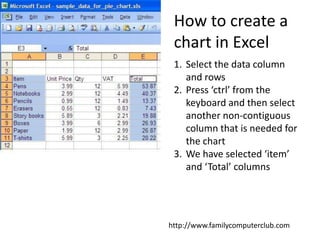
More Related Content
What's hot (20)
Viewers also liked (20)
Similar to Pie Chart In Excel
Similar to Pie Chart In Excel (20)
Group 3 how to create tables, figures and equations

Group 3 how to create tables, figures and equations
More from dinesh takyar
More from dinesh takyar (13)
Recently uploaded
Authentic No 1 Amil Baba In Pakistan Amil Baba In Faisalabad Amil Baba In Kar...

Authentic No 1 Amil Baba In Pakistan Amil Baba In Faisalabad Amil Baba In Kar...Authentic No 1 Amil Baba In Pakistan
Model Call Girl in Lado Sarai Delhi reach out to us at 🔝9953056974🔝

Model Call Girl in Lado Sarai Delhi reach out to us at 🔝9953056974🔝9953056974 Low Rate Call Girls In Saket, Delhi NCR
Recently uploaded (9)
Authentic No 1 Amil Baba In Pakistan Amil Baba In Faisalabad Amil Baba In Kar...

Authentic No 1 Amil Baba In Pakistan Amil Baba In Faisalabad Amil Baba In Kar...
(No.1)↠Young Call Girls in Sikanderpur (Gurgaon) ꧁❤ 9711911712 ❤꧂ Escorts

(No.1)↠Young Call Girls in Sikanderpur (Gurgaon) ꧁❤ 9711911712 ❤꧂ Escorts
Model Call Girl in Lado Sarai Delhi reach out to us at 🔝9953056974🔝

Model Call Girl in Lado Sarai Delhi reach out to us at 🔝9953056974🔝
Call Girls In Karkardooma 83770 87607 Just-Dial Escorts Service 24X7 Avilable

Call Girls In Karkardooma 83770 87607 Just-Dial Escorts Service 24X7 Avilable
Pie Chart In Excel
- 1. How to create a chart in Excel Select the data column and rows Press ‘ctrl’ from the keyboard and then select another non-contiguous column that is needed for the chart We have selected ‘item’ and ‘Total’ columns http://www.familycomputerclub.com
- 2. 4. Click on Insert 5. Select Chart… http://www.familycomputerclub.com
- 3. 6. Select the chart type http://www.familycomputerclub.com
- 4. 7. We have selected the Pie chart http://www.familycomputerclub.com
- 5. 8. Click on ‘Press and hold to view sample’ to see how your pie chart will look like 9. Click ‘Next’ http://www.familycomputerclub.com
- 6. 10. Click ‘Next’ http://www.familycomputerclub.com
- 7. 11. Apply the chart title http://www.familycomputerclub.com
- 8. 12. Select ‘Data Labels’ and check ‘Percentage’ http://www.familycomputerclub.com
- 9. 13. Change the chart title to ‘Shopping’ 14. Click Next http://www.familycomputerclub.com
- 10. 15. Decide where to place the chart i.e. in the same sheet or in a new sheet http://www.familycomputerclub.com
- 11. 16. We have placed the pie chart in the same sheet and dragged it below the data http://www.familycomputerclub.com
