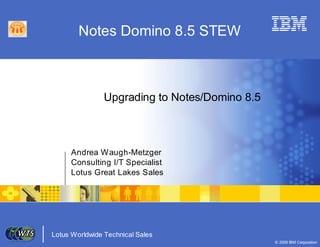
Upgrading to Domino 8.5: Notes on the Process
- 1. Notes Domino 8.5 STEW Upgrading to Notes/Domino 8.5 Andrea W augh-Metzger Consulting I/T Specialist Lotus Great Lakes Sales Lotus Worldwide Technical Sales © 2008 IBM Corporation
- 2. Lotus WTS Enablement Notes Domino 8.5 STEW About Lotus Worldwide Technical Sales The W orldwide Technical Sales organization provides field enablement and technical support for the Lotus product set and engages with customer opportunities in an effort to drive sales. Find more information and resources by visiting the W TS portal at http:// wtsportal.lotus.com/wps/portal Request W orldwide Technical Sales Assistance at Escalation Central http://wtsportal.lotus.com/wps/myportal/ec
- 3. Lotus WTS Enablement Notes Domino 8.5 STEW Agenda • Notes/Domino 8 Upgrade Path ● Tips, Tools, and Techniques for Upgrades
- 4. Lotus WTS Enablement Notes Domino 8.5 STEW
- 5. Lotus WTS Enablement Notes Domino 8.5 STEW Upgrading the Client First ● Supported during upgrade process ● Domino 8 Server needed for Mail Recall Out of Office enhancements Unprocessed Meeting Invitations
- 6. Lotus WTS Enablement Notes Domino 8.5 STEW Install and Upgrade Options ● Upgrades supported from Notes 6.5 Existing bookmarks included in Open button menu ● MSI Support for scripted, “silent” installs ● Smart Upgrade Sends configurable upgrade notifications to end users Allows administrators to establish a grace period Supports Mail template upgrade as well as client Tracks client versions
- 7. Lotus WTS Enablement Notes Domino 8.5 STEW Desktop of the future: Managed Client Domino 8 Server Smart Upgrade kits Component updates Composite apps Component Traditional & Notes provisioning composite Smart Upgrade (features) applications (versions only) (features) Notes 8 Client
- 8. Lotus WTS Enablement Notes Domino 8.5 STEW Compatibility Makes It Easy to Upgrade ● No Rip and Replace because ND8.5 is compatible with previous versions: Same proven infrastructure Same data stores Same model for customizing the mail template Same Security infrastructure Same Directory Same Admin tools Same Replication Same set of application APIs
- 9. Lotus WTS Enablement Notes Domino 8.5 STEW Notes Client Options ● Notes Client Eclipse-based Preferred configuration, full-featured ● Basic Configuration W indows C++ client For less powerful desktops Does not support composite applications, plug-ins, or java views ● Inotes, iNotes light and Ultralight Browser-based Access
- 10. Lotus WTS Enablement Notes Domino 8.5 STEW Notes 8.5 Mail Template ● MAIL85.NTF used for Notes and iNotes ● Some features rely on new template Mail header Addressing (Recent Contacts) Vertical Preview Conversations Mail Recall Out of Office improvements New Calendar Views Unprocessed Meeting Invitations Check Calendar Creating New Meeting Uncheck Invitees When Scheduling Personal Notes to Meeting
- 11. Lotus WTS Enablement Notes Domino 8.5 STEW Supported Configuration for Notes & Domino ● “Supported”, “Supported during upgrade only”, and “Unsupported” Technote Available Online http://www-1.ibm.com/support/docview.wss?rs=0&uid=swg21264690 ● Needed configurations for new Notes/Domino 8 features to function Technote Available Online http://www-1.ibm.com/support/docview.wss?uid=swg21282123 Client, Server & Template Interoperability:
- 12. Lotus WTS Enablement Notes Domino 8.5 STEW Applications ● W hile it is not necessary to rewrite your pre-existing applications, we strongly recommend testing your applications on Domino 8.5 before upgrading your production application servers. ● Once your application has been tested, and the application server upgraded, you can consider modifying the application to take advantage of new application development functionality in Domino 8.5.
- 13. Lotus WTS Enablement Notes Domino 8.5 STEW Agenda • Notes/Domino 8 Upgrade Path ● Tips, Tools, and Techniques for Upgrades
- 14. Lotus WTS Enablement Notes Domino 8.5 STEW Upgrade Process - Components Communication Tracking / Reporting Process Management / Resource Coordination Mail File Upgrade Discovery Training Client Installation Help Desk / Support
- 15. Lotus WTS Enablement Notes Domino 8.5 STEW Upgrade Process – The 5 Principles Five guiding principles for a successful deployment: 1. Planning 2. Communication 3. Minimization of Labor and Effort (Automation) 4. Maximization of the Bang For The Buck (Bundling) 5. Measurement and Management
- 16. Lotus WTS Enablement Notes Domino 8.5 STEW Principle #1 - Planning Know your environment. ● The information you should collect prior to your upgrade should include: User counts and types of users. (Executives, Desktop, Laptop, Kiosk, DWA, Notes Multi-user, Roaming, Citrix, and Mobile Device users) OS, Browser and Lotus software versions Hardware age and capacity Domino software upgrade procedures currently used in your organization Template Customizations Network Links (LAN/WAN, plus capacity) Backup and storage topology Other data stores, such as Websphere Portal servers, db2 servers, and WAS servers VPNs, DMZs, firewalls Third-party software (Virus Scanning, Spam Blocking, Backup, Monitoring, Mobile Device Support) anything else that’s relevant Support Information for BES http://www-1.ibm.com/support/docview.wss?uid=swg21266138
- 17. Lotus WTS Enablement Notes Domino 8.5 STEW Principle #1 - Planning Anticipate future needs. ● Future capacity requirements – and how they might be reduced with 8.5 ● Things you want to change (Do first before upgrading) Implementing quotas – or review disk space savings with DAOS Implementing a local replica model Implementing transaction logging (required for DAOS) Consolidating Servers Move to new hardware BEFORE or AFTER the upgrade, not recommended at the same time. ● New features you want to deploy (some are enabled by default) Message Recall Direct Deposit of Admin Requests onto the target server Activity Logging (Billing feature only included in Domino 8 for legacy support) Domino 7 features, if upgrading from Domino 6.5..x Policies DAOS, DCT, Notes ID Vault, etc.
- 18. Lotus WTS Enablement Notes Domino 8.5 STEW Principle #1 - Planning Understand Co-existence Issues if going from Domino 6.5 to Domino 8.x Encryption Key length and large key support was changed in 8 Support for Flat Certification for Notes IDs was removed in ND 7 Mixed version clustered environments are supported but… Resource Reservations (upgrade the RR Database to new design immediately) Smart Upgrade (For Notes 6.5.2 or earlier, Smart Upgrade download will not occur as a background task) Don’t upgrade the template before the client. An 8.x mail template with a Notes 6.5 client will cause issues. For users who delegate mail access to others, upgrade both clients to 8.x before either mail template is upgraded. Out of Office. Notes 6.5 mail template users cannot utilize the new Out of Office router service on the Domino 8.x server Domino 7 and 8 Policies will be ignored by Notes 6.5.x clients Domino 6 and 7 clients will not recognize DAOS
- 19. Lotus WTS Enablement Notes Domino 8.5 STEW Principle #1 - Planning Understand the Prerequisites ● Things to consider at this stage include: Does your operating system meet the minimum requirements? Does your hardware meet the minimum requirements? Do you need to upgrade existing server hardware? Do you need to add or replace server hardware? Do you need to add more network bandwidth? Do you need to add more storage capacity? Does it make sense to consolidate? Does your backup system need updated?
- 20. Lotus WTS Enablement Notes Domino 8.5 STEW Principle #1 - Planning Out-of-the-Box Mail Template size comparison Mail 7 Template Mail 8 Template Mail 8 Template ODS 43 ODS 48 with Design note Compression Template Only 17 MB 25 MB 11 MB Template in 1,000 17 GB 25 GB 11 GB Mail Files Net change per +8 GB -6 GB 1,000 mail files Note: Additional savings will be seen with DAOS – see the DAOS presentation for more details.
- 21. Lotus WTS Enablement Notes Domino 8.5 STEW Principle #1 - Planning Assemble the Stakeholders ● People and groups who need to be involved: CTO/CIO Users Client/Desktop Software team Deployment Team Domino Admin/Operations Team Help Desk/Support Team Network Admin Storage Admin Other Admins (Portal, WAS, DB2, Web Servers)
- 22. Lotus WTS Enablement Notes Domino 8.5 STEW Upgrade Admin Server and System Databases Ensure the integrity of existing backups ● Clean up system files ● Review Notes.ini settings ● Back up system files Notes.ini, names.nsf, log.nsf, da.nsf, directory catalog, customized templates, third party add-ins, server.id ● Verify recent backups taken and retrievable ● Review Pre-Upgrade Checklist ● Review the Post-upgrade checklist
- 23. Lotus WTS Enablement Notes Domino 8.5 STEW Principle #2 - Communication ● Things should be done in moderation, EXCEPT COMMUNICATION Its almost impossible to over-communicate with the user population. ● The 70/30 rule Ratio that has been determined through experience and not a variant of Pareto's 80/20 rule Indicates that 70% of end-users will successfully complete an automated installation process without generating even a phone call for the support staff Provided the users are given proper communication of the roll-out plan as well as clearly written instructions on how the actual installation process if to be carried out. ● Any reduction in communication makes this ratio fall quickly. ● Communication is an investment from a project point of view
- 24. Lotus WTS Enablement Notes Domino 8.5 STEW Principle #3 – Minimize Labor / Effort ● Engineering is a small portion of the project costs, compared to the labor and effort required to deploy the client software. ● It is thus crucial to automate whenever and wherever possible. ● Benefits: Labor savings Guaranteeing a consistent environment. ● The 90/10 rule If the automation efforts deal with a population or scenario that represents less than 10% of the base there’s a good chance that the point of diminishing returns has been reached. ● For client deployments, leverage software tools. Generic distribution products (e.g., ZenWorks, Tivoli, SMS, etc...). Products architected specifically for Lotus Notes client deployment (e.g., InstallShield, Automated Deployment Toolkit (ADT), InstallPump, Server Admin Plus, etc...) Built-In Tools (SmartUpgrade)
- 25. Lotus WTS Enablement Notes Domino 8.5 STEW Principle #4 – Maximize the Bang for the Buck ● An automated deployment is your opportunity to correct the sins of the past. This would include, but not be limited to: Relocating client code on the desktop; Set/Reset mail quotas; Tweak configuration settings; Enforce consistency (i.e., bookmarks, preferences, certification schemes and hierarchies, etc...). Look at local replicas ● Ensure a long-term return on investment resulting from reduced amounts of help desk costs, take advantage of: Policies to improve consistency of the environment DDM improvements (modular correction actions, event clearing, etc.) ● Look at the architecture, Improve hardware Improve topology Re-balance or reduce loads (possibly consolidate)
- 26. Lotus WTS Enablement Notes Domino 8.5 STEW Principle #5 – Measurement and Management ● Take client and server benchmarks before upgrade, during pilot and during upgrade Understand current environment Identify and address issues before they become BIG issues Set and manage expectations ● Tracking and reporting during and after the deployment will ensure the success of the roll-out. It will permit to see: Any worrying trends and will also Proactively address any issues that may come up, sometimes even before the users are aware of them. ● Will quantify the value and benefits of the migration project and help get support from upper management for subsequent projects of this nature.
- 27. Lotus WTS Enablement Notes Domino 8.5 STEW Best Practices for Upgrading Traditional approach ● Upgrade the Notes clients that the administrators will use to edit and operate on the Domino Directory ● Upgrade the Administration Server of the Domino Directory design ● Replicate the Domino Directory to the other servers ● Upgrade the Hub Servers ● Upgrade the Mail servers ● Upgrade the SMTP servers ● Upgrade the Application / W eb Servers ● Upgrade 3 rd Party/Companion Product Servers ● Upgrade the Notes clients of Users ● Replace the design of mail files with MAIL85.NTF ● Upgrade to ODS 51
- 28. Lotus WTS Enablement Notes Domino 8.5 STEW Upgrading Domino Servers Traditional approach continued ● Shutdown the Domino Server to be upgraded “cleanly” ● Install Release 8.5 of Domino ● Copy Customized Templates into place ● Run Design Task which refreshes design of system databases ● Run Updall Task Rebuilds views with design or collation changes ● Restart the Domino Server ● Proceed to “Next” Server
- 29. Lotus WTS Enablement Notes Domino 8.5 STEW Best Practices for Upgrading Alternate approach – possible long timeframe ● Many weeks or even months to upgrade all the servers ● Domino 8.5 Directory Template Two critical views utilized when a Notes Client or another Domino Server attempts to authenticate with any given server are the ($USERS) and ($SERVERACCESS) views The design upgrade will result in views modified being rebuilt from scratch when first opened Authentication attempts will be blocked from completing until these two views are finished rebuilding ● For Minimal Impact Configure Domino Directory ACL so design flows in a single direction Admin Server of Domino Directory flows to Hub Servers flows to Spoke Servers No backflow of Directory Changes as you upgrade in Reverse Order
- 30. Lotus WTS Enablement Notes Domino 8.5 STEW Best Practices for Upgrading Alternate approach ● Upgrade the Notes clients that the administrators will use to edit and operate on the Domino Directory ● Upgrade the SMTP servers ● Upgrade the Mail servers ● Upgrade the Notes clients of Users ● Replace the design of mail files with MAIL8.NTF or MAIL85.NTF ● Upgrade the Application / W eb Servers ● Upgrade 3 rd Party/Companion Product Servers ● Upgrade the Hub Servers ● Upgrade the Administration Server of the Domino Directory
- 31. Lotus WTS Enablement Notes Domino 8.5 STEW Best Practices for Upgrading Alternate approach ● W hen upgrading the first “spoke” server Install Domino 8 or 8.5 Copy customized templates in place Run Design Task (updates design of system databases) Run Updall Task (rebuilds existing views) Copy upgraded Domino Directory to network Share Remove Domino Directory Template(PUBNAMES.NTF) Restart the server Proceed to “Next” Server (schedule time to swap the in the Domino Directory from the network share)
- 32. Lotus WTS Enablement Notes Domino 8.5 STEW Upgrading Domino Servers Alternate approach ● W hen upgrading the first “next” server Shutdown the Domino Server to be upgraded “cleanly” Install Release 8 or 8.5 of Domino Copy Customized Templates into place Upgrade Domino Directory – Copy already upgraded Domino Directory from Network Share – Run Design Task which refreshes design of system databases Run Updall Task Rebuilds views with design or collation changes Remove Domino Directory Template Restart the Domino Server Proceed to “Next” Server
- 33. Lotus WTS Enablement Notes Domino 8.5 STEW Release 8.0.1 64-Bit Domino for AIX and Windows ● 32 Bit Domino to 64 Bit Domino Upgrade All existing full-text indexes will be discarded and rebuilt ● W indows Only All existing views currently built will be discarded and rebuilt ● Best Practices just recommended for upgrading a Domino server to 64 bit Domino still hold true Updall process will take longer to run See Appendix for how to use indirect files to have multiple processes running at once
- 34. Lotus WTS Enablement Notes Domino 8.5 STEW Domino 8.5 Feature Upgrade Considerations Notes ID Vault – Ensure all clients are upgraded prior to enabling – Determine how the vault will be implemented, will you use policies with it, what the configuration will be, etc. – Validate client types (not supported for iNotes at this time) – Ensure id files are backed up (or harvested) prior to implementation DAOS – Requires transaction logging and ODS51 – validate environment updates – Validate backup solutions with DAOS repository and transaction logs – Review backup best practices and restore options prior to implementation – Validate estimates of disk space reclaimed prior to allocating disk for other options, etc. Roaming users – Validate policies and configuration – Determine roaming file locations and user access to possible new locations
- 35. Lotus WTS Enablement Notes Domino 8.5 STEW More Server Upgrade Considerations Citrix and O/S updates – 64-bit vs 32-bit and backup options for each – Client requirements and configurations for each Review use of Policies – Many new policies implemented and available in 8.0 and 8.5 – New support for dynamic group policies – Review policy hierarchy and how would apply to end-users Shared Login – Internet password sync does not apply – Not compatible with roaming id's or ID files on file shares and many other “gotchas” Domino Configuration Tuner (DCT) – Determine what recommendations should/should not be implemented at same time as upgrade – be careful what you undertake!
- 36. Lotus WTS Enablement Notes Domino 8.5 STEW Upgrade the Notes Clients ● Notes 8 provides the following choices for deploying the client: Manual Installation Smart upgrade: Users receive a notification to upgrade their client. Can specify deadline for upgrade Can specify groups of users to upgrade Built-in tracking capability Can use with Seamless Mail Upgrade Software located on server A native process to the client Implemented through a background client process Further defined with the use of a Desktop Policy Available for Linux desktop with Release 8.0 3 rd Party ● You may customize the installation so that users install only the features they need
- 37. Lotus WTS Enablement Notes Domino 8.5 STEW Upgrade the Notes mail file and application designs ● Can use the Domino convert task or Seamless Mail upgrade (in conjunction with Smart Upgrade) ● If you do not want to automatically enable design note compression for mail files, deselect the option in the Notes 8.x mail template (mail8.ntf or mail85.ntf) before using it for new and existing mail files.
- 38. Lotus WTS Enablement Notes Domino 8.5 STEW Upgrade the ODS (optional) ● Provides potential improvements for I/O and folder optimization ● Requirement for new features Database names list for user renames Design compression DAOS Document compression ● Highly recommended you ensure Domino server is stable at the new Domino 8.x code level before upgrading the ODS of your database.
- 39. Lotus WTS Enablement Notes Domino 8.5 STEW On Disk Structure Change ● Release 6 and Release 7 both utilize ODS 43 Admins loved this and found upgrades from 6 to 7 a snap ● Prior to Release 8, an ODS upgrade occurred the first time a database was compacted following an upgrade ● Domino 8.0 is ODS48; Domino 8.5 is ODS51 ● W ith Release 8.0, an upgrade to ODS48 or ODS51 is optional CREATE_R8_DATABASES=1 in notes.ini A copy-style compaction of database is done. e.g. (n)compact –c names.nsf ● Although optional, ODS48 or ODS51 is required to enable some new features and performance improvements in Release 8 or 8.5
- 40. Lotus WTS Enablement Notes Domino 8.5 STEW Features Requiring ODS48 or higher ● Enhanced User Activity Logging Reads & Writes become Reads, Adds, Updates & Deletes
- 41. Lotus WTS Enablement Notes Domino 8.5 STEW Features Requiring ODS48 or higher ● Optimized User Renames and Deletes Major improvement in AdminP processing time ● I/O Reduction and Performance Improvements On-Demand collation builds (MAIL8.NTF and ODS48 takes advantage) ● Database Design compression New databases created from mail8.ntf are 11 mb with Design Compression compared to 27 mb without ● Document Data Compression (Release 8.0.1) Tests have shown anywhere from 25% - 40% size reduction when data compression has been enabled Not recommended on databases that have a high read to write ratio e.g. names.nsf ● DAOS (Domino Attachment and Object Service) requires ODS51
- 42. Lotus WTS Enablement Notes Domino 8.5 STEW Best Practice Upgrading to ODS48 or higher ● Shutdown the Domino 8 Server “Cleanly” ● Set CREATE_R8_DATABASE=1 in notes.ini ● Optionally enable Database Design and/or Document Data compression prior to doing initial conversion from ODS43 to ODS48 so only a single copy- style compaction is needed (n)compact –n –v mail ● Run compact task using copy-style switch (n)Compact –c ● Determine if you should add other switches into the compact command to enable DAOS, etc. ● Restart the Domino 8.x Server
- 43. Lotus WTS Enablement Notes Domino 8.5 STEW Deployment Experiences - Design & Document Data Compression or DAOS, etc. ● When inheritance is enabled on mail file Design Task may disable property on down-level server Disabled property will then replicate to Release 8 Server ● Workarounds Disable Design Task on down-level servers Disable Inheritance on replicas on down-level servers Set Inheritance to StdR8Mail on all replicas Upgrade all servers to Release 8.x
