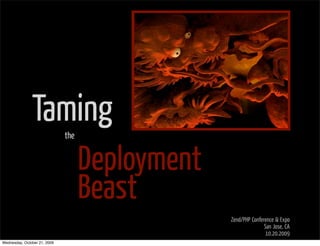
Taming the Deployment Beast
- 1. Deployment Beast Zend/PHP Conference & Expo San Jose, CA 10.20.2009 the Taming Wednesday, October 21, 2009
- 2. What is Deployment? HERE THERE The fun part is what happens in between... - technology - configuration - coordination - an increase in sanity Wednesday, October 21, 2009
- 3. What’s included in Deployment? - code testing - building documentation - checking permissions - check coding standards - updates/uninstall of components - notifications Wednesday, October 21, 2009
- 4. Thinking Environmentally Development Environment for application development (includes version control, unit testing, lint checks) Quality Assurance/Testing Environment for testing applications and ensuring all is functioning well Staging Environment immediately prior to deployment to production, checkout of current files marked for "production" Production Environment for public consumption Wednesday, October 21, 2009
- 5. Don’t Forget the Testing Integration Unit/other tests designed to identify potential errors with the communication between pieces of functionality Acceptance/System Run "in browser" to validate functionality of the applications Compatibility Ensuring that the software will work with all platforms involved Performance Checking performance of the application on all sides Security Verifying that no security issues exist in the code for any stage in the process Wednesday, October 21, 2009
- 6. Version Control Makes it Simple CVS Version control system, each file has its own version number, uses tags and pseudo branches for code separation Subversion Version control system, repository has overall version number, uses tags/ branches for code separation Git Version control system, each checkout is a full repository in its own right, allows for offline commits, updates/merges once connected Wednesday, October 21, 2009
- 7. Pushin’ Data Database migration tools Version control system, each file has its own version number, uses tags and pseudo branches for code separation Keep it in version control too Version control system, repository has overall version number, uses tags/ branches for code separation Git Version control system, each checkout is a full repository in its own right, allows for offline commits, updates/merges once connected Wednesday, October 21, 2009
- 8. Build it Out Phing PHP-based build tool, automates the build process for a site to be deployed. XML-based build file for simple management (PHP) Ant Apache's build tool, designed for flexibility for multiple deployment types. XML-based configuration files (Java) Capistrano Tool for automation of tasks on multiple servers (as opposed to just a local build). Allows for rollbacks. (Ruby) Wednesday, October 21, 2009
- 9. Document Your Code phpDocumentor Uses code comments to build documentation Examples: /** * This library (MyLib) provides this bit of functionality * @author Chris Cornutt <ccornutt@phpdeveloper.org> * @package mylibs */ class MyLib { } //------------------ /** * This method takes in things and outputs others * @param array $arr_in Input Array * @param string $str_in Input String * @return object $obj_out Output object */ public function myMethod($arr_in,$str_in,$obj_out){ return $obj_out; } Wiki software (like MediaWiki) Used by Wikipedia Document the “why”, not really the “how” Easy to get out of control Wednesday, October 21, 2009
- 10. Frontend Testing Selenium Firefox extension Session recording for typing, clicks, etc Three flavors: Selenium IDE, Selenium Remote Control, Seleium Grid Multiple browser support (IE, Firefox, Safari, Chrome) WebTests Based on an Ant build process Build XML-based repeatable tests Worries more about the page than how its rendered Output reports on test results Wednesday, October 21, 2009
- 11. Continuous Integration phpUnderControl (CruiseControl) CruiseControl is Java-based, but build tools for Ant, Phing, Rake, etc Plugins for git, svn, cvs Output methods include emails, ftp, http, jabber, etc pUc adds integration for things like PHPUnit, phpDocumentor, PHP_CodeSniffer Chart output for unit test coverage, coding violations, timeline Xinc (Native PHP) Written in PHP5 with built-in SVN support Stats output for build status, testing summary, duration Installable via PEAR Wednesday, October 21, 2009
- 12. Syntax Tools Tidy Extension for PHP (http://php.net/tidy) Parsing XML and HTML Can specify a custom configuration file CleanRepair is your best friend PHP_CodeSniffer Reduces the code to “tokens” & checks location, surroundings to ensure compliance Comes with default “sniffs” - PEAR, PHPCS, Zend, Squiz Command line tool: phpcs FILE: /path/to/code/myfile.php -------------------------------------------------------------------------------- FOUND 5 ERROR(S) AND 1 WARNING(S) AFFECTING 5 LINE(S) -------------------------------------------------------------------------------- 2 | ERROR | Missing file doc comment 20 | ERROR | PHP keywords must be lowercase; expected "false" but found | | "FALSE" 88 | ERROR | Line not indented correctly; expected 9 spaces but found 6 -------------------------------------------------------------------------------- Wednesday, October 21, 2009
- 13. Deployment Options SVN (svn up) ssh/scp rsync ftp/sftp PEAR installer phar packages Other manual/automatic process Wednesday, October 21, 2009
- 14. Enough Talk It’s Time for Some Action Wednesday, October 21, 2009
- 15. 20090716-05 Overview DEV Unit Test Lint Check Build Docs Code Standard Subversion PHPUnit phpDocumentor PHP’s lint PHP_CodeSniffer rsync Phing / Ant PROD rsync svn co DB Deploy PEAR Tar Zip Report Wednesday, October 21, 2009
- 16. Step 1 - Planning What do we have right now? What business processes/workflows need to be considered? Which technologies would we need to invest in? What’s our release schedule? Who’s going to run this thing? Wednesday, October 21, 2009
- 17. Step 2 - Development Single place to pull from (You do use version control, right?) Example: Subversion environment with developer branches as well as QA and PROD branches. PROD branch is “the point”. PROD DEV QA Wednesday, October 21, 2009
- 18. Step 3 - The Build Determine the steps you’ll need Think Easy Server builds are good + Local build is even better Example: Phing configuration that includes an anonymous checkout of the latest from the repository, a run of all unit tests for the project, generate the docs via phpDocumentor, check the syntax of all files and run an rsync script to push it out live. Wednesday, October 21, 2009
- 19. Step 3 - The Build (Phing) <?xml version=”1.0”> <project name=”deploy_me” default=”main”> <property name=”version” value=”1.0” /> <target name=”unittest”> <phpunit> <batchtest> <fileset dir=”/www/mysite/tests”> <include name=”**/*Test*.php” /> </fileset> </batchtest> </phpunit> </target> <target name=”phpdoc” depends=”unittest”> <phpdoc title=”MySite Documentation” destdir=”/www/mysite/docs” output=”HTML:Smarty:PHP”> <fileset dir=”/www/mysite/docroot”> <include name=”**/*.php” /> </fileset> </phpdoc> </target> <target name=”lintme” depends=”phpdoc”> <phplint> <fileset dir=”/www/mysite/docroot”> <include name=”**/*.php” /> </fileset> </phplint> </target> <target name=”standardsplz” depends=”lintme”> <phpcodesniffer standard=”PEAR” format=”summary” file=”/www/mysite/docroot” allowedFileExtensions=”php php5 inc” /> </target> <target name=”main” depends=”standardsplz”> </target> </project> Wednesday, October 21, 2009
- 20. Step 3 - The Build (Ant) <?xml version=”1.0”> <project name="deploy_me" default="main" basedir="."> <property name="version" value="1.0"/> <target name="unittest"> <exec dir="${basedir}/source" executable="phpunit" failonerror="true"> <arg line="--log-xml ${basedir}/build/logs/testlog.xml"/> </exec> </target> <target name="phpdoc" depends="unittest"> <exec executable="phpdoc" dir="${basedir}/source"> <arg line="-ct type -ue on -t ${basedir}/build/api -tb /PATH/TO/YOUR/PHPUC/DATA/phpdoc -o HTML:Phpuc:phpuc -d src/"/> </exec> </target> <target name="lintme" depends="phpdoc"> </target> <target name="standardsplz" depends="lintme"> <exec executable="phpcs" dir="${basedir}/source" output="${basedir}/build/logs/checkstyle.xml"> <arg line="--report=checkstyle --standard=PEAR --ignore=src/autoload src/"/> </exec> </target> <target name="main" depends="standardsplz"> </target> </project> Wednesday, October 21, 2009
- 21. Step 4 - The Push Where’s “here” and where’s “there”? And what’s in between that could cause issues... Pick the right tools & process for you Things to consider: network config, what’s already in use (piggyback on a protocol?) Ready...Set...Wait Do you have everything you need? Is the staging environment ready? Wednesday, October 21, 2009
- 22. Step 4 - The Push (cont.) 2% 2% 4% 4% 4% 5% 11% 21% 47% SVN FTP/SFTP RSYNC Capistrano SSH/SCP Ant Automatic Cut & Paste Manual Wednesday, October 21, 2009
- 23. Step 5 - The Aftermath Clean up your mess, young man This is where post-push belongs, wrap it all up Make sure dev is ready to do it all again Deployment should be simple and automatic Giving the “All Clear” Be sure to run your tests to ensure that all is happy in production. Wednesday, October 21, 2009
- 24. That’s All, Right? Murphy has this law... Perfect deployment is a myth Must be able to roll back A similar “single-button” solution Most tools can help Included rollback feature, or just the ability to pull the previous version Easier with code, harder with data Database rollbacks can be tricky Wednesday, October 21, 2009
- 25. The Point of it All Like flipping a switch, a good build should make deploying your website a simple task, no matter the complexity. It should remove the burden of repetitive tasks from developers and make lives easier. Wednesday, October 21, 2009
