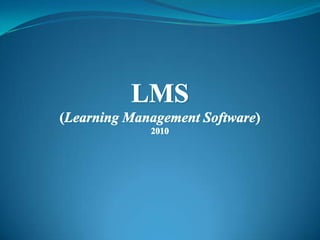
Lms powerpoint
- 2. LMS is an abbreviated form for Learning Management Software. It is an web based Application for e-learning programs and training contents. This Application includes • Teacher and Student Administration • e-learning Programs and Training Contents • Courses and Online Events • Internal Communication System(Built in Mail ) • Documentation • Tracking and Reporting of the e-learning programs • Forums to interact between the Students and Teacher • Support Portability and Standards • Display scores and transcripts • Provided SSL Security Systems
- 3. LMS is used to manage online content and administer distance learning processes. LMS allows us to create and support an unlimited number of online learning courses that can be accessed by students from all over the world. • Online quizzes; • Course documents repository; • Drop box and mailbox; • Embedded forum and chat; • Multilanguage interface and much more.
- 4. Administrator Local Admin Teacher Student
- 5. Admin: a person responsible for general system ,teacher Administration and course settings. Teacher: a person responsible for creating and administering Topics and Lessons for Courses , managing the whole learning process. Students :a learner enrolled into one or several courses.
- 6. • Main Screen for all Users
- 7. Home Screen • The Students interface is intended for Students participating in the specific course. Each Courses have different Topics and each Topics will have different Chapters. • Student can check his/her Progress in the process of learning on the Course Home page
- 8. View Lessons Each Chapters is provided with different Study materials(Lessons), Video Files, Flash Presentations,Excercises ,MCQ ,Questions and downloadable Documents
- 9. View Lessons Published Lessons will shown as follows
- 10. Mail Inbox Student has mail Inbox System where they can communicate with their teachers of the particular courses and can Clear Doubts and queries
- 11. Feedback Feedback form is provided for the Student to communicate with the Administrator.
- 12. News and Updates Student can see the updated News and Updated Topics that has been updated by administrator.
- 13. The Admin area is intended for customizing and modifying general and layout settings of the main LMS areas: Teacher, Student and local Admin. The Administrator of the System can perform operations on Administrator Users Course General management management configuration
- 14. • The administrative area of the system allows you to perform user management at all levels: from administering course users to managing Teachers, local admins and Students. • We have User Menu Settings screen for the privilege settings for the local admins and teachers. Here we can create the different of group of User menu Settings and can assign to the teacher and Local admins to that group using the User Level Settings.
- 16. • When the Students is been is registered the Course and the Corresponding Batch is been Selected and Only that Course and the topics for the Course will be Seen to the Student when Logins.
- 17. • The batch for each Course is been Created in the batch master where the Start date and the End date for each Course and The Seat Limit is been Specified.
- 19. • Creating Courses • The administrator can create any number of Courses from the Course master.ie (CIB as Course Name) • After Creating Courses each Courses is been assigned to the teachers using Assign Course to Teacher Master.
- 20. Creating the Topics Here Admin can create any Number of topics and can Assign the topics to the Corresponding Courses using the Assign Topics to Courses Master that has been Created from Above. ie here it makes Courses->Topics
- 21. Creating Chapters • Here the Chapter is added for each Topics and the Admin can Create any Number of chapter for each topics. Course->Topics->Chapters
- 22. Creating Lessons • Here the Lessons ie the Study material for the Lessons is been created. Any number of Study Material can be created for each Lessons • Course->Topics->Chapters->Lessons (Study Material)
- 23. Creating Exercises • Here the Exercises for each Lesson is created and Any Number of Exercises can be Created here for each lessons • Course->Topics->Chapters-> Exercises
- 24. Creating Questions Here the Questions for each Lesson is created and Any Number of Questions can be Created here for each lessons Course->Topics->Chapters-> Questions
- 25. • Create Courses Through Course Master • Create Batch from Batch Master • After User Creation assign the Course and Batch No Course Group Create Batch for each Group Assign Topics to Assign Teachers to each course each course Assign Students to each Batch At the Registration Time
- 28. • Create the User Level Group for Local Admin and Teachers using User Level Settings • Assign the Levels to each Local Admin and Teacher
- 29. • There is Inbox , Compose and Sent Mail for Admin , Teacher and Users • The Teacher can Communicate with the Students Assigned to them and Administrators • The Admin has the Privilege to Control all the Inbox of the Teacher and User • The Student can Communicate with the Course Teacher and also a copy of the mail will be Send to the Global Admin
- 31. • Document Settings: This is to Automatically generate the Serial No with the prefix ,Suffix as per the Admin defines • System Settings: Where the System Global Settings can be defined
- 32. • Document Settings: This is to Automatically generate the Serial No with the prefix ,Suffix as per the Admin defines
- 33. System Settings: Where the System Global Settings can be defined
