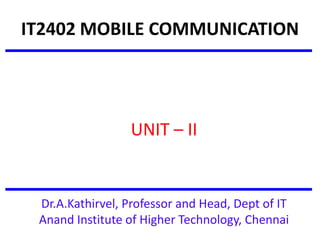
Wireless Networks and Standards Guide
- 1. IT2402 MOBILE COMMUNICATION UNIT – II Dr.A.Kathirvel, Professor and Head, Dept of IT Anand Institute of Higher Technology, Chennai
- 2. Unit - II WIRELESS NETWORKS Wireless LAN – IEEE 802.11 Standards – Architecture – Services – Mobile Ad hoc Networks- WiFi and WiMAX - Wireless Local Loop
- 3. LAN/WLAN World LANs provide connectivity for interconnecting computing resources at the local levels of an organization Wired LANs Limitations because of physical, hard-wired infrastructure Wireless LANs provide Flexibility Portability Mobility Ease of Installation
- 5. Repeater A repeater receives a signal, regenerates it, and passes it on. It can regenerate and retime network signals at the bit level to allow them to travel a longer distance on the media. It operates at Physical Layer of OSI The Four Repeater Rule for 10-Mbps Ethernet should be used as a standard when extending LAN segments. This rule states that no more than four repeaters can be used between hosts on a LAN. This rule is used to limit latency added to frame travel by each repeater.
- 6. Hub Hubs are used to connect multiple nodes to a single physical device, which connects to the network. Hubs are actually multiport repeaters. Using a hub changes the network topology from a linear bus, to a star. With hubs, data arriving over the cables to a hub port is electrically repeated on all the other ports connected to the same network segment, except for the port on which the data was sent.
- 7. Bridge Bridges are used to logically separate network segments within the same network. They operate at the OSI data link layer (Layer 2) and are independent of higher-layer protocols. The function of the bridge is to make intelligent decisions about whether or not to pass signals on to the next segment of a network. When a bridge receives a frame on the network, the destination MAC address is looked up in the bridge table to determine whether to filter, flood, or copy the frame onto another segment Broadcast Packets are forwarded
- 8. Switch Switches are Multiport Bridges. Switches provide a unique network segment on each port, thereby separating collision domains. Today, network designers are replacing hubs in their wiring closets with switches to increase their network performance and bandwidth while protecting their existing wiring investments. Like bridges, switches learn certain information about the data packets that are received from various computers on the network. Switches use this information to build forwarding tables to determine the destination of data being sent by one computer to another computer on the network.
- 9. Switches: Dedicated Access Hosts have direct connection to switch Full Duplex: No collisions Switching: A-to-A’ and B-to-B’ simultaneously, no collisions Switches can be cascaded to expand the network switch A A’ B B’ C C’
- 10. 10 Wireless networks Wireless PANs (Bluetooth – IEEE 802.15) very low range wireless connection to printers etc Wireless LANs (WiFi – IEEE 802.11) infrastructure as well as ad-hoc networks possible home/office networking Multihop Ad hoc Networks useful when infrastructure not available, impractical, or expensive military applications, emergencies Wireless MANs (WiMAX-802.16) Similar to cellular networks traditional base station infrastructure systems
- 11. 802.11 Wireless LAN Provides network connectivity over wireless media An Access Point (AP) is installed to act as Bridge between Wireless and Wired Network The AP is connected to wired network and is equipped with antennae to provide wireless connectivity Network connectivity to the legacy wired LAN Desktop with PCI 802.11 LAN card Laptop with PCMCIA 802.11 LAN card Access Point
- 12. 802.11 Wireless LAN Range ( Distance between Access Point and WLAN client) depends on structural hindrances and RF gain of the antenna at the Access Point To service larger areas, multiple APs may be installed with a 20-30% overlap A client is always associated with one AP and when the client moves closer to another AP, it associates with the new AP (Hand-Off) Three flavors: 802.11b 802.11a 802.11g LAN Technologies
- 13. Multiple Access with Collision Avoidance (MACA) Before every data transmission Sender sends a Request to Send (RTS) frame containing the length of the transmission Receiver respond with a Clear to Send (CTS) frame Sender sends data Receiver sends an ACK; now another sender can send data When sender doesn’t get a CTS back, it assumes collision sender receiver other node in sender’s range RTS CTS ACK data other node in receiver’s range
- 14. WLAN : 802.11b The most popular 802.11 standard currently in deployment. Supports 1, 2, 5.5 and 11 Mbps data rates in the 2.4 GHz ISM (Industrial-Scientific-Medical) band
- 15. WLAN : 802.11a Operates in the 5 GHz UNII (Unlicensed National Information Infrastructure) band Incompatible with devices operating in 2.4GHz Supports Data rates up to 54 Mbps.
- 16. WLAN : 802.11g Supports data rates as high as 54 Mbps on the 2.4 GHz band Provides backward compatibility with 802.11b equipment
- 17. Medical Professionals Education Temporary Situations Airlines Security Staff Emergency Centers Wireless LAN Applications
- 18. 18 Wireless Local Area Networks The proliferation of laptop computers and other mobile devices (PDAs and cell phones) created an obvious application level demand for wireless local area networking. Companies jumped in, quickly developing incompatible wireless products in the 1990’s. Industry decided to entrust standardization to IEEE committee that dealt with wired LANS – namely, the IEEE 802 committee!!
- 19. In response to lacking standards, IEEE developed the first internationally recognized wireless LAN standard – IEEE 802.11 IEEE published 802.11 in 1997, after seven years of work Most prominent specification for WLANs Scope of IEEE 802.11 is limited to Physical and Data Link Layers. IEEE 802.11 Wireless LAN Standard
- 20. Appliance Interoperability Fast Product Development Stable Future Migration Price Reductions The 802.11 standard takes into account the following significant differences between wireless and wired LANs: Power Management Security Bandwidth Benefits of 802.11 Standard
- 21. 21 IEEE 802 Standards Working Groups Figure 1-38. The important ones are marked with *. The ones marked with are hibernating. The one marked with † gave up.
- 22. 22 Categories of Wireless Networks Base Station :: all communication through an access point {note hub topology}. Other nodes can be fixed or mobile. Infrastructure Wireless :: base station network is connected to the wired Internet. Ad hoc Wireless :: wireless nodes communicate directly with one another. MANETs (Mobile Ad Hoc Networks) :: ad hoc nodes are mobile.
- 23. 23 Wireless LANs Figure 1-36.(a) Wireless networking with a base station. (b) Ad hoc networking.
- 24. IEEE 802 LAN Standards Family IEEE 802.3 Carrier Sense IEEE 802.4 Token Bus IEEE 802.5 Token Ring IEEE 802.11 Wireless IEEE 802.2 Logical Link Control (LLC) PHY OSI Layer 1 (Physical) Mac OSI Layer 2 (Data Link)
- 25. 25 The 802.11 Protocol Stack Note – ordinary 802.11 products are no longer being manufactured. Figure 4-25. Part of the 802.11 protocol stack.
- 26. 26 Wireless Physical Layer Physical layer conforms to OSI (five options) 1997: 802.11 infrared, FHSS, DHSS 1999: 802.11a OFDM and 802.11b HR-DSSS 2001: 802.11g OFDM 802.11 Infrared Two capacities 1 Mbps or 2 Mbps. Range is 10 to 20 meters and cannot penetrate walls. Does not work outdoors. 802.11 FHSS (Frequence Hopping Spread Spectrum) The main issue is multipath fading. 79 non-overlapping channels, each 1 Mhz wide at low end of 2.4 GHz ISM band. Same pseudo-random number generator used by all stations. Dwell time: min. time on channel before hopping (400msec).
- 27. 27 Wireless Physical Layer 802.11 DSSS (Direct Sequence Spread Spectrum) Spreads signal over entire spectrum using pseudo-random sequence (similar to CDMA see Tanenbaum sec. 2.6.2). Each bit transmitted using an 11 chips Barker sequence, PSK at 1Mbaud. 1 or 2 Mbps. 802.11a OFDM (Orthogonal Frequency Divisional Multiplexing) Compatible with European HiperLan2. 54Mbps in wider 5.5 GHz band transmission range is limited. Uses 52 FDM channels (48 for data; 4 for synchronization). Encoding is complex ( PSM up to 18 Mbps and QAM above this capacity). E.g., at 54Mbps 216 data bits encoded into into 288-bit symbols. More difficulty penetrating walls.
- 28. 28 Wireless Physical Layer 802.11b HR-DSSS (High Rate Direct Sequence Spread Spectrum) 11a and 11b shows a split in the standards committee. 11b approved and hit the market before 11a. Up to 11 Mbps in 2.4 GHz band using 11 million chips/sec. Note in this bandwidth all these protocols have to deal with interference from microwave ovens, cordless phones and garage door openers. Range is 7 times greater than 11a. 11b and 11a are incompatible!!
- 29. 29 Wireless Physical Layer 802.11g OFDM(Orthogonal Frequency Division Multiplexing) An attempt to combine the best of both 802.11a and 802.11b. Supports bandwidths up to 54 Mbps. Uses 2.4 GHz frequency for greater range. Is backward compatible with 802.11b.
- 30. 30 802.11 MAC Sublayer Protocol In 802.11 wireless LANs, “seizing channel” does not exist as in 802.3 wired Ethernet. Two additional problems: Hidden Terminal Problem Exposed Station Problem To deal with these two problems 802.11 supports two modes of operation DCF (Distributed Coordination Function) and PCF (Point Coordination Function). All implementations must support DCF, but PCF is optional.
- 31. 31 Figure 4-26.(a)The hidden station problem. (b) The exposed station problem.
- 32. 32 The Hidden Terminal Problem Wireless stations have transmission ranges and not all stations are within radio range of each other. Simple CSMA will not work! C transmits to B. If A “senses” the channel, it will not hear C’s transmission and falsely conclude that A can begin a transmission to B.
- 33. 33 The Exposed Station Problem This is the inverse problem. B wants to send to C and listens to the channel. When B hears A’s transmission, B falsely assumes that it cannot send to C.
- 34. 34 Distribute Coordination Function (DCF) Uses CSMA/ CA (CSMA with Collision Avoidance). Uses both physical and virtual carrier sensing. Two methods are supported: based on MACAW(Multiple Access with Collision Avoidance for Wireless) with virtual carrier sensing. 1-persistent physical carrier sensing.
- 35. Access point (AP): A station that provides access to the DS. Basic service set (BSS): A set of stations controlled by a single AP. Distribution system (DS): A system used to interconnect a set of BSSs to create an ESS. DS is implementation-independent. It can be a wired 802.3 Ethernet LAN, 802.4 token bus, 802.5 token ring or another 802.11 medium. Extended service set (ESS):Two or more BSS interconnected by DS Portal: Logical entity where 802.11 network integrates with a non 802.11 network. IEEE 802.11 Terminology
- 36. WLAN Topology: Ad-Hoc Network
- 37. WLAN Topology: Ad-Hoc Network
- 38. Distribution service (DS) Used to exchange MAC frames from station in one BSS to station in another BSS Integration service Transfer of data between station on IEEE 802.11 LAN and station on integrated IEEE 802.x LAN IEEE 802.11 Services: Distribution of Messages
- 39. Association Establishes initial association between station and AP Re-association Enables transfer of association from one AP to another, allowing station to move from one BSS to another Disassociation Association termination notice from station or AP Association Related Services
- 40. Re-Association
- 41. Authentication Establishes identity of stations to each other De-authentication Invoked when existing authentication is terminated Privacy Prevents message contents from being read by unintended recipient Access and Privacy Services
- 42. IEEE 802.11 Medium Access Control MAC layer covers three functional areas: Reliable data delivery Access control Security
- 43. Reliable Data Delivery Loss of frames due to noise, interference, and propagation effects Frame exchange protocol Source station transmits data Destination responds with acknowledgment (ACK) If source doesn’t receive ACK, it retransmits frame Four frame exchange for enhanced reliability Source issues request to send (RTS) Destination responds with clear to send (CTS) Source transmits data Destination responds with ACK
- 44. Distributed Coordination Function (DCF) Distributed access protocol Contention-Based Makes use of CSMA/CA rather than CSMA/CD Suited for ad hoc network and ordinary asynchronous traffic Point Coordination Function (PCF) Alternative access method on top of DCF Centralized access protocol Contention-Free Works like polling Suited for time bound services like voice or multimedia Access Control
- 45. CSMA/CD vs. CSMA/CA CSMA/CD – CSMA/Collision detection For wire communication No control BEFORE transmission Generates collisions Collision Detection-How? CSMA/CA – CSMA/Collision Avoidance For wireless communication Collision avoidance BEFORE transmission Why avoidance on wireless? Difference in energy/power for transmit & receive Difficult to distinguish between incoming weak signals, noise, and effects of own transmission
- 46. Interframe Space (IFS) Defined length of time for control SIFS - Short Inter Frame Spacing Used for immediate response actions e.g ACK, CTS PIFS - Point Inter Frame Spacing Used by centralized controller in PCF scheme DIFS - Distributed Inter Frame Spacing Used for all ordinary asynchronous traffic DIFS (MAX) > PIFS > SIFS (MIN)
- 47. RTS-CTS-DATA-ACK DIFS: Distributed IFS RTS: Request To Send SIFS: Short IFS CTS: Clear To Send ACK: Acknowledgement NAV: Network Allocation Vector DCF: Distributed Coordination Function
- 48. MAC Frame Format Frame Control Duration ID Addr 1 Addr 2 Addr 3 Addr 4Sequence Control CRC Frame Body 2 2 6 6 6 62 0-2312 4 802.11 MAC Header Protocol Version Type SubType To DS Retry Pwr Mgt More Data WEP Order Frame Control Field Bits: 2 2 4 1 1 1 1 1 1 1 1 DS From More Frag
- 49. MAC Layer Frames Data Frames Control Frames RTS,CTS,ACK and PS-POLL Management Frames Authentication and De-Authentication Association, Re-Association, and Disassociation Beacon and Probe frames
- 50. IEEE 802.11 Security Authentication provided by open system or shared key authentication (Authentication is used instead of wired media physical connection) Privacy provided by WEP (Privacy is used to provide the confidential aspects of closed wired media) An Integrity check is performed using a 32-bit CRC
- 51. Authentication
- 53. Is WLAN Secure ? The Parking Lot attack Man in the middle attack Freely available tools like Air Snort, WEP crack to snoop into a WLAN
- 54. Physical Media Defined by Original 802.11 Standard Frequency-hopping spread spectrum Operating in 2.4 GHz ISM band Lower cost, power consumption Most tolerant to signal interference Direct-sequence spread spectrum Operating in 2.4 GHz ISM band Supports higher data rates More range than FH or IR physical layers Infrared Lowest cost Lowest range compared to spread spectrum Doesn’t penetrate walls, so no eavesdropping
- 55. Frequency Hopping Spread Spectrum Signal is broadcast over seemingly random series of radio frequencies Signal hops from frequency to frequency at fixed intervals Receiver, hopping between frequencies in synchronization with transmitter, picks up message Advantages Efficient utilization of available bandwidth Eavesdropper hear only unintelligible blips Attempts to jam signal on one frequency succeed only at knocking out a few bits
- 56. Direct Sequence Spread Spectrum Each bit in original signal is represented by multiple bits in the transmitted signal Spreading code spreads signal across a wider frequency band DSSS is the only physical layer specified for the 802.11b specification 802.11a and 802.11b differ in use of chipping method 802.11a uses 11-bit barker chip 802.11b uses 8-bit complimentary code keying (CCK) algorithm
- 57. IEEE 802.11a and IEEE 802.11b IEEE 802.11a Makes use of 5-GHz band Provides rates of 6, 9 , 12, 18, 24, 36, 48, 54 Mbps Uses orthogonal frequency division multiplexing (OFDM) IEEE 802.11b 802.11b operates in 2.4 GHz band Provides data rates of 5.5 and 11 Mbps Complementary code keying (CCK) modulation scheme For more information: http://home.no.net/coverage/rapport/80211.htm
- 58. Other Standards Japan has introduced Millimeter Wave Wireless LAN (MWWL). Europe has introduced HIPERLAN (High Performance Radio Local Area Network) Features, capabilities, and technology similar to those of IEEE 802.11 used in US Developed by ETSI (European Telecommunications standards institute) Provides high speed communications (20Mbps) Has technical advantages such as inclusion of Quality of Service
- 59. HIPERLAN-reference model Medium Access Control (MAC) Sublayer Channel Access Control (CAC) Sublayer Physical (PHY) Layer Application Layer Presentation Layer Session Layer Transport Layer Network Layer Data Link Layer Physical Layer higher layer protocols OSI Reference Model HIPERLAN Reference Model
- 60. Future of WLAN WLANs move to maturity Higher Speeds Improved Security Seamless end-to-end protocols Better Error control Long distances New vendors Better interoperability Global networking Anywhere, anytime, any-form connectivity…
- 61. Mobile Ad Hoc Networks (MANETs)
- 62. Why we need ad-hoc networks? Ease & Speed of deployment. Do not need backbone infrastructure support 62 What is ad-hoc networks? Decentralized multi-hop relaying network, where each node performs routing. When we need ad-hoc networks? In many scenarios where deployment of a wired network is impractical or impossible 4 W’s for Ad-hoc Networks Where we need ad-hoc networks? Military Applications Emergency Operations Meeting rooms
- 63. Mobile Ad-hoc NETworks (MANET) Self-configuring infrastructureless network of mobile devices. Each device is free to move independently in any direction, and change its links to other devices frequently. The primary challenge is equipping each device to continuously maintain the information required to properly route traffic. 63 Single hop – Nodes communicate directly Multi hop – Traffic has to be forwarded Ad-hoc networks - Classifications a b c d a b c d a b
- 64. 64 MANET Two types of wireless networks: Infrastructure network base stations are the bridges a mobile host will communicate with the nearest base station handoff is taken when a host roams from one base to another
- 65. 65 MANET Ad hoc network: infrastructure less: no fixed base stations without the assistance of base stations for communication Due to transmission range constraint, two MHs need multi-hop routing for communication quickly and unpredictably changing topology
- 66. 66 Cell Phone Networks Infrastructure Network
- 67. 67 MANET MANET = Mobile Ad Hoc Networks a set of mobile hosts, each with a transceiver no base stations; no fixed network infrastructure multi-hop communication needs a routing protocol which can handle changing topology
- 68. 68 MANET Single-Hop Ad Hoc
- 69. 69 MANET Multi-hop Ad Hoc
- 70. 70 MANET Single-hop Vs. Multi-hop systems
- 71. 71 Ad Hoc typical applications Personal area networking cell phone, laptop, ear phone, wrist watch Military environments soldiers, tanks, planes Civilian environments car network meeting rooms sports stadiums boats, small aircraft Emergency operations search-and-rescue policing and fire fighting
- 72. 72 Peer-to-Peer
- 74. 74 Multi-hopping via Wireless Router
- 75. 75 Hopping on the Network
- 78. 78 Military applications Situational Awareness (SA) and Command and Control (C2) for military.
- 79. 79 Nokia Roof Top Wireless Routing A wireless broadband solution for residential markets, based on a multi hop Ad-Hoc (mesh) networking.
- 80. Nokia Roof Top Roof Top solution (Nokia, Finland) Wireless router a radio frequency (RF) modem a digital Internet protocol (IP) router
- 81. FHP FHP Wireless, USA ad hoc network in a campus
- 82. FHP Wireless
- 83. FHP Wireless
- 84. Mesh Networks Mesh Networks, USA
- 85. System Architecture: Mesh Networks
- 86. Networking Scenario: To Internet
- 87. SkyPilot NeighborNet • SkyPilot Network, USA
- 88. 88 WiFi
- 89. 89 What is the goal of 802.11 standard ? To develop a Medium Access Control (MAC) and Physical Layer (PHY) specification for wireless connectivity for fixed, portable and moving stations within a local area.
- 90. 90 802.11 sub-standards 802.11 MAC (Media Access Control) ratified 1999 802.11b PHY 2.4 GHz (max 11 Mbps) ratified 1999 802.11a PHY 5.0 GHz (max 54 Mbps) ratified 1999 802.11g PHY 2.0 GHz (max 54 Mbps) ratified 2003 802.11i Security draft number XXX 802.11e QoS, Multimedia draft number XXX 802.11h European regulations for 5GHz draft number XXX 802.11h Japan regulations for 5GHz draft number XXX
- 91. 91 Do I need any license to use 802.11 device ? No , 2.4 GHz and 5.0 GHz are public available frequency !!!
- 92. 92 Context with OSI layers
- 93. 93 Logical Link Control Services
- 94. 94 Standard 802.11 frame format
- 95. 95 Frames types and subtypes Three types of frames: Control (ACK,RTS,CTS ,Power Save …) Management (Beacon,Probe Request ,Probe Response, Association request , Association response …) Data (Data, Null Data, Data_CF_Ack , ….)
- 96. 96 Infrastructure Model includes: Stations (STA) any wireless device Access Point (AP) connects BSS to DS controls access by STA’s Basic Service Set (BSS) a region controlled by an AP mobility is supported within a single BSS Extended Service Set (ESS) a set of BSS’s forming a virtual BSS mobility is supported between BSS’s in an ESS Distribution Service (DS) connection between BSS’s 802.11 MAC –Infrastructure model DS BSS1 BSS2 BSS3 STA1 STA2 STA3 ESS1 AP1 AP2 AP3
- 97. 97 802.11 MAC supports infrastructure and ad hoc network models Ad Hoc Model includes: Stations (STA) any wireless device act as distributed AP Independent Basic Service Set (IBSS) BSS forming a self contained network no AP and no connection to the DS IBSS STA1 STA2 STA3
- 98. 98 Two types of access to air DCF (distributed coordination function ) means everybody can speak and try to get air : 100% on the market PCF (point coordination function) means ONE point coordinator (BOSS) who will allowed you to speak (like in bluetooth)
- 99. 99 Summary of required features and difficulties vs 802.11 features Features High speed operation (PHY only) Fair access (DCF, PCF) Time-bounded access (PCF) Flexible configuration (BSS, IBSS) Security (WEP) Mobility support (ESS) Low power (PS) Difficulties Hidden terminals (RTS/CTS) Capture (CSMA/CA, ACK) Noise and interference (ACK, frag) Limited spectrum (licencing, PHYs)
- 100. 100 WiMax
- 101. 101
- 102. 102 WiMAX Goal: Provide high-speed Internet access to home and business subscribers, without wires. Base stations (BS) and subscriber stations (SS) Centralized access control to prevents collisions Supports applications with different QoS requirements WiMAX is a subset of IEEE 802.16 standard
- 103. 103 IEEE 802.16 standards 802.16.1 (10-66 GHz, line-of-sight, up to 134Mbit/s) 802.16.2 (minimizing interference between coexisting WMANs) 802.16a (2-11 Ghz, Mesh, non-line-of-sight) 802.16b (5-6 Ghz) 802.16c (detailed system profiles) P802.16e (Mobile Wireless MAN)
- 104. 104
- 105. 105 Physical layer Allows use of directional antennas Allows use of two different duplexing schemes: Frequency Division Duplexing (FDD) Time Division Duplexing (TDD) Support for both full and half duplex stations Adaptive Data Burst profiles Transmission parameters (e.g. Modulation, FEC) can be modified on a frame-by-frame basis for each SS Profiles are identified by ”Interval Usage Code”
- 106. 106 Time Division Duplexing (TDD)
- 107. 107 Media Acces Control (MAC) Connection oriented Connection ID (CID), Service Flows Channel access: decided by BS UL-MAP Defines uplink channel access Defines uplink data burst profiles DL-MAP Defines downlink data burst profiles UL-MAP and DL-MAP are both transmitted in the beginning of each downlink subframe
- 109. 109 Uplink subframe
- 110. 110 Uplink periods Initial Maintenance opportunities Ranging - to determine network delay and to request power or profile changes Collisions may occur in this interval Request opportunities SSs request bandwith in response to polling from BS Collisions may occur in this interval Data grants period SSs transmit data bursts in the intervals granted by the BS Transition gaps between data intervals for synchronization
- 111. 111 Bandwidth request SSs may request bandwidth in 3 ways: Use the ”contention request opportunities” interval upon being polled by the BS Send a standalone MAC message called ”BW request” in an allready granted slot Piggyback a BW request message on a data packet
- 112. 112 Bandwidth allocation BS grants/allocates bandwidth in one of two modes: Grant Per Subscriber Station (GPSS) Grant Per Connection (GPC) Decision based on requested bandwidth and QoS requirements vs available resources Grants are notified through the UL-MAP
- 113. 113 Bandwidth Request-Grant Protocol BS SS1 SS2 1 2.1 2.2 1. BS allocates bandwidth to SSs for transmitting bandwidth request. 2.1 SS1 transmits bandwidth requests. 2.2 SS2 transmits bandwidth requests. 4. BS allocates bandwidth to SSs for transmitting data based on their bandwidth requests. Bandwidth is also allocated for requesting more bandwidth. 5.1 SS1 transmits data and bandwidth requests. 5.2 SS2 transmits data and bandwidth requests. 4 5.1 5.2
- 114. 114 Scheduling services Unsolicited Grant Service (UGS) Real-time, periodic fixed size packets (e.g. VoIP) No periodic bandwith requests required Real-Time Polling Service (rtPS) Real-time, periodic variable sizes packets (e.g MPEG) BS issues periodic unicast polls Non-Real-Time Polling Service (nrtPS) Variable sized packets with loose delay requirements (FTP) BS issues unicast polls regularly (not necessarily periodic) Can also use contention requests and piggybacking Best Effort Service Never polled individually Can use contention requests and piggybacking
- 115. 115 Example Total Uplink Bytes = 100 2 SS and 1 BS SS1 Demands: UGS = 20 rtPS = 12 nrtPS = 15 BE = 30 SS2 Demands: UGS = 10 rtPS = 10 nrtPS = 15 BE = 20 Total Demand Per Flow: UGS = 30 rtPS = 22 nrtPS = 30 BE = 50 Flows: UGS rtPS nrtPS BE 1st Round 40 30 20 10 30 22 20 10 Excess Bytes = 18 2nd Round 30 22 20+12 10+6 30 22 32 16 Excess Bytes = 2 3rd Round 30 22 30 16+2 30 22 30 18 SS1 Allocation = 20 +12 + 15 + 9 = 56 SS2 Allocation = 10 +10 + 15 + 9 = 44
- 116. 116 802.11/802.16
- 117. 117
- 118. 118
- 120. Definition What is WLL? WLL is a system that connects subscribers to the local telephone station wirelessly. Systems WLL is based on: Cellular Satellite (specific and adjunct) Microcellular Other names Radio In The Loop (RITL) Fixed-Radio Access (FRA).
- 121. A general WLL setup
- 122. WLL services Desirable: Wireless feature should be transparent Wireline Custom features Other: Business related Hunt groups, Call transfers Conference calling Calling cards, coin phones V.29 (9600bps) ISDN (64kbps)
- 123. WLL should provide… Toll-quality service Expand from a central office to about 5 miles Low license cost Subscriber costs equivalent or better than copper
- 124. Ideas for U.S. market Supplement Copper Lines Easier third telephone line Data service Fixed Mobile Users Take phone wherever you want / charged on 2 levels “home” could mean neighborhood Charged regular mobile rate if you’re on the road
- 125. Cost Considerations Wireless cost is constant over distance for WLL Wireline depends on distance AND terrain
- 126. Situations “made” for WLL Environments where 3rd line is degraded might be cheaper to go wireless Where it’s impossible to lay copper (3rd world, small islands) Business parks, industrial areas Speedy deployment, stop gap application till wireline is in 90-120 days for activation
- 127. Developed vs Developing Developed: Wireline service Firmly established, cellular penetration is relatively high Incumbent operator would use it to install 2nd, 3rd lines, coverage to rural areas 2nd or 3rd competitive operator deploy it for fast & cost effective deployment Quick way to establish market presence cellular complement to their offerings
- 128. Developed vs Developing Developing Quick & easy to deploy in countries with little copper line service, so as to accommodate people on enormous waiting lists for basic service Low maintenance costs Allows more competition in provider market
- 129. Examples UK 150 PTOs have licenses for wireless Focus on regional networks WLL Commercial services Ionica, Atlantic Telecom, Scottish Telecom Poland Most exciting market in eastern Europe Local loop is the bottleneck 150,000 WLL lines since 1996 (15% of new) Ericsson, Motorola contracts
- 130. Connection Setup PSTN Switch function WLL Controller AM HLR Transceiver WASU Trunk Air Interface UWLL TWLL Wireless Access Network Unit(WANU) Interface between underlying telephone network and wireless link consists of Base Station Transceivers (BTS) Radio Controller(RPCU) Access Manager(AM) Home Location Register(HLR) WANU Wireless Access Subscriber Unit (WASU) located at the subscriber translates wireless link into a traditional telephone connection
- 131. Important Results of Fixed to Fixed Propagation in WLLs Signal channel is not a Rayleigh fading channel: Power control algorithms are simpler and can be utilized more effectively Channel Randomness is lost: Makes analysis difficult Pathloss exponent is considerably smaller (Why?): 20dB/dec compared to 40dB/dec Decreases cell capacity Allows for larger coverage area
- 132. Fixed to Fixed Propagation(cont’d) No handoffs necessary: Decreases hardware costs and system complexity Increases quality of service through accurate traffic predictions Allows usage of directional antennas: Can greatly reduce interference and increase cell capacity -30dB 30dB 0o 60o -40dB 10dB 0o 120o 180o BS antenna Subscriber antenna
- 133. In-Cell Interference (CDMA) I = (Nh – 1)aS NhaS a = voice activity factor Nh = total # of houses S = power received at cell site from every house
- 134. Out-of-Cell Interference Pathloss: 20dB/dec as opposed to 40dB/dec need to take in account more tiers Only from houses whose antennas are directed at the center cell base station
- 135. Interference from Another Cell • Blue area is region of interferers for C • It is Not a perfect pie shape • If w = (1/2)*(antenna width) (in radians) • W = w+2sin-1((R/D)sin(w/2)) • If w<<1 and R<<D: W = w (1+(R/D)) is the “pie” arc length
- 136. Per-Tier Interference Integration over W and all the cells at tier n yields: In = [aNhSw/(3sqrt(3))][1/n] for n>4 Interference is proportional to antenna width w and inversely proportional to the tier number. Decreasing the antenna width can greatly reduce interference. As the number of tiers approaches infinity, so does the total interference. Therefore, system capacity is a function of the total number of tiers in the system.
- 137. Capacity comparison for 5 MHz spectrum allocation Detail IS-95 CDMA IS-136 TDMA ETSI (GSM) Mobile WLL Mobile WLL Mobile WLL Chan. BW (kHz) 1250 1250 30 30 200 200 # channels 4 4 167 167 25 25 Eb/N0 7 dB 6dB 18dB 14dB 12dB 12dB Freq. Reuse 1 1 7 4 3 3 Effective Chan. Per sect. 4 4 7.95 13.92 2.78 2.78 Erlangs per cell Per MHz 38.3 48.7 9.84 19.6 9.12 9.12
- 138. Comparison WLL Mobile Wireless Wireline Good LOS component Mainly diffuse components No diffuse components Rician fading Rayleigh fading No fading Narrowbeam directed antennas Omnidirectional antennas Expensive wires High Channel reuse Less Channel reuse Reuse Limited by wiring Simple design, constant channel Expensive DSPs, power control Expensive to build and maintain Low in-premises mobility only, easy access High mobility allowed, easy access Low in-premises mobility, wiring of distant areas cumbersome Weather conditions effects Not very reliable Very reliable
- 139. Examples of services provided Marconi WipLL (wireless IP local loop) Based on Frequency hopping CDMA Internet Protocol 64kbps to 2.4Mbps rates Committed Information Rate or best effort service Lucent WSS (wireless subscriber system) 800 to 5000 subscribers per switch Uses FDMA/FDD 12 Km to 40Km coverage GoodWin WLL DECT standards 9.6 kbps rate Specified conditions -5°С...+55°С, 20...75% humidity
- 140. WLL Basie station
- 141. Future of WLL Depends on economic development existing infrastructure of a region Offers market competition quick deployment relatively reliable service at low costs
- 142. Questions ?
