How to apply different Textures on a Type object.
•
0 likes•417 views
To see more tutorials please visit http://www.animatrick.com
Report
Share
Report
Share
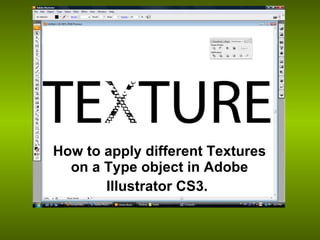
More Related Content
What's hot
What's hot (20)
For linked how to export coordinate for blast software design

For linked how to export coordinate for blast software design
How to export auto cad coordinate for blast software design and blast design ...

How to export auto cad coordinate for blast software design and blast design ...
Viewers also liked
Viewers also liked (7)
Adobe illustrator Beginner Tutorial #2 - Telkom University

Adobe illustrator Beginner Tutorial #2 - Telkom University
Similar to How to apply different Textures on a Type object.
Similar to How to apply different Textures on a Type object. (20)
Edit images using selection in Adobe Photoshop.pptx

Edit images using selection in Adobe Photoshop.pptx
Cdocumentsandsettingscdixionmydocumentsseminarsppppublisherseminar 1005131557...

Cdocumentsandsettingscdixionmydocumentsseminarsppppublisherseminar 1005131557...
Recently uploaded
Giulio Michelon, Founder di @Belka – “Oltre le Stime: Sviluppare una Mentalit...

Giulio Michelon, Founder di @Belka – “Oltre le Stime: Sviluppare una Mentalit...Associazione Digital Days
Recently uploaded (20)
DAKSHIN BIHAR GRAMIN BANK: REDEFINING THE DIGITAL BANKING EXPERIENCE WITH A U...

DAKSHIN BIHAR GRAMIN BANK: REDEFINING THE DIGITAL BANKING EXPERIENCE WITH A U...
Giulio Michelon, Founder di @Belka – “Oltre le Stime: Sviluppare una Mentalit...

Giulio Michelon, Founder di @Belka – “Oltre le Stime: Sviluppare una Mentalit...
AI and Design Vol. 2: Navigating the New Frontier - Morgenbooster

AI and Design Vol. 2: Navigating the New Frontier - Morgenbooster
General Simple Guide About AI in Design By: A.L. Samar Hossam ElDin

General Simple Guide About AI in Design By: A.L. Samar Hossam ElDin
Sharif's 9-BOX Monitoring Model for Adaptive Programme Management

Sharif's 9-BOX Monitoring Model for Adaptive Programme Management
The spirit of digital place - game worlds and architectural phenomenology

The spirit of digital place - game worlds and architectural phenomenology
Interior Design for Office a cura di RMG Project Studio

Interior Design for Office a cura di RMG Project Studio
Making and Unmaking of Chandigarh - A City of Two Plans2-4-24.ppt

Making and Unmaking of Chandigarh - A City of Two Plans2-4-24.ppt
How to apply different Textures on a Type object.
- 1. How to apply different Textures on a Type object in Adobe Illustrator CS3.
- 2. 1. From the Toolbar choose the Type Tool and enter a text.
- 3. 2. Select the type object. From the Menu bar choose Type > Create Outlines … to convert type to outlines so that you can edit and manipulate it.
- 4. 3. with the text still selected go to Object > Ungroupe…
- 5. 4…. Now you can select the letters individually.
- 6. 5. Open a picture from which you are going to extract the texture. Select the picture. From the Menu bar choose Live Trace > Tracing Options …
- 7. 6.(green arrow) From the Tracing Options Dialog box select Preview and (orange arrow) change the threshold of Black and White Mode untill you are content with it then click on Trace button.
- 8. 7. Now click on Expand button to convert the tracing object into paths.
- 9. 8.(green arrow) With Direct Selection Tool click on White area (orange arrow). From the Menu Bar choose Select > same > Fill Color and click on Delete Key to remove the white area.
- 10. 9. with selection Tool locate the traced picture on the top of type object. Right click on the traced object and send it to Back.
- 11. 10. Select traced object and also the type object, then from Menu bar select Window > Pathfinder .
- 12. 11. Click on Minus Back Button to subtracts the object in back from the front most object.
- 13. 12. Because the type object ungrouped you can apply different texture to each of them.