The Basics of Microsoft Project - Step 2
•Download as PPTX, PDF•
2 likes•2,485 views
Report
Share
Report
Share
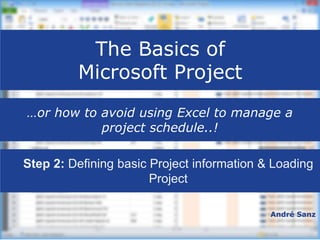
Recommended
Recommended
Digital and DAP: What ECE Faculty, Administrators and Trainers Need to Know t...

Digital and DAP: What ECE Faculty, Administrators and Trainers Need to Know t...Engagement Strategies, LLC
The Teacher as Designer of Instructional Technology: Transcending time and te...

The Teacher as Designer of Instructional Technology: Transcending time and te...David B. Whittier, Ed D
More Related Content
Viewers also liked
Digital and DAP: What ECE Faculty, Administrators and Trainers Need to Know t...

Digital and DAP: What ECE Faculty, Administrators and Trainers Need to Know t...Engagement Strategies, LLC
The Teacher as Designer of Instructional Technology: Transcending time and te...

The Teacher as Designer of Instructional Technology: Transcending time and te...David B. Whittier, Ed D
Viewers also liked (20)
Digital and DAP: What ECE Faculty, Administrators and Trainers Need to Know t...

Digital and DAP: What ECE Faculty, Administrators and Trainers Need to Know t...
SYNERGY Induction to Pedagogy Programme - Designing Learning Resources (ENGLISH)

SYNERGY Induction to Pedagogy Programme - Designing Learning Resources (ENGLISH)
The Teacher as Designer of Instructional Technology: Transcending time and te...

The Teacher as Designer of Instructional Technology: Transcending time and te...
Designing Instructional Materials by Rathwell and Kansas

Designing Instructional Materials by Rathwell and Kansas
Similar to The Basics of Microsoft Project - Step 2
Similar to The Basics of Microsoft Project - Step 2 (20)
Devry proj 586 week 3 project guidelines microsoft project new

Devry proj 586 week 3 project guidelines microsoft project new
TaskYou are required to prepare for this Assessment Item by.docx

TaskYou are required to prepare for this Assessment Item by.docx
3_Instructions.pdfPRM 524 – Applied Project Management Cas.docx

3_Instructions.pdfPRM 524 – Applied Project Management Cas.docx
Recently uploaded
Recently uploaded (20)
Back on Track: Navigating the Return to Work after Parental Leave

Back on Track: Navigating the Return to Work after Parental Leave
Training for Deaconess, biblical qualifications.ppt

Training for Deaconess, biblical qualifications.ppt
Network to Success - Using Social Media in Job Search

Network to Success - Using Social Media in Job Search
How To Land Your Next PM Dream Job - PMISSC Meeting - April 2024

How To Land Your Next PM Dream Job - PMISSC Meeting - April 2024
Crack JAG. Guidance program for entry to JAG Dept. & SSB interview

Crack JAG. Guidance program for entry to JAG Dept. & SSB interview
Thomas Calculus 12th Edition Textbook and helping material

Thomas Calculus 12th Edition Textbook and helping material
The Basics of Microsoft Project - Step 2
- 1. The Basics of Microsoft Project André Sanz …or how to avoid using Excel to manage a project schedule..! Step 2: Defining basic Project information & Loading Project
- 2. Agenda The Basics of Microsoft Project Creating & Assigning a Project calendar Defining basic Project information Loading Project resources Creating a top-level WBS (Summary Tasks) Loading each top-level WBS (Subtasks) Task Types, Durations & Predecessors Filtering & Reports
- 4. Defining Basic Project Information The Basics of Microsoft Project 1 2 3 Select your Project start date (Default Calendar should be set from prior step) Select OK when finished Select Project tab, then Project Information 4 4 Then Select File > Save and save your Project Schedule
- 6. Loading Project Resources The Basics of Microsoft Project 1 2 4 5 6 3 From the Task tab, select the View drop-down From the View drop- down, select the Resource Sheet Select the Resources tab, Add Resources and select the Address Book
- 7. Loading Project Resources The Basics of Microsoft Project Search in the Global Address Book for those you’re looking to add to your project. Select Add Once the list is complete, select OK
- 8. Loading Project Resources The Basics of Microsoft Project Be sure the update the resource initials (important as you add resources, and your resource list gets larger) Update the base calendar (created earlier) used by each resource so non-working time is reflected properly for all resources Repeat as needed to add additional resources at any time 1 2 3
