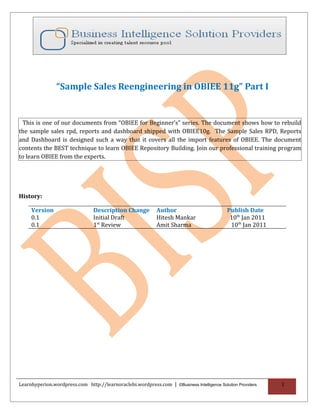More Related Content
Similar to Sample sales reengineering in obiee 11g part i (20)
More from Amit Sharma (20)
Sample sales reengineering in obiee 11g part i
- 1. “Sample Sales Reengineering in OBIEE 11g” Part I
This is one of our documents from “OBIEE for Beginner’s” series. The document shows how to rebuild
the sample sales rpd, reports and dashboard shipped with OBIEE10g. The Sample Sales RPD, Reports
and Dashboard is designed such a way that it covers all the import features of OBIEE. The document
contents the BEST technique to learn OBIEE Repository Building. Join our professional training program
to learn OBIEE from the experts.
History:
Version Description Change Author Publish Date
0.1 Initial Draft Hitesh Mankar 10th Jan 2011
0.1 1st Review Amit Sharma 10th Jan 2011
Learnhyperion.wordpress.com http://learnoraclebi.wordpress.com | ©Business Intelligence Solution Providers 1
- 2. Table of Contents
“Sample Sales Reengineering in OBIEE 11g” Part I
1. Understanding the Data Model
• Dimension and Fact Tables details
• Relationship Diagram
2. Building Physical Layer
• Importing Metadata from Sources
• Creating Alias Tables
• Creating Physical Model
“Sample Sales Reengineering in OBIEE 11g” Part II
3. Building BMM layer
• Creating Logical Dimension Table
• Creating Logical Table Sources (Multiple)
• Creating Dimension Hierarchies
• Creating Simple Measures
• Creating Repository Variables
• Creating Time series Measures
• Creating Rolling Measures
• Creating Level Based Measures
• Creating Derived Measures
• Creating Business Model Diagram
“Sample Sales Reengineering in OBIEE 11g” Part III
4. Building Presentation Layer
• Creating Presentation Catalogues
• Creating Presentation Tables
• Creating Presentation Columns
5. Testing and Validating Repository
• Configuring RPD
• Creating Request
• View Logical Query
Learnhyperion.wordpress.com http://learnoraclebi.wordpress.com | ©Business Intelligence Solution Providers 2
- 3. 1. Understanding the Data Model
Here Samplsales is a relational database exists into SQL Server 2005 database, Comes with Oracle
Business Intelligence Enterprise Edition 10.1.3.4.1 as one of the sample schemas in xml format.
Below are the details of databases with their dimension tables, fact tables and relationship diagram at
source level.
Samplesales relationship diagram1
Learnhyperion.wordpress.com http://learnoraclebi.wordpress.com | ©Business Intelligence Solution Providers 3
- 5. Importing Metadata from Sources
1. Create a New Repository go to Start Programs Oracle Business Intelligence BI Administration.
Click yes if you want to import metadata now or select No to create a blank repository.
Enter password for this repository.
2. Now got to File Import Metadata, Import samplesales1 schema from data source.
Select Connection Type, DSN for the database, enter username and password of the database or source.
Learnhyperion.wordpress.com http://learnoraclebi.wordpress.com | ©Business Intelligence Solution Providers 5
- 6. 3. Select the Metadata types you want to import
4. Select tables from the database which you want to import.
Learnhyperion.wordpress.com http://learnoraclebi.wordpress.com | ©Business Intelligence Solution Providers 6
- 7. 5. Verify the imported tables into physical layer.
7. Now similarly using the above steps import the another schema samplesales2, using samplesales2 DSN
and verify into physical layer.
Select tables to import.
Learnhyperion.wordpress.com http://learnoraclebi.wordpress.com | ©Business Intelligence Solution Providers 7
- 8. 7. Again verify the new imported schema into physical layer.
8. Creating Alias Tables
Select a table Right Click New Object Alias.
Give a name for this new alias table and save it.
Learnhyperion.wordpress.com http://learnoraclebi.wordpress.com | ©Business Intelligence Solution Providers 8
- 9. 9. Follow below details to create Alias tables, using original tables from data source and define
keys for each Alias table as shown in screen shot.
10. Create join relationship between tables to Build Physical Diagram for both schemas. Right
click on the schema and select Physical Diagram Objects and All joins. Use Create New Join
button to join tables.
Learnhyperion.wordpress.com http://learnoraclebi.wordpress.com | ©Business Intelligence Solution Providers 9
- 10. 11. Go to Manage select Join. Select Physical to review all the relationships into physical layer.
12. See the first tab Alias Physical Layer of samplesales metadata details excel sheets for more
details about alias tables, keys and joins.
Learnhyperion.wordpress.com http://learnoraclebi.wordpress.com | ©Business Intelligence Solution Providers 10