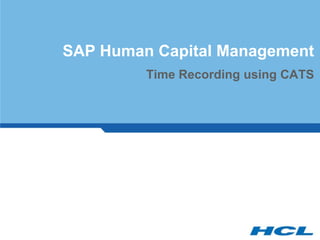
Cats
- 1. SAP Human Capital Management Time Recording using CATS
- 2. Objective To gain understanding of the key business process of the Cross Application Time Sheet. To gain understanding of the key terms and definitions of the Cross Application Time Sheet. To gain understanding of the integration of CATS with other SAP modules.
- 3. Agenda ►CATS - Introduction CATS - When and Why CATS - Basics CATS - Pre-Requisites CATS - Process CATS - Integration CATS - Benefits CATS - User Interface CATS - Authorization
- 4. Introduction WHAT IS IT •Better Known as CATS and formally named as Cross application time sheet. • CATS is a standard tool provided by SAP and is a cross application component of the SAP R/3 System . • CATS is an integrated function that is used to enter actual time data important in HR, PS, PM, CS, CO & MM –SRV • CATS enable to record time data in the time sheet for Various Components on one central Screen, to collect employees working times towards other SAP System applications (target components) that receives and process Employee or labor times
- 5. Agenda ►CATS - Introduction ► CATS - When and Why CATS - Basics CATS - Pre-Requisites CATS - Process CATS - Integration CATS - Benefits CATS - User Interface CATS - Authorization
- 6. When & Why..……CATS ! • When it is required to have a well equipped tool that meets every business requirements and daily information flow is becoming increasing importance particularly when it comes to collect times and activities spent on different projects,events, sales processes or simply attendance at events. •When a business entity or a company has in real time to collect the time entries of each employee that could be used by Administrative assistants, Project leaders, Managers etc and each of business requirement provided by a company,Market ,or Process..while other functionalities of SAPHR module like Recruitment Process, Payroll process etc. is out of scope or not required or not implemented. •When it is required to check the accuracy of time entries ,such as Validity period, the budget status, and the quotas available. •When it is required to have a user friendly ,quick,simple,efficient , in built approval and default values. •When the requirement of Seamless integration with other modules comes in
- 7. Agenda ► CATS - Introduction ► CATS - When and Why ► CATS - Basics CATS - Pre-Requisites CATS - Process CATS - Integration CATS - Benefits CATS - User Interface CATS - Authorization
- 8. CATS Basics • CATS = Cross-Application Time Sheet • CATS uses the SAP Human Resources authorization concept • CATS may be updated via transaction code CAT2 or via a company intranet Web site • The Time Sheet is a self-service application which allows both internal and external employees to enter their own working times. Alternatively, data can be recorded centrally in data entry office by an administrator • CATS may be used as the time transfer tool to update Human Resources with hours worked by employee
- 9. CATS Basics • CATS may be used to enter one-time earnings/deductions for employees • Data entered in CATS may be set to require a procedure for approval •Using CATS, it is possible to capture an employee’s time across different cost centers, Project system objects like WBS or networks and service orders •Update HR, CO, CS, PS and PM/CS (or a combination of any or all of these) with time worked by employee by activity
- 10. Agenda ► CATS - Introduction ► CATS - When and Why ► CATS - Basics ► CATS - Pre-Requisites CATS - Process CATS - Integration CATS - Benefits CATS - User Interface CATS - Authorization
- 12. CATS Mini Master
- 13. Personnel Actions: Mini Master
- 15. Configuration of Data Entry Profiles CONTENTS : Structure of the data entry Profile Configuration of data Entry Profile Variants for the Data Entry Processes Choose fields for the data entry profile
- 16. Areas Controlled by the CATS Data Entry Profiles
- 17. Data Entry Profiles : General Settings
- 18. Data Entry profile : Time Settings
- 19. Data Entry Profile : Person Selection
- 20. Data Entry Profile : Cost Accounting Variant
- 21. Data Entry Profiles : Default Values
- 22. Data Entry Profile : Data Entry Checks
- 23. Field Selection
- 24. Agenda ► CATS - Introduction ► CATS - When and Why ► CATS - Basics ► CATS - Pre-Requisites ► CATS - Process CATS - Integration CATS - Benefits CATS - User Interface CATS - Authorization
- 25. CATS Process
- 26. PROCESS Contents : o Time collection ~ Using Work list or Direct Entry(Mandatory) o Release Process (Optional) o Approval Process (Optional ) o Transfer to Target components(Mandatory)
- 27. Process Flow
- 28. CATS Classic (CAT2) – Point of Entry Enter transaction „CAT2―
- 30. CAT2 – Time sheet Enter „ISP_PS“ the data entry profile, which Determines the layout of the data screen Enter „17053“ is the personnel number, which is unique to every employee Then click on the „Enter Times“ Button
- 31. Time entry sheet for Single person This is a possible CATS entry sheet:
- 32. Time Entry for Multiple persons
- 33. The Time Sheet Work list
- 34. CAT2 – Data Entry Click here to „Save“ the entered times
- 35. Processing Status of Time Sheet Data
- 36. Entering Data for Several Personnel Numbers
- 37. Approving the Time Data Approving time Data
- 38. Approval
- 39. Approval using a workflow
- 41. Agenda ► CATS - Introduction ► CATS - When and Why ► CATS - Basics ► CATS - Pre-Requisites ► CATS - Process ► CATS - Integration CATS - Benefits CATS - User Interface CATS - Authorization
- 42. CATS - INTEGRATION OVERVIEW ►CATS allows time-entries collection for further processing in SAP target modules. Therefore, one of the components listed below must be installed prior to using CATS. The time entries either can be provided individually or in combination with the target components. Inside SAP core components, nearly all modules can be filled with information through CATS. These include: ► Human Resources ( HR ): attendance, absences, and remuneration information ►Project System ( PS ): confirmation for networks ► Controlling ( CO ): internal activity allocation ►CRM: Service order confirmations(Through Middle ware Integration) ►External Services ( MM-SRV ): entry of services performed by external providers ► Plant Maintenance ( PM ): confirmation for orders) ►Customer Service ( CS, formerly Service Management): confirmation for orders
- 43. INTEGRATION WITH OTHER SAP MODULES
- 44. INTEGRATIO WITH OTHER SAP PRODUCTS CATS is also integrated with the surrounding SAP products, such as: ►Business Intelligence—Business Information Warehouse ( BW ) ►Enterprise Portal ( EP ) ► Internet Transaction Server ( ITS ) ►CATS for Service Provider ► CATS Offline thanks to the Mobile Engine
- 46. TIME ENTRIES to PS Using CATS Pre- Requisites : • Project system Module should have been activated •Project should exists and structured either with Networks /Activities or WBS elements •Respective object (Networks/Activities or WBS element) should have released •Activities should have been assigned with Work Centers & Activity types •Cats Mini Master with Data entry profiles
- 47. CAT2 – Time Entry Project System Click here to search for the network activity. Having found the right network activity- select it
- 48. Time Entries for WBS elements
- 49. CAT2 – Time Entry for PS Click here to „Save“ the entered times
- 50. Transferring the Time Data
- 51. CATS –Transfer to Project System
- 52. Why to Transfer
- 53. Time Sheet Data Transfer – Project System Enter transaction „CAT5― Enter the personnel Number e.g. 10753, which is unique for every employee
- 54. Time Sheet Data Transfer – Project System Then click „Execute“. Mark „Log“, this determines the records displayed By the system. Mark „Test run, this determines whether or not a test run is executed.
- 55. Time Sheet Data Transfer – Project System Note the confirmed postings In the screen.
- 56. Connection to the Target Component
- 58. Error Handling after data transfer to PS
- 59. COST DETERMINATION & COST ASSIGNMENT
- 60. PS – CO – CATS Integration for Cost Calculation
- 62. Determining Costs Using the Plan Activity price of an Activity Type
- 63. Assigning the Activity Price Using the Time Sheet
- 64. Determining the Activity price using an SAP Enhancement
- 65. CATS TIME- ENTRIES FOR CO(Internal Orders)
- 66. CATS- Internal Orders Pre –requisites •Activation of CO Module in SAP •Internal order should have been created and released in Controlling •CATS Mini Master and Data entry profile should have been Created
- 67. Time-entries for Internal Orders
- 68. CATS –Internal Order Approval process • Once the time sheet entries are entered in CATS they should be Released and saved . •Once the time sheet is released , it routes through next process of Approval •Once the times sheets are approved by the authority , they need to be transferred to Internal orders for updating the actual costs and actual hours to get updated.
- 69. CATS –Transfer to CO
- 70. Integration with CO(Internal Orders)
- 71. Integration with CO(Internal Orders)
- 72. Actual Costs for internal orders •There are three different ways of determining the costs: • Determining costs using the plan activity price of an activity type • Assigning the activity price using the time sheet • Determining the activity price using an SAP enhancement
- 74. CATS –CRM Pre - requisites SAP CRM –ERP CRM - Integration 1)Service Confirmation Management 2) Defined valuation types and service types that are used in confirmation items to determine different rates for billing transaction type for confirmation 3)Master Data ERP – 1) CATS Mini master 2) Data entry profile
- 75. Integration with CRM CONTROLLING
- 76. CRM > CATS Process flow S Maintain Maintain C e Create and Verify and Verify S r service quantities Accounting Complete and R v confir and indicators service Save Service Confirmation E O mation Durations and M e Valuation R R r types V D System Transfers working time I E to Cross application time S E sheet(CATS) C R A C E System settles Costs to P C Controlling Objects
- 77. CRM -Time sheet Integration •Call Center Agents/Service Representatives and Field Service Engineers need to record the number of hours they have worked on a specific customer reported problem •These hours can either be covered by a service contract or billable to the customer •Regardless, these hours need to be reflected in the time sheet of the particular employee in SAP HR • CRM Service provides the capability to upload labor hours entered by an engineer/service representative to the time sheet in HR To upload labor hours to the time sheet in SAP HR: -The Labor hours have to be entered in the service confirmation •Along with this we can use the service type and Valuation type Service Type could be values like “Junior, Senior, Platinum” and Valuation Type could be “Regular Time” and “Overtime”
- 78. CRM -Time Sheet Integration To upload labor hours to the time sheet in SAP HR: The engineer should be identified in the partner function “Executing Service Employee" with the appropriate personnel number stored in the BP master data ►The CATS data entry profile should be set up in the CRM plug-in in SAP ERP →This profile controls the behavior of CATS when integrating data from CRM •For example, if overtime hours are not allowed then the profile can be configured to raise an error It is possible to control if the labor hours are posted into the time sheet or simply posted in the CATSDB table for the purpose of recording costs This is controlled by customizing the mapping between Service Type, Valuation Type, and Attendance and Absence types Two fields are used in SAP CRM – the service type and the valuation type. You have to maintain these at item level in the CRM document. The data is then replicated in SAP R/3 and assigned to an activity type there. It is required to assign an activity type to a CRM service type and valuation type for the service item for the Costs and Billing ►Use transaction CAT2 to post data from CATSDB to the appropriate Account Assignment Object like the Internal Order
- 79. Integration with MM-External Service Management
- 81. Integration with HR Module
- 82. Agenda ► CATS - Introduction ► CATS - When and Why ► CATS - Basics ► CATS - Pre-Requisites ► CATS - Process ► CATS - Integration ► CATS - Benefits CATS - User Interface CATS - Authorization
- 83. CATS – Benefits In a nutshell, the key benefits of using CATS are: ►Single point of entry for all working time processes (less administrative paper work ) ►Release and approval process to enforce the CATS process-efficiency ►Large panel of interfaces provided for each type of employee ( sales representatives, managers, super users, end users, etc. ) ►Real-time access to the information, making reporting more accurate ►Information provided to the employee can be defaulted ►Time Sheet can be Web-enabled ►Quicker follow-up on critical projects activities; enhanced billing process thanks to weekly time collection ► Full integration with SAP products: SAP Enterprise Portal , Internet Transaction Server , Business Information Warehouse , etc.
- 84. Agenda ► CATS - Introduction ► CATS - When and Why ► CATS - Basics ► CATS - Pre-Requisites ► CATS - Process ► CATS - Integration ► CATS - Benefits ► CATS - User Interface CATS - Authorization
- 85. CATS - User Interfaces Web-based CATS CATS – Classic CATS Notebook CATSXT
- 86. Agenda ► CATS - Introduction ► CATS - When and Why ► CATS - Basics ► CATS - Pre-Requisites ► CATS - Process ► CATS - Integration ► CATS - Benefits ► CATS - User Interface ► CATS - Authorization
- 89. Thank you for your participation.
Editor's Notes
- To be able to use the Cross-Application Time Sheet, We must have An HR mini master (personnel number and personal data for the employees whose times are recorded) A data entry profile for recording employee time data The necessary authorizations for working with the Cross-Application Time Sheet The CATS process consists of the following four steps: Entering data in the time sheet Releasing the time data Approving the time data Transferring the time data to the target components Note: You can carry out these four steps individually, or skip some of them. For example, time data can be released or approved automatically once you have entered it, without you having to carry out a separate step.
- We record person-related time data in the Cross-Application Time Sheet. Each employee must have a mini master. In it, each employee is identified by a personnel number unique to him or her. The mini master is stored in the Human Resources data entry screens, known as infotypes. Infotypes are data entry screens for storing employee data. Infotypes are classified logically according to content, and contain both optional and required fields. They are used for the Cross-Application Time Sheet even if Human Resources is not implemented. The following HR infotypes are a minimum requirement for the CATS mini master: Actions(0000)This infotype is used to enter initial data when an employee is hired. OrganizationalAssignment(0001)This infotype contains information on the employee's position within the company's enterprise and personnel structure. PersonalData(0002)This infotype contains employee data such as name, date and place of birth, and so on. You are also recommended to use the TimeSheetDefaultsinfotype (0315).This infotype stores data that is used for default values in the time sheet.
- An HR mini-master is required for all employees for whom you enter time data using CATS. If you use the R/3 Human Resources component, it provides the employee data. If you do not use R/3 Human Resources, you can use the personnel action CATS (Minimaster) to enter initial employee data. If you use this action, you can create all the infotypes required for the mini master at the same time. The system leads you through the required screens. The personnel actions can be accessed from the Administration menu within PersonnelManagement. Choose PersonnelActions to access the list of actions. The list contains the CATS (Minimaster) personnel action. If you want to carry out the personnel action to create the mini master, select the action by choosing Execute, fill out the required fields in the various entry screens (infotypes), and save your entries each time.
- Default values for the time sheet can be stored in the Time Sheet Defaults infotype (0315). These values are proposed in the time sheet to assist users entering data: You can make various entries in the Time Sheet Defaults infotype: Account assignments such as the sender cost center or the activity type are used in Logistics and Controlling. The plant is used as a default value for Logistics. Vendor, sending purchase order, sending purchase order item, and service number are used as default values for the External Services Management component (MM-SRV). Note: While the use of the Time Sheet Defaults infotype is optional, it is strongly advised, since it considerably reduces the work involved in entering time sheet data.
- To be able to enter time data in the Cross-Application Time Sheet, We must have a data entry profile. We can define different data entry profiles according to your requirements in Customizing. The data entry profile affects different areas: It determines the data entry process for the time data that is entered using the profile It determines the layout of the data entry screen when the profile is used to access the Cross-Application Time Sheet It controls the target components to which the time data entered using the profile can be transferred
- The general settings control the entry of data and the CATS process. Profilechangeable: The end user can change various settings for the data entry screen while it is in use. Withtargethours: Target hours are displayed in the upper section of the time sheet. We determine how we want the target hours to be determined in the Time settings section. Withtotalsline: A line with the day total is displayed. With clock times, No deduction of breaks: If users enter clock times (start and end of work) instead of hours, unpaid breaks (according to the work schedule in Time Management) are not deducted when the number of hours worked is calculated. Workdaysonly: Only workdays from the factory calendar are displayed. Releasefuturetimes: Data for future periods can be released. Releaseonsaving: Data is released immediately when it is saved. Approval required: Data must be approved in a separate step. No changes after approval: Approved data can no longer be changed. ImmediatetransfertoHR: Data is posted directly to Human Resources. Authorization: See the Assigning Authorizations unit.
- The time settings determine the period for which time data is recorded. They offer the following options: Period type: Defines whether the data is recorded on a daily, weekly, or monthly basis. Periods: Specifies how many periods are displayed at the same time for data entry. Firstdayofweek: The start of the week. Keydaterelative: The key date relative to the current date for the time sheet is specified in this field. The system enters the date automatically, but We can overwrite it if necessary. Lower/upperlimitrelative: Specifies how far forward or backward the user can scroll when changing the data entry period in the time sheet. The system takes account of the number of periods in the Periods field.
- Enterforseveralpersonnelnumbers: We can enter data for several persons at the same time. (Choosing Settings allows you to select persons according to various criteria described below.) Selectviapers. list: The system displays a list of personnel numbers for you to select from. We must always use the list option when entering data for several personnel numbers. We have the following alternatives for generating the list of personnel numbers: Time administrator: The system selects the personnel numbers that are assigned to the relevant administrator. (Organizational Assignment infotype (0001)) Organizationalunit: The system selects the personnel numbers that are assigned to the specified organizational unit. Costcenter: The system selects the personnel numbers that are assigned to the specified cost center. Selection report: To select the personnel numbers, We can define our own report or use the standard selection report RPLFST01. If We assign a report variant to the SAP user via the user parameter VSR (Selection report variant), the user can skip the report's selection screen.
- If we implement Payroll, various data entry scenarios are available for cost accounting. They are dealt with in more detail in a later unit. Assignment of personnel costs to the master cost center: In this scenario the employee's master cost center is debited with the personnel costs. The costs are not allocated between the master cost center and the receiver object or sender cost center of an activity. Assignment of personnel costs to the receiver object: In this scenario we assign the personnel costs for the recorded working times to the receiver object of an activity. We would use this scenario if we do not perform activity allocation. Assignment of personnel costs to the sender: The personnel costs are assigned to the sender cost center or the sender business process of the activity. In addition, activity allocation is performed. Activity allocation between master cost center and sender: The personnel costs are assigned to the employee's master cost center. Activity allocation is performed. If the sender of an activity allocation is a business process or a cost center other than the employee's master cost center, an additional activity allocation is performed between the sender and the employee's master cost center. Account assignment to activity type: Account assignment to an activity type is possible if you use the last two scenarios described above.
- We can set default values for the Cross-Application Time Sheet using the following options: Controlling area: The default value is the controlling area defined in the employee's organizational assignment (Organizational Assignment infotype (0001) in Human Resources). Master cost center: The default value is the cost center defined in the employee's organizational assignment (Organizational Assignmentinfotype (0001) in Human Resources). Cost center, Activity type, Sender business process: The default values for the time sheet are determined from the specifications made for the personnel number in the TimeSheetDefaultsinfotype (0315). These values are only taken if a receiver has been specified. Purchase order, Service master: The default values for the time sheet are determined from the specifications made for the personnel number in the TimeSheetDefaultsinfotype (0315). Attendance type, Wage type: The default values are determined based on the specifications made in the data entry profile.
- Collision: The system checks for time collisions between CATS records. Time collisions can occur in records that specify clock times or in full-day absence records. Morethan24hours: The system checks whether more than 24 hours have been entered for an employee. Timetypetargethours: This field works in combination with the Withtargethours field in the General settings section. You can use the Withtargethours field to specify a time type, which is filled during time evaluation. The corresponding hours appear in the time sheet. If no time type is specified, the system uses the target hours from the employee's work schedule. They can also be determined by an SAP enhancement. SubtractHRhours: Attendances and absences that were entered in HR Time Management are deducted from the target hours. Upward/downward tolerance: Minimum or maximum percentage by which the value entered may fall below or exceed the target hours. Quotas: A message may be issued if attendance or absence quotas in HR are exceeded. CollisionwithHR: CATS records may collide with records from Time Management, for example, records with clock times and full-day absence records.
- The system saves time sheet data to the CATSDB for the time sheet The system Writes time sheet data to the interface tables in PS /HR/PM/CO When we run the data transfer reports , the time sheet data is transferred to the Target components. The Time Sheet is a self-service application which allows both internal and external employees to enter their own working times. Working times are recorded centrally, together with cost accounting, confirmation, and external services information, and then made available to other SAP System applications for further processing. The Time Sheet Integrates with the following SAP components:Time Management PayrollControllingPlant Maintenance, etc.
- Process flowThe process from entering data to making it available for transfer to the target componentscomprises the following required and optional stages:1. You enter working times (required)2. You release entered data for approval or for transfer to the target components (required)3. You check data using an approval procedure (optional)Once these steps have been completed, the system writes the data to the interface tables for thetarget components. Depending on whether you use an approval procedure as part of the dataentry process, the system writes the data from the database table for the time sheet (CATSDB)to the interface tables:• Following approval of a record, if you use an approval procedure• Following the release of a record, if you do not use an approval procedureDepending on the settings for the data entry profile, the data is released manually fromthe release view or automatically when the record is saved.
- CATS Classic is primarily for users who also perform other tasks in the SAP R/3 System.CATS Classic is the only CATS user interface that enables data to be entered for multiple personnel numbers, thereby enabling, for example, office or time administrators to record the working times of all employees on their team.General availability -> Use SAP R/3 transaction CAT2
- There are two methods of entering time data in the time sheet: Single entry for one employee Data entry for several personnel numbers using the person list If We use the single entry option, we choose one data entry profile and one personnel number. We can only enter time data for that personnel number. In order to use one entry profile as a default, We can specify parameter CVR in the user parameters. If We want to enter data for several personnel numbers using a person list, We can access a list of personnel numbers for whom We can edit time data. After the recorded data has been saved, it is stored in the CATS database with status '10' (in process). There are some data entry profiles where the data is released or approved as soon as it is saved.
- The data entry profile determines the data entry process and the layout of the time sheet. The various data entry profiles enable you to provide your employees with a data entry view that is tailored to their area of activity and that fulfills your business requirements.Employees must have a personnel number in the system before they can record their working times in the time sheet. This applies to both internal and external employees. You can assign one personnel number for several external employees.
- The worklist consists of employee-specific and object-related information, for example an employee's planned hours from operations from Logistics. The worklist can be used in profiles for single entry in the Logistics components. The worklist is displayed in a separate section of the time sheet, above the data entry section. The contents and the display fields of the worklist are defined using the profile maintenance and the field selection for the worklist. The worklist may contain the following information: Time data that has been recorded in the time sheet Data from Logistics: Resource planning (capacity splits), pools of confirmations, activities assigned to the employee based on his or her work center assignment Customer-specific worklist that has been created using an SAP enhancement (CATS0001). The lines in the worklist contain information on planned or completed work. They can be copied to the time sheet and overwritten if necessary.
- There are some fields in which you must enter data before you can save your entries. The system issues a message if you fail to make an entry in one of these required fields
- During the CATS process, the processing status of the time sheet data changes depending on the step performed and on the settings in the data entry profile. The status keys are as follows: Status '10' : In process Status '20' : Released for approval Status '30' : Approved Status '40' : Approval denied Status '50' : Changed after approval Status '60' : Cancelled
- You can enter time data for several personnel numbers using a list of personnel numbers.This requires a profile that permits data entry using a list of personnel numbers. According to your selection in the settings, the system displays a person list from which you can select one or more persons and enter time data for them. You can use the Settings function to select a person list according to different criteria. You can generate a list of personnel numbers according to different criteria. You can select employees for whom a particular time administrator in a specific administrator group is responsible. The time administrator and administrator group are stored in the OrganizationalAssignmentinfotype (0001) for the employees. You can also select employees from a particular organizational unit or cost center. An employee's assignment to an organizational unit and cost center is also stored in the OrganizationalAssignmentinfotype (0001). A further option is to generate the list of personnel numbers using a report. In the standard system, report RPLFST01 is available for this purpose. When you set up the data entry profile, you choose one of the four selection options Timeadministrator, Organizationalunit, Costcenter or Selection report as a default value for selecting the list of personnel numbers.
- The purpose of the approval step is to check the time data before it is transferred to the target component. The approval step is optional and depends on the setup of the CATS profile. Only released time data (status ‘20‘) can be approved. Only approved time data (if an approval is required) can be transferred to the target components. At the approval stage, time data can either be approved or rejected. If the data is rejected, a rejection reason can be specified. Rejection reasons are stored in Customizing. If We have set up you data entry profile so that the release and approval steps are skipped, the time data is assigned status '30' (approved) when it is saved. Approved time data is flagged as approved and copied to the interface tables for the target components.
- There are three selection options for selecting the time data to be approved. Selection using organizational structure. For example, you can select all employees assigned to a particular organizational unit. Selection according to personal data. You can select time data according to the employee's organizational assignment. Selection according to time sheet data. You can select time data with a particular status or according to sender parameters such as cost center, purchase order, or receiver parameters such as cost center, order, and so on. The color of the traffic light changes according to which task has been carried out: Green: The entries have been approved. Yellow: The entries are available for approval. Red: The entries have been rejected. If a data record is rejected, it can be assigned a rejection reason. Rejection reasons can be stored in Customizing.
- If you want to use workflow for the approval process, select the relevant option in the data entry profile. Employees responsible for approving time data are notified automatically and can run the approval report (RCATSB01) for the relevant personnel numbers directly from their Inbox. The SAP standard system includes three different standard workflow tasks for the CATS approval process: Approver specified by employee (task ID TS40007901): There is no standard role for this task, which means the employee who has entered time data and wants to have it approved must specify a recipient for the work item when he or she releases the data. Approval by superior (task ID TS20000460): If you want data to be approved by the employee's superior, specify this standard workflow task in the data entry profile. The superior is determined according to the staff assignments in Organizational Management. Approval by time administrator (task ID TS20000459): If you want data to be approved by the employee's time administrator, specify this standard workflow task in the data entry profile. Time administrators are assigned to employees in the Organizational Assignment infotype (0001).
- The data We entered in the time sheet is first stored in the CATS database with status 10 (In process). After the data is released, the status changes to 20 (released for approval). Once the approval step has been performed, the data is assigned either status 40 (Rejected) or 30 (Approved). A document number is assigned for each approved record. Transferring data does not alter its status, however, a transfer indicator is set in the interface tables. If approved data is subsequently changed in the time sheet, the status of the original data record changes to 50 (Changed after approval). If the new record is also approved, a document number is assigned to this record too. The status of the original record then becomes 60 (Cancelled). A cancelled time sheet data record is handled as follows when it is transferred: Project System: The original confirmation is cancelled. Controlling (CO): A negative posting is created. The original CO document remains in the system. Human Resources (HR): The infotype record based on the cancelled data is deleted. If necessary, retroactive accounting is triggered.
- The diagram will show that Time Management is linked with various HR modules and other applications within SAP. Examples:Working times are transferred as attendances in time management and as confirmations in logistics;Time balances and time types are formed and transferred to account;Results are transferred to payrollEmployee attendances and absences serve as information on employee availability for capacity planning in logistics.Working times recorded in time recording systems are transferred as personnel time events to time managementPossible Integration with Other Human Resources ComponentsTime Evaluation (PT-EV) - Evaluating an employee’s working timesPayroll (PY) - Running the payroll for an employee Shift Planning (PT-SP) - Planning and recording working times Possible Integration with Other SAP ComponentsPlant Data Collection (PP-PDC) - Recording working times using external time recording devices Cross-Application Time Sheet (CA-TS) - Cross-application time recording for internal and external employees in Time ManagementEmployee Self-Service - Employees recording their own working timesInternet Application Component - Display and overview of an employee’s shift planCapacity Planning (PP-CRP) - Determining an employee’s availability for capacity planning and distribution of requirements Business Information Warehouse (CA-BW) - Summary of features, indicators, and units for data requirement and processing to facilitate decision-making.
- In the data entry view, you can display or process working times and their respective working time attributes for a specific data entry period.You can record your time spent on development projects, including strategic development projects or internal projects that have an internal order number.
- There are some fields in which you must enter data before you can save your entries. The system issues a message if you fail to make an entry in one of these required fields .
- The system uses the working time attributes to determine the target component to which a data record must be transferred.
- Time sheet data records are transferred to the Project System (PS) as confirmations. The data is transferred using the transfer report RCATSTPS, which generates confirmation documents in the Project System. The data is transferred to the Project System if the following fields in the time sheet are filled: Network number Activity number If there are activities in Project System that do not require confirmations (this depends on how they are set up for the network), the system recognizes that the data must be transferred to Controlling (for activity allocation) rather than to Project System. The system uses the working time attributes to determine the target component to which a data record must be transferred. PS example: If a network number and activity number are entered in the time sheet, the data is transferred to Project System (PS). A confirmation is also generated in the Project System. Note: Data cannot be transferred to Controlling and Logistics simultaneously. The cost center is assigned to the network, therefore a simultaneous transfer would result in a double posting.
- The time data is not transferred to the target component immediately. Instead, when the data is entered, it is saved to the database table for the time sheet (CATSDB). When the data is approved, it is written to the independent interface tables of the target components. The system uses the working time attributes (network, attendance/absence type, and so on) to determine which data belongs to which target component. The data is transferred to each target component separately. This means that you can set up different transfer intervals for the different target components, for example, daily for Human Resources and weekly for the Project System. You can also transfer data to several target components in one step. There are special functions for post processing any errors that occur during transfer. Times entered in CATS will reside in table CATSDB until it is approved and will not hit the target components and Entering the times in CATS shall not confirm the activities in PSApproving the entered times shall make the time sheets get resided in the Interface table. Approving the Times shall not post the actual costs and actual times to target componentsOnly transferring the times to target compnents shall make the cost objects with Actual costs /Actual times and there upon confirmation takes place.
- Use CAT5 to transfer the Times entered to PROJECT SYSTEMYou can use report RCATSPS (Time Sheet: Transfer to Project System) to transfer time sheet data to Project System. The report generates confirmations for networks and, if necessary, goods movements for back flushes. To call the report, choose Time sheet -> Transfer -> Project system -> Transfer.
- For optimum performance, you can distribute the data you want to transfer over several tasks. You specify how many tasks in the relevant field. If another user is processing a network when you run the report, the network is locked. You can enter a number of lock attempts for the report. The report then attempts to perform the transfer as many times as you have specified. For a detailed list of the data that has been transferred, select the Log option. If you only want to check which data will be successfully transferred and if any data will generate errors, select Test run.
- Once the data transfer is complete, the system displays a log.The report generates a log showing whether all records were posted.
- Time sheet data records are transferred to the Project System (PS) as confirmations. The data is transferred using the transfer report RCATSTPS, which generates confirmation documents in the Project System. The data is transferred to the Project System if the following fields in the time sheet are filled: Network number Activity number If there are activities in Project System that do not require confirmations (this depends on how they are set up for the network), the system recognizes that the data must be transferred to Controlling (for activity allocation) rather than to Project System.
- If an error occurs when data is transferred to the Project System (PS), you can access the function for postprocessing error records. The system displays a list of network confirmations, which lists the errors.
- A network contains operations for the individual activities within a project. For each operation, the expected duration, work and type of activity is planned - in days and hours. The actual hours worked are confirmed to the operations of a network. An operation is assigned to a work center. Operations can be assigned to different work centers within one network. The work center is assigned to a cost center. Several work centers can be assigned to the same cost center. Activity types are planned for cost centers. The activity types represent the activity performed within the cost centers. They are assigned to operations in networks, for example. Note: Activity types can also be assigned to the work center. Work centers can also be assigned to an organizational unit from Human Resources. Positions are assigned to an organizational unit. The positions are occupied by persons who normally perform the work.
- The time sheet does not valuate the working times. It cannot determine if the working times are regular hours, overtime, work on a public holiday or work paid at a higher rate. The working times are valuated in Controlling. Either you transfer the data directly to CO or the data is transferred indirectly as a result of confirmations in PS, PM, or CS. There are three different ways of determining the costs: Determining costs using the plan activity price of an activity type Assigning the activity price using the time sheet Determining the activity price using an SAP enhancement
- Working times are valuated according to the plan activity price assigned to the activity type. The actual costs are determined using the plan activity price of the activity type. Working times of different categories (for example, regular hours, overtime) can be valuated differently in Controlling if you assign them to different activity types.
- If we require special activity prices for individual employees on particular days, we can enter these special prices in the time sheet. In the time sheet, we can assign a special activity price to an activity type according to our requirements. The activity type is assigned to a new activity price for this particular case. If we want to use this option, the Activitytype, Price,and Currency fields must be shown on the time sheet. The new activity price is transferred in the form of a delta posting difference. This results in variances between the evaluation based on the new activity price and the evaluation based on the plan activity price in CO. These variances are output in CO.
- If we want to change the activity price calculation based on our own criteria, W can use the SAP enhancement CATS0002. The process for calculating the activity price using SAP enhancement CATS0002 is similar to that for the previous variant. However, instead of entering the activity price directly in the time sheet, the price is calculated using an SAP enhancement. This enables US to set up our own method for calculating the actual activity price we want to be used, as a background job. This results in variances between the evaluation based on the new activity price and the evaluation based on the plan activity price in CO. These variances are output in CO.
- CO example: If a sender cost center, a receiver cost center, and an activity type are entered in the time sheet, the data is transferred to Controlling (CO) for activity allocation. You transfer time sheet data to Controlling using report RCATSTCO. The report creates one or more Controlling documents for activity allocation or statistical key figures. Time sheet data is only transferred to Controlling if a sender object and at least one receiver object are entered in the time sheet, for example, the sender cost center and the sales order. Note: Data cannot be transferred to Controlling and Logistics simultaneously. The cost center is assigned to the network or order, therefore a simultaneous transfer would result in a double posting.
- You can use the Cross-Application Time Sheet to carry out internal activity allocations within Controlling, for example. This process allocates, for example, the activities performed between a sender cost center and a receiver cost center. The hours are valuated in Controlling using an activity type. The sender cost center is credited and the receiver cost center is debited.
- You can use the Cross-Application Time Sheet to transfer data to the service entry sheet in Materials Management. A purchase requisition (from Plant Maintenance, for example) is used to draw up a purchase order. A service package with links to services, price estimates, value limits, and so on, is used. Data for each item in a purchase order is recorded using a service number. This data appears in the Materials Management service entry sheet. The service entered in the Cross-Application Time Sheet is accepted in further order processing. The goods receipt of the service is posted in Materials Management (with corresponding postings in Financial Accounting).
- The system uses the working time attributes to determine the target component to which a data record must be transferred. MM-SRV example: If a sending purchase order, a sending purchase order item, and a service number are entered in the time sheet, the data is transferred to the service entry sheet in External Services Management (MM-SRV). Note: For the system to be able to identify clearly the data to be transferred, the activity number must not appear more than once in the purchase order. Transferred CATS data must be accepted in External Services Management. You cannot use the time sheet to cancel time data that has already been transferred to the target component. If you need to cancel data, do this in MM-SRV. If the purchase order does not contain an account assignment, the account assignment category “x” (= all auxiliary account assignments) is used in the time sheet. The system must be set up so that a G/L account for the service number is found automatically.
- You can use the Cross-Application Time Sheet to record and transfer time data as attendances, absences, and employee remuneration information for Human Resources. The time data is then stored in the corresponding Time Management infotypes, where it can be accessed by Time Evaluation and Payroll.
- All Cross-Application-Time-Sheet (CATS) user interfaces enable employees to record their own data directly, which eases your time administrators' workload.CATS is used in many different sectors and by all kinds of users, many of whom, such as project team members, service providers, and consultants, do not always work at a PC in an office. You can choose from a broad palette of CATS user interfaces to suit the different types of users at your company. This enables, for example, your employees to use CATS at home and when they are working off-site.
- Users who work with the Cross-Application Time Sheet require several special authorizations, for: Cross-Application Time Sheet transactions Access to master data from Human Resources to be able to create, change, and display the mini master Entering or displaying time sheet data Approving time data and displaying time sheet data in reports Access to the necessary data in the target components (authorizations specific to that component) The CATS authorization concept is based on the one used in Human Resources, with the exception of the authorizations required for the target components and the authorizations for starting transactions. In Human Resources, an authorization check is performed to see whether a user has authorization to display, change, or approve certain infotypes. If an infotype is subdivided into subtypes, a user's authorization can be checked on this level too. In HR, authorizations can be assigned according to organizational criteria or specifically within a user's own data. If you assign authorizations to a user's own data, a user ID must have been entered for the employee in the Communication infotype(0105). In addition, the authorization check must have been activated in Customizing (IMG: Personnel Administration -> Tools -> Administration Management -> Maintain Authorization Main Switches.)
