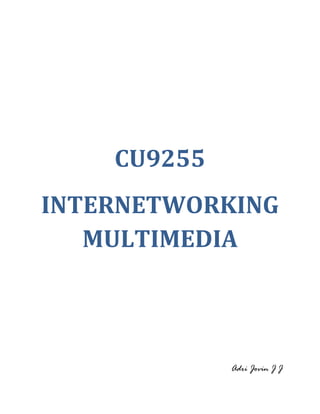
CU9255 internetworking Multimedia
- 2. SYLLABUS FOR AFFILIATED INSTITUTIONS ANNA UNIVERSITY, CHENNAI REGULATIONS – 2009 CU9255 INTERNETWORKING MULTIMEDIA L T P C 3 0 0 3 UNIT I INTRODUCTION 9 Digital sound, video and graphics, basic multimedia networking, multimedia characteristics, evolution of Internet services model, network requirements for audio/video transform, multimedia coding and compression for text, image, audio and video. Multimedia Communication in Wireless Network. UNIT II SUBNETWORK TECHNOLOGY 9 Broadband services, ATM and IP, IPV6, High speed switching, resource reservation, Buffer management, traffic shaping, caching, scheduling and policing, throughput, delay and jitter performance. UNIT III MULTICAST AND TRANSPORT PROTOCOL 9 Multicast over shared media network, multicast routing and addressing, scoping multicast and NBMA networks, Reliable transport protocols, TCP adaptation algorithm, RTP, RTCP. UNIT IV MEDIA - ON – DEMAND 9 Storage and media servers, voice and video over IP, MPEG-2 over ATM/IP, indexing synchronization of requests, recording and remote control. UNIT V APPLICATIONS 9 MIME, Peer-to-peer computing, shared application, video conferencing, centralized and distributed conference control, distributed virtual reality, light weight session philosophy. TOTAL:45 PERIODS REFERENCES: 1. Jon Crowcroft, Mark Handley, Ian Wakeman. “Internetworking Multimedia”, Harcourt Asia Pvt. Ltd. Singapore, 1998. 2. B.O. Szuprowicz, “Multimedia Networking”, McGraw Hill, NewYork. 1995 3. Tay Vaughan,Multimedia making it to work, 4ed,Tata McGrawHill, NewDelhi,2000. 4. Ellen kayata wesel, Ellen Khayata, “Wireless Multimedia Communication: Networking Video, Voice and Data”, Addison Wesley Longman Publication, USA, 1998.
- 3. UNIT I INTERNETWORKING MULTIMEDIA Adri Jovin J.J. Page | 1 UNIT I INTRODUCTION Multimedia is, as described previously, a woven combination of digitally manipulated text, photographs, graphic art, sound, animation, and video elements. When you allow an end user— also known as the viewer of a multimedia project—to control what and when the elements are delivered, it is called interactive multimedia. When you provide a structure of linked elements through which the user can navigate, interactive multimedia becomes hypermedia. Although the definition of multimedia is a simple one, making it work can be complicated. Not only do you need to understand how to make each multimedia element stand up and dance, but you also need to know how to use multimedia computer tools and technologies to weave them together. The people who weave multimedia into meaningful tapestries are called multimedia developers. The software vehicle, the messages, and the content presented on a computer, television screen, PDA (personal digital assistant), or mobile phone together constitute a multimedia project. If the project is to be shipped or sold to consumers or end users, typically delivered as a download on the Internet but also on a CD-ROM or DVD in a box or sleeve, with or without instructions, it is a multimedia title. Your project may also be a page or site on the World Wide Web, where you can weave the elements of multimedia into documents with HTML (Hypertext Markup Language) or DHTML (Dynamic Hypertext Markup Language) or XML (eXtensible Markup Language) and play rich media files created in such programs as Adobe’s Flash, LiveMotion, or Apple’s QuickTime by installing plug-ins into a browser application such as Internet Explorer, Safari, Google Chrome, or Firefox. Browsers are software programs or tools for viewing content on the Web. See Chapter 12 for more about plug-ins, multimedia, and the Web. A multimedia project need not be interactive to be called multimedia: users can sit back and watch it just as they do a movie or the television. In such cases a project is linear, or starting at the beginning and running through to the end. When users are given navigational control and can wander through the content at will, multimedia becomes nonlinear and user interactive, and is a powerful personal gateway to information. Determining how a user will interact with and navigate through the content of a project requires great attention to the message, the scripting or storyboarding, the artwork, and the programming. You can break an entire project with a badly designed interface. You can also lose the message in a project with inadequate or inaccurate content. Multimedia elements are typically sewn together into a project using authoring tools. These software tools are designed to manage individual multimedia elements and provide user interaction. Integrated multimedia is the “weaving” part of the multimedia definition, where source documents such as montages, graphics, video cuts, and sounds merge into a final presentation. In addition to providing a method for users to interact with the project, most authoring tools also offer facilities for creating and editing text and images and controls for playing back separate audio and video files that have been created with editing tools designed for these media. The sum of what gets played back and
- 4. UNIT I INTERNETWORKING MULTIMEDIA Adri Jovin J.J. Page | 2 how it is presented to the viewer on a monitor is the graphical user interface, or GUI (pronounced “gooey”). The GUI is more than just the actual graphics on the screen—it also often provides the rules or structure for the user’s input. The hardware and software that govern the limits of what can happen here are the multimedia platform or environment. History Throughout the 1960s, 1970s 1980s and 1990s, Computers have been restricted to dealing with two main types of data - words and numbers, text and arithmetic processing, through Word Processing and Spreadsheets etc. etc. Codes for numbers (binary, BCD, Fixed point etc., IEEE floating point), are fairly well standardized. Codes for text (ASCII, EBCDIC, but also fonts, Kangi, ppt etc.) are also reasonably well understood. Higher level ``codes'' - links, indexes, references, and so on are the subject of such standards as the ubiquitous Hyper-Text Markup Language, HTML. Now computers, disks and networks are fast enough to process, store and transmit audio and video and computer generated visualization material as well as text and graphics and data: hence the multimedia revolution One thing about multimedia that cannot be overstated: It is big, like space in the Hitchhiker's Guide to the Universe, it is much bigger than you can imagine. Of course, we are not talking about the hype here, we are talking about the storage transmission and processing requirements! To paraphrase Maurice Zapp, from David Lodge's novel, A Small World: ``Every Encoding is a Decoding''. The idea behind this glib quote is that each time we invent a new way of representing and transmitting information, we also have to teach ourselves to receive and comprehend that new type of representation. In the rest of this section, we take a look at some aspects of representation that need to be understood in regard to multimedia. Numbers and letters have standard encodings: ASCII and IEEE Floating Point are the most widespread now (at least for common English language text processing, and for numeric programming) - in the past there have been a plethora of other encodings, even for simple Roman alphabet text. As multi-lingual support has become common, we have seeing a brief increase in the number of encodings, and then as the problems become better understood, a standard set of character sets are emerging. Digital Multimedia Encodings in the form of audio and video are still at a very early stage in terms of standards, and there are many, partly because of the range of possible processing, storage and transmission performance capacities available on computers and networks, where some systems are right at the limits of their abilities to do any useful work at all! Each new medium needs to be coded and we need to have common representations for objects in the medium; there are many choices. For example, speech can be coded as a sequence of samples, a sequence of phonemes, a string of text with a voice synthesizer setting, and so on, requiring more or less intelligence or processing at the sender and receiver, and providing more
- 5. UNIT I INTERNETWORKING MULTIMEDIA Adri Jovin J.J. Page | 3 or less structural information (and as a result, typically allowing more compression). Similarly, video can be coded as a sequence of bitmaps, or else can be broken down into some description of scenes, objects within scenes, motion of objects and so on. The codings now involve possible relationships with time and between different media. When we read a block of text, it is usually up to the reader to choose how quickly to read it. Hypertext to some extent breaks this rule, at least by relating text non linearly with other text. When we listen to speech, or have a conversation with another autonomous being, we do not control the rate of arrival of information so obviously. When we combine media, sound and vision, for example, we typically expect the combined media on a recording (or seen remotely) to maintain the temporal relationship that they had at source. This is what really defines data as being multimedia. Hypermedia is multimedia that is arranged with non-linear relations between sub- sequences. Compression, and Hierarchical encoding are also needed. Multimedia data is typically much more bulky than text or numeric data. A typical simple-minded sampled audio sequence might take 8K bytes per second. This compares badly with 8K bytes of text: Assume we had 10 characters per word, then this would constitute 800 words, and might take a quick speaker something like a minute to read aloud. In other words, the speech requires at least two orders of magnitude more bytes than text. Video is far worse still, although clearly, comparisons are more difficult, since the value of typical information content is quite different. All of this means that we need to consider compression techniques, to save storage and transmission capacity. Luckily, much audio and video is redundant (contains effectively repeated or less useful data) and is often far more amenable to compression than text. Meta-languages (codes for codings) are required. Typically, while we are still evolving a wide range of codings and compression techniques, we need protocols for exchange of media between different systems. We also need protocols to relate the different media (for synchronisation and for hypermedia). Next, lets look at some audio and video input forms and digital encodings. Audio and Video all start life in the ``Analog Domain''. (Domain is used in this context just to mean before or after some particular conversion). It is important to understand the basic requirements of the media in time and space. The analog domain is usually best understood in terms of the range of frequencies in use for a particular quality. For sound, this means how low and high a note/sound is allowed. For video, this translates into the number of distinguishable colours. For video, we also have to consider the frame rate. Video is similar to film in that it consists of a number of discrete frames. You may recall seeing old films which were shot at a lower frame rate than is used nowadays, and flicker is visible. To refine this point further, we should distinguish between the rate at which a scene is sampled, and the rate at which a frame on a screen is displayed. For many moving image systems, these may be different. For example, films may show the same frame more than once to reduce flicker. Although Cathode Ray Tubes have significant persistence, video systems may refresh different parts of the screen at different rates - interlacing is used in many systems where alternate lines of the screen are refreshed in
- 6. UNIT I INTERNETWORKING MULTIMEDIA Adri Jovin J.J. Page | 4 alternate cycles. This is motivated by the possible reduction in bandwidth, both in the analog and digital domain. Both sound and image can be broken down at any instant into a set of basic frequencies. This is the so-called ``waveform''. We can record all of the frequencies present at anyone time, or we can choose to record only the ``important'' ones. If we choose to record less than all frequencies, we get less ``fidelity'' in our recording, so that the playback is less like the original. However, the less we record, the less tape/recording media we need. Audio and Video start as waves, a sequence of compression and rare-faction of air, or the fluctuation of an electric and magnetic field, with time. Waves need to be captured, by some device, and then sampled digitally. Typically, a ``sample- and-hold'' technique is used: An electro-mechanical or light sensitive device responds to the sound or light, and produces an analogue electrical signal. This can be averaged over a sample period by providing some discrete clock signal, and an averaging circuit. The value during this sample period can then be converted to a digital value of a given accuracy (``quantized''). We can do this sampling ``perfectly'' by sampling twice as often digitally as the highest analog frequency, or we can take advantage of human frailty and reduce the quality by decreasing the sample frequency (the clock rate above, and/or the quantization (number of bits used per sample). The term ``bandwidth'' is used by electrical engineers to refer to the frequency range of an analog signal. Often, especially in the Internet Community, the term is used loosely to refer to channel capacity, or the bit rate of a link. Note that because of sampling, quantization, and compression, the bit rate needed for a given bandwidth analog signal is potentially many times (orders of magnitude even) less than the perfect sample signal requirement would imply. Analog Audio for humans is roughly in the range 50Hz to 20KHz. Human speech is intelligible, typically even when restricted to the range 1-3KHz, and the telephone networks have taken advantage of this since very early days by providing only limited quality lines. This has meant that they can use low quality speakers and microphones in the handset - the quality is similar to AM radio. It is not entirely a coincidence, therefore that the copper wires used for transmission in the telephone system were principally chosen for the ability to carry a baseband signal that could convey speech (``toll'') quality audio. In most systems luckily, phone wires are over-engineered. They are capable of carrying a signal at up to 16 times the ``bandwidth'', of that used by pure analog phones from the home to the exchange over a kilometre, and 300 times this bandwidth up to 100 meters. For the moment, though, the ``last mile'' or customer subscriber-loop circuits have boxes at the ends that limit this to what is guaranteed for ordinary audio telephony, while the rest of the frequencies are used for engineering work.
- 7. UNIT I INTERNETWORKING MULTIMEDIA Adri Jovin J.J. Page | 5 Video signals, on the other hand, occupy a much wider frequency range. Analog TV, which defined for about 60 years the input, output and transmission standards, has several different standards, but is typically amplitude modulated on a 3.58MHz carrier. The signal that is conveyed on this is a sequence of ``scanlines'', each making up a screen. The scanline is essentially a sample of the brightness and colors across a horizontal line as detected in the camera, and as used to control the electron gun in the TV monitor. In the CCIR 601 standard, a digital version of this is defined, which two samples of 8 bits each of colour (chrominance) and one of brightness (luminance) at 13/5MHz. The resulting data rate is around 166Mbps per second. It is not entirely a co-incidence that old cable TV networks are capable of transmitting these data rates; however modern hybrid fiber-coax networks are targeted at carrying a much larger number of compressed digital channels. The purpose of talking about the media encoding and channel capacity requirements is to show the relationship between particular media, and the transmission technology associated with them. The two largest networks in the world in terms of terminals are the phone network and the TV network. Each addresses a particular capacity and pattern of communication. If a data network such as the Internet is to carry these media, and if the ``terminals'', or workstations and PCs of the Internet are to be able to capture, store, transmit, receive, and display such media, then the network and end systems have to deal with these types of data, one way or another. If we compress the data, and decompress at a receiver, then the rate/capacity is till required outside of the compressed domain, and the compression/decompression engines need to be able to cope with this, even though they may spare the network (or storage device). The word ``encoding'' is often used as a noun as well as a verb when talking about multimedia. Nowadays, there is a vast range of encodings currently in use or development. There are a variety of reasons for this: Codes for audio, video depend on the quality of audio or video required. A very simple example of this is the difference between digital audio for ISDN telephones (64Kbps PCM see later) and for CD (1.4Mbps 16 bit etc.) 1.1; another reason for the range of encodings is that some encodings include linkages to other media for reasons of synchronization (e.g. between voice and lips); yet another reason is to provide future proofing against any new media (holograms?); finally, because of the range of performance of different computers, it may be necessary to have a ``meta-protocol'' to negotiate what is used between encoder and decoder. This permits programs to encode a stream of media according to whatever is convenient to them, while a decoder can then decode it according to their capabilities. For example, some HDTV (High Definition Television Standards) are actually a superset of current standard TV encoding so that a ``rougher'' picture can be extracted by existing TV receivers from new HDTV transmissions (or from paying back new HDTV videotapes). This principle is quite general. Digital Sound Digital audio is created when you represent the characteristics of a sound wave using numbers— a process referred to as digitizing. You can digitize sound from a microphone, a synthesizer,
- 8. UNIT I INTERNETWORKING MULTIMEDIA Adri Jovin J.J. Page | 6 existing recordings, live radio and television broadcasts, and popular CD and DVDs. In fact, you can digitize sounds from any natural or prerecorded source. Digitized sound is sampled sound. Every nth fraction of a second, a sample of sound is taken and stored as digital information in bits and bytes. The quality of this digital recording depends upon how often the samples are taken (sampling rate or frequency, measured in kilohertz, or thousands of samples per second) and how many numbers are used to represent the value of each sample (bit depth, sample size, resolution, or dynamic range). The more often you take a sample and the more data you store about that sample, the finer the resolution and quality of the captured sound when it is played back. Since the quality of your audio is based on the quality of your recording and not the device on which your end user will play the audio, digital audio is said to be device independent. The three sampling rates most often used in multimedia are 44.1 kHz (CD-quality), 22.05 kHz, and 11.025 kHz. Sample sizes are either 8 bits or 16 bits. The larger the sample size, the more accurately the data will describe the recorded sound. An 8-bit sample size provides 256 equal measurement units to describe the level and frequency of the sound in that slice of time. A 16-bit sample size, on the other hand, provides a staggering 65,536 equal units to describe the sound in that same slice of time. As you can see in Figure 4-1, slices of analog waveforms are sampled at various frequencies, and each discrete sample is then stored either as 8 bits or 16 bits (or more) of data. Figure 4-1 It is impossible to reconstruct the original waveform if the sampling frequency is too low. The value of each sample is rounded off to the nearest integer (quantization), and if the amplitude is greater than the intervals available, clipping of the top and bottom of the wave occurs (see Figure 4-2). Quantization can produce an unwanted background hissing noise, and clipping may severely distort the sound.
- 9. UNIT I INTERNETWORKING MULTIMEDIA Adri Jovin J.J. Page | 7 Figure 4-2 Examples of quantizing and clipping Making Digital Audio Files Making digital audio files is fairly straightforward on most computers. Plug a microphone into the microphone jack of your computer. If you want to digitize archived analog source materials—music or sound effects that you have saved on videotape, for example—simply plug the “Line-Out” or “Headphone” jack of the device into the “Line-In” jack on your computer. Then use audio digitizing software such as Audacity (see Figure 4-3), to do the work. You should focus on two crucial aspects of preparing digital audio files: • Balancing the need for sound quality against file size. Higher quality usually means larger files, requiring longer download times on the Internet and more storage space on a CD or DVD. • Setting proper recording levels to get a good, clean recording. Digital Video In digital systems, the output of the CCD is digitized by the camera into a sequence of single frames, and the video and audio data are compressed before being written to a tape (see Figure 6- 2) or digitally stored to disc or flash memory in one of several proprietary and competing formats. Digital video data formats, especially the codec used for compressing and decompressing video (and audio) data, are important. Figure 6-2 Diagram of tape path across the video head for digital recording
- 10. UNIT I INTERNETWORKING MULTIMEDIA Adri Jovin J.J. Page | 8 In 1995, Apple’s FireWire technology was standardized as IEEE 1394, and Sony quickly adopted it for much of its digital camera line under the name i.Link. FireWire and i.Link (and USB 2) cable connections allow a completely digital process, from the camera’s CCD to the hard disk of a computer; and camcorders store the video and sound data on an onboard digital tape, writable mini-DVD, mini–hard disk, or flash memory. HDTV What started as the High Definition Television (HDTV) initiative of the Federal Communications Commission in the 1980s changed first to the Advanced Television (ATV) initiative and then finished as the Digital Television (DTV) initiative by the time the FCC announced the change in 1996. This standard, which was slightly modified from both the Digital Television Standard (ATSC Doc. A/53) and the Digital Audio Compression Standard (ATSC Doc. A/52), moved U.S. television from an analog to a digital standard. It also provided TV stations with sufficient bandwidth to present four or five Standard Television (STV, providing the NTSC’s resolution of 525 lines with a 3:4 aspect ratio, but in a digital signal) signals or one HDTV signal (providing 1,080 lines of resolution with a movie screen’s 16:9 aspect ratio). HDTV provides high resolution in a 16:9 aspect ratio (see Figure 6-3). This aspect ratio allows the viewing of Cinemascope and Panavision movies. There was contention between the broadcast and computer industries about whether to use interlacing or progressive-scan technologies. The broadcast industry promulgated an ultra-high-resolution, 1920 × 1080 interlaced format (1080i) to become the cornerstone of the new generation of high-end entertainment centers, but the computer industry wanted a 1280 × 720 progressive-scan system (720p) for HDTV. While the 1920 × 1080 format provides more pixels than the 1280 × 720 standard, the refresh rates are quite different. The higher resolution interlaced format delivers only half the picture every 1/60 of a second, and because of the interlacing, on highly detailed images there is a great deal of screen flicker at 30 Hz. The computer people argue that the picture quality at 1280 × 720 is superior and steady. Both formats have been included in the HDTV standard by the Advanced Television Systems Committee (ATSC), found at www.atsc.org. Figure 6-3 Here you can see the difference between VGA and HDTV aspect ratios.
- 11. UNIT I INTERNETWORKING MULTIMEDIA Adri Jovin J.J. Page | 9 Graphics Still images may be small or large, or even full screen. They may be colored, placed at random on the screen, evenly geometric, or oddly shaped. Still images may be a single tree on a wintry hillside; stacked boxes of text against a gray, tartan, or Italian marble background; an engineering drawing; a snapshot of your department manager’s new BMW. Whatever their form, still images are generated by the computer in two ways: as bitmaps (or paint graphics) and as vector-drawn (or just plain “drawn”) graphics. Bitmaps may also be called “raster” images. Likewise, bitmap editors are sometimes called “painting” programs. And vector editors are sometimes called “drawing” programs. Bitmaps are used for photo-realistic images and for complex drawings requiring fine detail. Vector-drawn objects are used for lines, boxes, circles, polygons, and other graphic shapes that can be mathematically expressed in angles, coordinates, and distances. A drawn object can be filled with color and patterns, and you can select it as a single object. The appearance of both types of images depends on the display resolution and capabilities of your computer’s graphics hardware and monitor. Both types of images are stored in various file formats and can be translated from one application to another or from one computer platform to another. Typically, image files are compressed to save memory and disk space; many bitmap image file formats already use compression within the file itself—for example, GIF, JPEG, and PNG. Still images may be the most important element of your multimedia project or web site. If you are designing multimedia by yourself, put yourself in the role of graphic artist and layout designer. Take the time necessary to discover all the tricks you can learn about your drawing software. Competent, computer-literate skills in graphic art and design are vital to the success of your project. Remember—more than anything else, the user’s judgment of your work will be heavily influenced by the work’s visual impact. Bitmaps A bit is the simplest element in the digital world, an electronic digit that is either on or off, black or white, or true (1) or false (0). This is referred to as binary, since only two states (on or off) are available. A map is a two dimensional matrix of these bits. A bitmap, then, is a simple matrix of the tiny dots that form an image and are displayed on a computer screen or printed. A one-dimensional matrix (1-bit depth) is used to display monochrome images—a bitmap where each bit is most commonly set to black or white. Depending upon your software, any two colors that represent the on and off (1 or 0) states may be used. More information is required to describe shades of gray or the more than 16 million colors that each picture element might have in a color image, as illustrated in Figure 3-1. These picture elements (known as pels or, more commonly, pixels) can be either on or off, as in the 1-bit bitmap, or, by using more bits to describe them, can represent varying shades of color (4 bits for 16 colors; 8 bits for 256 colors; 15 bits for 32,768 colors; 16 bits for 65,536 colors; 24 bits for 16,772,216 colors). Thus, with 2 bits, for example, the available zeros and ones can be combined in only four possible ways and can, then, describe only four possible colors:
- 12. UNIT I INTERNETWORKING MULTIMEDIA Adri Jovin J.J. Page | 10 Figure 3-1 A bitmap is a data matrix that describes the characteristics of all the pixels making up an image. Here, each cube represents the data required to display a 4 × 4–pixel image (the face of the cube) at various color depths (with each cube extending behind the face indicating the number of bits— zeros or ones—used to represent the color for that pixel). Together, the state of all the pixels on a computer screen make up the image seen by the viewer, whether in combinations of black and white or colored pixels in a line of text, a photograph-like picture, or a simple background pattern. Vector Drawing Most multimedia authoring systems provide for use of vector-drawn objects such as lines, rectangles, ovals, polygons, complex drawings created from those objects, and text. • Computer-aided design (CAD) programs have traditionally used vector-drawn object systems for creating the highly complex and geometric renderings needed by architects and engineers. • Graphic artists designing for print media use vector-drawn objects because the same mathematics that put a rectangle on your screen can also place that rectangle (or the fancy curves of a good line-art illustration) on paper without jaggies. This requires the higher resolution of the printer, using a page description format such as Portable Document Format (PDF). • Programs for 3-D animation also use vector-drawn graphics. For example, the various changes of position, rotation, and shading of light required to spin an extruded corporate logo must be calculated mathematically. A vector is a line that is described by the location of its two endpoints.
- 13. UNIT I INTERNETWORKING MULTIMEDIA Adri Jovin J.J. Page | 11 Vector drawing uses Cartesian coordinates where a pair of numbers describes a point in two- dimensional space as the intersection of horizontal and vertical lines (the x and y axes). The numbers are always listed in the order x,y. In three-dimensional space, a third dimension— depth— is described by a z axis (x,y,z). This coordinate system is named for the French philosopher and mathematician, René Descartes. So a line might be simply <line x1="0" y1="0" x2="200" y2="100"> where x1 and y1 define the starting point (in the upper-left corner of the viewing box) and x2 and y2 define the end point. A simple rectangle is computed from starting point and size: your software will draw a rectangle (rect) starting at the upper-left corner of your viewing area (0,0) and going 200 pixels horizontally to the right and 100 pixels downward to mark the opposite corner. Add color information like <rect x="0" y="0" width="200" height="100" fill="#FFFFFF" stroke="#FF0000"/> and your software will draw the rectangle with a red boundary line and fill it with the color white. You can, of course, add other parameters to describe a fill pattern or the width of the boundary line. Circles are defined by a location and a radius: <circle cx="50" cy="50" r="10" fill="none" stroke="#000000" /> Type the following code into a text editor and save it as plain text with a .svg extension. This is a Scalable Vector Graphics file. Open it in an HTML5-capable browser (File:Open File…) and you will see: <svg xmlns="http://www.w3.org/2000/svg" xmlns:xlink="http://www.w3.org/1999/xlink" width="200" height="200" viewBox="-100 -100 300 300"> <rect x="0" y="0" fill="yellow" stroke="red" width="200" height="100"/> <text transform="matrix(1 0 0 1 60 60)" font-family="'TimesNewRomanPS-BoldMT'" font- size="36">SVG</text> </svg> Because these SVG files can be saved in a small amount of memory and because they are scalable without distortion (try changing the width and height of the view box in the preceding code), SVG (Tiny) is supported by browsers on most mobile phones and PDAs. The SVG specification also includes timebased changes or animations that can be embedded within the image code (see www.w3.org/TR/SVG11/animate.html#AnimationElements). Figure 3-8 shows Adobe Illustrator saving a file in SVG format. Vector drawing tools use Bézier curves or paths to mathematically represent a curve. In practical terms, editing software shows you points on the path, each point having a “handle.” Changing the location of the handle changes the shape of the curve. Mastering Bézier curves is an important skill: these curves not only create graphic shapes but represent motion paths when creating animations.
- 14. UNIT I INTERNETWORKING MULTIMEDIA Adri Jovin J.J. Page | 12 Figure 3-8 Drawing software such as Adobe Illustrator can save vector graphics in SVG format. Vector-Drawn Objects vs. Bitmaps Vector-drawn objects are described and drawn to the computer screen using a fraction of the memory space required to describe and store the same object in bitmap form. The file containing the vector-drawn colored rectangle described in the preceding section is less than 698 bytes of alphanumeric data (even less—468 bytes—when the description is tokenized or compressed as .svgz). On the other hand, the same rectangle saved as a .gif image with a 64-color palette takes 1,100 bytes. Because of this file size advantage, web pages that use vector graphics as SVG files or in plug-ins such as Flash download faster and, when used for animation, draw faster than pages displaying bitmaps. It is only when you draw many hundreds of objects on your screen that you may experience a slowdown while you wait for the screen to be refreshed—the size, location, and other properties for each of the objects must be computed. Thus, a single image made up of 500 individual line and rectangle objects, for example, may take longer for the computer to process and place on the screen than an image consisting of just a few drawn circle objects. A vector-drawn object is created “on the fly,” that is, the computer draws the image from the instructions it has been given, rather than displaying a precreated image. This means that vector objects are easily scalable without loss of resolution or image quality. A large drawn image can be shrunk to the size of a postage stamp, and while it may not look good on a computer monitor at 72 dpi, it may look great when printed at 300 dpi to a color printer. Resizing a bitmapped image requires either duplicating pixels (creating a blocky, jagged look called pixelation) or throwing pixels away (eliminating details). Because vector images are drawn from instructions on the fly, a rescaled image retains the quality of the original. Basic Multimedia Networking The Internet began as a research network funded by the Advanced Research Projects Agency (ARPA) of the U.S. Defense Department, when the first node of the ARPANET was installed at the University of California at Los Angeles in September 1969. By the mid-1970s, the ARPANET “inter-network” embraced more than 30 universities, military sites, and government contractors, and its user base expanded to include the larger computer science research
- 15. UNIT I INTERNETWORKING MULTIMEDIA Adri Jovin J.J. Page | 13 community. By 1983, the network still consisted of merely several hundred computers on only a few local area networks. In 1985, the National Science Foundation (NSF) aligned with ARPA to support a collaboration of supercomputing centers and computer science researchers across the ARPANET. The NSF also funded a program for improving the backbone of the ARPANET, by increasing its bandwidth from 56 Kbps to T1 and then T3 (see “Connections” a little later in the chapter for more information) and branching out with links to international sites in Europe and the Far East. In 1989, responsibility and management for the ARPANET was officially passed from military interests to the academically oriented NSF, and research organizations and universities (professors and students alike) became increasingly heavy users of this ever-growing “Internet.” Much of the Internet’s etiquette and rules for behavior (such as for sending e-mail and posting to newsgroups) was established during this time. More and more private companies and organizations linked up to the Internet, and by the mid-1990s, the Internet included connections to more than 60 countries and more than 2 million host computers with more than 15 million users worldwide. Commercial and business use of the Internet was not permitted until 1992, but businesses have since become its driving force. By 2001 there were 109,574,429 domain hosts and 407.1 million users of the Internet, representing 6.71 percent of the world’s population. By the beginning of 2010 (see Table 12-1), about one out of every four people around the world (26.6 percent) had access to the Internet, and more than 51 million domain names had been registered as “dot coms.” Protocols Protocols are the rules needed for communication. In human and computer communication, standard protocols eliminate confusion and wasted time misunderstanding one and other. In computer communication, protocols comprise three main components: interfaces, which define the rules for using a protocol, and provide a service to the software that uses the interface; packet formats, which define the it syntax for the exchange of messages between local and remote systems; procedures, which define the operational rules concerning which packets can be exchanged when. Communication systems are built up out of multiple layered protocols. The concept of layering is twofold: firstly, common services can be built in all devices or subsystems, and specialised services built out of these for those devices or subsystems that need them; secondly, the details of operation of local, or technology specific features of a protocol can be hidden by one layer from the layer it above. In this book, we illustrate these different aspects protocols in several different ways: when we want to show the layering of protocols, we make use of a stack diagram; when we want to show the operational rules of a protocol, we sometimes use a time-sequence diagram such as 1.3, which portraits a particular instance of exchange of packets; in some places, we document the layout of the packets themselves, to show what control functions are conveyed in each transmission, reception or exchange.
- 16. UNIT I INTERNETWORKING MULTIMEDIA Adri Jovin J.J. Page | 14 In the rest of this chapter, we introduce these aspects of the Internet multimedia protocols, as well as the more subtle question of performance. Later chapters in the book cover these sections in more detail. First of all, we look at names, addresses and routes. Names, Addresses and Routes The user is usually very aware of the names of objects in the Internet. We frequently see reference to World Wide Web sites and pages (e.g. http://www.cs.ucl.ac.uk/staff/jon, which incorporate Domain Name System names for a system or service in the network. A name effectively tells the user what something is. Names are useful to human users for this very reason, but are unwieldy and inefficient for computer systems. Typically, they are mapped into addresses, using a directory or nameservice. Addresses then tell a piece of software (or the network operator or manager) where something is. Each host in the network has a unique address of (currently) 32 bits (128 bits in IPv6.) More accurately, each interface on each host in the Internet has a unique address, which is made up of two components: Host Part ; Network Part Table 1.1: The Structured Internet Address All IP packets carry both a source and a destination address. Typically, the network part is indicated by applying a mask of some number of bits to the address, leaving the bits for the host part. Common divisions are 24 bits for network, and 8 bits for host, and 16 bits for network part and 16 for the host part.. The network part of the destination address is used by routers effectively to index routing tables to figure out where a packet must be delivered to. In fact, a ``longest match'' lookup of the prefix or network part must be done which can be difficult to optimise. Recent work[#!Rout!#] has achieved very good lookup times and table sizes. All packets in the Internet Protocol layer carry these addresses, so that they can be delivered to the right destination, and so that we can determine where they came from. As we look at other layers in the Internet Multimedia protocol stack, we will see what other control information is carried in packets to carry out additional functions. Internet Multimedia Protocols The overall protocol architecture that makes up the capability to deliver multimedia over what was originally a pure data network, is surprisingly not so very different from the original Internet Architecture.
- 17. UNIT I INTERNETWORKING MULTIMEDIA Adri Jovin J.J. Page | 15 Figure 1.1: The Internet Multimedia Protocol Stack The protocol stacks for Internet multimedia are show in figure 1.1 above. Most of the protocols are not deeply layered unlike many other protocol stacks, but rather are used alongside each other to produce a complete session. It is possible to use multimedia applications over the Internet without some (or all) of the additional protocols (e.g. omission of RSVP, or omission of SDP, and so on) depending on the performance or functionality required. Later chapters will show how each new protocol adds value to the basic IP packet delivery model. In the next section, we discuss the underlying unicast and multicast delivery model, which must be added within the IP layer to give maximum benefit to the network. Packet Switched Data networking adds value to circuit switched networks by sharing the capacity amongst multiple users in time. The data stream from each user is broken into chunks to form packets, which only require capacity when each packet is being sent. The capacity required is thus the sum of the average bandwidth, rather than the total peak bandwidth. This ``statistical multiplexing gain'' comes at the expense of having sometimes to queue packets for access to the transmission channel. The statistical multiplexing gain is quite large for traditional bursty data applications such as WWW access. For multimedia traffic, this gain is harder to achieve (depending on the compression algorithms used, as discussed in later chapters, it can even become even harder) and yet we can get a spatial gain in use of the network by using group communication carefully. A simple way to send data to multiple recipients is to send it multiple times from the source. Such ``multiple unicasts'' make very poor use of the links near the sender, and potentially incur a lot of delay before a single transmission is completed. The Internet offers a mechanism to avoid these overheads called IP multicast. Multicast is essential in the context of Internet technologies that may replace television (streaming services, as discussed in chapter nine), but it is also highly relevant in telephony services, especially in the business community: it is extremely common for one phone call to spawn another - the ability to teleconference is not widespread in the traditional plain old
- 18. UNIT I INTERNETWORKING MULTIMEDIA Adri Jovin J.J. Page | 16 telephone system except at some commercial cost, or in a restricted subset of telephones. The Internet ability to provide this service is quite powerful. We discuss some of the limitations of multicast as a service in chapter three. Some of the problems that vendors have had in supporting large scale multicast as well as service guarantees in Router products have prompted the design of a new generation of routers coming on to the market as we write. Similarly, the understanding of service guarantees and multicast has been slow to diffuse into the commercial Internet Service Provider community until relatively recently, but this is changing rapidly. Multimedia Characteristics A multimedia system has four basic characteristics: • Computer is an intrinsic part of the multimedia system. As a result, multimedia has become interactive. In multimedia, computer allows the user to interact with the media and thus manipulate it by controlling what is to be communicated and when. Multimedia has resulted in the creation of many new possibilities—(1) the computational power of computer is utilized for multimedia applications, (2) the telecommunication network (Internet, WWW) along with the computer enables transmission and distribution of information, and, (3) the use of computer facilitates design and creation of a variety of new applications. • The different elements of multimedia are combined and integrated into a single multimedia system. Special software is required for the integration of different media element files. • The use of computer in multimedia requires all elements of multimedia to be in digital format. In a digital multimedia system, the media streams are digital and are produced, processed, stored, represented and transmitted using computers. The digital nature of multimedia requires special treatment of the multimedia elements. The hardware and software are needed to convert multimedia elements from analog to digital format and vice versa. There is a need to decide about the resolution versus quality of output required, during storing of data in the computer. Storing multimedia files on computer hard disk takes large amount of disk space, so compression technologies and file formats for storing the different media elements is required. Moreover, special programs are required to play the compressed files. Similarly, special software is required to edit the different media element files, and to combine and integrate the different elements of the multimedia into a single multimedia system. • Multimedia system is interactive. The user is active and can manipulate whatever is being communicated. Multimedia allows two-way communication. The user can use devices like keyboard, trackball or joystick to interact with the multimedia system. Interactive multimedia is non-linear. The user is able to follow the links and jump from one part of the document to the other. Hypermedia enables a user to gain or provide access to text, audio and video, and computer graphics using links in a non-linear way, using computers.
- 19. UNIT I INTERNETWORKING MULTIMEDIA Adri Jovin J.J. Page | 17 World Wide Web (WWW) is an example of hypermedia application. The user is able to respond and control what to see or hear and when to do it. Evolution of Internet Service Models Traditionally the Internet has provided best-effort delivery of datagram traffic from senders to receivers. No guarantees are made regarding when or if a datagram will be delivered to a receiver. However datagrams are normally only dropped when a router exceeds a queue size limit due to congestion. The best-effort Internet service model does not assume first-in-first-out (FIFO, also known as first-come-first-served) queueing, although many routers have implemented this. The effect is to provide rather unfair distribution of resources. With best-effort service, if a link is not congested, queues will not build at routers, datagrams will not be discarded in routers, and delays will consist of serialisation delays at each hop plus propagation delays. With sufficiently fast link speeds, serialisation delays are insignificant compared to propagation delays. However, if a link is congested, with best-effort service queueing delays will start to influence end-to-end delays, and packets will start to be lost as queue size limits are exceeded. Non-best effort service Real-time internet traffic is defined as datagrams that are delay sensitive. ``Real-time'' is an oft- misused term, and we are guilty here too. In process control systems, telemetry monitoring and so on, real-time really refers to systems with drop dead deadlines, after which information is irretrievably lost, or catastrophic consequences ensue if deadlines are missed. In multimedia systems, while we might have data with real time delivery requirements, we are at liberty to lose it without necessarily losing much information. We are also at liberty to relax schedules for delivery, since humans are tolerant creatures compared with machines. It could be argued that all datagrams are delay sensitive to some extent, but for these purposes we refer only to datagrams where exceeding an end-to-end delay bound of a few hundred milliseconds renders the datagrams useless for the purpose they were intended. For the purposes of this definition, TCP traffic is normally not considered to be real-time traffic, although there may be exceptions to this rule. On congested links, best-effort service queueing delays will adversely affect real-time traffic. This does not mean that best-effort service cannot support real-time traffic - merely that congested best-effort links seriously degrade the service provided. For such congested links, a better-that-best-effort service is desirable. To achieve this, the service model of the routers can be modified. At a minimum, FIFO queueing can be replaced by packet forwarding strategies that discriminate different ``flows'' of traffic. The idea of a flow is very general. A flow might consist of ``all marketing site web traffic'', or ``all file server traffic to and from teller machines'' or ``all traffic from the CEO's laptop wherever it is''. On the other hand, a flow might consist of a particular sequence of packets from
- 20. UNIT I INTERNETWORKING MULTIMEDIA Adri Jovin J.J. Page | 18 an application in a particular machine to a peer application in another particular machine between specific times of a specific day. Flows are typically identifiable in the Internet by the tuple: source machine, destination machine, source port, destination port, protocol any of which could be ``ANY'' (wild-carded). In the multicast case, the destination is the group, and can be used to provide efficient aggregation. Flow identification is called classification and a class (which can contain one or more flows) has an associated service model applied. This can default to best effort. Through network management, we can imagine establishing classes of long lived flows - enterprise networks (``Intranets'') often enforce traffic policies that distinguish priorities which can be used to discriminate in favour of more important traffic in the event of overload (though in an under-loaded network, the effect of such policies will be invisible, and may incur no load/work in routers). The router service model to provide such classes with different treatment can be as simple as a priority queueing system, or it can be more elaborate. Although best-effort services can support real-time traffic, classifying real-time traffic separately from non-real-time traffic and giving real-time traffic priority treatment ensures that real-time traffic sees minimum delays. Non-real-time TCP traffic tends to be elastic in its bandwidth requirements, and will then tend to fill any remaining bandwidth. We could imagine a future Internet with sufficient capacity to carry all of the world's telephony traffic. Since this is a relatively modest capacity requirement, it might be simpler to establish ``POTS'' (Plain Old Telephone System) as a static class which is given some fraction of the capacity overall, and then no individual call need be given an allocation (i.e. we would no longer need the call setup/tear down that was needed in the legacy POTS which was only present due to under-provisioning of trunks, and to allow the trunk exchanges the option of call blocking). The vision is of a network that is engineered with capacity for all of the average load sources to send all the time. Reservations For flows that may take a significant fraction of the network (i.e. are ``special'') , we need a more dynamic way of establishing these classifications. In the short term, this applies to any multimedia calls since the Internet is largely under-provisioned at time of writing. The Resource Reservation Protocol, RSVP is being standardised for just this purpose. It provides flow identification and classification. Hosts and applications are modified to speak RSVP client language, and routers speak RSVP.
- 21. UNIT I INTERNETWORKING MULTIMEDIA Adri Jovin J.J. Page | 19 Since most traffic requiring reservations is delivered to groups (e.g. TV), it is natural for the receiver to make the request for a reservation for a flow. This has the added advantage that different receivers can make heterogeneous requests for capacity from the same source. Again the routers conspire to deliver the right flows to the right locations. RSVP accommodates the wild-carding noted above. Admission Control If a network is provisioned such that it has excess capacity for all the real-time flows using it, a simple priority classification ensures that real-time traffic is minimally delayed. However, if a network is insufficiently provisioned for the traffic in a real-time traffic class, then real-time traffic will be queued, and delays and packet loss will result. Thus in an under-provisioned network, either all real-time flows will suffer, or some of them must be given priority. RSVP provides a mechanism by which an admission control request can be made, and if sufficient capacity remains in the requested traffic class, then a reservation for that capacity can be put in place. If insufficient capacity remains, the admission request will be refused, but the traffic will still be forwarded with the default service for that traffic's traffic class. In many cases even an admission request that failed at one or more routers can still supply acceptable quality as it may have succeeded in installing a reservation in all the routers that were suffering congestion. This is because other reservations may not be fully utilising their reserved capacity. Accounting If a reservation involves setting aside resources for a flow, this will tie up resources so that other reservations may not succeed, and depending on whether the flow fills the reservation, other traffic is prevented from using the network. Clearly some negative feedback is required in order to prevent pointless reservations from denying service to other users. This feedback is typically in the form of billing. For real-time non-best effort traffic that is not reserved, this negative feedback is provided in the form of loss due to congestion of a traffic class, and it is not clear that usage based billing is required. Billing requires that the user making the reservation is properly authenticated so that the correct user can be charged. Billing for reservations introduces a level of complexity to the Internet that has not typically been experienced with non-reserved traffic, and requires network providers to have reciprocal usage-based billing arrangements for traffic carried between them. It also requires mechanisms whereby some fraction of the bill for a link reservation can be charged to each of the downstream multicast receivers. Recent work on charging[#!kelly!#] has proposed quite simple models of billing associated with multimedia traffic. A generalised model for pricing bursty connections (or flows in our context) was proposed in [#!burst!#]: a * V + b * T + c
- 22. UNIT I INTERNETWORKING MULTIMEDIA Adri Jovin J.J. Page | 20 where V is the traffic volume at the minimum requested rate (can be zero) and T is the time at the average (measured) rate. The parameters a, b and c depend on the tarrifing scheme; e.g. peak rate, or IP subscriber's line rate, plus equipment rental. A minimum rate (e.g. MCR or controlled load) gives a volume related charge (constant also factors in providers' dimensioning) and a mean rate (e.g. for VBR, or guaranteed) gives a time related charge; mixes are allowed. Delay bound can be simply a boolean in the QoS API, which is easily implemented as the ToS delay preference bit in IP header; in most cases, this just selects a priority queue, although sometimes it selects a terrestrial over satellite route. For multimedia applications, which will probably initially use a service that approximates to a lightly loaded network, we get a similar charge model as for TCP, which may be surprising to people, but it has lots of nice practical properties: for example, a typical network that permits ``premium service'' TCP and Internet telephony, might implement the interface for the user as a single bit to select between normal TCP service (MCR==0), and controlled load TCP as well as telephony. The option for how to actually bill could be based on measured volume over time (the interval of an RTT is probably reasonable for both telephony and TCP based traffic), or might simply relate to the fact that most domestic users access the net over a dial up link, so the time related charge could be folded in there trivially, and the volume related charge based on measured mean rate - conveniently, the access line polices the peak rate trivially, since it is typically a modem+phone line or digital ISDN line, with a fixed line speed anyhow. Network Requirements for Audio/Video Transform If your computer is connected to an existing network at an office or school, it is likely you are already connected to the Internet. If you are an individual working from home, you will need a telephone dial-up account or broadband cable, Digital Subscriber Line (DSL), or wireless equipment to connect to the backbone (the ultra-high-bandwidth underlying network operated by MCI, AT&T, Sprint, and other telecommunications companies) of the Internet through an Internet service provider (ISP). Bandwidth is how much data, expressed in bits per second (bps), you can send from one computer to another in a given amount of time. The faster your transmissions (or the greater the bandwidth of your connection), the less time you will spend waiting for text, images, sounds, and animated illustrations to upload or download from computer to computer, and the more satisfaction you will have with your Internet experience. To think in bytes per second, divide the rate by eight. Table 12-2 lists the bandwidth of some common data transfer methods. Table 12-2 Bandwidth of Typical Internet and Computer Connections
- 23. UNIT I INTERNETWORKING MULTIMEDIA Adri Jovin J.J. Page | 21 Table 12-2 Bandwidth of Typical Internet and Computer Connections The bottleneck at a typical user’s low-bandwidth modem connection is the most serious impediment to sending multimedia across the Internet. At low bandwidth, a page of text (3,000 bytes) can take less than a second to send, but an uncompressed 640 × 480, 8-bit/256-color image (about 300,000 bytes) can take a few minutes; an uncompressed 640 × 480, 24-bit/16 million-color image (about 900,000 bytes) can take many minutes to send. Occasionally also, even though you may have a high-speed connection, the server delivering your requested file or content may be “throttled down” while it manages many requests at once, and yours must wait its turn. To work within the constraints of bandwidth bottlenecks, multimedia developers on the Internet have but a few options: • Compress data as tightly as possible (into ZIP or SIT or TAR files) before transmitting. • Require users to download data only once; then store the data in a local hard disk cache (this is automatically managed by most browsers). • Design each multimedia element to be efficiently compact—don’t use a greater color depth than is absolutely necessary or leave extra space around the edges. • Design alternate low-bandwidth and high-bandwidth navigation paths to accommodate all users.
- 24. UNIT I INTERNETWORKING MULTIMEDIA Adri Jovin J.J. Page | 22 • Implement streaming methods that allow data to be transferred and displayed incrementally as it comes in (without waiting for the entire data file to arrive). Multimedia Coding and Compression for Text, Image, Audio and Video A key problem with multimedia is the sheer quantities of data that result from naive digitisation of audio, image or video sources. Other problems involve quality, representation of meta data such as timing and relationshgips between different media and so on. There are a variety of compression techniques commonly used in the Internet and other systems to alleviate the storage, processing and transmission (and reception) costs for such data. We start by building a framework for understanding the systems requirements and components in dealing with multimedia flows - to start with, we look at the nature of the information and its use, leading to discussion of general principles of loss free and lossy compression. We look at simple lossless schemes such as Run Length Encoding and systems based on the statistics of frequency of occurrences of codewords such as Huffman codes. We look at substitutional or dictionary based schemes such as the Lemple-Ziv family of algorithms. Then we look at transform based schemes, and the way in which controlled loss of quality can be achieved using these. We contrast data, audio, still image and moving image, covering the ideas of redundancy in images, sound and motion, We look at the cycles within the data that lead to the signal processing models used by engineers, including those in computer generated and naturally occurring data, leading to model based coding and compression, including future schemes such as wavelet, vector quantization, fractal and hierarchical use of lossy schemes. We look at Audio Compression. Audio-philes often use the term compression in another way - to refer to the reduction in dynamic range of an audio signal - for example, some noise reduction systems use compression and expansion devices so that the noise w.r.t signal at low power levels (quiet bits) of a piece of music are less noticeable - this is quite different from compression of the amount of data needed to represent a signal at all. We look at the effect of the network on the design of coding and compression schemes - loss of synchronisation, data, re-ordering, and duplication all lead to the need for recovery ponts in the data stream, and place limits on the time-frames that compression (and decompression) can operate over at sender and receiver ends for interactive applications. We then discuss the main different current approaches and standards for multiplexing of audio and video between sender and recipient. Finally we cover the performance of some example systems. Roadmap Figure 4.1 illustrates the components of a system to capture, code, compress, transmit, decompress, decode and display multimedia data. The rest of this chapter describes each of the
- 25. UNIT I INTERNETWORKING MULTIMEDIA Adri Jovin J.J. Page | 23 components in this diagram moving approximately from left to right across the picture. We cover some example cases of coding and compression schemes along the way. Figure 4.1: Road Map of Chapter Four System Components All data is eventually turned into some (typically repetitive) digital code, and the statistics of the digital code are of great interest when we want to think about compressing a set of such data. The statistics are important at several levels of granularity. Even text input from a given language has several levels of interest, such as characters, words, and grammatical structure (sentences, paragraphs etc). In a similar way, speech or music signals have repetitive structure which shows correlation at several levels of detail. Images may have some structure although natural images this tends to be very subtle (fractal). Moving images clearly have at least two timescales of interest, partly due to the nature of the input and display devices (and the human eye), the scanline and the frame. Thus coding and compression go hand in hand. We choose some levels of granularities at which to code an input signal or message - this determines the initial input buffer size over which we run our code. Thiswhich, for real time applications, determines the CODEC delays. This also determines the number of quanta or different values for each "letter of the alphabet" in the input buffer. The selection of these two (or more) timescales may be determined long in advance for some data types. For example, for text in a given language and alphabet there are large sets of samples that are amenable to analysis , so we can find nearly optimal digital representations of the data in terms of storage. However, there may be other factors that affect our design of a code. For example a variable length code for the english alphabet could be devised that used less bits for the average block of text than a fixed length codeword such as 7 bit ASCII. On the other hand, it may be more efficient in computing terms to trade off a small overhead (even as much as 50%) in storage for speed of processing and choose a fixed length code - which is what has been done in practice for text.
- 26. UNIT I INTERNETWORKING MULTIMEDIA Adri Jovin J.J. Page | 24 For audio, while a speech input signal is composed of a streams of phonemes, words and sentences, it is relatively hard to build an intermediate representation of this, so typically we start with a set of fixed length samples of short time spans of the signal and work from there. Similarly with a still (or single image from a moving) image, we choose to sample the input scene at typically fixed horizontal and vertical intervals giving a 2D image of a given resolution. We make a design decision when we choose the number of levels (quanitisation) of the samples (the familiar 8-bit versus 24-bit color display is such a decision - 1 or 3 bytes of storage per pixel of the image). Nature of the Signal We must distinguish between raw data and information, but such a distinction is quite a subtle business. ``Information'' refers to that part of a signal that constitutes useful information for some user. Thus depending on the user, some part of a signal may be regarded as less useful. This means that there may be redundancy in the data. In some cases, the redundancy is unambiguous - e.g. in the easy case of simple repetition - where data is coded in some grossly inefficient manner. Depending on the source, and on the form of the signal, we may know something about the statistics of the contents in advance, or we may have to do some sort of online analysis if we are to remove redundancy. The performance of online analysis will depend on the range and accuracy over which the signal repeats itself - in other words the blocksize. How much data we can store in a compression algorithm that does onlien analysis will be affected by how much delay we are allowed to incur (over and above the delay `` budget'' for transmission and reception), and the CPU load incurred processign larger chunks of the signal. Finally, redundancy is in the eye of the beholder - we are rarely obliged to keep the original signal with 100% integrity since human frailty would mean that even without an Internet path between light or sound source and a person, it is likely that the receiver would miss some parts of a signal in any case. This latter point is extremely task dependent. Analog to Digital Conversion: Sampling An input signal is converted from some continuosly varying physical value (e.g. pressure in air, or frequency or wavelength of light), by some electro-mechanical device into a continuously varying electrical signal. This signal has a range of amplitude, and a range of frequencies that can present. This continuously varying electrical signal can then be converted to a sequence of digital values, called samples, by some analog to digital conversion circuit. Figure 4.2 illustrates this process.
- 27. UNIT I INTERNETWORKING MULTIMEDIA Adri Jovin J.J. Page | 25 Figure 4.2: Sampling a Continuous Signal There are two factors which determine the accuracy with which the digital sequence of values captures the original continuous signal: the maximum rate at which we sample, and the number of bits used in each sample. This latter value is known as the quanisation level, and is illustrated in figure 4.3. Figure 4.3: Quantisation of Samples The raw (un-compressed) digital data rate associated with a signal then is simply the sample rate times the number of bits per sample. To capture all possible frequencies in the original signal, Nyquist's theorem shows that the digital rate must be twice the highest frequency component in the continuous signal. However, it is often not necessary to capture all frequencies in the original signal - for example, voice is comprehensible with a much smaller range of frequencies than we can actually hear. When the sample rate is much lower than the highest frequency in the continuosu signal, a band-pass filter which only allows frequencies in the range actually needed, is usally put before the sampling circuit. This avoids possible ambiguous samples (``aliases'').
- 28. UNIT I INTERNETWORKING MULTIMEDIA Adri Jovin J.J. Page | 26 Constructing a Signal out of Components One view of the input signal illustrated above in figure 4.2, is that it is made up of a number of contributing signals - mathematically, we can consider any reasonable set of orthogonal signals as components, but the easiest ones to use are sine functions. One extreme case often used to illustrate this is the square wave signal. In figure 4.4, we show a square wave. If this was made out of a number of sine waves with different frequencies, the contribution of each frequency would be as illustrated in figure 4.5. Figure 4.4: Square Wave Figure 4.5: Spectrum of a Square Wave The way then that we build up the square wave constructively out of a set of sine waves of different frequencies can be seen in the progression of figures, Figure 4.6: Square from One Sine Wave Figure 4.7: Square from Two Sine Waves
- 29. UNIT I INTERNETWORKING MULTIMEDIA Adri Jovin J.J. Page | 27 Figure 4.8: Square from Three Sine Waves Figure 4.9: Square from Four Sine Waves It may seem odd that a simple ``on-off'' signal takes a lot of contributions, but then the point is that this method of representing the continuous signal is general, and can represent any input signal. Input data can be transformed in a number of ways to make it easier to apply certain compression techniques. The most common transform in current techniques is the Discrete Cosine Transform. This is a variant of the Discrete Fourier Transform, which is in turn, the digital (discrete) version of the Continuous Fourier Transform. As described earlier, any signal (whether a video or audio signal) can be considered a periodic wave. If we think of a sequence of sounds, they are a modulation of an audio wave; similarly, the scan over an image or scene carried out by a camera conveys a wave which has periodic features in time (in the time frame of the scene, as well as over multiple video frames in the moving picture). It is possible to convert from the original signal as a function of time, to the fourier series, which is the sum of a set of terms, each being a particular frequency (or wavelength). You can think of these terms or coefficients as being the contribution of a set of base pure ``sine- wave'' frequencies (also known as the spectral density), that together make up the actual signal. and You can imagine these sweeping through a typical audio signal as shown in figure 4.10, and ``pulling out'' a spectrum (see figure 4.11, or set of coefficients that represent the contribution of each frequency to that part of the signal strength.
- 30. UNIT I INTERNETWORKING MULTIMEDIA Adri Jovin J.J. Page | 28 Lossless Data Compression There is a huge range of data compression techniques - these are of some interest to the multimedia systems designer, but there are many good books on them already. Suffice it to say that three common techniques used are runlength encoding (removing repetitions of values and replacing them with a counter and single value), Huffman coding, and dictionary techniques such as the Lempel-Ziv family of substitutional compression algorithms. Run Length Compression Run length coding is fairly simple to implement, and with all lossless schemes, its performance depends heavily on the input data statistics. Computer generated binary files are often very amenable to this type of compression, for example with a codeword size of 1 bit or a byte or a word often leading to elimination of many all 1s or all 0s successive fields. The nice feature of this scheme is that it incurs very little delay at sender or receiver. Note that this and other schemes do incur a variable output bit/symbol rate. Huffman Compression Huffman coding is the most widespread way of replacing a set of values of fixed size code words with an optimal set of different sized code words based on the statistics of the input data. The way a huffman code is constructed involves constructing a frequecny distribution of the symbols. This is then used to decide the new compressed representation for each symbol. The easiest way to do this is to consider the case for compressing alphabetic text, with symbols drawn from characters in an alphabet with 256 letters. If these are all equally likely to occur, then it is hard to compress the data. However, if there is a severe skew in the frequcny distribution in typical data (texts in this alphabet) then we can use more less bits to represent the most frequently occurring characters/codeword values, and more bits for the less commonly occurring ones, with some compression gain. So, how to build this new coding scheme for the alphabet? The classic scheme is to construct a tree from the frequency distribution, taking pairs of characters/codeword values at a time from the least frequently occurring values in the frequency chart, and adding a bit position to the string representation for them, with value 1 for one, 0 for the other, then moving to the next less commonly occurring; eventually, the most commonly occuring two values take two bits, one to say which is which, and one to say that it is one of these two values, or its one of the 254 other values. And so on... This scheme is optimal in only one case, which is when the probability of occurrences of codeword values is distributed as a set of inverse powers of 1/2, i.e. 1/2, 1/4, 1/8, 1/6 etc. Otherwise the scheme is less and less good. A generalization of huffman coding that avoids this latter problem is arithmetic codeing, which uses binary fraction representations in building the coding tree. In practice, this can be computationally expensive. If one is transmitting huffman (or arithmetic) compressed data, one must also share the same codebook at sender and receiver: the list of codes and their compressed representation must be
- 31. UNIT I INTERNETWORKING MULTIMEDIA Adri Jovin J.J. Page | 29 the same at both ends. This can be done on a case by case basis, but is usually based in long term statistics of the data (e.g. the frequency of occurence of the letter `ee'' in the written English language is a well known example of this sort of statistic). Dictionary Approaches to Compression A completely different approach is to look at the data as it arrives and form a dictionary on the fly. As the dictionary is formed, it can be used to look up new input, dynamically, and if the new input existed earlier in the stream, the dictionary position can be transmitted instead of the new input codes. These schemes are known as ``substitutional'' compression algorithms, and there are two patented families of schemes invented by J Ziv and A Lempel in the 1970s that cover a broad class of the ideas here. Essentially, the dictionary is constructed as a data structure that holds strings of symbols that are found in the input data, together with short bitstring entry numbers. Whenever an entry is not found, it is added to the dictionary in a new position, and the new position and string sent. This means that the dictionary is constructed at the receiver dynamically, so that there is no need to carry out statistics or share a table separately. A second family of Lempel-Ziv dictionary based compression schems is based on the idea of a sliding window over the input text. The compression algorithm consists of searching for substrings ahead in the text, in the current window. This approach constrains the size of the dictionary, which could otherwise grow in an unbounded way. Continuous Data: Sample Rates and Quantisation In the next two sections, we look at audio and then video coding and compression. Here, one is concerned with the initial fidelity of the signal which is tied up with the sampling mechanism - the number of samples per second, and the number of bits per sample (quanitisation levels) - in other words, one has to choose an accuracy right from the beginning, and this represents an opportunity for compression even before we have got to the digital domain! After this, there are a number of other techniques, including the lossless ones just described, which are applicable. Audio Devices that encode and decode audio and video, as well compress and decompress are called CODECs or CODer DECoders. Sometimes, these terms are used for audio, but mainly they are for video devices. Figure 4.10: The Author Saying ``smith''
- 32. UNIT I INTERNETWORKING MULTIMEDIA Adri Jovin J.J. Page | 30 Figure 4.11: Typical Voice Spectrum Voice coding techniques take advantage of features of the voice signal. In the time domain, we can see that there is a lot of similarity between adjacent speech samples - this means that a system that only sends differences between sample values will achieve some compression. We can see tha there are a lot more values in samples with low intensity, than with high. This means that we could use more bits to represent the low values than the high ones. This could be done in a fixed way and A and mu law encodings do just this by choosing a logarithmic encoding. Or we could adapt to the signal, and APCM does this. These techniques can be combined, and the ADPCM (Adaptive Differential Pulse Code Modulation) achieves 50% savings over basic PCM with no apparent loss of quality, and relatively cheap implementation. More ingenious compression relies on two things: an appreciation of the actual model of speech and a model of the listener. Such techniques usually involve recognizing the actual speech production and synthesising a set of filters which are transmitted to the receiver and used to reconstruct sound by applying them to raw ``sound'' from a single frequency source and a white noise generator - examples of CODECs that are based on this idea are Linear Predictive Coding (LPC) and CELP (Code Excited Linear Predictor. Including a model of how humans perceive sound (so called ``psycho acoustics'') leads to more expensive, but highly effective compression such as is used in MPEG audio CODECs. Audio Input and Output Audio signals to and from the real (analog) world have a less immediately obvious mapping to the digital world. Audio signals vary depending on the application. Human speech has a well
- 33. UNIT I INTERNETWORKING MULTIMEDIA Adri Jovin J.J. Page | 31 understood spectrum, and set of characteristics, whereas musical input is much more varied, and the human ear and perception and cognition systems behave rather differently in each case. For example, when a speech signal degrades badly, humans make use of comprehension to interpolate. This may be harder or easier to do with music depending on levels of expertise and familiarity with the style/idiom. Basically, for speech, the analog signal from a microphone is passed through several stages. Firstly a band pass filter is applied eliminating frequencies in the signal that we are not interested in (e.g. for telephone quality speech, above 3.6Khz). Then the signal is sampled, converting the analog signal into a sequence of values, each of which represents the amplitude of the analogue signal over a small discrete time interval. This is then quantised, or mapped into one of a set of fixed values - e.g. for telephone quality speech, one of 2**8, or 256 possible values. These values are then coded (represented in some standard form) for transmission or storage. The process at the receiver is simply the reverse. Audio Output Audio output is generally made by some physical process interacting with the air (in space, of course, there is no sound!). The air conveys the sound to your ear (or to a microphone or other input device). To produce output from a computer, we need to take a digital signal, convert it to analogue, and use that to drive a loudspeaker. Many PCs now feature fairly standard hi-fi amplifiers and stereo speaker systems. Sounds can be created purely digitally (from synthesiszers) or partly digitally (from samples) or naturally from the surrounding world (wind in the trees, rain on the roof), or from analog musical instruments or from human speech. Audio Output by People People generate sounds by breathing air through the vocal chords, which resonate, and then controlling the production of sound by varying the shape of their vocal tract, mouth, tongue and so on. For the purposes of communication, speech is generally more useful than music, and happens to use a constrained part of the frequency and power range that humans are capable of generating - and a much more constrained part of the range than they are capable of hearing. Typically, we can generate sounds over a dynamic range of 40 decibels, For recognisable speech, the vast majority of important sounds are in the frequency range 60H to 8000Hz (compared with music which is typically audible up to nearly 20KHz). Speech is made up of sound units called phonemes (the smallest unit of distinguishable sound). These are specific to a language, so for example ,we find that English and Japanese each have phonemes that the other language does not (e.g. ``l'' and ``r'') (hence the difficulty in learning to pronounce another distant language). We illustrate some of the international phonetic alphabet for British English with example words in the table 4.1 below.
- 34. UNIT I INTERNETWORKING MULTIMEDIA Adri Jovin J.J. Page | 32 Vowels Diphthongs Semi-vowels Nasals Fricatives Affricatives Plosives /i/ heed /gi/ buy /w/ was /m/ am /s/ sail /dg/ jaw /b/ bat /I/ hid /ai/ by r/ ran /n/ an /S/ ship /tj/ chore /d/ disc /e/ head /au/ bow /l/ lot /n/ sang /ae/ had /ao/ bough /j/ yacht Table 4.1: International Phonetic Alphabet for British English Phonemes are vowels or consonants, where vowels are either pure or diphthongs (made of two sounds), and consonants may be semi-vowel, fricative (use teeth to make), plosive (use lips ) or nasal (use nose). Other factors influencing the sound we make are stress (change of strength), rhythm and pace, and intonation (pitch). Audio Input by People We hear mainly through our ears which respond over a frequency range of around 20Khz. Stereo is important to many human actions and even the phase difference between signals arriving from the same source at each ear (as well as simple timing, since sound moves so slow compared with light) gives us good directional hearing, although mainly at high frequencies. As people et older, their high frequency accuracy decreases quite markedly, although this doesn't usually affect speech recognition until old age. Summary of Audio and Video Input and Output Data (files etc.) typically compressed using simple schemes such as Run Length encoding, or statistically based Huffman codes or dictionary based substitutional schemes such as the Lempel- Ziv algorithms. Audio and Video are loss tolerant, so can use cleverer compression that discards some information. Compression of 400 times is possible on video - useful given the base uncompressed data rate of a 25 fps CCIR 601 image is 140Mbps.4.2 A lot of standards for this now including schemes based on PCM, such as ADPCM, or on models such as LPC, and MPEG Audio. Note that lossy compression of audio and video is not acceptable to some classes of user (e.g. radiologist, or air traffic controller). It is sometimes said that ``the eye integrates while the ear differentiates''. What is meant by this is that the eye responds to stronger signals or higher frequencies with cumulative reaction, while the ear responds less and less (i..e to double the pitch, you have to double the frequency - so we hear a logarithmic scale as linear, and to double the loudness, you have to increase the power exponentially too). A video CODEC can be anything from the simplest A2D device, through to something that does picture pre-processing, and even has network adapters build into it (i.e. a videophone!). A
- 35. UNIT I INTERNETWORKING MULTIMEDIA Adri Jovin J.J. Page | 33 CODEC usually does most of its work in hardware, but there is no reason not to implement everything (except the a2d capture:-), in software on a reasonably fast processor. The most expensive and complex component of a CODEC is the compression/decompression part. There are a number of international standards, as well as any number of proprietary compression techniques for video. The ITU (was CCITT) Audio Family The fundamental standard upon which all videoconferencing applications are based is G.711 , which defines Pulse Code Modulation(PCM). In PCM, a sample representing the instantaneous amplitude of the input waveform is taken regularly, the recommended rate being 8000 samples/s (50 ppm). At this sampling rate frequencies up to 3400-4000Hz are encodable. Empirically, this has been demonstrated to be adequate for voice communication, and, indeed, even seems to provide a music quality acceptable in the noisy environment around computers (or perhaps my hearing is failing). The samples taken are assigned one of 212 values, the range being necessary in order to minimize signal-to-noise ratio (SNR) at low volumes. These samples are then stored in 8 bits using a logarithmic encoding according to either of two laws (A-law and =-law). In telecommunications, A-law encoding tends to be more widely used in Europe, whilst =-law predominates in the US However, since most workstations originate outside Europe, the sound chips within them tend to obey =-law. In either case, the reason that a logarithmic compression technique is preferred to a linear one is that it more readily represents the way humans perceive audio. We are more sensitive to small changes at low volume than the same changes at high volume; consequently, lower volumes are represented with greater accuracy than high volumes. ADPCM Adaptive Differential Pulse Code Modulation ADPCM (G.721) allows for the compression of PCM encoded input whose power varies with time. Feedback of a reconstructed version of the input signal is subtracted from the actual input signal, which is then quantised to give a 4 bit output value. This compression gives a 32 kbit/s output rate. This standard was recently extended in G.726 , which replaces both G.721 and G.723 , to allow conversion between 64 kbit/s PCM and 40, 32, 24, or 16 kbit/s channels. G.727 is an extension of G.726 and issued for embedded ADPCM on 40, 32, 24, or 16 kbit/s channels, with the specific intention of being used in packetised speech systems utilizing the Packetized Voice Protocol (PVP), defined in G.764. The encoding of higher quality speech (50Hz-7kHz) is covered in G.722 and G.725 , and is achieved by utilizing sub-band ADPCM coding on two frequency sub-bands; the output rate is 64 kbit/s. LPC LPC (Linear Predictive Coding) is used to compress audio at 16 Kbit/s and below. In this method the encoder fits speech to a simple, analytic model of the vocal tract. Only the
- 36. UNIT I INTERNETWORKING MULTIMEDIA Adri Jovin J.J. Page | 34 parameters describing the best-fit model is transmitted to the decoder. An LPC decoder uses those parameters to generate synthetic speech that is usually very similar to the original. The result is intelligible but machine-sound like talking. CELP CELP (Code Excited Linear Predictor) is quite similar to LPC. CELP encoder does the same LPC modeling but then computes the errors between the original speech and the synthetic model and transmits both model parameters and a very compressed representation of the errors. The compressed representation is an index into an excitation vector (which can be considered like a ``code book'' shared between encoders and decoders. The result of CELP is a much higher quality speech at low data rate. MPEG AUDIO High quality audio compression is supported by MPEG. MPEG I defines sample rates of 48 KHz, 44.1 KHz and 32 KHz. MPEG II adds three other frequencies , 16 KHz, 22,05 and 24 KHz. MPEG I allows for two audio channels where as MPEG II allows five audio channels plus an additional low frequency enhancement channel. MPEG defines three compression levels that is Audio Layer I, II and III. Layer I is the simplest, a sub-band coder with a psycho-acoustic model. Layer II adds more advanced bit allocation techniques and greater accuracy. Layer III adds a hybrid filterbank and non-uniform quantization. Layer I, II and III gives increasing quality/compression ratios with increasing complexity and demands on processing power. Still Image ``A picture is worth a thousand words''. But an image, uncomrpessed is worth many megabytes. How Big Is a Single Frame of Video? First we consider the spatial size of analogue video when compared to the common formats for digital video standards. A PAL television displays video as 625 lines and an NTSC television displays 525 lines. Current televisions have an aspect ratio of 4:3, giving PAL a spatial resolution of 833 x 625, and NTSC a resolution of 700 x 525, not all of which is visible. Most common formats for digital video are related to the visible area for each of the television standards. The size of video when using the international standard H.261, found in [#!h261!#] is 352 x 288 for the Common Image Format (CIF) format and 176 x 144 for the (Quarter CIF) QCIF format, and 704 x 576 for the (Super CIF) SCIF format, where a CIF image is a quarter the size of the visible area of a PAL image. For NTSC derived formats 640 x 480, 320 x 240, and 160 x 120 are common. Figure 4.12 shows the spatial size of these common resolutions with respect to a PAL TV image.
- 37. UNIT I INTERNETWORKING MULTIMEDIA Adri Jovin J.J. Page | 35 Figure 4.12: The spatial size of digital video compared with a PAL TV image It can be seen that digital images are all smaller than current television sizes. Moreover, television images are significantly smaller than current workstation screen sizes which are commonly of the order 1200 x 1000 pixels. Digital video utilizes even less of a workstation screen. Due to this significant size difference, some observers have commented that digital video often looks like "moving postage stamps", on modern workstations. For digital video, as with analogue video, a new frame is required every 1/25th second for PAL and every 1/30th second for NTSC. If we assume that there are 24 bits per pixel in the digital video and 30 frames per second, the amount of disc space required for such a stream of full- motion video is shown in table 4.2. The table is presented for the amount of time the digital video is shown and for a given spatial size in pixels. Time:Size 640x480 320x240 160x120 1sec 27Mb 6.75Mb 1.68Mb 1min 1.6Gb 400Mb 100Mb 1hour 97Gb 24Gb 6Gb 1000hours 97Tb 24Tb 6Tb Table 4.2: The amount of data for full-motion digital video We can see that 1 hour of video with a resolution of 640 x 480 would consume 97 Gb of disc space, which is significantly larger than most storage devices. An equivalent amount of analogue video (i.e. a 1 hour video) , which has a higher resolution and also contains audio, would only take between a half and a quarter of a video cassette, for a 120 minute or a 240 minute cassette, respectively. However, although there are devices that can store this amount of data, there are currently no digital storage devices which could store 97 Gb on half a device which is the size of a video cassette. The data shown in the tables was collated by Larry Rowe of the Computer Science Division - EECS, University of California at Berkeley, for his work on The Continuous Media Player [#!rowe!#]. In order to reduce the amount of data used for digital video, it is common to use compression techniques, such as the international standards H.261, MPEG [#!mpegrtp!#], or to use proprietary techniques such as nv encoding [#!frederick!#] or CellB [#!cellb!#]. Rowe has also estimated the amount of space used when compression techniques are used. Table 4.3 shows the
- 38. UNIT I INTERNETWORKING MULTIMEDIA Adri Jovin J.J. Page | 36 space needed when compressing video of size 640 x 480 pixels, and table 4.4 shows the space used when compressing video of size 320 x 240 pixels. Both tables present data for a given scale factor of compression and for the time the video is shown. The 97 Gb used for the 1 hour of 640 x 480 video can be reduced to approximately 1 Gb when compression is done at a scale factor of 100:1. Time v. Scale None 3:1 25:1 (JPEG) 100:1 (MPEG) 1 sec 27 Mb 9 Mb 1.1 Mb 270 Kb 1 min 1.6 Gb 540 Mb 65 Mb 16 Mb 1 hour 97 Gb 32 Gb 3.9 Gb 970 Mb Table 4.3: The amount of data for compressed video of size 640x480 Time v. Scale None 3:1 25:1 (JPEG) 100:1 (MPEG) 1 sec 6.75 Mb 2.25 Mb 270 Kb 68 Kb 1 min 400 Mb 133 Mb 16 Mb 4 Mb 1 hour 24 Gb 8 Gb 1 Gb 240 Mb Table 4.4: The amount of data for compressed video of size 320x240 Although the table shows compression factors for MPEG, the H.261 standard uses a Discrete Cosine Transform encoding function which is similar to that used in MPEG, therefore we can expect the compression ratios to be of a similar order of magnitude. In reality, when encoding real video the compression factor is not constant but variable because the amount of data produced by the encoder is a function of motion. However, these figures do give a reasonable estimation of what can be achieved. It is significant that with digital video it is possible to dramatically reduce the amount of data generated even further by reducing the perceived frame rate of the video from 30 frames a second down to 15 or even 2 frames a second. This can be achieved by explicitly limiting the number of frames or through a bandwidth limitation mechanism. In many multicast conferences the bandwidth used is between 15 and 64 Kbps. Although the reduced frame rate video loses the quality of full-motion video, it is perfectly adequate for many situations, particularly in multimedia conferencing. There are a large number of still image formats and compression schemes in use in the network today. Common schemes include: TIFF and GIF These both use compression schemes based o nthe Lempel-Ziv type of algorithms described earlier. JPEG This is from the Joint Photographic Experts Group in the International Organisation for Standardization (ISO).
- 39. UNIT I INTERNETWORKING MULTIMEDIA Adri Jovin J.J. Page | 37 The first two of these still image schemes are discussed elsewhere in great detail. JPEG is interesting as it is also the same baseline technology as is used partly in several populat moving image compression schemes. The JPEG standard`s goal has been to develop a method for continuous-tone image compression for both color and greyscale images. The standard define four modes: • Sequential In this mode each image is encoded in a single left-to-right, top-to-bottom scan. This mode is the simplest and most implemented one in both hardware and software implementation. • Progressive In this mode the image is encoded in multiple scans. This is helpful for applications in which transmission time is too long and the viewer prefers to watch the image building in multiple coarse-to-clear passes. • Lossless The image here is encoded to guarantee exact recovery of every source image sample value. This is important to applications where any small loss of image data is significant. Some medical applications do need that mode. • Hierarchical Here the image is encoded at multiple resolutions, so that low-resolution versions may be decoded without having to decode the higher resolution versions. This mode is beneficial when transmission over packet switched networks. Only the data significant for a certain resolution determined by the application can be transmitted, thus allowing more applications to share the same network resources. In real time transmission cases (e.g. an image pulled out of an information server and synchronized with a real-time video clip), a congested network can start dropping packets containing the highest resolution data resulting in a degraded quality of the image instead of delay. JPEG uses the Discrete Cosine Transform to compress spatial redundancy within an image in all of its modes apart from the lossless one where a predictive method issued instead. As JPEG was essentially designed for the compression of still images, it makes no use of temporal redundancy which is a very important element in most video compression schemes. Thus, despite the availability of real-time JPEG video compression hardware, its use will be quite limit due to its poor video quality. Moving Image Video Input and Output Before you can digitize a moving image, you need to know what the analog form is, in terms of resolution and frame rate. Unfortunately, there are three main standards in use. PAL is used in the UK, while NTSC is used in the US and in JAPAN, and SECAM is used mainly in France and Russia. The differences are in number of lines, frame rate, scan order and so forth. PAL is used most widely - it uses 625 lines, and has a line rate of 50Hz. NTSC is used in the USA and Japan - it uses 525 lines, and a line rate of 59.94Hz. SECAM is used in France and Russia These all differ in number of lines, frame rate, interlace order and so on. There are also a number of variants of PAL and NTSC (e.g. I/PAL is used in the UK and Ireland, while M/NTSC is the ITU designation for the scheme used in the US and Japan).
