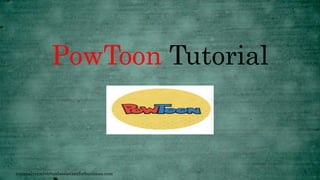
Create Fascinating Online Business Presentation with Powtoon
- 2. PowToon is a very powerful do topanalyticalvirtualassistantforbusiness.com 2
- 3. it by yourself animated presentation tool. topanalyticalvirtualassistantforbusiness.com 3
- 4. PowToon's creators took a look at incumbent topanalyticalvirtualassistantforbusiness.com 4
- 5. presentation tools like PowerPoint, focused only topanalyticalvirtualassistantforbusiness.com 5
- 6. on a subset of its most topanalyticalvirtualassistantforbusiness.com 6
- 7. widely used features, and then “kicked them into high gear”. topanalyticalvirtualassistantforbusiness.com 7
- 8. Let’s Get Started ! topanalyticalvirtualassistantforbusiness.com 8
- 9. Open and click your favorite browser : topanalyticalvirtualassistantforbusiness.com 9
- 10. Go to : http://www.powtoon.com/ topanalyticalvirtualassistantforbusiness.com 10
- 11. Click : Start Now Icon topanalyticalvirtualassistantforbusiness.com 11
- 12. Enter your First Name here : topanalyticalvirtualassistantforbusiness.com 12
- 13. Enter your Last Name here : topanalyticalvirtualassistantforbusiness.com 13
- 14. Enter your Email Address here : topanalyticalvirtualassistantforbusiness.com 14
- 15. Enter your Password here : topanalyticalvirtualassistantforbusiness.com 15
- 16. Click here to select what topanalyticalvirtualassistantforbusiness.com 16
- 17. do you want to use PowToon for topanalyticalvirtualassistantforbusiness.com 17
- 18. then click : SIGN ME UP topanalyticalvirtualassistantforbusiness.com 18
- 19. or connect with your Facebook account , topanalyticalvirtualassistantforbusiness.com 19
- 20. or connect with your Google account , topanalyticalvirtualassistantforbusiness.com 20
- 21. or connect with your LinkedIn account, topanalyticalvirtualassistantforbusiness.com 21
- 22. or connect with your LinkedIn account, topanalyticalvirtualassistantforbusiness.com 22
- 23. or just click Log in if you are already registered topanalyticalvirtualassistantforbusiness.com 23
- 24. Learn to Use PowToon in 7 Clicks topanalyticalvirtualassistantforbusiness.com 24
- 25. First Click : start topanalyticalvirtualassistantforbusiness.com 25
- 26. Choose an object from the Library topanalyticalvirtualassistantforbusiness.com 26
- 27. It is now on your slide topanalyticalvirtualassistantforbusiness.com 27
- 28. It is now on your slide topanalyticalvirtualassistantforbusiness.com 28
- 29. Drag bar to control when the icon will appear topanalyticalvirtualassistantforbusiness.com 29
- 30. Click this icon to add a cool Hand Effect topanalyticalvirtualassistantforbusiness.com 30
- 31. Click this icon to add a cool Hand Effect topanalyticalvirtualassistantforbusiness.com 31
- 32. Drag this icon up until you topanalyticalvirtualassistantforbusiness.com 32
- 33. want the hand effect will fade topanalyticalvirtualassistantforbusiness.com 33
- 34. Choose here the background you want for your slide topanalyticalvirtualassistantforbusiness.com 34
- 35. It is now the background of your slide topanalyticalvirtualassistantforbusiness.com 35
- 36. Click here to see what you made : topanalyticalvirtualassistantforbusiness.com 36
- 37. You can now view your presentation : topanalyticalvirtualassistantforbusiness.com 37
- 38. KickStart Your Awesomeness with an Overview of the PowToon Essentials topanalyticalvirtualassistantforbusiness.com 38
- 39. First Select an Awesome Template and click Go topanalyticalvirtualassistantforbusiness.com 39
- 40. You will be directed to the editing page : topanalyticalvirtualassistantforbusiness.com 40
- 41. Let’s start at the play control topanalyticalvirtualassistantforbusiness.com 41
- 42. Click the play button to play topanalyticalvirtualassistantforbusiness.com 42
- 43. up to the end of the slide topanalyticalvirtualassistantforbusiness.com 43
- 44. Clicking here brings you back topanalyticalvirtualassistantforbusiness.com 44
- 45. to the beginning of the slide topanalyticalvirtualassistantforbusiness.com 45
- 46. Click the “+” icon to add a slide topanalyticalvirtualassistantforbusiness.com 46
- 47. Click the “-” icon to delete a slide topanalyticalvirtualassistantforbusiness.com 47
- 48. To duplicate a slide, right click topanalyticalvirtualassistantforbusiness.com 48
- 49. at slide you want to duplicate the click duplicate topanalyticalvirtualassistantforbusiness.com 49
- 50. This is the library topanalyticalvirtualassistantforbusiness.com 50
- 51. Click the style you want here : topanalyticalvirtualassistantforbusiness.com 51
- 52. You can click the background you want to choose here : topanalyticalvirtualassistantforbusiness.com 52
- 53. Click objects to make it appear on the screen topanalyticalvirtualassistantforbusiness.com 53
- 54. Click objects to make it appear on the screen topanalyticalvirtualassistantforbusiness.com 54
- 55. Then click the timeline icon topanalyticalvirtualassistantforbusiness.com 55
- 56. to assign entry and exit effects topanalyticalvirtualassistantforbusiness.com 56
- 57. Click the entry and exit effect you want from the selection topanalyticalvirtualassistantforbusiness.com 57
- 58. You can also click the hand icon for hand effect topanalyticalvirtualassistantforbusiness.com 58
- 59. You can also click the hand icon for hand effect topanalyticalvirtualassistantforbusiness.com 59
- 60. Click, hold and drag the duration topanalyticalvirtualassistantforbusiness.com 60
- 61. icon to control how long topanalyticalvirtualassistantforbusiness.com 61
- 62. you want the object to remain in the screen topanalyticalvirtualassistantforbusiness.com 62
- 63. Click the “+” to increase the length of the slide topanalyticalvirtualassistantforbusiness.com 63
- 64. Click the “-” to decrease the length of the slide topanalyticalvirtualassistantforbusiness.com 64
- 65. To add Text on the slide click this icon : topanalyticalvirtualassistantforbusiness.com 65
- 66. then the text editor will appear topanalyticalvirtualassistantforbusiness.com 66
- 67. Click here to change the text color topanalyticalvirtualassistantforbusiness.com 67
- 68. Click here to change the text size topanalyticalvirtualassistantforbusiness.com 68
- 69. Click here to change the text font topanalyticalvirtualassistantforbusiness.com 69
- 70. Click here to choose Bold, Italic or Underlined text topanalyticalvirtualassistantforbusiness.com 70
- 71. Click here to choose right , topanalyticalvirtualassistantforbusiness.com 71
- 72. left or centered alignment of text topanalyticalvirtualassistantforbusiness.com 72
- 73. Click , hold and drag this icon to move the text topanalyticalvirtualassistantforbusiness.com 73
- 74. Click this icons to add image to the slide : topanalyticalvirtualassistantforbusiness.com 74
- 75. Click My Library to add image from your computer topanalyticalvirtualassistantforbusiness.com 75
- 77. Select the image you want and click open topanalyticalvirtualassistantforbusiness.com 77
- 78. or you can click media search topanalyticalvirtualassistantforbusiness.com 78
- 79. to search images in the internet topanalyticalvirtualassistantforbusiness.com 79
- 80. Type the image you want here and click enter topanalyticalvirtualassistantforbusiness.com 80
- 81. Click the image you want topanalyticalvirtualassistantforbusiness.com 81
- 82. Then click Insert Image topanalyticalvirtualassistantforbusiness.com 82
- 83. The Image is now in your slide topanalyticalvirtualassistantforbusiness.com 83
- 84. When your done click the save icon topanalyticalvirtualassistantforbusiness.com 84
- 85. Click this icon to export your presentation topanalyticalvirtualassistantforbusiness.com 85
- 86. Click here to upload to your YouTube account : topanalyticalvirtualassistantforbusiness.com 86
- 87. Then click Next : topanalyticalvirtualassistantforbusiness.com 87
- 88. Add your YouTube Account here : topanalyticalvirtualassistantforbusiness.com 88
- 89. Then click Next : topanalyticalvirtualassistantforbusiness.com 89
- 90. Select your preferred resolution here and click next : topanalyticalvirtualassistantforbusiness.com 90
- 91. Select your preferred resolution here and click next : topanalyticalvirtualassistantforbusiness.com 91
- 92. Edit the your YouTube Presentation here : topanalyticalvirtualassistantforbusiness.com 92
- 93. Click here to Publish Your Presentation : topanalyticalvirtualassistantforbusiness.com 93
- 94. How To Use the PowToon Timeline To Create Gorgeous Sequences topanalyticalvirtualassistantforbusiness.com 94
- 95. This is the PowToon Timeline : topanalyticalvirtualassistantforbusiness.com 95
- 96. The default of each slide is 10 seconds topanalyticalvirtualassistantforbusiness.com 96
- 97. The maximum seconds per slide is 20 seconds : topanalyticalvirtualassistantforbusiness.com 97
- 98. The play head shows which second your at moment : topanalyticalvirtualassistantforbusiness.com 98
- 99. Click your object to see its topanalyticalvirtualassistantforbusiness.com 99
- 100. duration bar in your slide : topanalyticalvirtualassistantforbusiness.com 100
- 101. For this example your object will topanalyticalvirtualassistantforbusiness.com 101
- 102. enter at the 8th second topanalyticalvirtualassistantforbusiness.com 102
- 103. And will exit at the 18th second of the slide topanalyticalvirtualassistantforbusiness.com 103
- 104. Drag this icon to control the topanalyticalvirtualassistantforbusiness.com 104
- 105. entry and exit of your object topanalyticalvirtualassistantforbusiness.com 105
- 106. Go on Now, Create Your First PowToon Movie ! topanalyticalvirtualassistantforbusiness.com 106
- 107. “Success is not a function of the size of your title but the richness of your contribution.” - Robin S. Sharma topanalyticalvirtualassistantforbusiness.com 107
