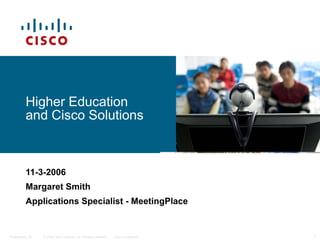
Cisco MeetingPlace overview and features
- 1. 11-3-2006 Margaret Smith Applications Specialist - MeetingPlace Higher Education and Cisco Solutions
- 8. Cisco IP Phone Integration Advanced Conferencing Phone UI
- 11. View and Take Control
- 20. Collaboration – Mentoring, Distance Learning, Help Desk ( Audio , Web, Video)
- 23. Crisis Management Quick Response Solution
- 29. Thank You for Your Time Questions?
- 30. Appendix: Partners and Technical Characteristics Appendix Technical Characteristics
Editor's Notes
- Cisco MeetingPlace is: Fully integrated On-net, Rich Media conferencing – integrated audio, web, video and integrated with collaborative applications The key difference between Cisco MeetingPlace and other solutions is that MeetingPlace is optimized for on-net deployed. Cisco offers a full suite of conferencing solutions – voice, web and video; including Cisco MeetingPlace and Cisco IPVC Cisco rich-media solutions can be purchased and managed by the customer or fully outsourced – paid for by the minute and administered by Cisco or a Cisco partner. Take a closer look …
- MeetingPlace tightly integrates voice, video and web conferencing. Significant user benefits from having an integrated solution Enables complete meeting control See who is in the meeting, who is talking, who is sharing, View attendance by media type - icons next to name Control other users, for instance a user can mute themselves or mute another participant who may have a noisy connection Change attendee speaking, video, sharing capabilities Share any application Record and playback meetings Conduct whiteboard sessions and polls MeetingPlace enables significant changes is user behavior and workflow improvements as users realize the value of accessing the web meeting console to view and better control their meeting experience
- MeetingPlace includes an advanced conferencing user interface on your Cisco IP phone display Quickly and easily setup, find and attend your meetings We are planning to enhance capabilities and add meeting management and control through the IP Phone interface. This is just one example of how Cisco is delivering better IP Communications solutions by tightly integrating IPC offerings.
- Person sharing sees audience latency indicated by color on orange door icon in system tray (Windows) or dock (Mac) Tells person sharing to continue at current pace or slow down so audience doesn’t get behind
- Share applications, presentations, web sites or tours, desktop Others don’t need the shared app to take control True color (24-bit) if bandwidth allows; otherwise, uses standard web colors (8-bit) Annotate shared applications Who’s Sharing App Sharing is default mode. Select App Sharing at the right of the annotations toolbar (middle of three buttons)
- Select Whiteboard at the right of the annotations toolbar (left-most of three buttons) Annotation color associated with each individual in Participant list
- Polls - Access before, during or after the meeting Chat - like passing notes in a meeting or class Chat window can be resized, and users are alerted about incoming chats.
- + applications include training (directing users to training-related content), webinars (popping up surveys at the end), business meetings (incorporating rich content like video, flash), sales (directing prospects to order or sign-up forms), …
- Let now look at how conferencing can be used to improve crisis management The main change is that companies are replacing or supplementing the physical war room with a virtual war room What is a virtual war room A combination of voice and web conferencing functionality which are ideally integrated with notification and attendance capabilities. The functionality should be optimized to allow necessary participants to quickly assemble – ideally you would be able to have a pre-configured database of required participants for different crisis scenarios and they could be contacted Secure location Control the session Share and create documents Record the session for those that could not attend Record introductory messages so people that are joining the meeting late can be pre-briefed If a disaster occurs, the site must notify and gather its Quick Response Team, which consists of team members and state agency contacts. The solution must allow for any crises team member, crisis operator and/or state or local agency to initiate the crises call. To inform people about the crisis situation as they enter the meeting, the system provides a recorded message upon entering, and the message could be updated on an ad hoc basis as the situation changed. Through integrated web conferencing … see who’s in the meeting and speaking; record activity for post-crisis analysis on response; share and collaboratively update disaster plan documents; track response progress. Improve flexibility and speed More flexibility and an ability to respond faster by incorporating a virtual war room into crisis response plans
- These are the key features that are important in a crisis management application. Important to emphasize that ability to have continuous meetngs and group outdial allows teams to be gathered very quickly, in situations were speed literally could save lives Future: Video to Get Remote Assist
- Main Points: Typical IT way to deal with conferencing is to have it “off-net” This presents issues of cost, integration, and security
- Main Points: Bringing conferencing “on-net” provides: a greater degree of cost savings, tighter integration with other applications and better security behind the firewall