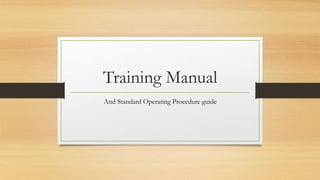
Training Manual and SOP
- 1. Training Manual And Standard Operating Procedure guide
- 2. Table of Contents Training Manual Standard Operating Procedure • Chapter 1. Guidelines a. Phone Calls b. Popping a Lead c. Booking d. Discounts e. Sales Credit f. Inventory g. Special Occasions h. Guest Situations • Chapter 2. When to Escalate: a. Guest Services Senior b. Senior Sales Concierge c. Management • Chapter 1. Sales Force Layout a. Layout 1 b. Layout 2 • Chapter 2. Cisco Phone: a. Transfer calls b. Missed calls c. DND – Do Not Disturb • Chapter 3. How to: a. Verify duplicates b. Make a booking c. Use Authorize.net.
- 4. a. Layout, part 1 p. 5 b. Layout, part 2 p. 6
- 7. a. Transfer Calls p. 8 b. Missed Calls p. 9 c. DND – Do Not Disturb p. 10
- 8. Transfer Calls In order to transfer a call from one person to another, you may do so by following the next steps: 1. First press “xfer”. This will open a new line to allow dialing. 2. Dial the number you wish to transfer to, extension or phone number. 3. Once your caller has answered, please advise them of the person you are transferring, and then hit “xfer” again. PLEASE NOTE: Do not cold transfer! Step 1: Press xfer Step 2: Dial Number Step 3: Transfer the call
- 9. Missed Calls This is how you can check these and return to the main menu. 1. In order to check for any missed calls, simply press the button located under the word “miss”. 2. Once the list appears, verify on hipchat with other concierges, if the call has been picked up by simply giving the area code. If working alone, call the number back immediately. 3. If all calls have been taken care of, simply press the button located under the word “cancel” to return to the main menu. Step 1: Press the button under the “miss” message. Step 2: A list of missed calls will appear, press “cancel” to go back to the main menu.
- 10. DND – Do Not Disturb At the beginning, or end, of your shift, or while on break, here are the steps to place the phone on DND: 1. At the beginning of your shift, or when coming back from break, you can remove the DND status by simply clicking the button located under the “- dnd” wording. 2. At the end of your shift, or when going on break, place the phone on DND by simply pressing the button located under the “dnd” wording. A message “Do Not Disturb” will appear. To place phone on DND. To remove the DND status on the phone.
- 11. a. Verify Duplicates p. 12-14 b. Make a Booking p. 15-18 c. Use Authorize.net p. 19-20
- 12. Verify for Duplicate Leads It is important to remember that the company receives hundreds of leads a day. Some end up being duplicates from different sites. Please always verify the duplicates before working on the lead you popped. 1. If you find a lead with same dates and room type, please Merge them. 2. If the dates are somewhat different or the room type is different, please Reassign to the appropriate concierge. 3. If the dates are completely different, you may work on this lead.
- 15. Make a Booking In order to make a booking, there are a few steps to follow. At this point, a search for duplicates should have been and you are ready to press that “convert” button located at the top of your page. Once you do so, a new page appears that allows you to: 1. Create a new account, or 2. Attach to an account. Be sure to attach new vacations to an existing account if the account holder is the same. Once in the account, scroll down to vacations or click on vacations to take you to the list of vacations. Click on the vacation you converted. Fill in the information, such as points and deposit amount. Be sure to read the SOP for deposit amounts and special cases. Once the information has been inputted and updated, call your guest (or email if no phone number was provided). If they are ready to book, fill out the required information in the bank account & credit card details section. Advise Inventory on HipChat of your booking. Advise your guest that they will receive an email confirming their reservation. Make sure to send the Deposit Receipt email, or Final Payment email if the full payment was required. Be sure to check the SOP for additional information. Found further in the manual.
- 19. Authorize.net The Authorize.net payment system is only to be used if the Sales Force payment system is down. If you process a payment through Authorize.net, please inform Guest Services on HipChat so they can add the payment manually into the vacation or add it yourself if you have been shown how. Just like a payment processed in Sales Force, please inform Inventory as well on HipChat of a processed payment so they can proceed in booking the appropriate room. REMINDER: When processing a payment on Authorize.net, please input the following information in the Invoice and Description boxes: Invoice: Deposit/Full – Concierge Name Description: Guest Name/Resort/Unit Type/Check in Date/Number of Nights
- 21. The End.
- 23. a. Phone Calls p. 24 b.Popping a Lead p. 25 c. Booking p. 26 d. Discounts p. 27 e. Sales Credit p. 28 f. Inventory p. 29 g. Special Occasions p. 30 h. Guest Situations p. 31
- 24. a. Phones Calls The following steps are just guidelines to assist you in handling phone calls: • When answering an incoming call, state the company’s name and your name, as well as ask for the Guest’s name. “Thank you for calling Vacation Strategy, my name is (concierge name). Who do I have the pleasure of speaking with?” • Once you get the guest’s name, offer your services. “Thank you, (guest name). What can I assist you with?” • If you find the guest in Sales Force, and it is your lead, you can handle it. If not, advise the guest you will transfer them to their Concierge. “Your concierge, (concierge name), is available to discuss the options available for you. Could I place you on a brief hold while I get you transferred? Thank you.” Transfer the call. • When answering a transfer call, thank the guest for holding and state your name, as well as offer your service. “Thank you for holding, my name is (concierge name). How can I assist you today?” • If you are transferring the call, always check in HipChat if the Concierge is available before trying to transfer. If the concierge is available, dial their extension, wait for an answer, then transfer. Never cold transfer. If the concierge does not answer you within 30-60 seconds, the lead becomes yours to handle.
- 25. b. Popping a Lead When popping a lead, it is important to only pop one lead at a time, and work on one lead at a time to allow everyone a fair chance at “Yes” leads. Do not mark your lead as “Contact Attempted Made” in order to pop more leads and work on these later. • Once a lead is popped, please make sure to verify for duplicates. • If the lead has the same dates and room type, do not reassign. Simply merge the lead. • If the lead has somewhat similar dates or a different room type, please reassign the lead to the appropriate concierge. • If the lead has entirely different dates or resort, you may become the owner of this lead, and take care of it yourself. Please note that if a Concierge had a previous lead, and it is more than 30 days old, you become the lead owner and guest in question.
- 26. c. Booking The following steps must be respected when it comes to booking a reservation. • When a reservation is $1,000 or less, the deposit will be $150. • When a reservation is $1,000 or more, the deposit will be $300 or 10% of the booking, whichever is greater. • When booking a reservation 30 days from arrival, please make sure to take the full payment. • If the booking is within 20 days of arrival, the sale is final. Full payment is expected and cancellation is voided. • Please make sure to remind our guests of our Cancellation policy and when final payment will be due. • Always make sure to send the appropriate email. Deposit Receipt email when a deposit was taken, a final payment receipt when full payment was taken. • In the event of a final sale, there are no final sales templates, therefore we recommend copy-pasting the final payment receipt in a blank email, remove the cancellation policy and add a note that the sale is final and cannot be refunded.
- 27. d. Discounts There are times when a guest will request a discount. If so, please follow these rules when it comes to discounts: • If a guest requests a Military discount, or any other discount, 5% may be permitted. Do not offer these, unless they request it. • All returning Guests are eligible for a 5% discount. • If a guest is interested in a small unit, and a larger unit is available, a 5% discount may be applied to their stay to appeal to them. • Any discount larger than 5% to seal the deal, must be approved by Ashley, Todd and/or Oways.
- 28. e. Sales Credit When booking a guest, in the following situations will you be permitted to receive credit for the sale: • You booked a guest over the phone. Place your name in the RepCom section. • If you have spoken to your guest, and the guest book that same day or within a few days online, Guest Services may place the sale in your name in the RepCom section. When in doubt, confirm with Manager Ashley Scully. • If it is another Concierge’s lead and you book them over the phone, it becomes your sale and your name is to be placed in the RepCom section. • If it is another Concierge’s lead, they spoke to them and you have spoken to them, and they book online, please check with Manager Ashley Scully for crediting purposes.
- 29. f. Inventory • When checking for Inventory, please refer yourself to “The Rental Inventory”. This can be found by simply making a search in Sales Force. We suggest to organize the Inventory by clicking on “check in date” which will then place the entire Inventory in order, with Resorts in alphabetical order. • We recommend to check this place, first, when you cannot find availability in the live system of Wyndham. • If you find availability, and the stay is longer than what the guest needs, you must verify with Todd and/or Oways in HipChat if you can sell the partial time needed. Do not sell this without their approval. If approved, please make a notation in the vacation: “guest only needs x number of nights”. • We also ask you to not refresh your Inventory, but rather reload the entire page by searching for the Inventory in it’s entirety. There have been times when Inventory was sold but still appeared in the Inventory when the page was simply refreshed. • If “The Rental Inventory” does not have Inventory, and the Live System is full, your next step will be to check Adam’s Inventory. The updated file can be found in the Files section, under “View All Files”, of Sales Force. When selling Adam’s inventory, it is important to ask for a $200 deposit, advise the guest we will know within 24 business hours if the room is available, full payment is required upon approval of room availability and that their room becomes non-refundable. If the room is not available, their deposit of $200 is refunded. • You may also consider placing the guest on a Waitlist, but clearly advise them that there is a possibility that this may not become available. When in doubt, ask Todd and/or Oways for their opinion of possible openings for the time the guest is requesting.
- 30. g. Special Occasions In the event of a Special Occasion, please make sure to notate the occasion in the reservation under the appropriate section, located under Vacation Details. Please make sure to send a Private Message to Melanie on HipChat to give her the guest’s name. If you feel like that a Guest deserves a special treat from our Company, but it is not for a special occasion, please do let us know so we can recognize our valued members.
- 31. h. Guest Situations We understand sometimes that Guests can be frustrating and demanding, we truly appreciate the effort you put into making the guest feel appreciated. It is important to take ownership of the situation at hand before handling it to the next available person. When a guest displays any anger or frustration, let them vent and evacuate any anger built up of the situation. Listen for cues and words that could hint at what the situation might be. Once the guest is done, acknowledge that you understand their situation and will try to your best ability to resolve this. If you can offer a solution, please do so. If you have a solution, but feel you need approval, simply contact Ashley via HipChat to request her approval. If the guest still isn’t satisfied with the situation, you can escalate to the appropriate Senior in charge. If you cannot reach someone immediately, advise the guest that you will personally seek assistance and call them back as soon as you receive an answer. Ask to confirm their phone number, and that you will either call them or a Senior or Manager will.
- 32. a. Guest Services Senior p. 33 b. Senior Sales Concierge p. 34 c. Management p. 35
- 33. a. Guest Services Senior Senior Guest Service: Megan. Extension: 314. In the event of a Guest Service issue: • You have tried your best in resolving a Guest issue, for whichever reason. • The guest is not pleased with your offers due to displease with a Resort. • The guest is not satisfied with your responses and demands a Manager. Please transfer your call to Megan for further assistance.
- 34. b. Senior Sales Concierge Senior Sales Concierge: Yacoob. Extension: 303. In the event of a Sales issue: • The guest is upset in regards to the handling of a Sale. • The guest is not satisfied with pricing, discounts or offers. • The guest is not satisfied with your responses and demands a Manager. Please transfer your call to Yacoob for further assistance.
- 35. c. Management Manager: Ashley Scully. Extension: 310. In the following situations will you transfer to a Manager: • An owner calls in and has issues that need to be discussed. • A Guest Services Senior or Senior Sales Concierge is not available. In the event, you cannot reach a Manager, advise the Guest or Owner you will leave a message for the Manager to address the situation at their earliest convenience.
- 36. The End.