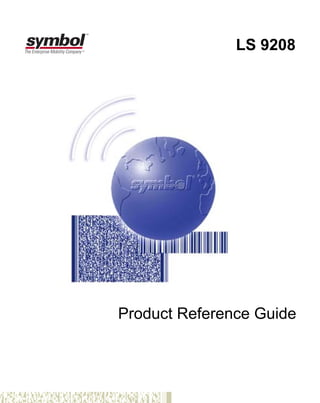
Ls9208 prg
- 1. LS 9208 Product Reference Guide
- 3. LS 9208 Product Reference Guide 72-60833-03 Revision A April 2004
- 4. © 2003 - 2004 by Symbol Technologies, Inc. All rights reserved. No part of this publication may be reproduced or used in any form, or by any electrical or mechanical means, without permission in writing from Symbol. This includes electronic or mechanical means, such as photocopying, recording, or information storage and retrieval systems. The material in this guide is subject to change without notice. The software is provided strictly on an “as is” basis. All software, including firmware, furnished to the user is on a licensed basis. Symbol grants to the user a non-transferable and non-exclusive license to use each software or firmware program delivered hereunder (licensed program). Except as noted below, such license may not be assigned, sublicensed, or otherwise transferred by the user without prior written consent of Symbol. No right to copy a licensed program in whole or in part is granted, except as permitted under copyright law. The user shall not modify, merge, or incorporate any form or portion of a licensed program with other program material, create a derivative work from a licensed program, or use a licensed program in a network without written permission from Symbol. The user agrees to maintain Symbol’s copyright notice on the licensed programs delivered hereunder, and to include the same on any authorized copies it makes, in whole or in part. The user agrees not to decompile, disassemble, decode, or reverse engineer any licensed program delivered to the user or any portion thereof. Symbol reserves the right to make changes to any software or product to improve reliability, function, or design. Symbol does not assume any product liability arising out of, or in connection with, the application or use of any product, circuit, or application described herein. No license is granted, either expressly or by implication, estoppel, or otherwise under any Symbol Technologies, Inc., intellectual property rights. An implied license only exists for equipment, circuits, and subsystems contained in Symbol products. Symbol, Spectrum One, and Spectrum24 are registered trademarks of Symbol Technologies, Inc. Other product names mentioned in this guide may be trademarks or registered trademarks of their respective companies and are hereby acknowledged. Symbol Technologies, Inc. One Symbol Plaza Holtsville, New York 11742-1300 http://www.symbol.com
- 5. Contents About This Guide Introduction . . . . . . . . . . . . . . . . . . . . . . . . . . . . . . . . . . . . . . . . . . . . . . . . . . . . . . . . . . . . . . . . . . . . xi Chapter Descriptions . . . . . . . . . . . . . . . . . . . . . . . . . . . . . . . . . . . . . . . . . . . . . . . . . . . . . . . . . . . . . xi Notational Conventions . . . . . . . . . . . . . . . . . . . . . . . . . . . . . . . . . . . . . . . . . . . . . . . . . . . . . . . . . . xiii Related Publications . . . . . . . . . . . . . . . . . . . . . . . . . . . . . . . . . . . . . . . . . . . . . . . . . . . . . . . . . . . . xiii Service Information . . . . . . . . . . . . . . . . . . . . . . . . . . . . . . . . . . . . . . . . . . . . . . . . . . . . . . . . . . . . . xiii Symbol Support Center . . . . . . . . . . . . . . . . . . . . . . . . . . . . . . . . . . . . . . . . . . . . . . . . . . . . . . . . . . xiv Chapter 1. Getting Started Introduction . . . . . . . . . . . . . . . . . . . . . . . . . . . . . . . . . . . . . . . . . . . . . . . . . . . . . . . . . . . . . . . . . . 1-1 Unpacking Your Scanner . . . . . . . . . . . . . . . . . . . . . . . . . . . . . . . . . . . . . . . . . . . . . . . . . . . . . . . . 1-2 Setting Up the Scanner . . . . . . . . . . . . . . . . . . . . . . . . . . . . . . . . . . . . . . . . . . . . . . . . . . . . . . . . . 1-3 Installing the Interface Cable . . . . . . . . . . . . . . . . . . . . . . . . . . . . . . . . . . . . . . . . . . . . . . . . . 1-3 Connecting Power (if required) . . . . . . . . . . . . . . . . . . . . . . . . . . . . . . . . . . . . . . . . . . . . . . . . 1-4 Synapse Interface. . . . . . . . . . . . . . . . . . . . . . . . . . . . . . . . . . . . . . . . . . . . . . . . . . . . . . . . . . 1-4 Connecting a Synapse Cable Interface . . . . . . . . . . . . . . . . . . . . . . . . . . . . . . . . . . . . . . . . . 1-6 Configuring Your Scanner . . . . . . . . . . . . . . . . . . . . . . . . . . . . . . . . . . . . . . . . . . . . . . . . . . . 1-6 Removing the Interface Cable . . . . . . . . . . . . . . . . . . . . . . . . . . . . . . . . . . . . . . . . . . . . . . . . 1-7 Chapter 2. Scanning Introduction . . . . . . . . . . . . . . . . . . . . . . . . . . . . . . . . . . . . . . . . . . . . . . . . . . . . . . . . . . . . . . . . . . 2-1 Scanning in Single-Line Mode . . . . . . . . . . . . . . . . . . . . . . . . . . . . . . . . . . . . . . . . . . . . . . . . . . . . 2-2 Scanning in Omni Mode. . . . . . . . . . . . . . . . . . . . . . . . . . . . . . . . . . . . . . . . . . . . . . . . . . . . . . . . . 2-3 Beeper Definitions . . . . . . . . . . . . . . . . . . . . . . . . . . . . . . . . . . . . . . . . . . . . . . . . . . . . . . . . . . . . . 2-7 Selecting Beeper Volume using Trigger . . . . . . . . . . . . . . . . . . . . . . . . . . . . . . . . . . . . . . . . . 2-8 LED Definitions . . . . . . . . . . . . . . . . . . . . . . . . . . . . . . . . . . . . . . . . . . . . . . . . . . . . . . . . . . . . . . . 2-9 Aiming . . . . . . . . . . . . . . . . . . . . . . . . . . . . . . . . . . . . . . . . . . . . . . . . . . . . . . . . . . . . . . . . . . . . . 2-10 Decode Zone . . . . . . . . . . . . . . . . . . . . . . . . . . . . . . . . . . . . . . . . . . . . . . . . . . . . . . . . . . . . . . . . 2-11 Integrated Electronic Article Surveillance (EAS) . . . . . . . . . . . . . . . . . . . . . . . . . . . . . . . . . . . . . 2-12 iii
- 6. LS 9208 Product Reference Guide Deactivation Antenna for Checkpoint EAS Systems . . . . . . . . . . . . . . . . . . . . . . . . . . . . . . . 2-12 EAS Deactivation Range . . . . . . . . . . . . . . . . . . . . . . . . . . . . . . . . . . . . . . . . . . . . . . . . . . . . 2-12 LS 9208 Host Interface Cables and EAS. . . . . . . . . . . . . . . . . . . . . . . . . . . . . . . . . . . . . . . . 2-13 Different Checkpoint EAS Models . . . . . . . . . . . . . . . . . . . . . . . . . . . . . . . . . . . . . . . . . . . . . 2-13 Checkpoint Contact Information. . . . . . . . . . . . . . . . . . . . . . . . . . . . . . . . . . . . . . . . . . . . . . . 2-13 Mounting Template . . . . . . . . . . . . . . . . . . . . . . . . . . . . . . . . . . . . . . . . . . . . . . . . . . . . . . . . . . . . 2-15 Chapter 3. Maintenance and Technical Specifications Introduction . . . . . . . . . . . . . . . . . . . . . . . . . . . . . . . . . . . . . . . . . . . . . . . . . . . . . . . . . . . . . . . . . . . 3-1 Maintenance . . . . . . . . . . . . . . . . . . . . . . . . . . . . . . . . . . . . . . . . . . . . . . . . . . . . . . . . . . . . . . . . . . 3-1 Troubleshooting . . . . . . . . . . . . . . . . . . . . . . . . . . . . . . . . . . . . . . . . . . . . . . . . . . . . . . . . . . . . . . . 3-2 Technical Specifications . . . . . . . . . . . . . . . . . . . . . . . . . . . . . . . . . . . . . . . . . . . . . . . . . . . . . . . . . 3-4 Scanner Signal Descriptions . . . . . . . . . . . . . . . . . . . . . . . . . . . . . . . . . . . . . . . . . . . . . . . . . . . . . . 3-7 Chapter 4. User Preferences Introduction . . . . . . . . . . . . . . . . . . . . . . . . . . . . . . . . . . . . . . . . . . . . . . . . . . . . . . . . . . . . . . . . . . . 4-1 Scanning Sequence Examples . . . . . . . . . . . . . . . . . . . . . . . . . . . . . . . . . . . . . . . . . . . . . . . . . . . . 4-2 Errors While Scanning . . . . . . . . . . . . . . . . . . . . . . . . . . . . . . . . . . . . . . . . . . . . . . . . . . . . . . . . . . 4-2 User Preferences Default Parameters . . . . . . . . . . . . . . . . . . . . . . . . . . . . . . . . . . . . . . . . . . . . . . 4-3 User Preferences . . . . . . . . . . . . . . . . . . . . . . . . . . . . . . . . . . . . . . . . . . . . . . . . . . . . . . . . . . . . . . 4-5 Set Default Parameter . . . . . . . . . . . . . . . . . . . . . . . . . . . . . . . . . . . . . . . . . . . . . . . . . . . . . . . 4-5 Beeper Tone . . . . . . . . . . . . . . . . . . . . . . . . . . . . . . . . . . . . . . . . . . . . . . . . . . . . . . . . . . . . . . 4-6 Beeper Volume . . . . . . . . . . . . . . . . . . . . . . . . . . . . . . . . . . . . . . . . . . . . . . . . . . . . . . . . . . . . 4-7 Volume Change Trigger Delay. . . . . . . . . . . . . . . . . . . . . . . . . . . . . . . . . . . . . . . . . . . . . . . . . 4-8 Laser On Time . . . . . . . . . . . . . . . . . . . . . . . . . . . . . . . . . . . . . . . . . . . . . . . . . . . . . . . . . . . . . 4-9 Beep After Good Decode. . . . . . . . . . . . . . . . . . . . . . . . . . . . . . . . . . . . . . . . . . . . . . . . . . . . 4-10 Low Power Blink . . . . . . . . . . . . . . . . . . . . . . . . . . . . . . . . . . . . . . . . . . . . . . . . . . . . . . . . . . 4-11 Scan Pattern Mode . . . . . . . . . . . . . . . . . . . . . . . . . . . . . . . . . . . . . . . . . . . . . . . . . . . . . . . . 4-12 Single-Line Aim Duration . . . . . . . . . . . . . . . . . . . . . . . . . . . . . . . . . . . . . . . . . . . . . . . . . . . . 4-13 Timeout Between Decodes . . . . . . . . . . . . . . . . . . . . . . . . . . . . . . . . . . . . . . . . . . . . . . . . . . 4-15 Time Delay to Low Power Mode . . . . . . . . . . . . . . . . . . . . . . . . . . . . . . . . . . . . . . . . . . . . . . 4-16 Linear UPC/EAN Decode. . . . . . . . . . . . . . . . . . . . . . . . . . . . . . . . . . . . . . . . . . . . . . . . . . . . 4-18 Chapter 5. Keyboard Wedge Interface Introduction . . . . . . . . . . . . . . . . . . . . . . . . . . . . . . . . . . . . . . . . . . . . . . . . . . . . . . . . . . . . . . . . . . . 5-1 Connecting a Keyboard Wedge Interface . . . . . . . . . . . . . . . . . . . . . . . . . . . . . . . . . . . . . . . . . . . . 5-2 Keyboard Wedge Default Parameters . . . . . . . . . . . . . . . . . . . . . . . . . . . . . . . . . . . . . . . . . . . . . . 5-3 Keyboard Wedge Host Types . . . . . . . . . . . . . . . . . . . . . . . . . . . . . . . . . . . . . . . . . . . . . . . . . . . . . 5-4 Keyboard Wedge Host Types . . . . . . . . . . . . . . . . . . . . . . . . . . . . . . . . . . . . . . . . . . . . . . . . . 5-4 Keyboard Wedge Country Types (Country Codes) . . . . . . . . . . . . . . . . . . . . . . . . . . . . . . . . . 5-6 Ignore Unknown Characters . . . . . . . . . . . . . . . . . . . . . . . . . . . . . . . . . . . . . . . . . . . . . . . . . 5-10 iv
- 7. Contents Keystroke Delay . . . . . . . . . . . . . . . . . . . . . . . . . . . . . . . . . . . . . . . . . . . . . . . . . . . . . . . . . . 5-11 Intra-Keystroke Delay . . . . . . . . . . . . . . . . . . . . . . . . . . . . . . . . . . . . . . . . . . . . . . . . . . . . . . 5-12 Alternate Numeric Keypad Emulation. . . . . . . . . . . . . . . . . . . . . . . . . . . . . . . . . . . . . . . . . . 5-13 Caps Lock On . . . . . . . . . . . . . . . . . . . . . . . . . . . . . . . . . . . . . . . . . . . . . . . . . . . . . . . . . . . . 5-14 Caps Lock Override . . . . . . . . . . . . . . . . . . . . . . . . . . . . . . . . . . . . . . . . . . . . . . . . . . . . . . . 5-15 Convert Wedge Data . . . . . . . . . . . . . . . . . . . . . . . . . . . . . . . . . . . . . . . . . . . . . . . . . . . . . . 5-16 Function Key Mapping . . . . . . . . . . . . . . . . . . . . . . . . . . . . . . . . . . . . . . . . . . . . . . . . . . . . . 5-17 FN1 Substitution . . . . . . . . . . . . . . . . . . . . . . . . . . . . . . . . . . . . . . . . . . . . . . . . . . . . . . . . . . 5-18 Send Make Break . . . . . . . . . . . . . . . . . . . . . . . . . . . . . . . . . . . . . . . . . . . . . . . . . . . . . . . . . 5-19 Keyboard Maps . . . . . . . . . . . . . . . . . . . . . . . . . . . . . . . . . . . . . . . . . . . . . . . . . . . . . . . . . . 5-20 ASCII Character Set . . . . . . . . . . . . . . . . . . . . . . . . . . . . . . . . . . . . . . . . . . . . . . . . . . . . . . . . . . 5-23 Chapter 6. RS-232 Interface Introduction . . . . . . . . . . . . . . . . . . . . . . . . . . . . . . . . . . . . . . . . . . . . . . . . . . . . . . . . . . . . . . . . . . 6-1 Connecting an RS-232 Interface . . . . . . . . . . . . . . . . . . . . . . . . . . . . . . . . . . . . . . . . . . . . . . . . . . 6-3 RS-232 Default Parameters. . . . . . . . . . . . . . . . . . . . . . . . . . . . . . . . . . . . . . . . . . . . . . . . . . . . . . 6-3 RS-232 Host Parameters. . . . . . . . . . . . . . . . . . . . . . . . . . . . . . . . . . . . . . . . . . . . . . . . . . . . . . . . 6-5 RS-232 Host Types . . . . . . . . . . . . . . . . . . . . . . . . . . . . . . . . . . . . . . . . . . . . . . . . . . . . . . . . 6-7 Baud Rate. . . . . . . . . . . . . . . . . . . . . . . . . . . . . . . . . . . . . . . . . . . . . . . . . . . . . . . . . . . . . . . 6-10 Parity . . . . . . . . . . . . . . . . . . . . . . . . . . . . . . . . . . . . . . . . . . . . . . . . . . . . . . . . . . . . . . . . . . 6-12 Check Receive Errors. . . . . . . . . . . . . . . . . . . . . . . . . . . . . . . . . . . . . . . . . . . . . . . . . . . . . . 6-14 Hardware Handshaking . . . . . . . . . . . . . . . . . . . . . . . . . . . . . . . . . . . . . . . . . . . . . . . . . . . . 6-15 Software Handshaking . . . . . . . . . . . . . . . . . . . . . . . . . . . . . . . . . . . . . . . . . . . . . . . . . . . . . 6-18 Host Serial Response Time-out . . . . . . . . . . . . . . . . . . . . . . . . . . . . . . . . . . . . . . . . . . . . . . 6-21 RTS Line State . . . . . . . . . . . . . . . . . . . . . . . . . . . . . . . . . . . . . . . . . . . . . . . . . . . . . . . . . . . 6-23 Stop Bit Select . . . . . . . . . . . . . . . . . . . . . . . . . . . . . . . . . . . . . . . . . . . . . . . . . . . . . . . . . . . 6-24 Data Bits . . . . . . . . . . . . . . . . . . . . . . . . . . . . . . . . . . . . . . . . . . . . . . . . . . . . . . . . . . . . . . . . 6-25 Beep on <BEL> . . . . . . . . . . . . . . . . . . . . . . . . . . . . . . . . . . . . . . . . . . . . . . . . . . . . . . . . . . 6-26 Intercharacter Delay . . . . . . . . . . . . . . . . . . . . . . . . . . . . . . . . . . . . . . . . . . . . . . . . . . . . . . . 6-27 Nixdorf Beep/LED Options . . . . . . . . . . . . . . . . . . . . . . . . . . . . . . . . . . . . . . . . . . . . . . . . . . 6-29 Ignore Unknown Characters . . . . . . . . . . . . . . . . . . . . . . . . . . . . . . . . . . . . . . . . . . . . . . . . . 6-30 ASCII / Character Set . . . . . . . . . . . . . . . . . . . . . . . . . . . . . . . . . . . . . . . . . . . . . . . . . . . . . . . . . 6-31 Chapter 7. USB Interface Introduction . . . . . . . . . . . . . . . . . . . . . . . . . . . . . . . . . . . . . . . . . . . . . . . . . . . . . . . . . . . . . . . . . . 7-1 Connecting a USB Interface . . . . . . . . . . . . . . . . . . . . . . . . . . . . . . . . . . . . . . . . . . . . . . . . . . . . . 7-2 USB Default Parameters . . . . . . . . . . . . . . . . . . . . . . . . . . . . . . . . . . . . . . . . . . . . . . . . . . . . . . . . 7-4 USB Host Parameters . . . . . . . . . . . . . . . . . . . . . . . . . . . . . . . . . . . . . . . . . . . . . . . . . . . . . . . . . . 7-5 USB Device Type . . . . . . . . . . . . . . . . . . . . . . . . . . . . . . . . . . . . . . . . . . . . . . . . . . . . . . . . . . 7-5 USB Country Keyboard Types (Country Codes) . . . . . . . . . . . . . . . . . . . . . . . . . . . . . . . . . . 7-6 USB Keystroke Delay . . . . . . . . . . . . . . . . . . . . . . . . . . . . . . . . . . . . . . . . . . . . . . . . . . . . . . 7-10 USB CAPS Lock Override . . . . . . . . . . . . . . . . . . . . . . . . . . . . . . . . . . . . . . . . . . . . . . . . . . 7-11 v
- 8. LS 9208 Product Reference Guide USB Ignore Unknown Characters . . . . . . . . . . . . . . . . . . . . . . . . . . . . . . . . . . . . . . . . . . . . . 7-12 Emulate Keypad . . . . . . . . . . . . . . . . . . . . . . . . . . . . . . . . . . . . . . . . . . . . . . . . . . . . . . . . . . 7-13 USB Keyboard FN1 Substitution . . . . . . . . . . . . . . . . . . . . . . . . . . . . . . . . . . . . . . . . . . . . . . 7-14 Function Key Mapping . . . . . . . . . . . . . . . . . . . . . . . . . . . . . . . . . . . . . . . . . . . . . . . . . . . . . . 7-15 Simulated Caps Lock . . . . . . . . . . . . . . . . . . . . . . . . . . . . . . . . . . . . . . . . . . . . . . . . . . . . . . . 7-16 Convert Case . . . . . . . . . . . . . . . . . . . . . . . . . . . . . . . . . . . . . . . . . . . . . . . . . . . . . . . . . . . . . 7-17 ASCII Character Set . . . . . . . . . . . . . . . . . . . . . . . . . . . . . . . . . . . . . . . . . . . . . . . . . . . . . . . . . . . 7-18 Chapter 8. IBM 468X/469X Interface Introduction . . . . . . . . . . . . . . . . . . . . . . . . . . . . . . . . . . . . . . . . . . . . . . . . . . . . . . . . . . . . . . . . . . . 8-1 Connecting to an IBM 468X/469X Host . . . . . . . . . . . . . . . . . . . . . . . . . . . . . . . . . . . . . . . . . . . . . 8-2 IBM Default Parameters . . . . . . . . . . . . . . . . . . . . . . . . . . . . . . . . . . . . . . . . . . . . . . . . . . . . . . . . . 8-3 IBM 468X/469X Host Parameters . . . . . . . . . . . . . . . . . . . . . . . . . . . . . . . . . . . . . . . . . . . . . . . . . . 8-4 Port Address . . . . . . . . . . . . . . . . . . . . . . . . . . . . . . . . . . . . . . . . . . . . . . . . . . . . . . . . . . . . . . 8-4 Convert Unknown to Code 39 . . . . . . . . . . . . . . . . . . . . . . . . . . . . . . . . . . . . . . . . . . . . . . . . . 8-6 Chapter 9. Wand Emulation Interface Introduction . . . . . . . . . . . . . . . . . . . . . . . . . . . . . . . . . . . . . . . . . . . . . . . . . . . . . . . . . . . . . . . . . . . 9-1 Connecting Using Wand Emulation . . . . . . . . . . . . . . . . . . . . . . . . . . . . . . . . . . . . . . . . . . . . . . . . 9-2 Wand Emulation Default Parameters . . . . . . . . . . . . . . . . . . . . . . . . . . . . . . . . . . . . . . . . . . . . . . . 9-3 Wand Emulation Host Parameters . . . . . . . . . . . . . . . . . . . . . . . . . . . . . . . . . . . . . . . . . . . . . . . . . 9-4 Wand Emulation Host Types . . . . . . . . . . . . . . . . . . . . . . . . . . . . . . . . . . . . . . . . . . . . . . . . . . 9-4 Leading Margin (Quiet Zone) . . . . . . . . . . . . . . . . . . . . . . . . . . . . . . . . . . . . . . . . . . . . . . . . . . 9-5 Polarity . . . . . . . . . . . . . . . . . . . . . . . . . . . . . . . . . . . . . . . . . . . . . . . . . . . . . . . . . . . . . . . . . . . 9-6 Ignore Unknown Characters . . . . . . . . . . . . . . . . . . . . . . . . . . . . . . . . . . . . . . . . . . . . . . . . . . 9-7 Convert All Bar Codes to Code 39. . . . . . . . . . . . . . . . . . . . . . . . . . . . . . . . . . . . . . . . . . . . . . 9-8 Convert Code 39 to Full ASCII . . . . . . . . . . . . . . . . . . . . . . . . . . . . . . . . . . . . . . . . . . . . . . . . 9-9 Chapter 10. 123Scan Introduction . . . . . . . . . . . . . . . . . . . . . . . . . . . . . . . . . . . . . . . . . . . . . . . . . . . . . . . . . . . . . . . . . . 10-1 Communication With the 123Scan PC Based Configuration Tool . . . . . . . . . . . . . . . . . . . . . . . . 10-1 123Scan Parameter . . . . . . . . . . . . . . . . . . . . . . . . . . . . . . . . . . . . . . . . . . . . . . . . . . . . . . . . . . . 10-2 Chapter 11. Symbologies Introduction . . . . . . . . . . . . . . . . . . . . . . . . . . . . . . . . . . . . . . . . . . . . . . . . . . . . . . . . . . . . . . . . . . 11-1 Scanning Sequence Examples . . . . . . . . . . . . . . . . . . . . . . . . . . . . . . . . . . . . . . . . . . . . . . . . . . . 11-2 Errors While Scanning . . . . . . . . . . . . . . . . . . . . . . . . . . . . . . . . . . . . . . . . . . . . . . . . . . . . . . . . . 11-2 Symbology Default Parameters . . . . . . . . . . . . . . . . . . . . . . . . . . . . . . . . . . . . . . . . . . . . . . . . . . 11-3 UPC/EAN . . . . . . . . . . . . . . . . . . . . . . . . . . . . . . . . . . . . . . . . . . . . . . . . . . . . . . . . . . . . . . . . . . . 11-8 Enable/Disable UPC-A/UPC-E . . . . . . . . . . . . . . . . . . . . . . . . . . . . . . . . . . . . . . . . . . . . . . . 11-8 vi
- 9. Contents Enable/Disable UPC-E1 . . . . . . . . . . . . . . . . . . . . . . . . . . . . . . . . . . . . . . . . . . . . . . . . . . . . 11-9 Enable/Disable EAN-13/JAN-13/EAN-8/JAN-8 . . . . . . . . . . . . . . . . . . . . . . . . . . . . . . . . . 11-10 Enable/Disable Bookland EAN . . . . . . . . . . . . . . . . . . . . . . . . . . . . . . . . . . . . . . . . . . . . . . 11-11 Decode UPC/EAN Supplementals . . . . . . . . . . . . . . . . . . . . . . . . . . . . . . . . . . . . . . . . . . . 11-12 UPC/EAN Supplemental Redundancy . . . . . . . . . . . . . . . . . . . . . . . . . . . . . . . . . . . . . . . . 11-15 Transmit UPC-A/UPC-E/UPC-E1 Check Digit . . . . . . . . . . . . . . . . . . . . . . . . . . . . . . . . . . 11-16 UPC-A Preamble . . . . . . . . . . . . . . . . . . . . . . . . . . . . . . . . . . . . . . . . . . . . . . . . . . . . . . . . 11-18 UPC-E Preamble . . . . . . . . . . . . . . . . . . . . . . . . . . . . . . . . . . . . . . . . . . . . . . . . . . . . . . . . 11-19 UPC-E1 Preamble . . . . . . . . . . . . . . . . . . . . . . . . . . . . . . . . . . . . . . . . . . . . . . . . . . . . . . . 11-20 Convert UPC-E to UPC-A. . . . . . . . . . . . . . . . . . . . . . . . . . . . . . . . . . . . . . . . . . . . . . . . . . 11-21 Convert UPC-E1 to UPC-A. . . . . . . . . . . . . . . . . . . . . . . . . . . . . . . . . . . . . . . . . . . . . . . . . 11-22 EAN Zero Extend . . . . . . . . . . . . . . . . . . . . . . . . . . . . . . . . . . . . . . . . . . . . . . . . . . . . . . . . 11-23 UCC Coupon Extended Code . . . . . . . . . . . . . . . . . . . . . . . . . . . . . . . . . . . . . . . . . . . . . . 11-24 Code 128 . . . . . . . . . . . . . . . . . . . . . . . . . . . . . . . . . . . . . . . . . . . . . . . . . . . . . . . . . . . . . . . . . . 11-25 Enable/Disable Code 128 . . . . . . . . . . . . . . . . . . . . . . . . . . . . . . . . . . . . . . . . . . . . . . . . . . 11-25 Enable/Disable UCC/EAN-128 . . . . . . . . . . . . . . . . . . . . . . . . . . . . . . . . . . . . . . . . . . . . . . 11-26 Enable/Disable ISBT 128 . . . . . . . . . . . . . . . . . . . . . . . . . . . . . . . . . . . . . . . . . . . . . . . . . . 11-27 Code 128 Decode Performance . . . . . . . . . . . . . . . . . . . . . . . . . . . . . . . . . . . . . . . . . . . . . 11-28 Code 128 Decode Performance Level . . . . . . . . . . . . . . . . . . . . . . . . . . . . . . . . . . . . . . . . 11-29 Code 39 . . . . . . . . . . . . . . . . . . . . . . . . . . . . . . . . . . . . . . . . . . . . . . . . . . . . . . . . . . . . . . . . . . . 11-30 Enable/Disable Code 39 . . . . . . . . . . . . . . . . . . . . . . . . . . . . . . . . . . . . . . . . . . . . . . . . . . . 11-30 Enable/Disable Trioptic Code 39 . . . . . . . . . . . . . . . . . . . . . . . . . . . . . . . . . . . . . . . . . . . . 11-31 Convert Code 39 to Code 32 . . . . . . . . . . . . . . . . . . . . . . . . . . . . . . . . . . . . . . . . . . . . . . . 11-32 Code 32 Prefix . . . . . . . . . . . . . . . . . . . . . . . . . . . . . . . . . . . . . . . . . . . . . . . . . . . . . . . . . . 11-33 Set Lengths for Code 39. . . . . . . . . . . . . . . . . . . . . . . . . . . . . . . . . . . . . . . . . . . . . . . . . . . 11-34 Code 39 Check Digit Verification . . . . . . . . . . . . . . . . . . . . . . . . . . . . . . . . . . . . . . . . . . . . 11-36 Transmit Code 39 Check Digit . . . . . . . . . . . . . . . . . . . . . . . . . . . . . . . . . . . . . . . . . . . . . . 11-37 Enable/Disable Code 39 Full ASCII . . . . . . . . . . . . . . . . . . . . . . . . . . . . . . . . . . . . . . . . . . 11-38 Code 39 Buffering (Scan & Store) . . . . . . . . . . . . . . . . . . . . . . . . . . . . . . . . . . . . . . . . . . . 11-39 Code 39 Decode Performance . . . . . . . . . . . . . . . . . . . . . . . . . . . . . . . . . . . . . . . . . . . . . . 11-43 Code 39 Decode Performance Level . . . . . . . . . . . . . . . . . . . . . . . . . . . . . . . . . . . . . . . . . 11-44 Code 93 . . . . . . . . . . . . . . . . . . . . . . . . . . . . . . . . . . . . . . . . . . . . . . . . . . . . . . . . . . . . . . . . . . . 11-45 Enable/Disable Code 93 . . . . . . . . . . . . . . . . . . . . . . . . . . . . . . . . . . . . . . . . . . . . . . . . . . . 11-45 Set Lengths for Code 93. . . . . . . . . . . . . . . . . . . . . . . . . . . . . . . . . . . . . . . . . . . . . . . . . . . 11-46 Code 11 . . . . . . . . . . . . . . . . . . . . . . . . . . . . . . . . . . . . . . . . . . . . . . . . . . . . . . . . . . . . . . . . . . . 11-48 Code 11 . . . . . . . . . . . . . . . . . . . . . . . . . . . . . . . . . . . . . . . . . . . . . . . . . . . . . . . . . . . . . . . 11-48 Set Lengths for Code 11. . . . . . . . . . . . . . . . . . . . . . . . . . . . . . . . . . . . . . . . . . . . . . . . . . . 11-49 Code 11 Check Digit Verification . . . . . . . . . . . . . . . . . . . . . . . . . . . . . . . . . . . . . . . . . . . . 11-51 Transmit Code 11 Check Digits . . . . . . . . . . . . . . . . . . . . . . . . . . . . . . . . . . . . . . . . . . . . . 11-52 Interleaved 2 of 5 (ITF) . . . . . . . . . . . . . . . . . . . . . . . . . . . . . . . . . . . . . . . . . . . . . . . . . . . . . . . 11-53 Enable/Disable Interleaved 2 of 5. . . . . . . . . . . . . . . . . . . . . . . . . . . . . . . . . . . . . . . . . . . . 11-53 Set Lengths for Interleaved 2 of 5 . . . . . . . . . . . . . . . . . . . . . . . . . . . . . . . . . . . . . . . . . . . 11-54 I 2 of 5 Check Digit Verification. . . . . . . . . . . . . . . . . . . . . . . . . . . . . . . . . . . . . . . . . . . . . . 11-56 Transmit I 2 of 5 Check Digit . . . . . . . . . . . . . . . . . . . . . . . . . . . . . . . . . . . . . . . . . . . . . . . 11-57 vii
- 10. LS 9208 Product Reference Guide Convert I 2 of 5 to EAN-13. . . . . . . . . . . . . . . . . . . . . . . . . . . . . . . . . . . . . . . . . . . . . . . . . . 11-58 Discrete 2 of 5 (DTF). . . . . . . . . . . . . . . . . . . . . . . . . . . . . . . . . . . . . . . . . . . . . . . . . . . . . . . . . . 11-59 Enable/Disable Discrete 2 of 5. . . . . . . . . . . . . . . . . . . . . . . . . . . . . . . . . . . . . . . . . . . . . . . 11-59 Set Lengths for Discrete 2 of 5 . . . . . . . . . . . . . . . . . . . . . . . . . . . . . . . . . . . . . . . . . . . . . . 11-60 Chinese 2 of 5 . . . . . . . . . . . . . . . . . . . . . . . . . . . . . . . . . . . . . . . . . . . . . . . . . . . . . . . . . . . . . . . 11-62 Enable/Disable Chinese 2 of 5. . . . . . . . . . . . . . . . . . . . . . . . . . . . . . . . . . . . . . . . . . . . . . . 11-62 Codabar (NW - 7) . . . . . . . . . . . . . . . . . . . . . . . . . . . . . . . . . . . . . . . . . . . . . . . . . . . . . . . . . . . . 11-63 Enable/Disable Codabar . . . . . . . . . . . . . . . . . . . . . . . . . . . . . . . . . . . . . . . . . . . . . . . . . . . 11-63 Set Lengths for Codabar . . . . . . . . . . . . . . . . . . . . . . . . . . . . . . . . . . . . . . . . . . . . . . . . . . . 11-64 CLSI Editing . . . . . . . . . . . . . . . . . . . . . . . . . . . . . . . . . . . . . . . . . . . . . . . . . . . . . . . . . . . . . 11-66 NOTIS Editing . . . . . . . . . . . . . . . . . . . . . . . . . . . . . . . . . . . . . . . . . . . . . . . . . . . . . . . . . . . 11-67 MSI . . . . . . . . . . . . . . . . . . . . . . . . . . . . . . . . . . . . . . . . . . . . . . . . . . . . . . . . . . . . . . . . . . . . . . . 11-68 Enable/Disable MSI . . . . . . . . . . . . . . . . . . . . . . . . . . . . . . . . . . . . . . . . . . . . . . . . . . . . . . . 11-68 Set Lengths for MSI . . . . . . . . . . . . . . . . . . . . . . . . . . . . . . . . . . . . . . . . . . . . . . . . . . . . . . . 11-69 MSI Check Digits . . . . . . . . . . . . . . . . . . . . . . . . . . . . . . . . . . . . . . . . . . . . . . . . . . . . . . . . . 11-71 Transmit MSI Check Digit(s) . . . . . . . . . . . . . . . . . . . . . . . . . . . . . . . . . . . . . . . . . . . . . . . . 11-72 MSI Check Digit Algorithm . . . . . . . . . . . . . . . . . . . . . . . . . . . . . . . . . . . . . . . . . . . . . . . . . . 11-73 RSS (Reduced Space Symbology) . . . . . . . . . . . . . . . . . . . . . . . . . . . . . . . . . . . . . . . . . . . . . . . 11-74 RSS 14 . . . . . . . . . . . . . . . . . . . . . . . . . . . . . . . . . . . . . . . . . . . . . . . . . . . . . . . . . . . . . . . . 11-74 RSS Limited . . . . . . . . . . . . . . . . . . . . . . . . . . . . . . . . . . . . . . . . . . . . . . . . . . . . . . . . . . . . . 11-75 RSS Expanded . . . . . . . . . . . . . . . . . . . . . . . . . . . . . . . . . . . . . . . . . . . . . . . . . . . . . . . . . . 11-76 Convert RSS to UPC/EAN . . . . . . . . . . . . . . . . . . . . . . . . . . . . . . . . . . . . . . . . . . . . . . . . . . 11-77 Symbology - Specific Security Levels . . . . . . . . . . . . . . . . . . . . . . . . . . . . . . . . . . . . . . . . . . . . . 11-80 Redundancy Level . . . . . . . . . . . . . . . . . . . . . . . . . . . . . . . . . . . . . . . . . . . . . . . . . . . . . . . . 11-80 Security Level . . . . . . . . . . . . . . . . . . . . . . . . . . . . . . . . . . . . . . . . . . . . . . . . . . . . . . . . . . . 11-83 Symbology - Intercharacter Gap . . . . . . . . . . . . . . . . . . . . . . . . . . . . . . . . . . . . . . . . . . . . . . . . . 11-85 Chapter 12. Miscellaneous Scanner Options Introduction . . . . . . . . . . . . . . . . . . . . . . . . . . . . . . . . . . . . . . . . . . . . . . . . . . . . . . . . . . . . . . . . . . 12-1 Scanning Sequence Examples . . . . . . . . . . . . . . . . . . . . . . . . . . . . . . . . . . . . . . . . . . . . . . . . . . . 12-2 Errors While Scanning . . . . . . . . . . . . . . . . . . . . . . . . . . . . . . . . . . . . . . . . . . . . . . . . . . . . . . . . . 12-2 Miscellaneous Default Parameters . . . . . . . . . . . . . . . . . . . . . . . . . . . . . . . . . . . . . . . . . . . . . . . . 12-3 Miscellaneous Scanner Parameters . . . . . . . . . . . . . . . . . . . . . . . . . . . . . . . . . . . . . . . . . . . . . . . 12-4 Transmit Code ID Character . . . . . . . . . . . . . . . . . . . . . . . . . . . . . . . . . . . . . . . . . . . . . . . . . 12-4 Prefix/Suffix Values . . . . . . . . . . . . . . . . . . . . . . . . . . . . . . . . . . . . . . . . . . . . . . . . . . . . . . . . 12-5 FN1 Substitution Values . . . . . . . . . . . . . . . . . . . . . . . . . . . . . . . . . . . . . . . . . . . . . . . . . . . . 12-8 Scan Data Options. . . . . . . . . . . . . . . . . . . . . . . . . . . . . . . . . . . . . . . . . . . . . . . . . . . . . . . . . 12-9 Transmit “No Read” Message . . . . . . . . . . . . . . . . . . . . . . . . . . . . . . . . . . . . . . . . . . . . . . . 12-12 viii
- 11. Contents Chapter 13. Advanced Data Formatting Introduction . . . . . . . . . . . . . . . . . . . . . . . . . . . . . . . . . . . . . . . . . . . . . . . . . . . . . . . . . . . . . . . . . 13-1 Rules: Criteria Linked to Actions . . . . . . . . . . . . . . . . . . . . . . . . . . . . . . . . . . . . . . . . . . . . . . . . . 13-1 Using ADF Bar Codes . . . . . . . . . . . . . . . . . . . . . . . . . . . . . . . . . . . . . . . . . . . . . . . . . . . . . . . . . 13-2 ADF Bar Code Menu Example. . . . . . . . . . . . . . . . . . . . . . . . . . . . . . . . . . . . . . . . . . . . . . . . . . . 13-2 Rule 1: The Code 128 Scanning Rule . . . . . . . . . . . . . . . . . . . . . . . . . . . . . . . . . . . . . . . . . 13-3 Rule 2: The UPC Scanning Rule . . . . . . . . . . . . . . . . . . . . . . . . . . . . . . . . . . . . . . . . . . . . . 13-4 Alternate Rule Sets. . . . . . . . . . . . . . . . . . . . . . . . . . . . . . . . . . . . . . . . . . . . . . . . . . . . . . . . 13-4 Rules Hierarchy (in Bar Codes) . . . . . . . . . . . . . . . . . . . . . . . . . . . . . . . . . . . . . . . . . . . . . . 13-5 Default Rules . . . . . . . . . . . . . . . . . . . . . . . . . . . . . . . . . . . . . . . . . . . . . . . . . . . . . . . . . . . . 13-6 Special Commands . . . . . . . . . . . . . . . . . . . . . . . . . . . . . . . . . . . . . . . . . . . . . . . . . . . . . . . . . . . 13-7 Pause Duration . . . . . . . . . . . . . . . . . . . . . . . . . . . . . . . . . . . . . . . . . . . . . . . . . . . . . . . . . . . 13-7 Begin New Rule . . . . . . . . . . . . . . . . . . . . . . . . . . . . . . . . . . . . . . . . . . . . . . . . . . . . . . . . . . 13-7 Save Rule . . . . . . . . . . . . . . . . . . . . . . . . . . . . . . . . . . . . . . . . . . . . . . . . . . . . . . . . . . . . . . . 13-8 Erase . . . . . . . . . . . . . . . . . . . . . . . . . . . . . . . . . . . . . . . . . . . . . . . . . . . . . . . . . . . . . . . . . . 13-8 Quit Entering Rules . . . . . . . . . . . . . . . . . . . . . . . . . . . . . . . . . . . . . . . . . . . . . . . . . . . . . . . 13-9 Disable Rule Set . . . . . . . . . . . . . . . . . . . . . . . . . . . . . . . . . . . . . . . . . . . . . . . . . . . . . . . . . 13-10 Criteria . . . . . . . . . . . . . . . . . . . . . . . . . . . . . . . . . . . . . . . . . . . . . . . . . . . . . . . . . . . . . . . . . . . . 13-12 Code Types . . . . . . . . . . . . . . . . . . . . . . . . . . . . . . . . . . . . . . . . . . . . . . . . . . . . . . . . . . . . 13-12 Code Lengths . . . . . . . . . . . . . . . . . . . . . . . . . . . . . . . . . . . . . . . . . . . . . . . . . . . . . . . . . . . 13-20 Message Containing A Specific Data String . . . . . . . . . . . . . . . . . . . . . . . . . . . . . . . . . . . . 13-30 Actions . . . . . . . . . . . . . . . . . . . . . . . . . . . . . . . . . . . . . . . . . . . . . . . . . . . . . . . . . . . . . . . . . . . . 13-34 Send Data. . . . . . . . . . . . . . . . . . . . . . . . . . . . . . . . . . . . . . . . . . . . . . . . . . . . . . . . . . . . . . 13-34 Setup Field(s) . . . . . . . . . . . . . . . . . . . . . . . . . . . . . . . . . . . . . . . . . . . . . . . . . . . . . . . . . . . 13-42 Modify Data . . . . . . . . . . . . . . . . . . . . . . . . . . . . . . . . . . . . . . . . . . . . . . . . . . . . . . . . . . . . 13-53 Pad Data with Zeros . . . . . . . . . . . . . . . . . . . . . . . . . . . . . . . . . . . . . . . . . . . . . . . . . . . . . . 13-66 Beeps . . . . . . . . . . . . . . . . . . . . . . . . . . . . . . . . . . . . . . . . . . . . . . . . . . . . . . . . . . . . . . . . . 13-76 Send Keystroke (Control Characters and Keyboard Characters). . . . . . . . . . . . . . . . . . . . 13-77 Send Right Control Key . . . . . . . . . . . . . . . . . . . . . . . . . . . . . . . . . . . . . . . . . . . . . . . . . . 13-162 Send Graphic User Interface Characters . . . . . . . . . . . . . . . . . . . . . . . . . . . . . . . . . . . . . 13-163 Turn On/Off Rule Sets . . . . . . . . . . . . . . . . . . . . . . . . . . . . . . . . . . . . . . . . . . . . . . . . . . . 13-175 Alphanumeric Keyboard. . . . . . . . . . . . . . . . . . . . . . . . . . . . . . . . . . . . . . . . . . . . . . . . . . . . . . 13-178 Appendix A. Standard Default Parameters Appendix B. Programming Reference Symbol Code Identifiers. . . . . . . . . . . . . . . . . . . . . . . . . . . . . . . . . . . . . . . . . . . . . . . . . . . . . . . . . B-1 AIM Code Identifiers . . . . . . . . . . . . . . . . . . . . . . . . . . . . . . . . . . . . . . . . . . . . . . . . . . . . . . . . . . . B-3 ix
- 12. LS 9208 Product Reference Guide Appendix C. Sample Bar Codes Code 39 . . . . . . . . . . . . . . . . . . . . . . . . . . . . . . . . . . . . . . . . . . . . . . . . . . . . . . . . . . . . . . . . . . . . .C-1 UPC/EAN . . . . . . . . . . . . . . . . . . . . . . . . . . . . . . . . . . . . . . . . . . . . . . . . . . . . . . . . . . . . . . . . . . . .C-1 UPC-A, 100 % . . . . . . . . . . . . . . . . . . . . . . . . . . . . . . . . . . . . . . . . . . . . . . . . . . . . . . . . . . . . .C-1 EAN-13, 100 % . . . . . . . . . . . . . . . . . . . . . . . . . . . . . . . . . . . . . . . . . . . . . . . . . . . . . . . . . . . .C-2 Code 128 . . . . . . . . . . . . . . . . . . . . . . . . . . . . . . . . . . . . . . . . . . . . . . . . . . . . . . . . . . . . . . . . . . . .C-2 Interleaved 2 of 5 . . . . . . . . . . . . . . . . . . . . . . . . . . . . . . . . . . . . . . . . . . . . . . . . . . . . . . . . . . . . . .C-2 RSS 14 . . . . . . . . . . . . . . . . . . . . . . . . . . . . . . . . . . . . . . . . . . . . . . . . . . . . . . . . . . . . . . . . . . . . . .C-3 Appendix D. Numeric Bar Codes 0, 1 . . . . . . . . . . . . . . . . . . . . . . . . . . . . . . . . . . . . . . . . . . . . . . . . . . . . . . . . . . . . . . . . . . . . . . . . .D-1 2, 3, 4 . . . . . . . . . . . . . . . . . . . . . . . . . . . . . . . . . . . . . . . . . . . . . . . . . . . . . . . . . . . . . . . . . . . . . . .D-2 5, 6, 7 . . . . . . . . . . . . . . . . . . . . . . . . . . . . . . . . . . . . . . . . . . . . . . . . . . . . . . . . . . . . . . . . . . . . . . .D-3 8, 9 . . . . . . . . . . . . . . . . . . . . . . . . . . . . . . . . . . . . . . . . . . . . . . . . . . . . . . . . . . . . . . . . . . . . . . . . .D-4 Cancel . . . . . . . . . . . . . . . . . . . . . . . . . . . . . . . . . . . . . . . . . . . . . . . . . . . . . . . . . . . . . . . . . . . . . . .D-5 Glossary Index Feedback x
- 13. About This Guide Introduction The LS 9208 Product Reference Guide provides general instructions for setting up, operating, maintaining and troubleshooting the LS 9208 scanner. Chapter Descriptions • Chapter 1, Getting Started provides a product overview and unpacking instructions. • Chapter 2, Scanning describes parts of the scanner, beeper and LED definitions, how to use the scanner in hand-held and hands-free modes. • Chapter 3, Maintenance and Technical Specifications provides information on how to care for your scanner, troubleshooting, and technical specifications. • Chapter 4, User Preferences provides the programming bar codes necessary for selecting user preference features for your scanner. • Chapter 5, Keyboard Wedge Interface covers information for setting up your scanner for Keyboard Wedge operation. • Chapter 6, RS-232 Interface covers information for setting up your scanner for RS- 232 operation. • Chapter 7, USB Interface covers information for setting up your scanner for USB operation. • Chapter 8, IBM 468X/469X Interface covers all information for setting up your scanner with IBM 468X/469X POS systems. • Chapter 9, Wand Emulation Interface covers all information for setting up your scanner for Wand emulation operation. xi
- 14. LS 9208 Product Reference Guide • Chapter 10, 123Scan (PC based scanner configuration tool) provides the bar code you must scan to communicate with the 123Scan program. • Chapter 11, Symbologies describes all symbology features and provides the programming bar codes necessary for selecting these features for your scanner. • Chapter 12, Miscellaneous Scanner Options includes commonly used bar codes to customize how your data is transmitted to your host device. • Chapter 13, Advanced Data Formatting (ADF) describes how to customize scanned data before transmitting to the host. • Appendix A, Standard Default Parameters provides a table of all host devices and miscellaneous scanner defaults. • Appendix B, Programming Reference provides a table of AIM code identifiers, ASCII character conversions, and keyboard maps. • Appendix C, Sample Bar Codes includes sample bar codes. • Appendix D, Numeric Bar Codes includes the numeric bar codes to scan for parameters requiring specific numeric values. xii
- 15. About This Guide Notational Conventions The following conventions are used in this document: • Bullets (•) indicate: • action items • lists of alternatives • lists of required steps that are not necessarily sequential • Sequential lists (e.g., those that describe step-by-step procedures) appear as numbered lists. • Throughout the programming bar code menus, asterisks (*) are used to denote default parameter settings. * Indicates Default *Baud Rate 9600 Feature/Option Related Publications The LS 9208 Quick Reference Guide, p/n 72-60830-01, provides general information to help the user get started with the scanner. It includes basic set-up and operation instructions. For the latest versions of the LS 9208 Quick Reference Guide and Product Reference Guide go to: http://www.symbol.com/manuals. Service Information If you have a problem with your equipment, contact the Symbol Support Center for your region. See page xiv for contact information. Before calling, have the model number, serial number, and several of your bar code symbols at hand. Call the Support Center from a phone near the scanning equipment so that the service person can try to talk you through your problem. If the equipment is found to be working properly and the problem is reading bar codes, the Support Center will request samples of your bar codes for analysis at our plant. xiii
- 16. LS 9208 Product Reference Guide If your problem cannot be solved over the phone, you may need to return your equipment for servicing. If that is necessary, you will be given specific directions. Note: Symbol Technologies is not responsible for any damages incurred during shipment if the approved shipping container is not used. Shipping the units improperly can possibly void the warranty. If the original shipping container was not kept, contact Symbol to have another sent to you. Symbol Support Center For service information, warranty information or technical assistance contact or call the Symbol Support Center in: If you purchased your Symbol product from a Symbol Business Partner, contact that Business Partner for service. United States Canada Symbol Technologies, Inc. Symbol Technologies Canada, Inc. One Symbol Plaza 2540 Matheson Boulevard East Holtsville, New York 11742-1300 Mississauga, Ontario, Canada L4W 4Z2 1-800-653-5350 905-629-7226 United Kingdom Asia/Pacific Symbol Technologies Symbol Technologies Asia, Inc (Singapore Symbol Place Branch) Winnersh Triangle, Berkshire RG41 5TP 230 Victoria Street #05-07/09 United Kingdom Bugis Junction Office Tower 0800 328 2424 (Inside UK) Singapore 188024 +44 118 945 7529 (Outside UK) Tel: +65-6796-9600 Fax: +65-6337-6488 Australia Austria/Österreich Symbol Technologies Pty. Ltd. Symbol Technologies Austria GmbH 432 St. Kilda Road Prinz-Eugen Strasse 70 / 2.Haus Melbourne, Victoria 3004 1040 Vienna, Austria 1-800-672-906 (Inside Australia) 01-5055794-0 (Inside Austria) +61-3-9866-6044 (Outside Australia) +43-1-5055794-0 (Outside Austria) xiv
- 17. About This Guide Denmark/Danmark Europe/Mid-East Distributor Operations Symbol Technologies AS Contact your local distributor or call Dr. Neergaardsvej 3 +44 118 945 7360 2970 Hørsholm 7020-1718 (Inside Denmark) +45-7020-1718 (Outside Denmark) Finland/Suomi France Oy Symbol Technologies Symbol Technologies France Kaupintie 8 A 6 Centre d'Affaire d'Antony FIN-00440 Helsinki, Finland 3 Rue de la Renaissance 9 5407 580 (Inside Finland) 92184 Antony Cedex, France +358 9 5407 580 (Outside Finland) 01-40-96-52-21 (Inside France) +33-1-40-96-52-50 (Outside France) Germany/Deutchland Italy/Italia Symbol Technologies GmbH Symbol Technologies Italia S.R.L. Waldstrasse 66 Via Cristoforo Columbo, 49 D-63128 Dietzenbach, Germany 20090 Trezzano S/N Navigilo 6074-49020 (Inside Germany) Milano, Italy +49-6074-49020 (Outside Germany) 2-484441 (Inside Italy) +39-02-484441 (Outside Italy) Latin America Sales Support Mexico/México 2730 University Dr. Symbol Technologies Mexico Ltd. Coral Springs, FL 33065 USA Torre Picasso 1-800-347-0178 (Inside United States) Boulevard Manuel Avila Camacho No 88 +1-954-255-2610 (Outside United States) Lomas de Chapultepec CP 11000 954-340-9454 (Fax) Mexico City, DF, Mexico 5-520-1835 (Inside Mexico) +52-5-520-1835 (Outside Mexico) xv
- 18. LS 9208 Product Reference Guide Netherlands/Nederland Norway/Norge Symbol Technologies Symbol’s registered and mailing address: Kerkplein 2, 7051 CX Symbol Technologies Norway Postbus 24 7050 AA Hoybratenveien 35 C Varsseveld, Netherlands N-1055 OSLO, Norway 315-271700 (Inside Netherlands) +31-315-271700 (Outside Netherlands) Symbol’s repair depot and shipping address: Symbol Technologies Norway Enebakkveien 123 N-0680 OSLO, Norway +47 2232 4375 South Africa Spain/España Symbol Technologies Africa Inc. Symbol Technologies S.L. Block B2 C/ Peonias, 2 Rutherford Estate Edificio Piovera Azul 1 Scott Street 28042 Madrid, Spain Waverly 2090 Johannesburg 91 324 40 00 (Inside Spain) Republic of South Africa +34 91 324 40 00 (Outside Spain) 11-809 5311 (Inside South Africa) +27-11-809 5311 (Outside South Africa) xvi
- 19. About This Guide Sweden/Sverige “Letter” address: Symbol Technologies AB Box 1354 S-171 26 SOLNA Sweden Visit/shipping address: Symbol Technologies AB Solna Strandväg 78 S-171 54 SOLNA Sweden Switchboard: 08 445 29 00 (domestic) Call Center: +46 8 445 29 29 (international) Support E-Mail: Sweden.Support@se.symbol.com xvii
- 20. LS 9208 Product Reference Guide xviii
- 21. Chapter 1 Getting Started Introduction The LS 9208 projection scanner provides multiple scan pattern capabilities that support various applications at the POS (point of sale). For fast, intuitive, hands-free scanning, use the rastering, 100-line, omni-directional scan pattern. To read bar code menus and pick lists, use the Single-Scan line. The scanner can also be picked up to scan heavy or bulky merchandise. The scanner reads all retail symbologies and has multi-interface capability to allow it to interface to all popular POS devices. Decode LED Finger Grips Exit Window Single Scan Line Trigger and Volume Control Beeper Hands-Free Adjustable Stand (Optional) Figure 1-1. LS 9208 Scanner 1-1
- 22. LS 9208 Product Reference Guide The LS 9208 scanner supports the following interfaces: • Standard RS-232 connection to a host. Proper communications of the scanner with the host is set up by scanning bar code menus. • Keyboard Wedge connection to a host. Scanned data is interpreted by your host as keystrokes. • International Keyboards supported (for Windows® environment): North American, German, French, Spanish, Italian, Swedish, UK English, Brazilian/ Portuguese and Japanese. • International Keyboards supported (for Win XP/2000™ environment): French Canadian • International Keyboards supported (for Win 95/98 environment): French Canadian • Wand Emulation connection to a host. The scanner is connected to a portable data terminal, a controller, or host which collects the data as wand data and decodes it. • Connection to IBM 468X/469X hosts. Proper communications of the scanner with the IBM terminal is set up by scanning bar codes. • USB connection to a host. The scanner autodetects a USB host and defaults to the HID keyboard interface type. Other USB interface types are selectable by scanning programming bar code menus. • International Keyboards supported (for Windows environment): North America, German, French, French International, Spanish, Italian, Swedish, British, and Japanese. • Synapse capability which allows you to connect to a wide variety of host systems using a Synapse and Synapse adapter cable to connect to a host. The scanner autodetects a Synapse. Unpacking Your Scanner Remove the scanner from its packing and inspect it for damage. If the scanner was damaged in transit, call the Symbol Support Center at one of the telephone numbers listed on page xiv. KEEP THE PACKING. It is the approved shipping container and should be used if you ever need to return your equipment for servicing. 1-2
- 23. Getting Started Setting Up the Scanner Installing the Interface Cable 1. Connect the interface cable to the host computer. 2. Plug the interface cable modular connector into the interface cable port on the rear of the LS 9208 (See Figure 1-2.) 3. Push the connector into the housing until a “click” sound is heard. The green LED lights up and three short high beeps sound, indicating that the scanner is operational. Cable interface Interface cable port modular connector To host Figure 1-2. Installing the Interface Cable Note: Different cables are required for different hosts. The connectors illustrated in each host chapter are examples only. Your connectors may be different than those illustrated, but the steps to connect your scanner remain the same. 1-3
- 24. LS 9208 Product Reference Guide Connecting Power (if required) If your host does not provide power to the scanner, you will need an external power connection to the scanner: 1. Connect the interface cable to the back of the scanner, as described in Installing the Interface Cable on page 1-3. 2. Connect the other end of the interface cable to the host (refer to your host manual to locate the correct port). 3. Plug the power supply into the power jack on the interface cable. 4. Plug the other end of the power supply into an AC outlet. Synapse Interface The auto-detection of a Synapse cable varies in duration depending on the type of Synapse connection. If a scanner is connected to a host using a Synapse cable then the Auxiliary Synapse Port connection should be used. In all other cases, where a Synapse cable is used the default setting is recommended. Should the user want to disconnect and reconnect the scanner from a Synapse cable that is connected to a live host, then the "Plug and Play" setting should be used. This setting should not be changed from the default if an on-board wedge host is enabled. * Standard Synapse Connection 1-4
- 25. Getting Started Synapse Interface (continued) Auxiliary Synapse Port Connection "Plug and Play" Synapse Connection 1-5
- 26. LS 9208 Product Reference Guide Connecting a Synapse Cable Interface Note: See the Synapse Interface Guide provided with your Synapse cable for detailed setup instructions. Symbol’s Synapse Smart Cables enable interfacing to a variety of hosts. The appropriate Synapse cable has the built-in intelligence to detect the host to which it is connected. To host Synapse adapter cable Synapse Smart Cable To scanner Figure 1-3. Synapse Cable Connection 1. Plug the Synapse adapter cable (p/n 25-32463-xx) into the bottom of the scanner, as described in Installing the Interface Cable on page 1-3. 2. Align the ‘S’ on the Synapse adapter cable with the ‘S’ on the Synapse Smart Cable and plug the cable in. 3. Connect the other end of the Synapse Smart Cable to the host. Configuring Your Scanner Two methods are available to configure your scanner: using the bar codes included in this manual, or the 123Scan configuration program. Refer to Chapter 4, User Preferences for information about programming your scanner using bar code menus. Refer to Chapter 10, 123Scan to configure your scanner using this configuration program. A help file is available in the program. The scanner supports RS-232, IBM 468X/469X, Keyboard Wedge, Wand Emulation, USB, and Synapse to interface to a host system. Each host specific chapter describes how to set up each of these connections. 1-6
- 27. Getting Started Removing the Interface Cable To remove the interface cable: 1. Unplug the installed cable’s modular connector by depressing the connector clip and gently pulling back. 2. Follow the steps for Installing the Interface Cable on page 1-3 to connect a new cable. 1-7
- 28. LS 9208 Product Reference Guide 1-8
- 29. Chapter 2 Scanning Introduction This chapter covers the techniques involved in scanning bar codes, beeper and LED definitions, and general instructions and tips about scanning. Decode LED Finger Grips Exit Window Single Scan Line Trigger and Volume Control Beeper Hands-Free Adjustable Stand (Optional) Figure 2-1. Scanner Parts 2-1
- 30. LS 9208 Product Reference Guide Scanning in Single-Line Mode Install and program your scanner. (Refer to each host chapter and Chapter 4, User Preferences, Chapter 11, Symbologies, Chapter 12, Miscellaneous Scanner Options, and Chapter 13, Advanced Data Formatting for instructions on programming your scanner.) If you need assistance, contact your local supplier or your local Symbol Support Center. 1. Ensure all connections are secure. (Refer to the host chapter for your scanner.) 2. Pick up the scanner. Press and then release the trigger. A single scan line displays. Figure 2-2. Scanning in Hand-Held Mode 3. Ensure the scan line crosses every bar and space of the symbol. RIGHT WRONG 012345 012345 4. Depress and hold the trigger until either: a. The scanner reads the bar code. The scanner beeps, the LED flashes and the laser turns off. b. The scanner does not read the barcode and the laser turns off. 5. Release the trigger. This causes the aim scan line to reappear. To read another bar code in single-line mode, repeat steps 2, 3 and 4. This step can be repeated as often as desired. 6. After a programmable time period, the omni-directional scan pattern displays. This indicates the scanner is ready to read bar codes without use of the trigger. 7. For more information on beeper definitions, refer to Table 2-1. 2-2
- 31. Scanning Scanning in Omni Mode In this mode, an omni scan pattern provides rapid, orientation-free scanning. This scan pattern is used with either hands-free or hand-held scanning. To scan a bar code, direct it in toward the window of the scanner (“presentation” scanning, see Figure 2-7 on page 2-6) or from side to side in a sweeping motion (“swipe” scanning, see Figure 2-8 on page 2-6). 1. Ensure all cable connections are secure. 2. Insert the scanner in the optional hands-free stand by placing the front of the scanner into the stand’s “cradle” (see Figure 2-3) or place the scanner on a flat surface (see Figure 2-4). Note: To mount the optional hands-free adjustable stand, see Mounting Template on page 2-15. 3. To scan a bar code, present the bar code and ensure the scan lines cross every bar and space of the symbol. The scan pattern becomes steady when the scanner detects the bar code. See Figure 2-5 on page 2-5 for scanning in hands-free mode and Figure 2-6 on page 2-5 for scanning in hand-held mode. 4. Upon successful decode, the scanner beeps and the green LED flashes momentarily. 2-3
- 32. LS 9208 Product Reference Guide Figure 2-3. Scanner in the Stand Note: To mount the optional hands-free adjustable stand, see Mounting Template on page 2-15. Figure 2-4. Scanner Standing Alone 2-4
- 33. Scanning A rastering, 100-line, omni-directional scan pattern provides rapid, orientation-free scanning. This scan pattern can be used in either hands-free or hand-held mode. (with stand) (on table-top) Figure 2-5. Hands-Free Mode Figure 2-6. Hand-Held Mode 2-5
- 34. LS 9208 Product Reference Guide To scan a bar code, present it to the exit window of the scanner (“presentation” scanning) or move it from side-to-side in a sweeping motion (“swipe” scanning) as show below: Figure 2-7. “Presentation” scanning Figure 2-8. “Swipe” scanning Note: To mount the optional hands-free adjustable stand, see Mounting Template on page 2-15. 2-6
- 35. Scanning Beeper Definitions The scanner communicates with the user by emitting different beeper sequences and patterns. Table 2-1 defines beep sequences that occur during both normal scanning and while programming the scanner. Table 2-1. Standard Beeper Definitions Beeper Sequence Indication Standard Use 3 short high beeps Power up. Short high beep A bar code symbol was decoded (if decode beeper is enabled). 4 long low beeps A transmission error was detected in a scanned symbol. The data is ignored. This occurs if a unit is not properly configured. Check option setting. 5 low beeps Conversion or format error. Lo/hi/lo beep ADF transmit error. Hi/hi/hi/lo beep RS-232 receive error. Parameter Menu Scanning Short high beep Correct entry scanned or correct menu sequence performed. Lo/hi beep Input error, incorrect bar code or “Cancel” scanned, wrong entry, incorrect bar code programming sequence; remain in program mode. Hi/lo beep Keyboard parameter selected. Enter value using bar code keypad. Hi/lo/hi/lo beep Successful program exit with change in the parameter setting. Low/hi/low/hi beep Out of host parameter storage space. Scan Set Default Parameter on page 4-5. Code 39 Buffering Hi/lo beep New Code 39 data was entered into the buffer. 3 long high beeps Code 39 buffer is full. 2-7
- 36. LS 9208 Product Reference Guide Table 2-1. Standard Beeper Definitions (Continued) Beeper Sequence Indication Lo/hi/lo beep The Code 39 buffer was erased or there was an attempt to clear or transmit an empty buffer. Lo/hi beep A successful transmission of buffered data. Host Specific USB only 4 short high beeps Scanner has not completed initialization. Wait several seconds and scan again. Scanner gives a power-up Communication with the bus must be established beep after scanning a USB before the scanner can operate at the highest Device Type. power level. This power-up beep occurs The USB bus may put the scanner in a state where more than once. power to the scanner is cycled on and off more than once. This is normal and usually happens when the PC cold boots. RS-232 only 1 short high beep A <BEL> character is received and Beep on <BEL> is enabled. Selecting Beeper Volume using Trigger The scanner emits a short beep when it successfully reads a bar code. The volume of the beep can be changed either by scanning the appropriate bar code in Beeper Volume on page 4-7, or by utilizing the trigger as follows: 1. Press and hold the trigger for an extended period of time (approximately 5 seconds). The scanner cycles through three settings (Low, Medium, High) emitting a 2-beep tone at each setting. 2. To select a particular setting, release the trigger after the desired 2-beep tone is heard. 2-8
- 37. Scanning LED Definitions In addition to beeper sequences, the scanner communicates with the user using an LED display. Table 2-2 defines LED flashes that display during scanning. Table 2-2. Standard LED Definitions LED Indication Off No power is applied to the scanner. Green The scanner is on and “ready to scan.” Momentary flash A bar code was successfully decoded. Slow continuous flashing The scanner is in programming mode. Fast continuous flashing There is a internal problem; the laser is shut off for regulatory reasons. 2-9
- 38. LS 9208 Product Reference Guide Aiming Do not hold the scanner directly over the bar code. Laser light reflecting directly back into the scanner from the bar code is known as specular reflection. This specular reflection can make decoding difficult. You can tilt the scanner up to 45° forward or back and achieve a successful decode (Figure 2-9). Simple practice quickly shows what tolerances to work within. Specular Reflection - +4 45 45 Bar Code Figure 2-9. Maximum Tilt Angles and Dead Zone 2-10
- 39. Scanning Decode Zone in. cm 5 12.7 Note: Typical performance at 73.4 F (23 C) W on high quality symbols. i d t h o LS 9208 0 0 f F i e 1.0 5 mil 2.5 l d 7.8 mil (60%) 0 6.0 5 12.7 0 10.4 mil (80%) 7.5 13 mil 100% UPC 0 9.0 Figure 2-10. LS 9208 Decode Zone 2-11
- 40. LS 9208 Product Reference Guide Integrated Electronic Article Surveillance (EAS) Deactivation Antenna for Checkpoint EAS Systems The LS 9208’s optional EAS deactivation feature includes an integrated RF antenna which, when attached to a Checkpoint Systems, Inc. RF-EAS deactivation system, supports deactivation of RF-EAS security labels while scanning a product at the Point-of-Sale. This allows the merchandise to be removed from the store without activating the security alarm. Note: Please contact your local Checkpoint representative to help connect the EAS deactivation system to insure proper operation. EAS Deactivation Range EAS Deactivation Range depends upon several factors including: • EAS Tags. EAS tags are produced by several different manufacturers, each with a different performance level. This variance in performance can also vary the deactivation range. • Cable. The length of the EAS antenna cable wire is directly related to deactivation range. The longer the EAS deactivation antenna wires are, the more signal loss there is, which decreases EAS deactivation range. • Calibration of the Checkpoint RF-EAS Deactivation System. There are several adjustments that can be made on the Checkpoint Deactivation System side. Please contact Checkpoint Systems, Inc. for details. • Check Stand Construction. Check stand construction also affects EAS deactivation range. The RF-EAS signal can be dampened, or severely reduced if there is too much metal or wood blocking the RF signal. Note: Please contact your local Checkpoint representative to help connect the EAS deactivation system to insure proper operation. 2-12
- 41. Scanning LS 9208 Host Interface Cables and EAS The LS 9208 utilizes Symbol’s universal scanner cables, which include several varieties that incorporate RF-EAS deactivation signal wires. Universal EAS scanner cables are only available as Straight Cables. No coiled EAS cables are available for use with EAS. Coiled cables are longer than straight cables, which results in RF-EAS signal loss. As a coiled cable is stretched, the EAS deactivation range will further be reduced. This is not acceptable operation for EAS security systems. Different Checkpoint EAS Models There are several Checkpoint EAS systems available. The LS 9208 is specified to work with CounterPoint IV, V, VI, VII & IX models from Checkpoint Systems, Inc. Checkpoint Contact Information Checkpoint Headquarters (New Jersey): 800-257-5540. Outside the United States: +1-856-848-1800. 2-13
- 42. LS 9208 Product Reference Guide 2-14
- 43. Scanning Mounting Template Use the template to mount the optional hands-free stand on a flat surface. Two #6-32 screws, 5/8 in. long, are recommended. 1.442 in. 3.663 cm 2-15
- 44. LS 9208 Product Reference Guide 2-16
- 45. Chapter 3 Maintenance and Technical Specifications Introduction This chapter covers suggested scanner maintenance, troubleshooting, technical specifications, and signal descriptions (pinouts). Maintenance Cleaning the exit window is the only maintenance required. A dirty window may affect scanning accuracy. • Do not allow any abrasive material to touch the window. • Remove any dirt particles with a damp cloth. • Wipe the window using a tissue moistened with ammonia/water. • Do not spray water or other cleaning liquids directly into the window. 3-1
- 46. LS 9208 Product Reference Guide Troubleshooting Problem Possible Causes Possible Solutions The omni-line scan pattern No power to the scanner. Ensure the host has power, and is on. does not display when you If the scanner uses a separate power follow the directions for supply, ensure it’s connected to a installing the interface cable on working AC outlet. 1-3 Interface cable is not Check for loose cable connections. properly connected. Scan line(s) display, but bar Scanner is not Ensure scanner is programmed to code cannot be read. programmed to read the read the bar code type you are bar code type. scanning. Bar code is damaged. Try scanning other bar codes of the same bar code type. Bar code is too far from Move the bar code closer to the scanner. scanner. Triggered scanning is Press the trigger to activate being used incorrectly. decoding. Follow directions on page 2-2. The host has disabled See the technical person in charge of scanning or overridden scanning. parameter settings. Bar code is decoded, but not Scanner is not Scan the appropriate host type bar transmitted to the host. programmed for the code. correct host type. Scanned data is incorrectly Scanner is not • Ensure proper host is selected. displayed on the host. programmed to work with • For RS-232, ensure the scanner’s the host. Check scanner communication parameters match host type parameters or the host’s settings. editing options. • For keyboard wedge, ensure scanner is programmed with the correct country code and that the CAPS LOCK key is off. • Ensure editing options (e.g., UPCE-to-UPCA Conversion) are properly programmed. 3-2
- 47. Maintenance and Technical Specifications Problem Possible Causes Possible Solutions Although the green Power LED The scanner has gone Press the trigger to awaken the unit, is on, the scanner does not into the Low Power “Shut or change the “Low Power Blink” produce the omni-directional Down” Mode. parameter on page 4-11. scan pattern. Note: If after performing these checks the symbol still does not scan, contact your distributor or call the local Symbol Support Center. See page xiv for the telephone numbers. 3-3
- 48. LS 9208 Product Reference Guide Technical Specifications Table 3-1. Technical Specifications Item Description Physical Characteristics Dimensions: without stand: Height 5.51 in. (14 cm) Width 3.49 in. (8.8 cm) Depth 2.96 in. (7.5 cm) with stand: Height 7.18 in. (18.24 cm) Width 4.83 in. (12.27 cm) Depth 3.73 in. (9.47 cm) Weight Scanner only: 10.2 oz/320 g With adjustable stand: 21.5 oz/670 g Power Source Power drawn from Host terminal or external power supply; depends on Host type. Voltage 5.0 VDC ± 10% Nominal Current 390 mA Power 2 watts Mounting Options Adjustable multi-mount stand Color Cash Register White and Twilight Black Performance Characteristics Light Source 650nm visible laser diode Yaw Tolerance (Typical)1 Omnidirectional: ± 50° Single scan line: ± 50° Pitch Tolerance (Typical)1 Omnidirectional: ± 50° Single scan line: ± 60° Roll Tolerance (Typical)1 Omnidirectional: 0 to 360° Single scan line: ± 40° Print Contrast 25% minimum reflective difference 1 Refers to 100% UPC bar code (80% contrast) located 4 in./10 cm from the scanner nose. 3-4
- 49. Maintenance and Technical Specifications Table 3-1. Technical Specifications (Continued) Item Description Scan Patterns Omnidirectional: 20 interlocking lines, 5 scan lines, 4 lines per angle rastering @ 5Hz Single scan line capability Scan Rate Omnidirectional: 1500 scans/second Single scan line: 75 scans/second Depth of Field 0-9 in./0-22.9 cm @ 13 mil (100% UPC/EAN) Nominal Working Range 5 mil: (38%) 1 to 2.5 in./ 2.5 to 6.4 cm 7.8 mil: (60%) 0 to 6 in./ 0 to 15.2 cm 10.4 mil: (80%) 0 to 7.5 in./ 0 to 19 cm 13 mil: (100%) 0 to 9 in./ 0 to 22.9 cm Width of Field 1.6 in. (40 mm) @ Face 6.7 in. (170 mm) @ 9 in. Minimum Resolution 5 mil Decode Capability UPC/EAN/JAN, UPC/EAN with Supplementals, UCC/ EAN 128, Code 128, ISBT 128, Code 39, Code 39 Trioptic, Interleaved 2 of 5, Discrete 2 of 5, Code 93, Code 11, Codabar, MSI, RSS Variants Interfaces Supported USB, RS 232, IBM® 468X/9X, Keyboard Wedge, Wand and Synapse™ (allows connectivity to virtually every POS host type) User Environment Operating Temperature 32° to 104°F (0° to 40°C) Storage Temperature -40° to 158°F (-40° to 70°C) Humidity 5% to 95% (non-condensing) Drop Specifications Functions normally after repeated 4 ft (1.2m) drops to concrete 3-5
- 50. LS 9208 Product Reference Guide Table 3-1. Technical Specifications (Continued) Item Description Ambient Light Immunity Immune to normal artificial indoor and natural outdoor (direct sunlight) lighting conditions. Fluorescent, Incandescent, Mercury Vapor and Sodium Vapor: 450 Ft Candles (4,844 Lux) Sunlight: 8000 Ft Candles (86,111 Lux) EAS Support Optional Checkpoint Electronic Article Surveillance EAS Regulatory Electrical Safety Certified to UL 1950, CSA C22.2 No. 950 EN60825 Laser Safety CDRH Class IIa Laser Product IEC 60825 Class 1 Laser Product EMC CISPR B, FCC B 3-6
- 51. Maintenance and Technical Specifications Scanner Signal Descriptions Back of scanner Cable interface port PIN 10 PIN 1 Interface cable modular connector Figure 3-1. Scanner Cable Pinouts 3-7
- 52. LS 9208 Product Reference Guide The signal descriptions in Table 3-2 apply to the connector on the scanner and are for reference only. Table 3-2. Scanner Signal Pin-outs LS 9208 Keyboard Pin IBM Synapse RS-232 Wedge Wand USB 1 Reserved SynClock Reserved Reserved Reserved Jump to Pin 6 2 Power Power Power Power Power Power 3 Ground Ground Ground Ground Ground Ground 4 IBM_A(+) Reserved TxD KeyClock DBP Reserved 5 Reserved Reserved RxD TermData CTS D+ 6 IBM_B(-) SynData RTS KeyData RTS Jump to Pin 1 7 Reserved Reserved CTS TermClock Reserved D - 8 Reserved Reserved Reserved Reserved Reserved Reserved 9 Reserved Reserved Reserved Reserved Reserved Reserved 10 Reserved Reserved Reserved Reserved Reserved Reserved 3-8
- 53. Chapter 4 User Preferences Introduction You have the option to program the LS 9208 scanner to perform various functions, or activate different features. This chapter describes each user preference feature and provides the programming bar codes necessary for selecting these features for your LS 9208 scanner. Before programming, follow the instructions in Chapter 1, Getting Started. Your LS 9208 is shipped with the settings shown in the User Preferences Default Table on page 4-3 (also see Appendix A, Standard Default Parameters for all host device and miscellaneous scanner defaults). If the default values suit your requirements, programming may not be necessary. Features values are set by scanning single bar codes or short bar code sequences. The settings are stored in non-volatile memory and are preserved even when the scanner is powered down. 4-1
- 54. LS 9208 Product Reference Guide If you are not using a Synapse or USB cable you must select a host type (see each host chapter for specific host information). After you hear the power-up beeps, select a host type. This only needs to be done once, upon the first power-up when connected to a new host. To return all features to their default values, all you need to do is scan the Set All Defaults bar code on page 4-5. Throughout the programming bar code menus, default values are indicated with asterisks (*). * Indicates Default *High Frequency Feature/Option Scanning Sequence Examples In most cases you need only scan one bar code to set a specific parameter value. For example, if you want to set the beeper tone to high, simply scan the High Frequency (beeper tone) bar code listed under Beeper Tone on page 4-6. The scanner issues a short high beep and the LED turns green, signifying a successful parameter entry. Other parameters, such as specifying Serial Response Time-Out or setting Data Transmission Formats, require that you scan several bar codes. Refer to Host Serial Response Time-out on page 6-21 and Scan Data Options on page 12-9 for descriptions of this procedure. Errors While Scanning Unless otherwise specified, if you make an error during a scanning sequence, just re-scan the correct parameter. 4-2
- 55. User Preferences User Preferences Default Parameters Table 4-1 lists the defaults for user preferences parameters. If you wish to change any option, scan the appropriate bar code(s) provided in the User Preferences section beginning on page 4-5. Note: See Appendix A, Standard Default Parameters for all user preferences, hosts, symbologies, and miscellaneous default parameters. Table 4-1. User Preferences Default Table Page Parameter Default Number User Preferences Set Default Parameter All Defaults 4-5 Beeper Tone High 4-6 Beeper Volume High 4-7 Volume Change Trigger Delay 5.0 Sec 4-8 Laser On Time 3.0 Sec 4-9 Beep After Good Decode Enable 4-10 Low Power Blink Blink 4-11 Scan Pattern Mode Rastering 4-12 Single-Line Aim Duration 2 sec 4-13 Time-out Between Same Symbol 0.6 sec 4-15 Time-out Between Different Symbols 0.2 sec 4-15 Time Delay to Low Power Mode 30 Minutes 4-16 4-3
- 56. LS 9208 Product Reference Guide Table 4-1. User Preferences Default Table Page Parameter Default Number Linear UPC/EAN Decode Disable 4-18 4-4
- 57. User Preferences User Preferences Set Default Parameter Scanning this bar code returns all parameters to the default values listed in Table A-1 on page A-1. Set All Defaults 4-5
- 58. LS 9208 Product Reference Guide Beeper Tone To select a decode beep frequency (tone), scan the Low Frequency, Medium Frequency, or High Frequency bar code. Low Frequency Medium Frequency *High Frequency 4-6
- 59. User Preferences Beeper Volume To select a beeper volume, scan the Low Volume, Medium Volume, or High Volume bar code. Low Volume Medium Volume *High Volume 4-7
- 60. LS 9208 Product Reference Guide Volume Change Trigger Delay The volume on the LS 9208 scanner is adjusted by pressing and holding the trigger for a certain amount of time, after which the scanner changes the volumes, and beeps with the new volume. The parameters below control the length of time needed to hold the trigger before the volume is adjusted. Volume Trigger Duration 3 sec *Volume Trigger Duration 5 sec Volume Trigger Duration 7 sec 4-8
- 61. User Preferences Laser On Time This parameter sets the maximum time that decode processing continues during a scan attempt. It is programmable in 0.1 second increments from 0.5 to 10 seconds. The default Laser On Time is 3.0 seconds. To set a Laser On Time, scan the bar code below. Next, scan two numeric bar codes beginning on page D-1 in Appendix D that correspond to the desired on time. Single digit numbers must have a leading zero. For example, to set an On Time of 0.5 seconds, scan the bar code below, then scan the “0” and “5” bar codes. If you make an error, or wish to change your selection, scan Cancel on page D-5. Laser On Time 4-9
- 62. LS 9208 Product Reference Guide Beep After Good Decode Scan a bar code below to select whether or not the scanner beeps after a good decode. If Do Not Beep After Good Decode is selected, the beeper still operates during parameter menu scanning and indicates error conditions. *Beep After Good Decode (Enable) Do Not Beep After Good Decode (Disable) 4-10
- 63. User Preferences Low Power Blink After a period of inactivity, the scanner will go into a reduced power mode. This parameter controls how aggressively power is conserved, and therefore determines the method of waking the scanner up. If “Low Power - Blink Mode” is selected, then the scanner (after a period of inactivity) will blink infrequently to save power. To restore the scanner to full power mode, the user must simply use the scanner by presenting a barcode. If “Motor and Laser Shut Down” is selected, then the scanner (after a period of inactivity) will turn off the motor and laser, but leave the green Power LED lit. The user must then depress the trigger to awaken the scanner to its full power mode. *Low Power - Blink Mode Low Power - Shut Down 4-11
- 64. LS 9208 Product Reference Guide Scan Pattern Mode The LS 9208 has a very aggressive scan pattern that is not only omnidirectional, but also raster. If a static omnidirectional pattern is desired, scan the “Omnidirectional Pattern” parameter below to change the scan pattern. *Rastering Omnidirectional Pattern Omnidirectional Pattern 4-12
- 65. User Preferences Single-Line Aim Duration The LS 9200 can enter the single-line scan mode by tapping the trigger. Once in this mode, each trigger pull will attempt to decode the barcode in front of the scanner. After a period of inactivity while the trigger is not pressed, the scanner will revert to the omnidirectional pattern. This parameter controls the length of the period of inactivity in single-line mode before the scanner reverts to the omnidirectional pattern. *Aim Duration 2 sec Aim Duration 3 sec 4-13
- 66. LS 9208 Product Reference Guide Single-Line Aim Duration (Continued) Aim Duration 4 sec Aim Duration 5 sec 4-14
- 67. User Preferences Timeout Between Decodes Timeout Between Decodes, Same Symbol This parameter sets the minimum time between decodes of different symbols. It is programmable in 0.1-second increments from 0.0 to 9.9 seconds. Setting this above 0.4 seconds is recommended.) The default for this parameter is 0.6 seconds. Scan the bar code below to select a new timeout. Next, scan two numeric bar codes beginning in Numeric Bar Codes on page D-1 that correspond to the desired timeout. Single digit numbers must have a leading zero. For example, to set a timeout of 0.5 seconds, scan the bar code below, then scan the “0” and “5” bar codes. If you make an error, or wish to change your selection, scan Cancel on page D-5. Timeout Between Same Symbol Timeout Between Decodes, Different Symbol This parameter sets the minimum time between decodes of different symbols. It is programmable in 0.1-second increments from 0.0 to 9.9 seconds. The default for this parameter is 0.2 seconds. Scan the bar code below to select a new timeout. Next, scan two numeric bar codes beginning in Numeric Bar Codes on page D-1 that correspond to the desired timeout. Single digit numbers must have a leading zero. For example, to set a timeout of 0.5 seconds, scan the bar code below, then scan the “0” and “5” bar codes. If you make an error, or wish to change your selection, scan Cancel on page D-5. Timeout Between Different Symbol 4-15
- 68. LS 9208 Product Reference Guide Time Delay to Low Power Mode This parameter sets the time that the scanner remains active after any scanning activity. Scan one of the four options. Depending on the selection, the scanner enters a sleep mode 15, 30, 60 or 90 minutes after the last attempted decode. To awaken the scanner, please refer to the explanation of the Low Power Blink parameter on page 4-11. 15 Minutes *30 Minutes 4-16
- 69. User Preferences Time Delay to Low Power Mode (Continued) 60 Minutes 90 Minutes 4-17
- 70. LS 9208 Product Reference Guide Time Delay to Low Power Mode (Continued) Extended (127.5 Hours) Linear UPC/EAN Decode This option applies to code types containing two adjacent blocks (e.g., UPC-A, EAN-8, EAN-13). When enabled, a bar code is transmitted only when both the left and right blocks are successfully decoded within one laser scan. Enable this option when bar codes are in proximity to each other. Enable Linear UPC/EAN Decode 4-18
- 71. User Preferences Linear UPC/EAN Decode (Continued) *Disable Linear UPC/EAN Decode 4-19
- 72. LS 9208 Product Reference Guide 4-20