Using Images and Photos in FrogFolio
•Download as PPTX, PDF•
0 likes•624 views
FrogFolio at TCU; ePortfolio; integrative learning
Report
Share
Report
Share
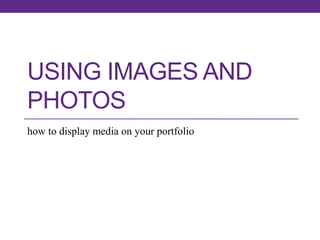
More Related Content
What's hot
What's hot (16)
Viewers also liked
Viewers also liked (9)
Setting sail tús maith august and the principal (1)

Setting sail tús maith august and the principal (1)
Similar to Using Images and Photos in FrogFolio
Similar to Using Images and Photos in FrogFolio (20)
Professional Development Seminar: Using Apple Smart Boards with EDU-Blogs

Professional Development Seminar: Using Apple Smart Boards with EDU-Blogs
Image Handling: Understanding the Basics of WordPress Media

Image Handling: Understanding the Basics of WordPress Media
Recently uploaded
Recently uploaded (20)
Student Profile Sample - We help schools to connect the data they have, with ...

Student Profile Sample - We help schools to connect the data they have, with ...
4.16.24 21st Century Movements for Black Lives.pptx

4.16.24 21st Century Movements for Black Lives.pptx
4.18.24 Movement Legacies, Reflection, and Review.pptx

4.18.24 Movement Legacies, Reflection, and Review.pptx
Visit to a blind student's school🧑🦯🧑🦯(community medicine)

Visit to a blind student's school🧑🦯🧑🦯(community medicine)
Oppenheimer Film Discussion for Philosophy and Film

Oppenheimer Film Discussion for Philosophy and Film
The Contemporary World: The Globalization of World Politics

The Contemporary World: The Globalization of World Politics
Influencing policy (training slides from Fast Track Impact)

Influencing policy (training slides from Fast Track Impact)
Transaction Management in Database Management System

Transaction Management in Database Management System
ENG 5 Q4 WEEk 1 DAY 1 Restate sentences heard in one’s own words. Use appropr...

ENG 5 Q4 WEEk 1 DAY 1 Restate sentences heard in one’s own words. Use appropr...
Using Images and Photos in FrogFolio
- 1. USING IMAGES AND PHOTOS how to display media on your portfolio
- 2. RESPECT COPYRIGHT OF OTHERS It’s your portfolio, so showcase your own work, rather than images gathered randomly from the web. If you must use the images of others, please find them in Creative Commons sites such as http://search.creativecommons.org/.
- 3. Modules • You can use images and video in multiple modules on your portfolio: • Image/Video/Audio • Rich Text • Gallery
- 4. Image/Video/Audio Module • When editing, click Replace This Media. • The box to the right will pop up. Click Browse to upload an image or video. • With all modules you may select an image or video from your computer or the web. • Once your image or video has been uploaded click Done.
- 5. Rich Text Module • This module is very similar to Microsoft Word. To insert an image, click the Insert Media button. Unlike with the previous module, you can put text next to your image. You may also align the image. • You may choose to align your image to the Left, Right, or No Alignment. • Once your image has been uploaded, click Insert.
- 6. Gallery Module (Multiple Images) • Click Add Media to insert images in to the Gallery module. • Although you can place multiple images in a gallery, you must upload them one at a time. • Once you are done uploading your image, click Done & repeat for each picture. • Finally, you may choose a layout for your gallery. There are three options.
- 7. Types of Layouts • You can use this layout to showcase pictures of a particular organization you are involved in, such as a volunteer work or a Greek organization.
- 8. What types of pictures should I use? • Use activity related photos • Professional photos (e.g. headshots) • Remember, other people can see your portfolio, so keep it professional and appropriate!
- 9. When should I use pictures? • Welcome tab • Showcasing a project • When describing an organization or activity