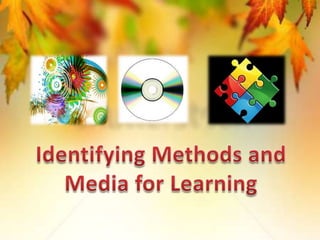
Identifying Methods and Media for learning
- 2. Cooperative Learning -Involve small group - Working together to learn collaborative and social skill - Students apply communication and critical thinking skill to solve problems
- 3. Advantages - Promotes positive collaborative and social skill and group processing - Encourage trust building, communication and leadership skill - Involve students in active learning Limitations - Required a compatible group of students - Takes more time to cover the same amount of content than other methods - Less appealing to individuals who prefer to work alone
- 4. Discovery • Encourages students to find “answer” for themselves • Learn by doing • Students must solve through trial and error
- 5. Advantages - Encourages higher-level thinking - Develop the skills and attitudes essential learning - Provided intrinsic motivation Limitations - Allows for the discovery of incorrect or unintended information - Can be time consuming
- 6. Problem solving Learners use previous knowledge and skill to resolve a problem The usual steps are 1. Define the problem 2. Formulate hypotheses 3. Collect and analyze data 4. Derive conclusions and solutions 5. Verify conclusions
- 7. Game • Appealing environment • Highly motivating approach • Required to use problem solving skill
- 8. Advantages - Increase comprehension - Provided students with opportunity to learn from the mistake - Involve higher-level learning - Develops responsibility - Learn to think independently Limitations - Limits the amount of content covered - Required teacher to have good management.
- 9. Simulation • Confront realistic situations • Involve participant dialogue, manipulation and equipment
- 10. Advantages - Encourage social interaction - Provided the opportunity for practice skill - Increase motivation - Help to learn to deal with unpredictable situation Limitations - Involve with competition than content - Can be time consuming
- 11. Discussion • Dynamic method • Encourage classroom rapport • Give opportunity to apply principle • Introduce students to different belief
- 12. Advantages - Provided practice and experimentation skill - Provide feedback - Appealing and increase learning - Focus on important attributes Limitations - Cause deep emotion - Time consuming
- 13. Advantages - Allow actively practice - Interesting - Can change attitudes - Make effective experience Limitations - Student must have a common experience - Teacher must prepare leading skill for the method
- 14. Drill and practice • Students are led through a series of practice exercises to increase fluency in a newly learned skill • Refresh an existing knowledge
- 15. Advantages - Provided repetitive practice in basic skill to enhance learning - Promotes psychomotor - Helps build speed and accuracy Limitations - Students can perceive it as boring - Does not teach when and how to apply the facts learned
- 16. Tutorial • Request student response • analyze the response • Provided practice until learners demonstrate a predetermined level of competency • Frequently used to teach basic skills such as reading
- 17. Advantages - Provided optimum individualize instruction - Provided the highest degree of student participation - Frequently benefits student tutors - Introduce new concepts in a sequenced Limitations - Impractical in some cases - Students may become reluctant to work on their own
- 18. Demonstration • Students view a real or lifelike example of a skill • To illustrate how something works • To teach safety procedures.
- 19. Advantages - Utilize several senses, can use hear ,see and possibly experience - Dramatic appeal - Holistic perspective by showing a complete performance - Reduce hazards and trial and error learning Limitations - Difficult to see demonstrations - Demonstrations may not go as planned
- 20. Presentation • Use of verbal information or visual symbols to convey material quickly • Provide students with essential background. • Motivate students to learn
- 21. Advantages - Can be used with groups of all sizes - Give opportunity to see and hear the same information - Can be used to efficiently present a large amount of content - Organized perspective Limitations - Required little activity - Makes assessment of student’ s mental involvement difficult - Does not provided feedback
- 23. What is media? • Carry information between a source and receive. • Example of media include slides, videotapes, diagrams, printed materials, and computer software.
- 24. What does it do? Media serve a variety of role in education. Their primary role is to facilitate student learning. 1. Media can provide vicarious experience. Example : Student can see what a new invention looks like. It is better asked to practice it. 2. evaluation, you can ask student to identify an object or parts of an object in a photograph. Example : Videotapes can present the events leading up to a problem situation and student describe their responses to the problem.
- 25. Multimedia • Multimedia usually refers to the delivery of video, graphic, audio, and text by a computer using instructional software • Example : multimedia is a conglomerate of a number of different media formats, including video, graphic, audio, text, and read object and media
- 26. Video • Moving images can be recorded on videotape, videodisc , DVD and computer disc. • Video is defined as the display of recorded picture on television-type screen. Example : physical education student use videodisc’s slow motion and freeze-frame capability to practice imitating the grip and swing of a golf professional.
- 27. Videodisk • Videodisc resembles a large compact disc, or CD
- 28. DVD • Some professional refer to it as digital video disc.
- 29. Graphic • Use to teaching and learning. We look to four here: visuals, slides, overhead transparencies and display boards.
- 30. Visual • Visuals are two-dimensional materials designed to communicate a message to student. • Example : student sequence the major steps involved in the production of oxygen by plants using a set of drawings.
- 31. Slide • Slides are small, transparent photographs individual mounted for one-at a-time projection. • Example : Student view a slide show of clothing articles designed, sewn and modeled by fellow student.
- 32. Overhead Transparencies • Widely used in classroom because of their many virtues. • Example : Physical education use videodisc’s slow motion.
- 33. Display Boards • There are surfaces in classroom on which to display text and visual material. • Example : student classicify various type of igneous, metamorphic and sedimentary rocks display on platforms secured to a bulletin board.
- 34. Audio • Teacher’s voice, audiotape, CD
- 35. Text • Refer to letters and number, usually presented to student in the form of printed material or on a computer screen.
- 36. Real object and model • Even as a media, real object and model can require learners to use all their senses.
- 38. Multimedia Advantage Limitations Better learning and Equipment retention Startup costs address Complexity and Effective across lack learning domain standardization realism Comp ability motivation Limited interactivity intelligence Individualization consistency
- 39. Video- Video tape Advantage Limitations Motion Fixed pace Videotape-cont’d Real-life scheduling experience repetition Video disc Storage capacity expanse Rapid access Limited play time Dual audio Analog format channels durability Image quality and cost
- 40. Advantage Limitations DVD Storage capacity Limited material High quality audio Few payback units Digital format available Graphic Visual Realistic format Size Readily available Two-dimensional Easy to use Lack of motion Relatively inexpensive
- 41. Advantage Limitations Graphic- cont’d Flexibility Lack of sequence slides Easy to product Jamming Ease of use Damage Availability Overhead Versatility Instruction dependent transparencies Instructor control Preparation required Instructor preparation Display board Versatile Commonplace Colorful Not portable Involvement Audio- audio tape Student and teacher Fix sequence preparation
- 42. Advantage Limitations Audiotape Familiarity Lack of attention Verbal message Pacing Stimulating Accidental erasure portable CD Locating selection Cost Resistance to damage Limited recording capability Text Readily available Reading level of learner Flexible Memorization Economical Passive Real object model Less abstract and more Storage concrete Readily ability Possible damage Attract student 'attention
- 43. Last activity • From the given Situation choose best method and media • Situation one • If you have to teach the student about how to science experiment which method and media will you use and why? • Situation two • If you have to teach about history which method and media would you use? Why? • Situation three If you are a TESOL teacher which method and media would you use to teach English and why?
- 44. Member • Miss Nuchwara Puranan • Miss Uthaiwan Wisapo • Miss Apichaya Sanmano • Miss Issarwadee Seeno • Miss Nattasak Ronsuk TESOL#2