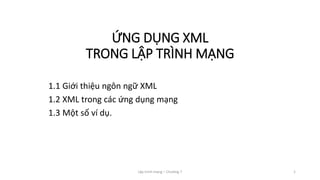
ứNg dụng xml
- 1. Lập trình mạng – Chương 7 1 ỨNG DỤNG XML TRONG LẬP TRÌNH MẠNG 1.1 Giới thiệu ngôn ngữ XML 1.2 XML trong các ứng dụng mạng 1.3 Một số ví dụ.
- 2. Lập trình mạng – Chương 7 2 1.1 Giới thiệu ngôn ngữ XML • XML (Extensible Markup Language) là tập con của SGML (Standard Generalized Markup Language), được đơn giản hóa để hướng tới web. • Các đặc điểm: • Meaningful Searches • XML/EDI (XML for Electronic Data Interchange) • Enterprise Application Integration • Data accessibility/ Application simplification
- 3. Lập trình mạng – Chương 7 3 1.1 Giới thiệu ngôn ngữ XML • So sánh HTML và XML: • Đều là tập con của SGML • HTML định dạng các tag để hiển thị, XML định dạng các tag thể hiện ngữ nghĩa dữ liệu. • XML hướng đến việc xử lý dữ liệu ở client. • XML có thể làm dữ liệu trao đổi giữa các ứng dụng trên Internet. • XML có thể dùng để lưu trữ dữ liệu như một database.
- 4. Lập trình mạng – Chương 7 4 1.1 Giới thiệu ngôn ngữ XML • Cấu trúc file XML: • Được định nghĩa dựa vào các tags theo cấu trúc phân cấp. • Các tag do người sử dụng đặt • Tags và cấu trúc XML được định nghĩa theo DTD (Document Type Definition) hoặc XML Schema
- 5. Lập trình mạng – Chương 7 5 1.1 Giới thiệu ngôn ngữ XML • Ví dụ file XML đơn giản: <?xml version="1.0"?> <!DOCTYPE personals SYSTEM "personal.dtd"> <personals> <person id="N.URAMOTO"> <name><family>URAMOTO</family> <given>Naohiko</given></name> <email>uramoto@jp.ibm.com</email> <link manager=" H.MARUYAMA"/> </person> <person id="K.TAMURA"> <name> <family>TAMURA</family> <given>Kent</given> </name> <!-- This URL is mail address.--> <url href="mailto:kent@trl.ibm.co.jp"/> <url href="mailto:tkent@jp.ibm.com"/> <link manager="H.MARUYAMA"/> </person> </personals>
- 6. Lập trình mạng – Chương 7 6 1.1 Giới thiệu ngôn ngữ XML • DTD: <?xml encoding="US-ASCII"?> <!ELEMENT personals (person)+> <!ELEMENT person (name,email*,url*,link?)> <!ATTLIST person id ID #REQUIRED> <!ELEMENT family (#PCDATA)> <!ELEMENT given (#PCDATA)> <!ELEMENT name (#PCDATA|family|given)*> <!ELEMENT email (#PCDATA)> <!ELEMENT url EMPTY> <!ATTLIST url href CDATA #REQUIRED> <!ELEMENT link EMPTY> <!ATTLIST link manager IDREF #IMPLIED subordinates IDREFS #IMPLIED>
- 7. Lập trình mạng – Chương 7 7 1.1 Giới thiệu ngôn ngữ XML • Truy xuất các phần tử trong file XML: • Có thể sử dụng bất cứ ngôn ngữ lập trình trên các platform khác nhau. • Các cách truy xuất đã được W3C(www.w3c.org) định nghĩa • Document Object Model(DOM) • XPointer • XML StyleSheet Language(XSL) • XML Query Language(XQL) • …
- 8. Lập trình mạng – Chương 7 8 1.2 XML trong các ứng dụng mạng • Định nghĩa các format dữ liệu để trao đổi: • Cấu trúc file XML với DTD hay XML Schema quy định về protocol giao tiếp. • Dữ liệu được biểu diễn theo các tag. • Là môi trường để các hệ thống không đồng nhất có thể giao tiếp với nhau. • Hệ thống cho phép mở rộng nhiều đối tượng tham gia, mở rộng giao dịch mà không ảnh hưởng đến các giao dịch cũ. • Có thể truyền qua giao thức HTTP
- 9. Lập trình mạng – Chương 7 9 1.2 XML trong các ứng dụng mạng • Ví dụ mô hình giao dịch ngân hàng: XML Bank C Bank B Bank A
- 10. Lập trình mạng – Chương 7 10 1.2 XML trong các ứng dụng mạng • Các công nghệ dựa trên XML được sử dụng hiện nay: • Simple Object Access Protocol(SOAP) • Các dữ liệu XML được truyền qua giao thức HTTP như một đối tượng. • Web services • Chuẩn XML được hỗ trợ để truyền giữa các ứng dụng web để trao đổi dữ liệu. • Microsoft .NET Framework
- 11. Lập trình mạng – Chương 7 11 1.3 Một số ví dụ 1. import org.apache.xerces.parsers.DOMParser; 2. import org.apache.xml.serialize.*;import org.w3c.dom.*; 3. import org.xml.sax.*; 4. private Document document; 5. private Node root; 6. private DOMParser parser = new DOMParser(); 7. try 8. { 9. //pre-parse 10. ByteArrayInputStream input = new ByteArrayInputStream(inBuffer); 11. parser.setFeature("http://apache.org/xml/"+ 12. "features/dom/include-ignorable-whitespace",false); 13. parser.parse(new InputSource(input)); 14. document=parser.getDocument(); 15. //Set DOCTYPE for input document 16. OutputFormat format=new OutputFormat(); 17. format.setDoctype(null,"requestInformation.dtd");
- 12. Lập trình mạng – Chương 7 12 18. ByteArrayOutputStream output = new ByteArrayOutputStream(); 19. XMLSerializer serial =new XMLSerializer(output,format); 20. serial.serialize(document); 21. inBuffer = output.toByteArray(); 22. //real-parse 23. input = new ByteArrayInputStream(inBuffer); 24. parser.reset(); 25. parser.parse(new InputSource(input)); 26. document=parser.getDocument(); 27. root = this.document.getDocumentElement(); 28. 29. //Get information 30. Node cardNumberNode = root.getFirstChild(); 31. cardNumber = cardNumberNode.getFirstChild().getNodeValue(); 32. cardNumber = this.cardNumber.trim(); 33. }catch (Exception e){}