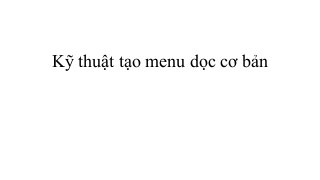
Kỹ thuật tạo menu dọc cơ bản
- 1. Kỹ thuật tạo menu dọc cơ bản
- 2. • Mặc dù menu ngang vẫn được sử dụng nhiều hơn nhưng bên cạnh đó mình biết có rất nhiều bạn vẫn muốn làm các menu hiển thị kiểu dọc. Nên ở bài này mình sẽ hướng dẫn qua cho các bạn một kỹ thuật để tạo menu dọc đơn giản nhưng vẫn đẹp mắt. • Về cách tạo menu dọc thì chúng ta có thể làm giống như tạo menu ngang, đó là tạo một cái danh sách với <ul> rồi xóa list- style-type cho các thẻ <li> bên trong là được chứ không cần làm nhiều bước như khi làm menu ngang.
- 3. Tạo menu dọc cơ bản • Để tránh việc sử dụng đến jQuery trong serie CSS cơ bản này nên mình sẽ hướng dẫn bạn làm một menu dọc có đổ xuống nhưng không có hiệu ứng mà là nó sẽ xổ ra bên phải của menu mẹ khi rê chuột vào. • Bây giờ bạn hãy làm lại cái menu đơn giản phía trên và bổ sung các menu con vào như thế này: • <div id="menu"> • <ul> • <li><a href="#">Trang chủ</a></li> • <li><a href="#">Tin tức</a> • <ul class="sub-menu"> • <li><a href="#">WordPress</a></li> • <li><a href="#"><a href="http://thachpham.com/category/seo" data-wpel-link="internal">SEO</a></a></li> • <li><a href="#">Hosting</a></li> • </ul> • </li> • <li><a href="#">Sản phẩm</a></li> • <li><a href="#">Liên hệ</a></li> • </ul> • </div>
- 4. • Và sử dụng lại CSS ở phần trên: • body { • font-family: sans-serif; • font-size: 15px; • } • #menu ul { • background: #8AD385; • width: 250px; • padding: 0; • list-style-type: none; • text-align: left; • } • #menu li { • width: auto; • height: 40px; • line-height: 40px; • border-bottom: 1px solid #e8e8e8; • padding: 0 1em; • } • #menu li a { • text-decoration: none; • color: #333; • font-weight: bold; • display: block; • }
- 5. • Bây giờ bạn có thể thấy các menu con trong mục Tin tức bị lỗi hiển thị, nên chúng ta sẽ viết thêm CSS cho nó như sau. • Trước tiên là bạn hãy đưa thằng #menu li về hiển thị kiểurelative. • #menu ul li { • position: relative; • } • Và chuyển #menu .sub-menu (menu cấp 2) về dạng absolute rồi chỉnh vị trí hiển thị của nó thụt sang bên phải là 250px (bằng với chiều rộng menu), đồng thời đưa nó về sát mép top của phần tử mẹ. • #menu .sub-menu { • position: absolute; • left: 250px; • top: 0; • }
- 6. • Bây giờ chỉ cần viết thêm CSS để .sub-menu ẩn đi và hiện ra khi rê chuột vào #menu li có chứa .sub-menu nhé. • #menu .sub-menu { • position: absolute; • left: 250px; • top: 0; • display: none; • } • #menu li:hover .sub-menu { • display: block; • }
- 7. • Đẹp chưa nè? Và mình xin nói thêm là đó chỉ là một menu đơn giản thôi nhưng bạn muốn làm các menu đẹp hơn thì phải rõ cách làm một menu đơn giản như vậy, rồi sau này bạn có thể tham khảo thêm một số tutorial trên mạng để làm theo.