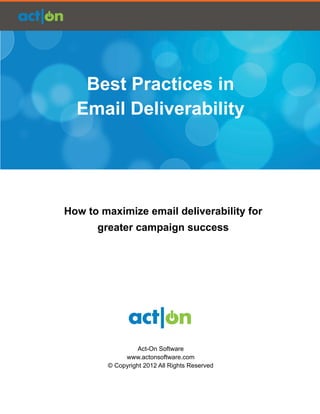
Best Practices in Email Deliverability
- 1. Act-On Best Practices for Email Delivery Best Practices in Email Deliverability How to maximize email deliverability for greater campaign success Act-On Software www.actonsoftware.com © Copyright 2012 All Rights Reserved
- 2. Act-On Best Practices for Email Delivery Best Practices in Email Deliverability Table of Contents Introduction: Best Practices in Email Deliverability 1 I. List and Contact Management 2 II. Spam Filtering 6 III. Content Filtering: a Deeper Look 10 IV. Authentication 14 V. Reporting and Tracking 15 VI. Sending Email 16 VII. Top Ten Delivery Best Practices 17 Appendix A: Email Delivery Glossary 18 Appendix B: CAN-SPAM Compliance Guide 20 Appendix C: Tips to Avoid False Positives 22 Deliverability failures remain a challenge for commercial email senders, with an average 1 in 5 emails never reaching the inbox. —Return Path’s “The Global Email Deliverability Benchmark Report,” 1H 2011 Copyright 2012 © Act-On Software. All rights reserved.
- 3. Act-On Best Practices for Email Delivery Best Practices in Email Deliverability Introduction: Best Practices in Email Deliverability For an email campaign to be successful, marketers must blend art and science to reach the right person at the right time, with the right offer. Much planning, analysis, and creative work go into creating a campaign that can motivate people to take that next step on the buyer’s journey. But no matter how compelling your email is, if it doesn’t reach the inbox – you’ve lost that opportunity. If you know the basics of deliverability, you’re better prepared to build emails that will actually reach your potential customers. What is deliverability? Deliverability is simply the measure, usually expressed as a percentage, of how many emails actually make it into the inbox. Deliverability is affected by the business process of an email service provider, but the most critical factors rest with the sender. Who should read this paper? These best practices are intended to provide the marketer who is directing, managing, or creating email campaigns with practical recommendations to improve email deliverability. The emphasis is on useful tactics, not technology. Best practices Further sections of this paper get more granular, but at a high level, these are the key best practices: 1. Send only to prospects who want and expect your email 2. Send meaningful, relevant content to the right person, at the right time 3. Practice good list hygiene 4. Comply with all legal requirements associations, and/or consider joining an organization such as the American Marketing Association (AMA), Direct Marketing Association (DMA), Marketing Automation Institute (MAI), et al. The Email Experience Council, the email marketing arm of the DMA, maintains a helpful website: https://www.emailexperience.org This is a living document. If you have best practices to share or comments, please contact us at support@act-on.com. Copyright 2012 © Act-On Software. All rights reserved. 1
- 4. Act-On Best Practices for Email Delivery Best Practices in Email Deliverability I. List and Contact Management Your email delivery results improve when you send only email that is wanted and expected, and purge old, inactive contacts. For practical reasons, sending email that recipients want and expect dictates that bulk email should be opt-in. People who are interested in your offers and expecting them will generally engage with your email in some way, enhancing your deliverability rates. Mailing to people who aren’t expecting your email increases the odds that your email will be deleted or ignored. That penalizes your delivery rates. Here’s why: Webmail providers often track engagement Some webmail providers track how engaged subscribers are with an email and its sender. Positive actions tracked may ESPs and include opening a message;; adding an address to the contact Webmail Providers list;; clicking through links;; clicking to enable images;; and An email service provider scrolling through the message. Negative actions may include (ESP) sends, receives, and reporting the email as spam;; deleting it;; moving it to the junk stores email for end users folder;; and ignoring it. or organizations. A webmail Webmail providers may use these metrics (and more) to provider furnishes and determine whether your email should be blocked, delivered to administers Internet access for the inbox, or delivered to the junk folder. When receivers interact end users, including small and medium businesses, and is that email from this sender is generally wanted, and should be almost always an ESP as well. delivered. Mail that receivers ignore or delete may be delivered “Commercial” ESPs provide to the junk folder...or not at all. Some webmail providers take third-party email marketing abandoned email addresses and turn them into spamtraps. services. What this means for the marketer is: A spamtrap is an email If you have too many unengaged or abandoned addresses on address used to lure spam, so your lists, webmail providers may mistake your email for spam it can be added to a blacklist or and block it, or route your email to the junk folders, or throttle other blocking mechanism. the number and/or rate of emails you can send. In an ideal world, all the good leads would subscribe to your lists, and you’d always send email that recipients want. If a recipient stopped wanting email, they would unsubscribe and stop receiving the email. Recipients would never change email addresses, or if they did they would notify you of their new addresses. Alas, the real world is messy, and addresses of even engaged recipients can go bad. Subscribers don’t always remember to move subscriptions to new addresses. People lose their passwords and get locked out of their email accounts. Recipients ignore email they don’t want instead of unsubscribing. Employees leave jobs, and their email accounts may not be deleted. Given time, even a good list will develop “list fatigue.” Copyright 2012 © Act-On Software. All rights reserved. 2
- 5. Act-On Best Practices for Email Delivery Best Practices in Email Deliverability The rules of engagement Maintaining high recipient engagement requires active contact management. Disinterested or inactive receivers often don’t An Internet Protocol bother to unsubscribe from email that they don’t want to receive;; address (IP address) they just delete or ignore it. As a list ages, more and more of these is a numerical label unengaged users accumulate on the list, degrading delivery. assigned to each device (e.g., computer, printer, One best practice is to purge unengaged addresses before too server) participating in many accumulate. Determining how long a contact should stay on a computer network;; it serves as host or network inactive contacts, requires an understanding of your particular market and demographics. For instance, marketers working with and location addressing. products or services with long buying cycles will have different Every email sent comes business and marketing processes than marketers working with short buying cycles. All marketers need to be cautious about IP address. mailing too often, no matter how engaged contacts are. What to purge The overall goal of purging emails is to remove those email addresses that no longer deliver to potential customers. Sometimes that means removing addresses abandoned by their users;; other times that means removing addresses belonging to users who are no longer interested in your products or services. It’s a good practice to remove role- based email addresses, such as “info@company.com” or “sales@company.com.” You can use metrics to identify abandoned or unengaged accounts, based on available data. “Available data” on a known prospect might include email activities such as opens and clicks. If you’re using a marketing automation system, it might also include website visits, downloads, and webinar attendance. How to purge How a sender implements purging from their email list is just as important as deciding what to purge. The two viable options for purging are: 1. Simply remove any addresses that meet purging criteria (usually time and activity) from all future mailings 2. Send a re-engagement email asking users to take an action to stay on the list Removing addresses that meet purging criteria from all future mailings works for some senders. These senders typically have low ROI from each individual address, so spending the money and time to send a re-engagement campaign isn’t cost effective. Copyright 2012 © Act-On Software. All rights reserved. 3
- 6. Act-On Best Practices for Email Delivery Best Practices in Email Deliverability When to purge Many delivery experts advise purging any address displaying no activity for an arbitrary time, typically 12 months. But the time that’s right for you depends on the buying cycle for your products or services. Your organization’s sales data can provide a trustworthy guide to the typical engagement period for buyers;; let that dictate the right time to implement a purge campaign. Depending on your industry, lists containing addresses that are three or four years old are generally prime candidates for purging. Standard industry metrics indicate that up to 30 percent of addresses on a mailing list may turn over in just one year. Most of these addresses are not unsubscribed and never bounce;; they’ll just register as not engaged. problems have surfaced. If you wait until your email is blacklisted or delivered to the junk folder, you risk having to make much more aggressive purging decisions than marketers who proactively manage their data. delivered to the junk folder, with no clear indication as to why. Some email may be delayed or rejected. These minor delivery problems signal it’s time to consider implementing a list hygiene process. Re-engagement Sending a re-engagement message offers a chance to win back the recipient. A re- engagement message usually alerts a recipient that their subscription is expiring due to lack of activity, and entices the user to opt in again to continue receiving the email. spamtraps from your list. Your list will lose some numbers, but usually the people lost were unengaged, poor prospects anyway. recipient to come back. This can have a better response rate than a single email. In a B2B environment, sales development reps may call inactive recipients. This has the advantage of getting direct feedback from the recipient about their current business needs, and can result in an internal referral if there is a new or better contact. If a subscriber doesn’t interact with the re-engagement email or series of emails, then it’s time to remove their address from future sends. This doesn’t necessarily mean that the subscriber is lost to you forever. If you’re using an integrated marketing automation platform, when a former subscriber’s interest re-ignites and they visit your website, you’ll still know who they are. You can send that purged subscriber an email to make a special offer or tell them what’s new, with the goal of signing them up again. Copyright 2012 © Act-On Software. All rights reserved. 4
- 7. Act-On Best Practices for Email Delivery Best Practices in Email Deliverability Maintaining list cleanliness Purging is not a one-time event. In order to maintain list hygiene, senders should have an ongoing process of data maintenance, including monthly re-engagement campaigns. An initial purge may be large, particularly for lists that have a lot of very old email addresses on them;; subsequent purges will likely be limited to a fraction of the subscribers acquired in a single month. Passive list maintenance, through bounce handling, feedback loop management, and unsubscription handling also helps keep a list clean. Best practices for list management Mail to people who want and expect your email. Contacts who opt in are your best prospects Encourage recipients to add you to their address books;; make it easy to do so Have a clear privacy policy for subscribers Build lists, don’t buy them Develop online forms that encourage people to indicate their interests;; use this data to create targeted subscription lists Make it easy and obvious for contacts to opt out (beyond CAN-SPAM requirements) Honor “unsubscribe” requests immediately Determine an optimal mailing time and frequency, and stick to it, for consistency Best practices for list cleaning and maintenance Clean your lists on a regular basis Understand the engagement cycles of your sales process Identify the point where recipient engagement drops;; segment disengaged subscribers by useful criteria, such as whether they ever made a purchase Re-engage inactive contacts with messaging and offers targeted to their specific segment Purge inactive, unengaged contacts when necessary Copyright 2012 © Act-On Software. All rights reserved. 5
- 8. Act-On Best Practices for Email Delivery Best Practices in Email Deliverability II. Spam Filtering Email Marketing Reports suggests that deliverability is a branding issue, and asks: “If you have delivery issues and land in the spam folder, will people start to think of you as spam, even if you’re not?” from unwanted bulk email. They’re also useful for blocking malicious email, including virus target markets. the process. While there is overlap, we can conceptually divide the process into three stages. Stage 1: Should this email be accepted? Stage 2: Where should this email be delivered? To the inbox or the junk folder? Stage 3: How should this email be displayed? Stage 1: Should this email be accepted? receiving webmail server. The receiving server must decide whether to accept the email or not. At this point, the only thing the receiving server knows about the email is the IP reputation of that address. Reputation check When it comes to IP addresses, past performance is an indication of future results. If an IP address consistently delivers good email, then it is very likely this new email is good, too. If an IP address consistently delivers bad email, then it is very likely the new email is bad, using IP addresses with good reputations. Most IPs send a mix of good and bad email;; your reputation may fall somewhere in the gray area. This is where blacklist (see next entry) tagging comes in. If the email is in the gray area, and is tagged on a blacklist, then it may be rejected. If the email is in the gray area but Most webmail providers do check domain reputation during this stage of email delivery. They look at domains (example.com), URLs (www.example.com/landing_page) and email addresses (john.doe@example.com) in the email. Domains can be checked against internal or external blacklists. Copyright 2012 © Act-On Software. All rights reserved. 6
- 9. Act-On Best Practices for Email Delivery Best Practices in Email Deliverability Blacklists Webmail providers build internal blacklists (sometimes called “blocklists”), which are lists of IP addresses that will be blocked to prevent spam, viruses, or phishing emails from reaching the end user. Different types of blacklists identify different types of harmful like spamtrap hits or complaints. Some list domains commonly found in spam. Some list Many organizations use “external blacklists.” These are industrial-strength (and often expensive) blacklists compiled by third-party specialists. Checking an IP address against a blacklist is a simple way to look at an email, but the action taken after the check varies. Email servers may block all subsequent email from blacklisted IP addresses, or simply Botnet check Many viruses and botnet infections masquerade A botnet is a collection of compromised as servers, but have characteristic behaviors or computers connected to the Internet (each compromised computer is known as a email servers. The receiving server checks for ‘bot’). When a computer is compromised these characteristics. If the sending server looks by an attacker, there is often code within like it is infected, then email is rejected. the malware that commands it to become part of a botnet. Decision and action Depending on the answers to each test during the evaluation phase, the receiving email server will make one of three decisions: to accept the email, reject the email, or defer delivery for some period of time. The email server also evaluates its own current state. If there is a heavy load on the server, more email may be deferred, with deferrals completely unrelated to any spam status of the email. The feedback that the sending server receives will be one of three states: We accept your email We’d like you to wait and try later We don’t want this email Email that passes all the evaluation checks gets accepted into the receiving email server and is passed on to the next filtering stage. Email that fails all evaluation checks is rejected. Email that is in a gray area can be tagged;; accepted and passed onto further filters;; or deferred for later. Deferrals Some deferrals are done based on reputation alone;; others are based on server overload;; still others on some combination. When email is deferred, the receiving server can collect more information in preparation for the next delivery attempt. Deferrals do not automatically mean there is an actual problem with the email. Deferrals over long periods of time may indicate a problem with the sender’s IP reputation. Copyright 2012 © Act-On Software. All rights reserved. 7
- 10. Act-On Best Practices for Email Delivery Best Practices in Email Deliverability Stage 2: Where should this email be delivered? To the inbox or the bulk folder? reputation becomes a less important factor in these decisions. Content evaluation A soft bounce is an email message that makes it to the recipient’s mail to the complex: word use, misspellings, the ratio of text to images, font colors, the subject line and actual text in the but is bounced back undelivered before message, and much more, including the hidden structure it gets to the recipient. This can happen of an email. if the content didn’t pass muster, the receiving server is overloaded, or the receiver’s mailbox is full. and known good email, and determine how like spam A hard bounce is an email message the email is. Some tests look for distinctive features from that has been returned to the sender particular pieces of software. For instance, there was a and is permanently undeliverable. piece of spamware that used a fake time zone value in its This may be due to an invalid email headers. Email with that value was always spam. address, or perhaps the email Another type of spamware forged an MS Outlook string. recipient’s mail server has blocked Email containing this string was always spam. your sending server. Other tests look for features that are in both spam and non-spam email. A lot of spam advertises diet pills, so legitimate email mentioning weight loss may receive a positive score (indicating spam) due to the word “diet.” Likewise, email that mentions loans or business cards or Viagra may also receive a score simply for mentioning things often mentioned in spam. are evaluated based on the reputation of the domain, and sometimes the IP address the domain or hostname points to. Domains and URLs have their own reputations separate from the reputation of the sending IP address. Once all tests have been run, the server has a compiled numerical value for the email. This value is compared to the internal standard value and the email is delivered either to the inbox or the bulk folder. On rare occasions the email server may determine that this email is very malicious, and throw it away without notifying either the sender or the receiver. This is uncommon and should not happen to legitimate mailers. address books, so the ISP delivers all email from that address to this user’s inbox. Users Copyright 2012 © Act-On Software. All rights reserved. 8
- 11. Act-On Best Practices for Email Delivery Best Practices in Email Deliverability Stage 3: How should this email be displayed? In this stage, the webmail provider determines whether or not it will display the email with on the email content, the result of any authentication test, and the user’s preferences. Some webmail providers display authentication results to the end user in the email client. Senders that pass authentication get a green check mark or other signal that the email is box or no comment at all. The business inbox, and a note about large corporations Businesses often protect inboxes with third-party systems such as those by Symantec, McAfee, WebSense and others, which can impede delivery;; it’s estimated that only 80 percent of email is delivered to the inbox through these enterprise systems. Large corporations often have email systems that rival webmail providers in recipient size and complexity. They may use third-party blacklists, and/or other third-party spam appliances or software. The vendors of these various systems sometimes share threat information Small- and medium-sized businesses sometimes outsource their email systems to commercial webmail providers and so are subject to that provider’s rules and restrictions. Send to people who want and expect your email Use a consistent “From” address Make sure your company name and contact information is obvious Craft a clear, strong subject line and create compelling, concise content Make sure links point to valid domain Have a high ratio of text to images;; avoid image-only email Avoid hard-to-read color combinations Don’t use all caps Minimize or avoid Flash and JavaScript Make the opt-out process easy and obvious Comply with all CAN-SPAM requirements Identify your brand in the subject line Use email authentication (see page 14) Copyright 2012 © Act-On Software. All rights reserved. 9
- 12. Act-On Best Practices for Email Delivery Best Practices in Email Deliverability III. Content Filtering: a Deeper Look email through when it comes from a “partially good” sender. things;; good content can compensate for poor structure, or vice versa. to the end user. Headers, footers, pre-headers, HTML structure, text parts, images, and domains are all analyzed as part of the content screening, and compared to other email, poor or unknown reputation. reputations and using them to send unwanted email. There are a number of spammer techniques that borrow the reputation of an email server in order to attempt to get spam without hurting the authentic email coming from that IP address. How software affects content analysis Some of the distinctive content differences between wanted and unwanted email are due to the sender’s use of written language. Some of the differences are due to senders of unwanted email trying to hide their identity or their content. Many of them are due to the different quality software used to send each sort of email. Mail clients used by individuals, and content composition software used by high-quality ESPs, tend to produce well-written code, complying with email and MIME RFCs, and common practices for email composition. The software used by spammers, botnets, viruses, and low-quality ESPs tends to write bad code that’s noncompliant with the RFCs. (See the glossary for information about RFCs.) not cause you problems. Copyright 2012 © Act-On Software. All rights reserved. 10
- 13. Act-On Best Practices for Email Delivery Best Practices in Email Deliverability Header analysis Email headers record the technical steps of email delivery as part of the email. Most email clients hide the email headers from the recipient by default. Filters and email the headers must contain in order to be valid email. The standards also allow for some optional information to be included in headers. Some spamware puts in distinctive headers, thus any email with that header in it is most likely spam. Examples of this include a header with a fake version of Microsoft Outlook, or a date header referencing a time zone that does not exist. Often spamware email software. Body analysis The email body is that part of the email displayed to the user;; it is also the unseen HTML displayed and behind-the-scenes data and metadata. HTML structure HTML structure is an important part of the analysis. Legitimate senders should use valid and correct HTML in all their emails. Spammers have long used fake HTML tags in an the HTML standard. Other spammers put random content in HTML comments as a way Filters also look at the pattern of HTML and the layout of an email using a technique certain bits of software or certain people. Content creators are consistent in how they Spelling and grammar errors look at the type and number of misspelled words. Too many misspellings, use of foreign Copyright 2012 © Act-On Software. All rights reserved. 11
- 14. Act-On Best Practices for Email Delivery Best Practices in Email Deliverability Domains, links and images Has this domain ever been seen in email before? Has email with this domain generated complaints? Does the plain text part of the link match the domain listed in the <a href> tag? (the href Has this domain been listed on any domain based blacklists? Have we blocked this domain in the past? T Brand your emails so that recipients can clearly associate the email with your brand, general guidelines: and act on an offer without having to load images in the email client. downgrade for text that’s hard to read. Avoid linking to or mentioning domains or URLs you don’t control. Just mentioning Use a consistent “From” address. When subscribers add you to their contact lists, your Identify your brand in the subject line. Senders have a few seconds to grab the attention of the recipient. Branded and consistent subject lines help the user know this is wanted email and encourage them to open it. There are entire classes of content (Viagra, loans, diet anything, Rolex watches) that are so heavily spammed that any email, even the cleanest opt-in email, mentioning those products is treated suspiciously. Senders with products that could trigger suspicion can try data hygiene. Copyright 2012 © Act-On Software. All rights reserved. 12
- 15. Act-On Best Practices for Email Delivery Best Practices in Email Deliverability and evaluate your email by its aggregate score. One element of your email may look suspicious, but if the rest of it is good, and your reputation is good, it’s likely that your email will be delivered. Best practices for content creation Short, compelling emails are more deliverable (and tend to get better results) Don’t use “Dear” as a salutation Don’t use “click here” or “click below” to offer links to people. Use link title, color, and placement to signify links The phrase “for only” followed by a dollar sign is a sign of spam. Mention pricing using other terms, such as “reduced to” or “Member price” or a phrase you’ve used before that works, or simply state it Other words and phrases that might make your legitimate email look spammy include “free”, “bonus”, “amazing”, “buy direct”, “bargain”, “no investment”, and so on Toll-free phone numbers may get your email tagged as spam if there are additional suspicious signs Use ALT text for your images, so people can see why they might want to view them Using ALL CAPS is a spam characteristic Use exclamation points sparingly, and don’t use several in a row!!!! Your unsubscribe link should be conspicuous Copyright 2012 © Act-On Software. All rights reserved. 13
- 16. Act-On Best Practices for Email Delivery Best Practices in Email Deliverability IV. Authentication a validation of identity. Email authentication is a practice that tells receiving email servers that an email actually does come from the place it says it comes from. Senders use it to establish and underscore their authenticity, which aids in delivery. It’s a very good thing to have. Most organizations using a commercial ESP generally use the ESP’s authentication. In other situations, an organization’s IT department will set up authentication. For solid technical data about authentication, see the Internet Engineering Task Force, www.ietf.org. Here’s a quick sketch of the most common methods: Sender Policy Framework (SPF) allows administrators to specify which hosts are Domain Name System (DNS). Sender ID is based on SPF, but has additions, such as verifying the header addresses that indicate the sending party. DomainKeys is an email authentication system that goes a step further;; it’s designed to verify the DNS domain of an email sender and the message integrity. name to an email message, thereby allowing a person, role, or organization to claim some responsibility for the message. The association is set up by means of a digital signature which can be validated by recipients. The Domain Name System (DNS) is a hierarchical distributed naming system for computers, services, or any resource connected to the Internet or a private network. An often-used analogy to explain the Domain Name System is that it serves as the phone book for the Internet by translating human-friendly computer hostnames into IP addresses. Copyright 2012 © Act-On Software. All rights reserved. 14
- 17. Act-On Best Practices for Email Delivery Best Practices in Email Deliverability V. Reporting and Tracking If you know what your average results are, you’ll quickly know if something is going wrong with delivery. Make sure your email creation tool (or your ESP) has reporting capabilities, and use them. You should be able to track deliveries, clicks, responses, non-responders, bounces, and actions taken on any external links that are in an email. Reporting is the key to understanding and improving your campaign performance, and it has a role to play in delivery assurance as well. It’s important to know what your average delivery, bounce, and engagement rates are, so you’ll see anomalies clearly and quickly. The rates below are industry averages;; bear in mind that numbers vary widely from industry to industry, and that various ESPs (and marketers) may calculate them using different formulas. Develop and use your own benchmarks. B2B email newsletter clickthrough rates generally range from 5%–15%. Low open and clickthrough rates may indicate that your content isn’t interesting, or you aren’t giving people obvious links or good reasons to click them. B2C email marketing promotional campaign clickthrough rates generally range from about 2%–to 12%. Low open and clickthrough rates may indicate that your list or offer isn’t good. The more targeted and personalized your email is, the higher your rates will be;; in B2B, a clickthrough rate of 10%–20% is good. Trigger emails (those sent as an automatic response to an action a prospect takes, such as a website visit) also have high open and clickthrough rates. Consistently low rates suggest that your email is uninteresting or your list is bad. This will lead to higher “delete” rates, which will affect your reputation and delivery. For a clean and healthy list and “wanted” content, here are industry averages: Typical unsubscribe rates run around 2% or less Bounce rates average less than 3% Spam complaints run under .1% A “spam complaint” occurs when a recipient marks your email as spam, not when a deliverability, but spam complaints and hard bounces do. Sudden changes Your ESP may be able to provide feedback about probable or actual causes from webmail providers, and should share that information with you. Copyright 2012 © Act-On Software. All rights reserved. 15
- 18. Act-On Best Practices for Email Delivery Best Practices in Email Deliverability VI. Sending Email Don’t send on Tuesday morning just because you read that’s the best time.Test and benchmark your own mailing schedule. The basics own messaging, plan according to your own results, and set your own benchmarks. As for actually sending email, be aware of these factors: Clean up your lists before sending. If a list has a lot of suppressions, it will take how your ESP charges you, it may cost more as well. Understand that the sending process is not instantaneous. Messages go through processing steps prior to send, including personalization, suppression, and some system level checks. These quality assurance processes add to the total message send time. take less time to process and launch. If a given message is time sensitive, give it extra time and schedule it to start earlier than you normally would. For example, if you normally schedule the launch for 10 am, schedule for 9 am instead. Spammers send frequently, to big lists. If your patterns are the same, make sure your IP address, content, and list are squeaky clean. Preview your emails, to see how recipients will view them in various systems. Most people’s email programs display HTML, but the programs of some government agencies and corporations, and many mobile devices, don’t display HTML, so it’s still best to include a plain text version. The text should be close to the HTML (it doesn’t have to match exactly), to avoid looking like spam. Best practices for sending emails Clean your lists before sending Allow enough time Preview and test emails Test and benchmark your own mailing schedule Include a plain text version Copyright 2012 © Act-On Software. All rights reserved. 16
- 19. Act-On Best Practices for Email Delivery Best Practices in Email Deliverability VII. Top Ten Delivery Best Practices – How Act-On helps 1. Abide by all CAN-SPAM rules and Act-On has built-in CAN-SPAM defaults that guidance. help you comply with CAN-SPAM. 2. Maintain your lists assiduously. If you're Act-On helps keep your lists clean. It tracks re-sending to soft and hard bounces, your and removes duplicates, hard bounces and IP's reputation will suffer. Don't buy or use a list scraped off the Internet. 3. Whenever possible, mail to opt-in Act-On helps you make it easy for people to subscribers. Even better: use confirmed opt-in. Build landing pages and forms, then opt-in, in which subscribers click on a promote those links across advertising, social confirmation email. media, and other channels. Act-On lets you track behavior and create 4. Send relevant content that subscribers list segments, so you can target the right will care about, in a timeframe that adds person at the right time with the right meaning. message. 5. Don't overload an email with images;; Act-On's spam check looks at text-to-image heavy imagery is a spam trademark. ratio, content, and other issues. Act-On lets you build emails and templates with stored data;; you can iterate quickly, 6. Use a consistent "From" header address. while maintaing sender and branding consistency. Act-On's email tool lets you build HTML 7. Use clean and correct HTML formatting. emails with proper formatting – without knowing HTML. 8. Use trigger marketing, so you can respond Act-On allows you to set email responses, with personalization, for prospect actions and personalize email. such as clicking a link, submitting a form, etc. Act-On reports email results so you can 9. Track your results. analyze campaigns;; the data also attaches 10. Consider using a service such as Litmus, Litmus is easy to integrate with Act-On, and which lets you preview your email on 30+ your emails can be tested from within the major email clients and mobile devices. Act-On interface. Copyright 2012 © Act-On Software. All rights reserved. 17
- 20. Act-On Best Practices for Email Delivery Best Practices in Email Deliverability Appendix A: Email Delivery Glossary ASCII stands for the “American Standard Code for Information Interchange” (pronunciation: æski). ASCII is a character-encoding scheme based on the ordering of the English alphabet. ASCII codes represent text in computers, communications equipment, and other devices that use text. Blacklist (also called a “blocklist”): A list of IP addresses that an ISP blocks, preventing spam, viruses, and/or phishing emails from reaching the end user. CAN-SPAM is the acronym for the “Controlling the Assault of Non-Solicited Pornography national standards for the sending of commercial email and requires the Federal Trade Commission (FTC) to enforce its provisions. See the Appendix for a listing of the standards. is the technique whereby email is blocked or allowed based on analysis of its structure and content, rather than its IP address or other criteria. Domain: In general, a domain name represents an Internet Protocol (IP) resource, such as a website, a server computer hosting a web site, a personal computer used to access the Internet, or any other service communicated via the Internet. Domain names serve as humanly-memorable names for Internet participants, such as computers, networks, websites, and services. DKIM to an email signature, and is a clear indication of responsibility. ESP: Email service providers send, receive, and store email for end users or organizations. They may provide the service to the general public (e.g. Gmail, AOL Mail, etc.) or to businesses, or both. An ESP may be a division of a larger organization whose primary function is not email (e.g. Google owns Gmail). An Internet Service Provider (ISP) which provides Internet access to end users (e.g. Comcast) is almost always an ESP. Such ESPs generally don’t allow sending mass email through their servers. The other major type of email service provider, a commercial ESP, does offer email marketing services. Feedback loop (FBL), sometimes called a complaint feedback loop, is a form of feedback in which an ISP forwards complaints originating from their users to the sender’s organization. HTML (HyperText Markup Language) is the main markup language for web pages. HTML is written in the form of HTML elements consisting of tags, enclosed in angle brackets (like <html>), within the web page content. HTML tags most commonly come in pairs like <h1> (an opening tag) and </h1> (a closing tag). HTML email is the use of a subset of HTML to provide formatting and semantic markup capabilities in email. IP address: An Internet Protocol address (IP address) is a numerical label assigned to each device (e.g., computer, printer, server) participating in a computer network that uses the Internet Protocol for communication. An IP address serves two principal functions: host Copyright 2012 © Act-On Software. All rights reserved. 18
- 21. Act-On Best Practices for Email Delivery Best Practices in Email Deliverability ISP: An Internet Service Provider, which provides Internet access to end users. Metadata is “data about data,” i.e., data that describes what content is or does, how it should be displayed, etc. MIME (Multipurpose Internet Mail Extensions) is an Internet standard that extends the format of email to support text in character sets other than ASCII;; non-text attachments;; message bodies with multiple parts;; header information in non-ASCII character sets. Opt-in email a link or reply before being accepted onto a list, that is a “double opt-in.” Reputation, associated with your IP address and/or domain. Since all email must originate from an IP address, IP reputation reveals whether a certain IP address is responsible for sending spam, or is associated with malware of any kind. RFC: “Request for comment.” The RFC series is the publication vehicle for technical standards vetted and accepted by the Internet engineering community.” SFP (Sender Policy Framework) is an email validation system designed to prevent email Spam is any bulk email sent for commercial purposes without permission from the receiver. Spamtrap: an email address used to lure spam, in order to add it to a blacklist or otherwise identify it to a blocking mechanism. Subscriber: A person who opts into your email list is said to be a “subscriber.” Supression: Preventing some portion of a list from being sent. URI: as locators (URLs), as names (URNs), or as both. Warming up: This phrase is used to describe the process of gaining trust with the ISPs when your IP sending identity is new to them, such as when your transfer from one ESP to another. The ISPs will perceive you as an unknown, unproven sender, and should be “warmed up” with small batches of emails to highly engaged subscribers. Whitelist: A whitelist is a list of email addresses, domains, and/or IP addresses deemed to be trustworthy, and so will always be allowed. Whitelists can be created by ISPs, ESPs, email clients, and end users. A whitelist is termed “exclusive” when set so that only email from those on the whitelist will get through. This setting, when used, is generally set by end users, not ISPs or ESPs. Copyright 2012 © Act-On Software. All rights reserved. 19
- 22. Act-On Best Practices for Email Delivery Best Practices in Email Deliverability Appendix B: CAN-SPAM Compliance Guide It seems obvious that mail should only be sent in compliance with laws, but it’s always important to mention. In the US, the law covering email marketing is The CAN-SPAM (Controlling the Assault of Non-Solicited Pornography And Marketing) Act. This law says that all email must meet a number of criteria: 1. The sender must provide accurate routing information about the emails. 2. The advertising emails must be clearly labeled as such. 3. Recipients must be allowed to opt-out of emails. Opt-out mechanisms must be electronic and require only the recipient’s email address and their choice to opt-out. Companies may not require passwords or other information in order to process the opt-out. 4. All emails must contain the physical address of the sender. Note that CAN-SPAM does not require that senders have permission to send mail;; permission is not a requirement under US law. In other countries, however, senders must have permission to send marketing and commercial email. In some cases, permission cannot be shared or sold;; thus even purchasing opt-in lists is illegal. Sending mail without permission to recipients in jurisdictions with opt-in rules such as Europe or Canada may open up the sender to legal liability. Some senders have attempted to bypass this by segmenting lists by country. But segmentation assumes that the companies selling lists are correctly compiling the data. Obtaining recipient permission before sending protects the sender from inadvertently violating opt-in laws. mail message the primary purpose of which is the commercial advertisement or promotion of a commercial product or service,” including email that promotes content on commercial websites. Each separate email in violation of the CAN-SPAM Act is subject to penalties of up to $16,000. Here’s a rundown of CAN-SPAM’s main requirements: 1. Don’t use false or misleading header information. Your “From,” “To,” “Reply- To,” and routing information – including the originating domain name and email address – must be accurate and identify the person or business who initiated the message. 2. Don’t use deceptive subject lines. content of the message. 3. Identify the message as an ad. The law gives you a lot of leeway in how to do this, but you must disclose clearly and conspicuously that your message is an advertisement. Copyright 2012 © Act-On Software. All rights reserved. 20
- 23. Act-On Best Practices for Email Delivery Best Practices in Email Deliverability 4. Tell recipients where you’re located. Your message must include your valid box you’ve registered with the U.S. Postal Service, or a private mailbox you’ve registered with a commercial mail receiving agency established under Postal Service regulations. 5. Tell recipients how to opt out of receiving future email from you. Your message must include a clear and conspicuous explanation of how the recipient can opt out of getting email from you in the future. Craft the notice in a way that’s easy for an ordinary person to recognize, read, and understand. Creative use of type size, color, and location can improve clarity. Give a return email address or another easy Internet-based way to allow people to communicate their choice to you. You may create a menu to allow a recipient to opt out of certain types of messages, but you must include the option to stop all commercial messages from 6. Honor opt-out requests promptly. Any opt-out mechanism you offer must be able to process opt-out requests for at least 30 days after you send your message. You must honor a recipient’s opt-out request within 10 business days. You can’t charge a fee, require the recipient to give you any personally identifying information beyond an email address, or make the recipient take any step other than sending a reply email or visiting a single page on an Internet website as a condition for honoring an opt-out request. Once people have told you they don’t want to receive more messages from you, you can’t sell or transfer their email addresses, even in the form of a mailing list. The only exception is that you may transfer the addresses to a company you’ve hired to help you comply with the CAN-SPAM Act. 7. Monitor what others are doing on your behalf. The law makes clear that even if you hire another company to handle your email marketing, you can’t contract away your legal responsibility to comply with the law. Both the company whose product is promoted in the message and the company that actually sends the message may be held legally responsible. Copyright 2012 © Act-On Software. All rights reserved. 21
- 24. Act-On Best Practices for Email Delivery Best Practices in Email Deliverability Appendix C: Tips to Avoid False Positives Courtesy of Apache SpamAssassin™ and The Apache Software Foundation. Apache SpamAssassin is a trademark of The Apache Software Foundation. Used with permission. No endorsement by The Apache Software Foundation is implied by the use of these marks. 1. you try to hide your source and destination you’ll look like spam too. Likewise, spammers often try to track their spam and gauge its effectiveness through tracking headers they add to emails. If you add unnecessary headers to your emails, this can make them look like spam. 2. sure that if someone checks on the domain of your From address and Reply-To address that these addresses are valid, and the machine that would receive any 3. Tip: Use email composition and mailing tools that work correctly. Well Emails with missing mime sections, invalid or missing message-ids, invalid or missing date headers, subject or other headers with unescaped unicode, etc., are frequently signs of spam. 4. Tip: Don’t include a disclaimer that your email isn’t spam. Don’t claim compliance with some legal criteria, especially one which is not actually law in your country. Only spam needs to claim compliance—non-spam is supposed to already be in compliance. 5. If your email is covered by anti-spam laws, do make sure you are in actual compliance. Skirting the edge of compliance is a frequent spam trick, and is 6. Tip: Use normal conversational language, be sure not to use excessive spacing and or capitalization on your subject. 7. Tip: Be open and honest and plain in your emails. If you try to hide things, or treated like a spammer. The statistics for use of these various techniques show that it occurs far more frequently in spam mail than non-spam, and the rules 8. Do not use “cute” spellings, Don’t S.P.A.C.E out your words, don’t put str@nge |etters 0r characters into your emails. Copyright 2012 © Act-On Software. All rights reserved. 22
- 25. Act-On Best Practices for Email Delivery Best Practices in Email Deliverability 9. Tip: If you’re using HTML emails, use high quality HTML. Don’t use tools which generate horrendous HTML (example: MS Word). They often leave signs behind (like empty tags, eg: <B></B>) which are generally found in spam. Make sure your HTML is valid (run it through a decent validator). Unbalanced tags and invalid tags will default titles generated by HTML tools are often used as spamsign. 10. Tip: If you’re using HTML emails, do not use invisible text within those emails. Make sure your text colors and sizes are distinct enough and large enough to read. 11. Tip: If you’re using HTML emails, do not use invisible web-bugs to track your emails. If you must track your emails and whether they’re read, use visible graphics as part of your email, not invisible graphics. 12. Tip: If you’re using HTML emails, include a text part in the email as well, for recipients (and anti-spam checkers), and keep that text as close to the HTML copy as possible. The closer they’re related, the less likely your email will be seen as spam. 13. Very important: Don’t insult your recipients by telling them to get a different email client so they can view your email. People use the email client they want, and if they’re not using Outlook Express or some other basic, dumb, free, and automatically installed client, chances are they’re doing so intentionally. If you want them to view your HTML, give them a web link they can follow in their web browser. (Give them this in addition to the non-HTML text.) 14. Tip: OK -- one suggestion which actually does relate to SpamAssassin rules;; don’t include gratuitous references to spam subjects. Don’t talk about Rolex watches, sexually oriented activities or drugs, or debt treatment, unless those topics directly relate to your email. And if they do, limit your email to one topic at a time. An email which mentions Rolex watches, Viagra, porn, and debt all in one email will very 15. Tip: Don’t use ‘bulk-mailing’ tools used by spammers (i.e., advertised in spam). These are overwhelmingly used to send spam, so SpamAssassin blocks mail sent by those tools as soon as possible. In particular, if the product’s feature list includes ‘stealth sending’ or similar, that’s a danger sign. 16. Tip: Be careful where you advertise, and be careful which advertisements you carry. If you advertise with companies that send out spam, your domains will be 17. Tip: Be careful which domains/companies you allow to advertise in your emails (if any). the other hand, don’t advertise your domains with spammers -- having your domain Copyright 2012 © Act-On Software. All rights reserved. 23
- 26. Act-On Best Practices for Email Delivery Best Practices in Email Deliverability 18. Tip: Be visible and public in your domain and hosting registrations. If people who check for you to see whether you might be a spammer, or to complain/ask annotations, that strongly suggests you are a spammer, hiding from an outraged public. If you are open about who you are in your registration emails, you’ll get some complains and some queries. Answer those honestly and fully, and you should stay out of blacklists. 19. Make sure you have active and monitored abuse <at> and postmaster <at> addresses. Register them with abuse.net. 20. Tip: Make sure your privacy policy, including enforcement, and including query contact information, is easily found and clearly stated on your web site. It’s good look for that information. SpamAssassin is a project of the Apache Software Foundation,a decentralized community of developers. The software they produce is distributed under the terms of the Apache License and is therefore free and open source software (FOSS). Copyright 2012 © Act-On Software. All rights reserved. 24
- 27. Act-On Best Practices for Email Delivery Best Practices in Email Deliverability About Act-On Software Act-On Software’s Integrated Marketing SaaS Platform is rapidly becoming the foundation for successful marketing departments in organizations of all sizes. Act-On’s highly intuitive user interface, Instant-On™ database, and complete online marketing tool set, have enabled the accelerated adoption of marketing automation technologies by smaller marketing teams without dedicated database maintenance, process analysis and IT support. Act-On Software is located in Portland, Oregon, and is backed by Trinity Ventures, US Venture Partners, and Voyager Capital. Contact us: www.actonsoftware.com (877) 530.1555 Copyright 2012 © Act-On Software. All rights reserved. 25
