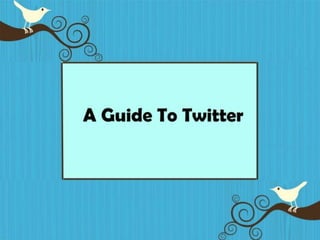
Twitter Beginner Guide
- 2. What Is Twitter? Twitter is an online micro-blogging service which allows you to post short messages for people, or “followers” to be able to read. All messages posted to Twitter are limited to 140 characters, making it an easily transferrable service to mobile phones as well as web based. Twitter differs from most social networking sites as it goes past connecting with just the people that you know – and allows you to follow the people that interest you. Whenever you’re following somebody on Twitter you’ll be able to instantly receive their updates and keep up to date with their posts in real time.
- 3. How To Join It is really easy to create an account with Twitter following the below steps: Go to www.twitter.com Click on the green “Get Started – Join!” link This will take you to the sign up page – make sure to fill in all the correct details When choosing your username make sure it is something sensible such as firstname_surname Often desired usernames have already been taken – however Twitter will highlight this for you automatically Once all details have been entered click on the “Sign up” button on the bottom of the page
- 4. How To Join Once you have clicked on “Sign Up” you will be taken to a page asking you to connect with your friends. At the bottom of the page there is a link to “Skip This Step” click on that link for the next two pages – as these steps can be visited at a later time and it is best to get to grips with Twitter before following everyone first.
- 5. Further Setup Congratulations! You now have your Twitter account set up and you’re all ready to tweet. One thing that is integral for using Twitter to it’s full potential is followers! Gaining followers isn’t that hard of a job – and you will most likely know someone on Twitter already...however there are a few things that you can do which will make gaining followers a lot easier – and will also give your Twitter account a more personal feel.
- 6. Profile Completion From your home page (www.twitter.com when logged in/click on “home”) click on the link at the top of the page titled “settings” www.twitter.com/account/settings). From here you are able to fill in a few more details about yourself: Time Zone Changing this to the correct time zone will allow tweets to be archived correctly on your profile More Info UrlIf you have a personal blog or a website which will tell people more about yourself (linkedin/facebook etc.) paste it here. One Line Bio: Here you have 160 characters to introduce yourself to your fellow twitterers. Something short and snappy is the best, and the only, way to go here. Location: Changing this allows fellow location sharing twitterers to find you. From here you are also able to make your updates protected or even delete your account if you so wish. Once all of this has been updated – click on save.
- 7. Design You now have some personal information included in your profile, but you can make it even more personal by including a picture of yourself and changing the overall design of the account. From the “settings” link, click on picture. Choose the profile picture that best represents yourself, choosing an actual picture of yourself is the most common practice – however if you are uncomfortable having your picture on social media sites then you can choose something else. Once you know which picture you would like to use click on “browse” then locate the picture on your computer. From there click open and then save. This will automatically be added to your profile. Please note that pictures can be no bigger than 700k and have to be of either JPG, GIF, or PNG format
- 8. Design Still in the settings section – click on “design”. It is in here where you can change how your twitter looks and feels when you are using it – and when other twitterers are looking at your profile. You don’t have to be a Picasso to be able to get a nice looking design. If you are happy with the twitter backgrounds provided, then you can choose one and click save. If however, you’re wanting something a little bit more adventurous – you can upload your own background picture from your computer as long as it is smaller than 800k. You can do this by clicking on change background picture and selecting it in the same manner that you chose your profile picture. Once you have chosen the picture – you have the option of having one of that picture – or tiling the picture. Once you have completed this – click on save changes.
- 9. Let’s get a twittering! Now that you have your account set up, let’s actually put some posts on there! Click on the “home” link at the top of the page. This will bring you back to your front page. When you begin following other twitterers, the most recent tweets will appear on this page. At the top of the main panel – Twitter poses the question “What are you doing?” In here you can update your status, tell the world that you are doing or send a message to someone. When posting a tweet, it’s best to keep it short and snappy and a little bit interesting. Posting about going to get a cup of tea ten times a day isn’t going to engage your followers, but neither are overcomplicated tweets. For now, type in something along the lines of you joining twitter and click update.
- 10. Twittering away As with everything else on the internet – there is spam and there is also a way of looking bad from how you use your account. If someone along the lines of @pornstar69 decided to follow you, and you followed them back – this would dent your Twitter reputation and you would find it hard to gain followers as quickly as what you would without having them against your name, or you may get thousands of followers from spammers as they’ve seen that you’re an easy target. Types of profiles to avoid: Profiles containing nudity Profiles with a lot of political involvement Profiles that could be linked to extreme activist groups Profiles that could be seen as controversial
- 11. Follow With Caution Did you notice that when you clicked update it automatically posted your tweet for you to see? That’s great, but it is looking pretty lonely by itself – so how about we add other people’s tweets to join it? Head over to www.twitter.com/sarah_daly (that’s me!) and click follow. Now head back to home and you should see the most recent updates from me on there as well. Do you think someone you know might be on Twitter? If you look at the top of the page there is a link called “find people”. From there you can search for people by name or username. You can also have a look at Twitter’s suggested users and follow them from there.
- 12. How to Reply Twitter is a great quick and simple way to converse with people about interests that you share. To reply to someone, all you have to do is put @ in front of their username. Try sending a message to sarah_daly by putting @ in front. By using @ you can also put a link to somebody else's Twitter profile. If you wanted to mention a fellow twitterer, or advise people to follow them – you can do this the same way. You don’t have to be following someone, or them to be following you to be able to send an @reply – so it is a fantastic way of jumping into conversation with people and gaining more followers!
- 13. Keeping it Private If you would like to reply to someone, but want to keep it out of the public eye – you can do this by sending them a direct message. Not all twitterers allow this action. If you head to someone’s profile, if they are able to be contacted by a direct message, “message” appears under “actions”. Another way to go about this is to head to your direct messages on the sidebar, and choose their username from the drop down optionat the top of the page
- 14. Sharing The Love When you’re reading through fellow twitterer’s posts, you may see something of interest that you would like to pass onto your followers – you can share this as a retweet in the twitterverse. To post a retweet, all you have to do is copy the tweet itself and then update your status with RT @(username) <message> so if @sarah_daly had posted a message saying “try and retweet this”, your message would me “RT@sarah_daly try and retweet this”.
- 15. Keeping It Updated This presentation has covered all of the basics of a Twitter account. There are a lot more functions that can be found within Twitter such as memes and group discussions, and there will always be new ways of conversing within the Twittersphere. The best way to use Twitter is to get on there and keep it updated. If you find an interesting article and want to tell others about it, of if you want to ask people a question – Tweet it! There will always be someone listening.
- 16. Glossary @replies The @ symbol followed by a username is used to either reply to a tweet by that user – or give a link to that user’s profile Direct Messages A way of keeping a tweet between yourself and another twitterer private RT Prefix to a twitterer’s username when retweeting their update Followers Those that follow your updates, and your posts will be presented on their front page when they log in.