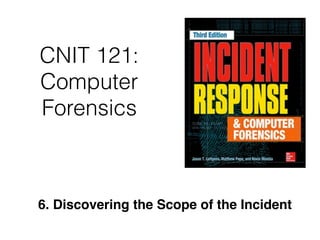
CNIT 121: 6 Discovering the Scope of the Incident & 7 Live Data Collection
- 1. CNIT 121: Computer Forensics 6. Discovering the Scope of the Incident
- 2. Scope • What did the attacker do? • Initial detection is usually only part of the story
- 3. Examining Initial Data • Look at original alert • You may notice more than the person who reported it did • Ask about other detection systems and review what they recorded • Network administrators may not think like investigators • Gather context for the detection event
- 4. Preliminary Evidence • Determine what sources of preliminary evidence may help • Decide which sources you will actually use • Collect and review the evidence • Identify sources that are easy to analyze, and that quickly provide initial answers
- 6. Indpendent Sources • Firewall logs don't depend on registry keys, etc. • Multiple independent exvidence sources lead to more reliable conclusions • It's difficult for an attacker to remove or modify evidence from all sources • Less likely that a routine process would overwrite or discard all evidence • Cross-check information, like date and time
- 7. Review • Attacker may be causing more damage • Test a detection method on one system, or a small date range of log entries • Make sure your detection method is fast and effective
- 8. Determining a Course of Action
- 9. Data Loss Scenario • Large online retailer • You work in IT security department • Customers are complaining about spam after becoming a new customer
- 10. Finding Something Concrete • Anecdotal customer complaints are inconclusive • Options • Work with customers and review their email • Relability and privacy problems • Create fake customer accounts with unique email addresses
- 11. Fake Accounts • Use 64-character random usernames • Unlikely that spammers would guess the usernames • Monitor those accounts
- 12. Preliminary Evidence • Assuming customer data is being lost somehow: • Find where customer data is and how it is managed • One internal database on production server • One external database at a third-party marketing firm
- 14. Progress
- 15. Theories & Simple Tests • Insider • No easy way to test • Modified code on website to capture email addresses • Enter some fake accounts directly into database, bypassing the web form • Someone copying backup tapes • Add some fake accounts to the backups
- 16. Two Weeks Later • Spam comes to the first set of fake accounts • And to the accounts manually entered into the database • Suggests the website is not part of the problem • No spam from the accounts on the backup tape • Backups aren't the source of data loss
- 17. New Theories • Direct access to the database • Malware on the database server • Accessing it over the network
- 18. Monitoring Queries • Network-level packet captures • Expensive, powerful system required • If queries are encrypted, or malware is obfuscating them, it may be hard to decode the traffic • Database-level query monitoring and logging • Most efficient and reliable technique
- 19. Next Steps • Create a few more fake accounts • Talk to database and application administrators • To find out where data is stored • Scan through logs to see what is "normal" • No queries or stored procedures perform a bulk export of email addresses on a daily basis
- 20. Two Weeks Later • New accounts get spam • Retrieve query logs from time accounts created to spam time • For the field "custemail" • A single query is found • SELECT custemail FROM custprofile WHERE signupdate >= "2014-02-16"
- 21. Query Details • Feb 17, 2014 at 11:42 am GMT • Originated from IP in graphics arts dept. • Query used an database administrator's username from the IT dept. • Interview reveals that graphics arts dept. has no direct interaction with customers, only outside vendors
- 22. Leads
- 25. Results from Workstation • Examine images, focusing on actions at the time of the query • Malware found on workstation • Persistent, provides remote shell, remote graphical interface, ability to launch and terminate processes • Connects to a foreign IP • Has been installed for two years • Cannot determine how system was originally compromised
- 26. Final Steps of Investigation
- 27. Scoping Gone Wrong • After complaints from customers • Search every computer in the company for unique strings in the customer data, • And files large enough to include all the customer records
- 28. Problems • No evidence that the stolen data is stored on company servers • No evidence that the data is all being stolen at once in a large file • And even so, it would probably be compressed • Large amount of effort; low chance of success
- 29. Another Unwise Path • Focus on insiders • Who had access and knowledge to steal the customer data • Compile profiles of numerous employees • Review personnel files • Background checks, surveillance softare capturing keystrokes and screen images • Video surveillance installed
- 30. Problems • Leads to a "witch hunt" • Invades privacy of employees • Large effort, small chance of success
- 31. Another Unwise Path • Because the data resides on the database server • Image and analyze RAM from the database server to hunt for malware • Because the hard drives are massive and too large to investigate easily
- 32. Problems • Once again, they have jumped to a conclusion • And ignored other possibilities • Large effort, low chance of success
- 33. Scenario 2: Automated Clearing House Fraud • Bank called the CEO--they blocked an ACH transfer of $183,642.73 • To an account that was never used before • Flagged by their fraud prevention system • Transfer from CFO's account, but he says he never authorized it
- 34. Facts from the Bank
- 35. Preliminary Evidence • Firewall • Two weeks of logs • Examine this first • CFO's laptop computer • Live resonse, RAM, hard drive • But maybe other computers are involved
- 36. Firewall Logs • Look near the time the unauthorized transfer occurred (4:37 pm) • See who logged in prior to that • Two computers logged in via HTTPS, making a number of connections between 4:10 pm and 4:48 pm • From two IPs -- one is CFO's, other not immediately recognized
- 37. Two Immediate Tasks • Gather complete forensic evidence from CFO's computer • Live response, RAM, and hard disk • Because evidence is being lost as time passes • Track down the other IP address and decide what action is appropriate
- 38. DHCP Logs • Search for the time in question • Get MAC address from DHCP logs • It's the MAC of the CFO's laptop!
- 40. Recap
- 41. Theories
- 42. Open Office Space • CFO's office is in clear view of other workers • It's unlikely that someone could go into it unobserved
- 43. CFO's Computer • Recently installed persistent executable • Send it to a third-party analysis site • It's a variant of the Zeus banking malware
- 44. Final Steps of Investigation
- 45. Scoping Gone Wrong • There are no recent antivirus or IDS alerts • So you believe the security issue must be at the bank • Tell the bank to find the attacker and put them in jail
- 46. Problems • No attempt to validate the bank's original data • Company assumes that existing network security measures would detect a problem, if there was one • Assumption that a third-party can help you • While you wait, data on company systems is lost
- 47. Another Unwise Path • CEO believes that security measures are in place to prevent malware, so the CFO must have initiated the transfer • The CEO wants you to investigate the CFO and avoid tipping him (or her) off
- 48. Problem • No security measures are perfect, not even two- factor authentication • Also, that sort of investigation is outside your expertise, and should be referred to an outside contractor
- 49. CNIT 121: Computer Forensics 7. Live Data Collection
- 50. Purpose of Live Collection • Preserve volatile evidence that will further the investigation • Also collect log files and file listings • Get answers quickly • Minimize changes to the system • Avoid disrupting business, causing crashes, or destroying evidence
- 51. When to Perform Live Response
- 52. Risks of Live Response
- 53. Altering the Evidence • All live response changes the system • Purists don't like it • But the alternative is to lose all volatile data and get only a disk image • You can minimize changes, but not eliminate them
- 54. Selecting a Live Response Tool • Homegrown Microsoft DOS batch script (or bash) • Perl-based script • There are specialized live-response products, free and commercial
- 55. Factors to Consider • Is the tool generally accepted in the forensic community? • Does the solution address the common operating systems in your environment? • Tools that use OS commands should contain known good copies of those commands, not trust the local commands on the suspect system
- 56. Factors to Consider • Does the solution collect data that is important to have, in your environment? • How long does a collection take? • Recommended: less than an hour per system • Is the system configurable? • Is the output easily reviewed and understood?
- 57. What to Collect • Current running state of the system • Network connections • Running Processes • What happened in the past • File listings, system logs • Usually a higher priority
- 58. The Deep End • Some oranizations always collect entire RAM contents, or hard disk images • Don't collect data that you can't effectively use or understand • Collect data you can really use to quickly determine the impact of the incident
- 59. Data to Collect
- 60. Data to Collect
- 61. Complete RAM Capture • Requires specialized tools to collect and interpret • Not part of Live Response • Sometimes needed on carefully chosen systems
- 62. Collection Best Practices • Practice on a test system first • Learn how fast the process is, and how large the output is • Practice handling problems • Broken USB port or NIC • Locked screen
- 63. Caution: Malware • The system you are examining may be infected with malware • Any media you connect may become infected • Any credentials you use may be compromised
- 67. Horror Stories: IR Procedures • Copy live response toolkit to affected systems, save collected data back to that same system including full RAM dump, several gigabytes in size • Remotely log in with domain administrator account, run netstat & Task Manager • Pull out the plug, image the hard drive
- 68. Good Methods of Live Response • Network share on a dedicated file server • Not part of any domain • Used throwaway credentials not used for any other purpose • Two folders • Read-only containing the live response toolkit • Writeable for output from live response toolkit
- 70. Live Response Tips • Air-gap for evidence server • Logging and auditing access to evidence server • Automate process for consistency • Live Response software must run as Local Administrator/root
- 71. Media • Some computers cannot connect external media • Hardware failure, configuration, etc. • Common options for running toolkit • CD-ROM, DVD, network share • Encrypted network streaming tool like cryptcat or stunnel to send output to another system
- 72. Unexpected OS • Cannot run your normal live response toolkit • If you can't update or modify your toolkit to run • Perform manual live response
- 73. Unexpected OS • Create a checklist of the automated steps in the toolkit for a similar OS • Research command-line options • Test them on a known clean system, if possible • Manually perform steps to collect evidence
- 74. Automation • Decreases human error • Makes processes more consistent and faster • Helps to prevent bad guys from gathering intelligence about how you respond to incidents • Anything you do on the evidence system may be sent to the bad guys
- 75. Live Data Collection on Microsoft Windows Systems
- 76. Three Main Options • Use a prebuilt kit (Mandiant Redline) • Create your own • Use a hybrid of the two
- 77. Mandiant Redline • Install the Redline MSI package on a trusted workstation • Create the Redline collector on the trusted system • The only step you take on a suspect system is to run the stand-alone Redline collector batch script • Automatically saves data to the same location you ran the script from
- 78. Do It Yourself • Make your own live response toolkit • Decide what OS to support • Windows has many versions, and big differences between 32-bit and 64-bit • Find tools that collect the information you want
- 79. Windows Built-in Tools • Copy these files from a clean Windows system • Also copy cmd.exe • "Trusted binaries" • Don't trust files on the evidence machine
- 80. Free Tools • Use command-line versions, not GUI versions • Easier to script • Less impact • Rename every tool so you can identify it as something you added to the system • Prepend "t_"
- 81. Other Data Items • Prefetch information • System restore point information • Browser history, and more • Balance your needs with the impact the collection has on the system
- 82. Scripting Language • Choose one • MS-DOS Batch (lowest impact) • VBScript • Perl • Python
- 83. Scripting Tips • Add logging and compute a checksum of collected data • Be careful with file and directory names • They may be long or include spaces • Test your script extensively • Built a test environment that resembles your production systems • Watch for errors and unexpected results
- 84. Memory Collection • Tools for a full memory dump • AccessData FTK Imager Lite • Mandiant Memoryze • Monsools Windows Memory Toolkit
- 85. Mandiant Memoryze • Command-line tool: MemoryDD.bat
- 86. AccessData FTK Imager Lite
- 87. Individual Process RAM Dump • Tools • Mandiant Memoryze • Microsoft userdump • Microsoft procdump • Ntsecurity.nu pmdump
- 89. Live Data Collection on Unix-Based Systems
- 90. LINReS • From Network Intelligence India • Written for RedHat 3 and 4, not updated since 2006 • Useful mainly as an example to guide you in making a custom tool
- 91. Do It Yourself • Really the only option • Make some scripts • Mandiant uses Bourne shell scripts that make scripts for various Unix/Linux versions • Requires constant maintenance
- 92. Language Choices • Perl • Python • Bourne shell • BASH (Mandiant uses this) • others
- 93. Apple Systems • system_profiler • Very long list of software, hardware, logs, etc.
- 94. system_profiler
- 95. system_profiler
- 99. Memory Collection • The memory device is handled differently in every version of Unix, BSD, and Linux • In earlier versions, you could just use dd to collect RAM through the /dev/mem device • Direct access to memory os now blocked for security reasons • Use LiME – Linux Memory Extractor (link Ch 7c)
- 100. Loadable Kernel Modules • LiME is an LKM • Must be compiled for the exact kernel version running on the target system • No ability to include checksums of the output • You must do that yourself
- 101. Collection from BSD-Based Kernels • Use dc3dd or dcfldd to capture contents of /dev/mem • They are like dd but also include checksums • In recent versions, there's no End Of File mark in /dev/mem, so you must manually specify how many bytes to capture
- 102. Collection from Apple OS X • Memoryze for Mac (link Ch 7d) • Mac Memory Reader seems to be gone
- 103. Individual Process Dump • "gcore" (part of gdb, the GNU debugger)
- 105. Live Data Collection on Microsoft Windows Systems
