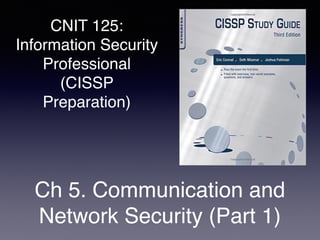
CISSP Prep: Ch 5. Communication and Network Security (Part 1)
- 1. CNIT 125: Information Security Professional (CISSP Preparation) Ch 5. Communication and Network Security (Part 1)
- 2. Network Architecture and Design
- 3. Fundamental Network Concepts • Simplex • One-way communication, like an FM radio • Half Duplex • Sends or receives, but not both at once, like a walkie-talkie • Full Duplex • Sends & receives simultaneously, like a telephone
- 4. Fundamental Network Concepts • Baseband • Whole frequency range dedicated to one signal, like Ethernet • Broadband • Multiple channels, each gets only a portion of the bandwidth • Like broadcast FM radio
- 5. Fundamental Network Concepts • Analog • Continuous variations of signal • Signal degrades over distance and when repeated • Like a vinyl record • Digital • Signal is a series of zeroes and ones • Can be transmitted and repeated with no loss of accuracy • Like a CD
- 6. Fundamental Network Concepts • LAN (Local Area Network) • Within a building • MAN (Metropolitan Area Network) • Within a city • WAN (Wide Area Network) • Covering cities, states, or countries • GAN (Global Area Network) • A global collection of WANs • PAN (Personal Area Network) • Devices you carry, often using Bluetooth
- 7. Fundamental Network Concepts • Internet • Global collection of networks running TCP/IP • Intranet • Privately owned network using TCP/IP • Extranet • Connects private Intranets • Such as connections to business partners
- 8. Fundamental Network Concepts • Circuit-Switched Network • Dedicated circuit or channel for one connection • Ex: a T1 line between businesses • Packet-Switched Network • Multiple signals share the same lines • Data is broken into packets • Less wasteful and therefore cheaper than circuit switching
- 9. Fundamental Network Concepts • Quality of Service • Can give specific traffic precedence over other traffic • On a packet-switched network • Ex: VoIP packets get precedence over email packets
- 10. Fundamental Network Concepts • Layered Design • OSI and TCP/IP models use layers • Each layer performs a specific function • Changes in one layer do not directly affect another layer
- 11. Fundamental Network Concepts • Network Model • A description of how a network protocol suite operates • Ex: OSI model, TCP/IP model • Network Stack • A network protocol suite programmed in software or hardware • Ex: TCP/IP
- 12. OSI Model • Mnemonics • Please Do Not Throw Sausage Pizza Away • All People Seem To Need Data Processing
- 13. Layer 1: Physical • Protocol Data Unit: bit • Physical media that carry signals • Ethernet cables • Radio waves • Fiber optic cables • Devices • Hubs • Repeaters • Cables
- 14. Layer 2: Data Link • Protocol Data Unit: frame • Uses MAC addresses (for Ethernet) • Devices • Ethernet card • Switch • Bridge
- 15. Layer 2: Data Link • Two sub-layers • Media Access Control • Connects to layer 1 • Logical Link Control • Connects to layer 3
- 16. Layer 3: Network • Protocol Data Unit: packet • Performs routing, using IP addresses • Uses IPv4 and/or IPv6 • Device: Router
- 17. Layer 4: Transport • Protocol Data Unit: Segment • Protocols include UDP and TCP • Uses Port Numbers • TCP is reliable, orders segments, and re- sends undelivered segments
- 18. Layer 5: Session • Network file shares are mounted at the session layer • For example, you must log in first • Connections between applications
- 19. Layer 6: Presentation • Presents data to the application layer in a comprehensible way • Data conversion • Character encoding such as ASCII • Image formats like GIF and JPEG • Encryption • Compression
- 20. Layer 7: Application • Numen-Readable data • Web browser, word processor, IM client • Protocols: • Telnet • FTP • HTTP
- 21. TCP/IP Model
- 22. Network Access Layer • Combines OSI layers 1 and 2 • Includes cable and NIC • Uses MAC addresses
- 23. Internet Layer • OSI Layer 3 • IP addresses and routing • Uses IPv4 or IPv6
- 24. Transport Layer • Matches OSI layer 4 • Contains TCP and UDP
- 25. Application Layer • Combines OSI layers 5-7 • Presents network data to the human user • Like a Web browser
- 26. Encapsulation • Takes information from a higher layer, and adds a header to it • Like putting a letter in an envelope and addressing it • Layer 4 TCP SEGMENT • Is encapsulated in a Layer 3 IP PACKET • That's encapsulated in a Layer 2 FRAME • Sent over the wire at layer 1 as BITS
- 27. SPF10 • Segment • Packet • Frame • One and Zero (Bits)
- 28. Decapsulation • Also called de-multiplexing • Happens at receiving end • The addresses are stripped off the data packets, and the data is delivered to higher levels • BITS are converted to FRAMES • FRAMES are converted to PACKETS • PACKETS are converted to SEGMENTS • SEGMENTS are converted to application data
- 29. Network Access, Internet and Transport Layer Protocols and Concepts
- 30. MAC Addresses • Media Access Control address • Unique hardware address of an Ethernet NIC • Burned in at the factory • 48 bits long • First 24 bits form Organizationally Unique Identifier • EUI-64 addresses are 64 bits long • Used in IPv6
- 31. IPv4 • Internet Protocol version 4 • 32-bit addresses • Written as four bytes in decimal • 192.168.0.1
- 32. IPv4 Header
- 33. IPv4 Fragmentation • An intermediate router can fragment a packet into smaller packets • To move it onto a network with a smaller maximum transmission unit • "Path MTU Discovery" • Send a large packet with the DF (Don't Fragment) bit set • If it's dropped, try a lower packet size
- 34. IPv6 Header
- 35. IPv6 Addresses and Autoconfiguration • MAC address used to construct host portion of IPv6 Address • Right 64 bits • fe80:: is the link-local prefix • Public addresses start with 2 or 3
- 36. IPv6 Security Challenges • Many networks have IPv6 enabled, but the administrators don't understand how to manage it • It can be used for forbidden activity, such as BitTorrent over IPv6
- 37. Disabling IPv6
- 38. Classful Networks • Used until 1993
- 39. Classless Inter-Domain Routing (CIDR) • Allows network sizes between the classes • Class A is /8 16 million hosts • Class B is /16 65,536 - 2 hosts • Class C is /24 256 - 2 hosts • 147.144.96.0/20 • 16 class Cs 2048 - 2 hosts
- 40. Private IPv4 Addresses • Defined in RFC 1918 • 10.0.0.0 - 10.255.255.255 (10.0.0.0/8) • 172.16.0.0 - 172.31.255.255 (172.16.0.0/12) • 192.168.0.0 - 192.168.255.255 (192.168.0.0/16)
- 41. Network Address Translation (NAT) • Usually used with Port Address Translation (PAT) • So many clients can share a single public address • Other techniques (rarely used) • Static NAT • One private address to one public address • Pool NAT • A group of public addresses translated one- by-one to the same number of local addresses
- 42. NAT 192.168.1.101 255.255.255.0 192.168.1.1 192.168.1.102 255.255.255.0 192.168.1.1 192.168.1.103 255.255.255.0 192.168.1.1 192.168.1.1 255.255.255.0 147.144.51.1 IP Address Subnet Mask Default Gateway Hub To the Internet A B C D
- 43. ARP (Address Resolution Protocol) • Used to find MAC addresses on a LAN • RARP (Reverse Address Resolution Protocol) • An early competitor to DHCP to deliver IP addresses, not common anymore
- 44. ARP Request and Reply ■ Client wants to find Gateway ■ ARP Request: Who has 192.168.2.1? ■ ARP Reply: ■ MAC: 00-30-bd-02-ed-7b has 192.168.2.1 Client Gateway Facebook.com ARP Request ARP Reply
- 45. ARP Poisoning Client Gateway Facebook.com Attacker ARP Replies: I am the Gateway Traffic to Facebook Forwarded & Altered Traffic
- 46. Unicast and Multicast Traffic • Unicast: One sender to one receiver • Most common • Multicast: One sender to several receivers • Rare, used by routing protocols
- 47. Broadcast Traffic • One sender to every device on the LAN • Limited broadcast: 255.255.255.255 • Actually sends layer 2 broadcast, to MAC address FF:FF:FF:FF:FF:FF • Directed broadcast: 147.144.255.255 • Was once sent over the Internet • Blocked now to stop smurf attacks
- 48. Promiscuous Network Access • A NIC in promiscuous mode passes all frames upward for use • Even if they are for a different MAC • Required for Network Intrusion Detection Systems (NIDS) • Entering promiscuous mode requires root privileges • Switches isolate traffic segments • So traffic won't be sent to the wrong MAC address
- 49. TCP • Transmission Control Protocol • OSI Layer 4
- 50. TCP Ports • 0-1023: Well-known ports • Require root privileges to listen on • Also called "reserved ports" • 1024 - 65535 • Ephemeral ports • Any user can listen on them
- 51. Socket • A socket is a combination of four numbers • Source IP and Source Port • Destination IP and Destination Port • Acts like a cable for two-way transmission
- 52. State • LISTEN • Waiting for a SYN • ESTABLISHED • Handshake complete
- 53. TCP Flags • URG: Urgent • ACK: Acknowledge • PSH: Push • RST: Reset & • SYN: Synchronize • FIN: Finish • Three new flags added in 2001 & 2003 • CWR: Congestion Window Reduced • ECE: Explicit Congestion Notification Echo • NS: Nonce Sum
- 54. TCP Handshake
- 55. UDP • User Datagram Protocol • No handshake • No acknowledgements
- 56. ICMP • Internet Control Message Protocol • Used to troubleshoot and report error conditions • PING • Sends an ICMP Echo Request • Gets an ICMP Echo Reply • Traceroute • Sends packets with low TTL • Tracks ICMP Time Exceeded replies
- 58. Traceroute • Unix and Cisco send UDP packets • Microsoft sends ICMP packets
- 59. Application Layer TCP/IP Protocols and Concepts • Telnet • Terminal emulation • Sends command-lines • No encryption • SSH (Secure Shell) • Encrypted replacement for Telnet
- 60. Application Layer TCP/IP Protocols and Concepts • FTP (File Transfer Protocol) • Sends passwords unencrypted • Uses ports 20 and 21 on the server • Problems for firewalls (link Ch 5b) • Active FTP initiates the port 20 connection from the server, not the client • Passive FTP uses an arbitrary ephemeral port on the server
- 61. Application Layer TCP/IP Protocols and Concepts • TFTP (Trivial File Transfer Protocol) • Uses UDP port 69 • No authentication at all • No encryption • Used to update firmware in routers and IP phones
- 62. Application Layer TCP/IP Protocols and Concepts • SSH (Secure Shell) • Secure replacement for Telnet • And FTP and the unix "r" commands • rlogin, rshell, etc. • Includes SFTP and SCP • Can be used as a secure tunnel for other protocols, such as HTTP • Uses TCP port 22 • SSHv1 is old and vulnerable, SSHv2 is the current standard
- 63. Application Layer TCP/IP Protocols and Concepts • SMTP (Simple Mail Transfer Protocol) • Uses TCP port 25 • Used to send email between servers • POP (Post Office Protocol) • TCP port 110 • Used to download email to a local client like Eudora or Outlook • IMAP (Internet Message Access Protocol) • TCP port 132 • Used to download email to a local client like Eudora or Outlook
- 64. Application Layer TCP/IP Protocols and Concepts • DNS (Domain Name System) • Uses UDP and TCP 53 • Large responses require TCP 53 • Zone transfers • DNSSEC-signed records • Resolves domain names like ccsf.edu to IP addresses
- 65. Application Layer TCP/IP Protocols and Concepts • DNS Server Types • SOA (Start of Authority) • Contains the master record for a zone • Recursive server • If it doesn't have the requested data, it will ask other servers • Caching server • Stores recently resolved names
- 66. Application Layer TCP/IP Protocols and Concepts • DNS Weaknesses • Uses UDP • No authentication • Security relies on a 16-bit source port and a 16-bit DNS query ID • If attackers can guess both numbers, they can poison a DNS sever cache
- 67. Application Layer TCP/IP Protocols and Concepts • DNSSEC • Domain Name Server Security Extensions • Adds authentication and integrity to DNS responses • Uses public key encryption • No confidentiality • Like a digital signature • Slowly being rolled out across the Internet
- 68. Online Dig • Link Ch 5c
- 70. Application Layer TCP/IP Protocols and Concepts • SNMP • Simple Network Management Protocol • Used to monitor and control network devices • Uses UDP port 161 • SNMPv1 and v2 send "community strings" in plaintext • Defaults are "public" and "private" • SNMPv3 adds encryption; much more secure • Many networks still use SNMPv2
- 71. Application Layer TCP/IP Protocols and Concepts • HTTP • Hypertext Transfer Protocol • TCP port 80 • No encryption • HTTPS • Hypertext Transfer Protocol Secure • TCP port 443 • Encrypted with SSL/TLS
- 72. Application Layer TCP/IP Protocols and Concepts • BOOTP • Bootstrap protocol • Enables a BIOS to boot from the network • BIOS gets an IP address from BOOTP • Then uses TFTP to load the OS • Uses ports UDP 67 for servers and UDP 68 for clients
- 73. Application Layer TCP/IP Protocols and Concepts • DHCP • Intended to replace BOOTP • Can deliver IP address, DNS server, default gateway, and more • Uses ports UDP 67 for servers and UDP 68 for clients
