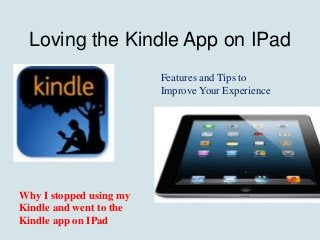
Kindle App Tips for IPad
- 1. Loving the Kindle App on IPad Features and Tips to Improve Your Experience Why I stopped using my Kindle and went to the Kindle app on IPad
- 2. To show you how to take advantage of the many features the kindle app offers in IPad, we need a good book. I’ve shamelessly used my brother’s book so I can promote his good work while sharing a few tips.
- 3. I like to use a stylus. It is easier for me than using my finger. I ordered this stylus from Amazon because it plugs into the ear jack for headsets. Also, the rubber tip is slightly larger so there is less chance of the metal coming in contact with the screen.
- 4. Highlighting text is easy. Place the stylus or your finger on the first word to highlight, just long enough for the bubble to appear.
- 5. Slide the cursor to the last word you want highlighted, and release.
- 6. If you tap anywhere in the highlighted area two things happen: 1. The highlighted phrase shows the beginning and ending points. Putting the stylus on the small circles allows you to “slide” the highlighted area increasing or decreasing the amount of highlighted text.
- 7. 2. A tool box pops up that allows you several choices: a) Change the highlight color by clicking on the new color.
- 8. Blue highlight is now yellow.
- 9. b) You can remove the highlight by clicking on the red X.
- 10. c) You can add a note by clicking the icon that looks like paper.
- 11. Just type your note and hit save.
- 12. The small blue icon at the end of the highlight indicates a note. To read the note just click on it.
- 13. To set a bookmark, touch your stylus to the upper right hand corner until the blue bookmark appears. You can set as many as you like throughout the book.
- 14. If you get in the habit of setting the bookmark before moving around the book, you can easily get back to your place. When you come back, just tap the bookmark and it goes away. Your bookmark can be a permanent or temporary place holder.
- 15. Tapping the bottom or top of any page opens the following tool bars at the top and bottom. The bottom slide gives you an idea of how far along you are in the book. In this case 19% read. The location number will get you back to this view (page).
- 16. Tapping the house icon will take you out of the book you are in and to all of your Ebooks.
- 17. Tapping the Two A’s will open a box that allows you to adjust: Brightness, Size of letters, Style of font, Color of paper, Margins and, Spacing between lines.
- 18. The changes happen as you make them so you can see how they look before accepting them. Slide the brightness bar and adjust to your liking.
- 19. You can change the size of the letters Keep tapping the larger letters for larger text and to make them smaller, tap the smaller letters.
- 20. To change the style of the font, tap this box.
- 21. This box opens with several different type setting styles. Click on one and watch the type change. In this example we went from Georgia to Caecilia. Experiment. Have fun.
- 22. You can even change the paper color by clicking one of these three colors.
- 23. Narrow the text by selecting the first box, or widen by selecting the last box The changes happen on the page so you can play with them until you find what you like..
- 24. Here I’ve selected the last box on the bottom right side and increased the spacing between lines. I will get fewer words to the page but it is easier to read. The point is you get to make the book the way you like it.
- 25. To close any box, just tap the page outside of the box.
- 26. Tapping the open book icon gives you some amazing options.
- 27. Cover takes you to the book cover Depending upon the publisher, you may be able to go directly to the Table of Contents Beginning takes you to the cover or it may take you to the first reading page of the book
- 28. Location moves you around using the location number or in some books you have the option of a location number or page number.
- 29. To jump to a location number just tap location. This box and the keyboard open. Type in a number and hit OK.
- 30. My Notes and Marks is my favorite.
- 31. When you click on this you get a list of all of your highlights. To see all the entries just slide your stylus or finger up or down the list. There is a scroll bar but you do not need to use it to move the items. Scroll Bar
- 32. You will also see your Bookmarks and your notes. No more leafing through pages, just scroll the highlights.Scroll Bar
- 33. If you want to go to a page where the note, bookmark or highlight is, just tap the box that contains the note you want to see and you immediately jump to that page.
- 34. Popular highlights is a cool feature. But, before we use it you need to check your settings
- 35. Tapping the house icon will take you to all of the books you have and also to your settings.
- 36. Tapping the gear shaped icon opens your settings.
- 37. Now, tap the Other box to get to the settings we need to review.
- 38. Turn popular highlights on and you will see what other people are highlighting in the book you are reading.
- 39. If you want to download your highlights into a document, like Word, you need to turn this on also. I’ll show you how to print your highlights in a few more slides.
- 40. To see what others have already highlighted in the book all you need do is click on popular highlights.
- 41. If we want to see the rest of the popular highlight as shown in the first box, just tap it and it sends you directly to that page. The arrow shows you how many people highlighted that particular phrase.
- 42. It may be difficult to see here but the lines are lightly underlined to show where others have highlighted this part of the book.
- 43. Clicking the magnifying glass opens the search function. In this example I’ve typed in the phrase, “narrow your audience” then, hit the search key on the key board.
- 44. Wherever the phrase appears in the book, just tap the box and it will take you right to it.
- 45. You might decide you want your highlights in a document like Word. This gives you the option to cut and paste for reports or perhaps you just want to share your highlights with others.
- 46. It all starts by going onto the Internet and using this URL. (You may have to login into your account first.) https://kindle.amazon.com/your_reading/0/0/1
- 47. You will find a complete list of all your Kindle Books
- 48. Select the book you want by clicking on it
- 49. Click on your highlights
- 50. When you click on the highlights you get:
- 51. Highlight, right click your mouse, and copy
- 52. Open Word or a similar program and paste into your document.
- 53. Don’t forget to read a John Locke book or several. If you want a recommendation. My favorite is still Saving Rachel To learn more about John Locke, visit: http://www.donovancreed.com/
- 54. I used screen shots from my IPad for many of the slides. If you do not know how to do that, see the next slide. This technique also applies to IPhones.
- 55. This information was downloaded from:
- 56. If you are interested in the stylus, go to Amazon and look up: amPen (TM) Ultra-sensitive Capacitive Stylus for Apple iPad, iPad 2, iPad 3, iPad 4, iPad Mini, iPhone 4s, iPhone 5, ipod, Galaxy S 3, Nexus 7 [in Retail Packing]
- 57. This slide show was presented by Ricky Locke for my mother, my brother, my friends, and those new friends out there I have yet to meet. Find me on LinkedIn: http://www.linkedin.com/in/rickylocke
