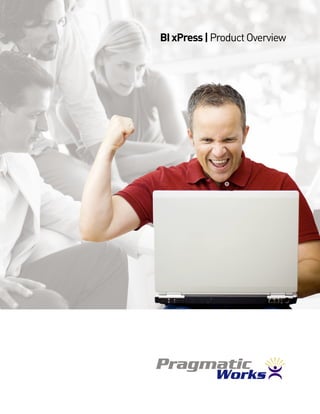
BI xPress - Pragmatic Works
- 1. BI xPress | Product Overview
- 2. Develop and manage SSIS packages with ease! Key Features • Create a robust auditing and notification framework for SSIS • Speed BI development with SSAS calculations and SSIS package builder templates • Standardize SSIS package development and code sharing for your team • Create secure configurations and deploy SSIS environment in few clicks • Hundreds of other features! | 2 | BI xPress Product Overview Please visit www.pragmaticworks.com/bixpress to watch videos of BI xPress features
- 3. Robust and Easy SSIS Logging & Auditing Framework Quickly employ an auditing framework of best practice SSIS patterns to detect failures and performance problems in your SSIS packages. With it’s reports, you’ll surely pass any Sarbanes-Oxley audit. Amazing Operational Reports Easily breakdown your business intelligence environment’s performance problems and diagnose outages visually. Find where you have capacity issues coming before they cause a system issue. Quickly Catch Errors with the SSIS Notification Framework The notification framework will notify you through easy to read emails or SMS text messages when a package completes or fails. Translate complex error messages into an easy to read email to help you diagnose your problem faster. You can setup HTML Email or Plain Text email and many advanced settings. | 3 | BI xPress Product Overview Please visit www.pragmaticworks.com/bixpress to watch videos of BI xPress features
- 4. Develop Faster with the SSIS Template and Package Builder Create SSIS packages in seconds with the Package Builder. Share patterns of code with other developers or use our pre-built templates to help you learn SSIS faster. Create SSIS Scripts in Seconds with Snippets Do you find IS Script Snippet feature in BI xPress will allow you to create SSIS Script Task code from our extensive library of scripts with two clicks. If you want more, you can create and share more of the scripts. Deploy SSIS Packages at the Speed of Click Deploy hundreds of SSIS packages and their config files in seconds with BI xPress. You can also change the location of the configuration file easily and change the protection of any package. With the new Quick Deploy feature, you can save your favorite servers to deploy even faster to. | 4 | BI xPress Product Overview Please visit www.pragmaticworks.com/bixpress to watch videos of BI xPress features
- 5. Advanced SSIS Configuration (Encryption, Bulk Edit and Smart- Rename™) Secure your most valuable SSIS assets and seamlessly migrate packages from development to production. The Advanced SSIS configuration manager allows you to encrypt private information like connection strings and variables. Rename connection in hundreds of packages to match your company standard or create new configurations for many packages in few clicks. MDX is a Breeze with Calculation Builder Hate writing MDX? BI xPress can create MDX calculations in seconds with the Calculation Builder. Color code your measures and shave days off your project. Dozens of Other Features There are dozens of other features in BI xPress to help you code and manage Microsoft BI faster and easier. BI xPress will show you easily where your package is made dynamic and help you write expressions. It will also help you move variables to new packages. | 5 | BI xPress Product Overview Please visit www.pragmaticworks.com/bixpress to watch videos of BI xPress features
- 6. FEATURES SSAS MDX This feature allows you create complex MDX Calculations in few clicks from several available MDX templates. This option is CAlCulAtIon available when you are in SSAS Cube Designer and Calculations tab is active. BuIlDer The Add/Update and Remove Auditing Framework command will open the Auditing Framework Wizard. The Auditing Framework SSIS AuDItIng Wizard will allow you to add, remove, or edit the auditing framework for each of the packages in the solution your are currently FrAMework wIzArD working in. You can specify Auditing Database Connection Information, generate Configuration Files for the packages, and specify logging options. The SSIS Monitoring Console allows you to monitor current or past SSIS executions. You can use control flow diagrams to see package execution visually just like BIDS while you debug packages. You can also view pre defined reports that will display SSIS MonItorIng extraction and load details/trends, recent executions, any packages that may be currently running, package execution trends, ConSole execution dashboards, and execution alerts. The data in the reports can be filtered in a variety of way including by date, package, machine, execution account, and execution mode. The Add/Update and Remove Notification Framework command will open the Notification Framework Wizard. The Notification SSIS notIFICAtIon Framework Wizard will allow you to create notification event handlers on events such as OnError, OnWarning, OnSuccess, and FrAMework wIzArD OnComplete for any of the packages in the current solution. You can also choose to be notified on your mobile device by specifying a phone number and service provider. SSIS SnIPPetS The Add Snippet command will open the Snippet Wizard. The Snippet Wizard will allow you to add script code (VB.net/C#) from wIzArD reusable code library. SSIS PACkAge The Deploy SSIS Package command will launch the Package Deployment wizard. The Package Deployment Wizard will allow you DePloyMent wIzArD to quickly and easily deploy any of the packages in the current solution. SSIS QuICk PACkAge The Quick Deploy SSIS Package command allows you to deploy selected packages in one click using predefined target location DePloyMent wIzArD selection. Unlike other wizards this wizard runs in a separate thread so you can work with BIDS while deployment is in progress. (BIDS only) The Expression highlighter will automatically highlights various SSIS objects with expressions or external configuration with SSIS eXPreSSIon unique icons. You can highlight on demand by clicking this icon or enable auto highlighting by selecting “Auto Highlight” option HIgHlIgHter found on “Expression List” plug-in window. SSIS PACkAge Package builder option helps you to build packages quickly from existing templates. There are 6 different options on the package BuIlDer/teMPlAte builder wizard screen. You can create/modify templates or packages using this option. wIzArD SSIS SeCure Using this option you can create secure configurations and add/edit configuration values easily in few clicks for one or multiple ConFIgurAtIonS packages. You can also generate multiple shared configurations for selected connections and adjust naming convention using MAnAger smart rename feature. The Expression List plugin lists all objects with expressions along with object name, property name and expression. You can eXPreSSIon lISt AnD edit each expression with by clicking edit link. BI xPress has custom expression editor which has all features from standard eXPreSSIon eDItor expression editor and reusable expression snippet library (more than 25 snippets provided). Variable Edit Plugin opens Value Expression. If variable is set to EvaluateAsExpression then BI xPress expression editor is VArIABle eDIt displayed. With value editor you can easily edit multiple line text which is not easily possible with standard BIDS functionality. VArIABle CoPy/MoVe Variable copy/move feature allows to copy variables from one scope to another within the same or other packages with single to new SCoPe click. eXPreSSIon Using this option you can add/edit user defined expressions. User defined expressions are listed under “Snippets->My MAnAger Expressions” node in the expression editor. With this option you can sort packages listed under “SSIS Packages” node in solution explorer. You can sort packages by name, Sort PACkAgeS size and date modified. CoMPIle SCrIPt This command generates compiled code for all script tasks and script components (inside DataFlow) for single or all packages tASkS/CoMPonentS of your SSIS Project. ConFIg eDIt Using this option you can easily edit XML or SQL Configurations.
- 7. Audit, Notify, Deploy and Manage SSIS Packages 400 College Dr., Suite 216 Middleburg, FL 32068 (904) 638-5743 support@pragmaticworks.com sales@pragmaticworks.com www.pragmaticworks.com
