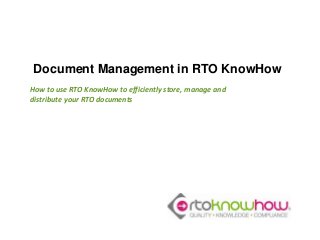
Overview of Document Management in RTO KnowHow
- 1. Document Management in RTO KnowHow How to use RTO KnowHow to efficiently store, manage and distribute your RTO documents
- 2. Contents: This slide presentation includes an overview of the following topics: • Overview of benefits an capabilities • Uploading/Storing Documents including Policies and Procedures, Forms and Training & Assessment Strategies • Customising Access permissions: Document Folders and Roles • Finding stored documents • Mapping to Standards and Related Documentation • Standards Master List • Review Dates • Compliance Matrix • Document Approval • Version Change
- 3. Benefits of using RTO KnowHow to manage your documents • Live and up-to-date compliance matrix at the click of a button. • Centrally manage all documents and customise staff access levels. • On or off-site, your staff will have easy access to current documents. • Centrally manage all policies, procedures and forms, link them to RTO standards assign responsibility and manage versions. • Find documents easily by searching or sorting by key information. • Version control and automatic archiving of previous versions. • Inbuilt approvals system
- 4. Overview of Document Management • Stored and Organised according 4 type areas - Documents - Policies and Procedures - Forms - Training and Assessment Strategies • 2 ways to create a document - Upload existing file - Use our text editors and fields to create a document from scratch • Tree View & List View - Documents - (folders) - Policies, Procedures & Forms – (Quality Areas) - Training and Assessment Strategies – (Qualifications & Courses) • Approvals • Compliance Matrix
- 5. Settings to check before you start • Print logo setting (Management > My Account> System settings) • Document Coding (Management > My Account> System settings) - Use Own Coding - Use Default Coding - Use No Coding • Related Master Lists (Management > Master Lists) - Document Folders (click Edit to review access) - Quality Areas - Standards • User Role Settings (Management > Roles) - those which relate to Documents, Policies & Procedures, Forms and T&A Strategies
- 6. Uploading/Creating/Storing • Creating/Uploading Documents 1. Choose type (document/policy&procedure/form/T&A Strategy) 2. Click ‘Add New’ button • 2 ways to create a document - Upload existing file - Use our text editors and fields to create a document from scratch • Using all fields and settings (e.g.): - Starting Version Number - Mapping Documents - Linking to Related - Publishing Details
- 7. Drafting, editing and submitting for approval • Document Status and visibility of documents • Edit a Document • Choose Approver • Approvals manager
- 8. Version change & automatic archiving • View and then Create new version • Old version is linked to new as document history but not showing for access on its own • Use of under review status • Archived list and status
- 9. • Easily see documents overdue for review • Find according to standards or other document details. – filters and data sorting • View/edit/download functionality Locating Documents
