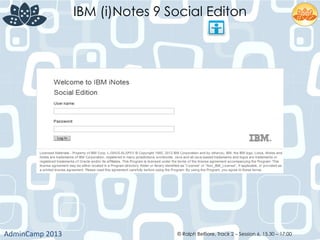
iNotes 9 - Feature im Vergleich
- 1. IBM (i)Notes 9 Social Editon AdminCamp 2013 © Ralph Belfiore, Track 2 – Session 6, 15.30 – 17:00
- 2. IBM (i)Notes 9 Social Editon AdminCamp 2013 © Ralph Belfiore, Track 2 – Session 6, 15.30 – 17:00 2 - IBM Business Partner, Zertifiziert als Systemadministrator und Trainer für Notes und Domino 9.0, durchgängig seit Notes Version 4 - Seit 15 Jahren Administrations- und Projektunterstützung von IBM Collaboration Solution Lösungen (Notes/Domino, Traveler, Sametime, Connections) - 15 Jahre Erfahrung in Theorie und Praxis – Individuelle Anwendungsentwicklung (Admin-Tools, Workflows, Ablösen von Exceltabellen J) – Seit mehreren Jahren beschäftigen wir uns mit dem Thema "Mobiles Arbeiten". Dabei betrachten wir mögliche neue Arbeitsweisen und verknüpfen aktuelle Soft- und Hardwaretechnologien – Desktop Virtualisierung, Thin-Client Strategien(Vmware View) – Das iPad als Business-Werkzeug – Neue Arbeitskonzepte durch Social Software (IBM Connections) Zu RSL Systemberatung e.K.: RSL Systemberatung e.K. - gegründet 1998 Inhaber: Ralph Belfiore Bocksdornweg 62 76149 Karlsruhe http://www.rslnet.de info@ka.rslnet.de
- 3. IBM (i)Notes 9 Social Editon AdminCamp 2013 © Ralph Belfiore, Track 2 – Session 6, 15.30 – 17:00 3 Zur Person: Ralph Belfiore Verheiratet 2 Kinder "Hobby Marathonläufer", gelegentlich "Muckibuden-Gänger" und Liebhaber von "Stromgitarren Musik"
- 4. IBM (i)Notes 9 Social Editon AdminCamp 2013 © Ralph Belfiore, Track 2 – Session 6, 15.30 – 17:00 4 Agenda Startseite Neue Benutzeroberfläche – One UI Was ist neu? iNotes Vorgaben Mail Kalender IBM HTTP Server & iNotes
- 5. IBM (i)Notes 9 Social Editon AdminCamp 2013 © Ralph Belfiore, Track 2 – Session 6, 15.30 – 17:00 5 Startseite
- 6. IBM (i)Notes 9 Social Editon AdminCamp 2013 © Ralph Belfiore, Track 2 – Session 6, 15.30 – 17:00 6 Startseite
- 7. IBM (i)Notes 9 Social Editon AdminCamp 2013 © Ralph Belfiore, Track 2 – Session 6, 15.30 – 17:00 Startseite / Benutzerhilfe 7
- 8. IBM (i)Notes 9 Social Editon AdminCamp 2013 © Ralph Belfiore, Track 2 – Session 6, 15.30 – 17:00 Startseite / Benutzerhilfe Hilfe Themen bezogen lesen... 8
- 9. IBM (i)Notes 9 Social Editon AdminCamp 2013 © Ralph Belfiore, Track 2 – Session 6, 15.30 – 17:00 9 Agenda Startseite Neue Benutzeroberfläche – One UI Was ist neu? iNotes Vorgaben Mail Kalender IBM HTTP Server & iNotes
- 10. IBM (i)Notes 9 Social Editon AdminCamp 2013 © Ralph Belfiore, Track 2 – Session 6, 15.30 – 17:00 10 • IBM Social Theme • Anpassung an das IBM Portfolio Design • Unified look & feel • iNotes_WA_FormsFiles=iNotes/Forms9.nsf • Reduzierung der UI-Farbsättigung, damit wichtige Elemente leichter zu erkennen sind • Optimierte Grafiken • Mehr Bezeichnungen, weniger Symbole • Erweiterter Textabstand Neue Benutzeroberfläche – One UI
- 11. IBM (i)Notes 9 Social Editon AdminCamp 2013 © Ralph Belfiore, Track 2 – Session 6, 15.30 – 17:00 11 Neue Benutzeroberfläche – One UI
- 12. IBM (i)Notes 9 Social Editon AdminCamp 2013 © Ralph Belfiore, Track 2 – Session 6, 15.30 – 17:00 12 Neue Benutzeroberfläche – One UI
- 13. IBM (i)Notes 9 Social Editon AdminCamp 2013 © Ralph Belfiore, Track 2 – Session 6, 15.30 – 17:00 13 Agenda Startseite Neue Benutzeroberfläche – One UI Was ist neu? iNotes Vorgaben Mail Kalender IBM HTTP Server & iNotes
- 14. IBM (i)Notes 9 Social Editon AdminCamp 2013 © Ralph Belfiore, Track 2 – Session 6, 15.30 – 17:00 14 Was ist neu? • Überblick • Bilder aus der Zwischenablage in den Richtextbereich einfügen • Firefox and Chrome – heute. • In Safari geht das mit der nächsten Major-Version • NICHT möglich mit IE 10 • Kleine Bilder können jetzt auch in das HTML Signatur Feld eingefügt werden
- 15. IBM (i)Notes 9 Social Editon AdminCamp 2013 © Ralph Belfiore, Track 2 – Session 6, 15.30 – 17:00 15 Was ist neu? • Überblick • PNG Bilder einfügen • Zusätzlich zu JPEG und GIF • Drag&Drop von Dateien aus dem Betriebssystem in den Datei-Anhangsbereich • Firefox, Chrome und Safari • Import von CSV Kontakten • Entwürfe speichern (und weiter bearbeiten) • Ordner verschieben innerhalb der Ordnerstruktur
- 16. IBM (i)Notes 9 Social Editon AdminCamp 2013 © Ralph Belfiore, Track 2 – Session 6, 15.30 – 17:00 16 Was ist neu? • Policy – Maileinstellungsdokument • Veraltete Widgeteinstellungen
- 17. IBM (i)Notes 9 Social Editon AdminCamp 2013 © Ralph Belfiore, Track 2 – Session 6, 15.30 – 17:00 17 Was ist neu? • Policy – Maileinstellungsdokument • IBM Docs-Integration
- 18. IBM (i)Notes 9 Social Editon AdminCamp 2013 © Ralph Belfiore, Track 2 – Session 6, 15.30 – 17:00 18 Was ist neu? • Policy – Maileinstellungsdokument • Lotus Quickr • Connections-Dateien
- 19. IBM (i)Notes 9 Social Editon AdminCamp 2013 © Ralph Belfiore, Track 2 – Session 6, 15.30 – 17:00 19 Was ist neu? • Einige Standardvorgaben sind gesetzt • Automatisches Verarbeiten von Besprechungsaktualisierungen • Unbearbeitete Besprechungseinladungen werden im Kalender angezeigt (grau hinterlegt) • In Bezug auf Sicherheit • SHA-2 S/MIME Zertifikat-Support (sicherere S/MIME Nachrichten) • SAML-basierte Authentifizierung • Oauth Unterstützung zum Anzeigen von „Embedded Experiences“ • Erfordert das EE Plug-In
- 20. IBM (i)Notes 9 Social Editon AdminCamp 2013 © Ralph Belfiore, Track 2 – Session 6, 15.30 – 17:00 20 Was ist neu? • Vollmodus Optimierung für eine einfachere Tablet-Erfahrung (nicht untertützt) • Richtext Editor verbessert und kann einfacher „rich“ Inhalt weiterleiten • Kontrollkästchen jetzt verfügbar in Ansichtslisten (Management-Modus) • Empfangsbestätigung kann jetzt kontrolliert werden • iNotes_WA_SendReturnReceipt (0: nie, 1: immer[Vorgabe], 2: Prompt)
- 21. IBM (i)Notes 9 Social Editon AdminCamp 2013 © Ralph Belfiore, Track 2 – Session 6, 15.30 – 17:00 21 Was ist neu? • Globale Aktionen
- 22. IBM (i)Notes 9 Social Editon AdminCamp 2013 © Ralph Belfiore, Track 2 – Session 6, 15.30 – 17:00 22 Was ist neu? • Weblinks & Notes Links • iNotes_WA_OfferNotesURLLinks=1
- 23. IBM (i)Notes 9 Social Editon AdminCamp 2013 © Ralph Belfiore, Track 2 – Session 6, 15.30 – 17:00 23 Was ist neu? • Schnellstart-Leiste
- 24. IBM (i)Notes 9 Social Editon AdminCamp 2013 © Ralph Belfiore, Track 2 – Session 6, 15.30 – 17:00 24 Was ist neu? • Anzeigen – Seitenleiste...
- 25. IBM (i)Notes 9 Social Editon AdminCamp 2013 © Ralph Belfiore, Track 2 – Session 6, 15.30 – 17:00 25 Was ist neu? • Empfangsbestätigung
- 26. IBM (i)Notes 9 Social Editon AdminCamp 2013 © Ralph Belfiore, Track 2 – Session 6, 15.30 – 17:00 26 Was ist neu? • Support für iNotes • IE7+ • Firefox 16+ • Safari 5+ • Chrome 23+ • Es gibt keinen „Lite“ Mode mehr • Lite Mode Innovationen und die ultra Ajax Architektur wurden im Full Mode übernommen und weiter verbessert
- 27. IBM (i)Notes 9 Social Editon AdminCamp 2013 © Ralph Belfiore, Track 2 – Session 6, 15.30 – 17:00 27 Was ist neu? Kontakte • Outook-Kontakte importieren…
- 28. IBM (i)Notes 9 Social Editon AdminCamp 2013 © Ralph Belfiore, Track 2 – Session 6, 15.30 – 17:00 28 Was ist neu? Widgets – Rechte Seitenleiste • Widget-Katalog durchsuchen... • iNotes_WA_Widgets=1
- 29. IBM (i)Notes 9 Social Editon AdminCamp 2013 © Ralph Belfiore, Track 2 – Session 6, 15.30 – 17:00 29 Was ist neu? Widgets – Rechte Seitenleiste • Drag & Drop - > Widget installieren
- 30. IBM (i)Notes 9 Social Editon AdminCamp 2013 © Ralph Belfiore, Track 2 – Session 6, 15.30 – 17:00 30 Was ist neu? Widgets – Rechte Seitenleiste • Drag & Drop - > Widget installieren
- 31. IBM (i)Notes 9 Social Editon AdminCamp 2013 © Ralph Belfiore, Track 2 – Session 6, 15.30 – 17:00 31 Was ist neu? Integration • Connections aus iNotes öffnen • iNotes_WA_ConnectionsURL=http://connections.server.com
- 32. IBM (i)Notes 9 Social Editon AdminCamp 2013 © Ralph Belfiore, Track 2 – Session 6, 15.30 – 17:00 32 Agenda Startseite Neue Benutzeroberfläche – One UI Was ist neu? iNotes Vorgaben Mail Kalender IBM HTTP Server & iNotes
- 33. IBM (i)Notes 9 Social Editon AdminCamp 2013 © Ralph Belfiore, Track 2 – Session 6, 15.30 – 17:00 33 Vorgaben • Allgemein ->Abgekürztes Datum anzeigen iNotes Vorgaben
- 34. IBM (i)Notes 9 Social Editon AdminCamp 2013 © Ralph Belfiore, Track 2 – Session 6, 15.30 – 17:00 34 iNotes Vorgaben Vorgaben • Kalender -> Anzeigen
- 35. IBM (i)Notes 9 Social Editon AdminCamp 2013 © Ralph Belfiore, Track 2 – Session 6, 15.30 – 17:00 35 iNotes Vorgaben Vorgaben • Mail -> Anzeigen • Sortieroptionen • Indikator • Ungelesen
- 36. IBM (i)Notes 9 Social Editon AdminCamp 2013 © Ralph Belfiore, Track 2 – Session 6, 15.30 – 17:00 36 iNotes Vorgaben Vorgaben • Allgemein - > Persönliche Kategorien • Farben???
- 37. IBM (i)Notes 9 Social Editon AdminCamp 2013 © Ralph Belfiore, Track 2 – Session 6, 15.30 – 17:00 37 iNotes Vorgaben Vorgaben • Allgemein - > Persönliche Kategorien • Farben???
- 38. IBM (i)Notes 9 Social Editon AdminCamp 2013 © Ralph Belfiore, Track 2 – Session 6, 15.30 – 17:00 38 iNotes Vorgaben Vorgaben • Allgemein - > Persönliche Kategorien • Farben greifen aktuell aus Notes Client Vorgaben • Nicht in iNotes änderbar!
- 39. IBM (i)Notes 9 Social Editon AdminCamp 2013 © Ralph Belfiore, Track 2 – Session 6, 15.30 – 17:00 39 iNotes Vorgaben Vorgaben • Files - > Integration mit Connections-Files • Punkt verfügbar, wenn : • Mail-Policy für iNotes entsprechend konfiguriert wurde!
- 40. IBM (i)Notes 9 Social Editon AdminCamp 2013 © Ralph Belfiore, Track 2 – Session 6, 15.30 – 17:00 40 iNotes Vorgaben Vorgaben • Delegierung - > Mail, Kalender • OOO • OOO aktivieren delegieren fehlt in iNotes L
- 41. IBM (i)Notes 9 Social Editon AdminCamp 2013 © Ralph Belfiore, Track 2 – Session 6, 15.30 – 17:00 41 Agenda Startseite Neue Benutzeroberfläche – One UI Was ist neu? iNotes Vorgaben Mail Kalender IBM HTTP Server & iNotes
- 42. IBM (i)Notes 9 Social Editon AdminCamp 2013 © Ralph Belfiore, Track 2 – Session 6, 15.30 – 17:00 42 Mail Neue Nachricht - Redesign • „Aufgeräumte Eingabemaske“
- 43. IBM (i)Notes 9 Social Editon AdminCamp 2013 © Ralph Belfiore, Track 2 – Session 6, 15.30 – 17:00 43 Mail Drag & Drop • Aus dem Explorer in den Anhangsbereich
- 44. IBM (i)Notes 9 Social Editon AdminCamp 2013 © Ralph Belfiore, Track 2 – Session 6, 15.30 – 17:00 44 Mail Zwischenablage • Grafik einfügen - STRG+V
- 45. IBM (i)Notes 9 Social Editon AdminCamp 2013 © Ralph Belfiore, Track 2 – Session 6, 15.30 – 17:00 45 Mail Ordner • Kontext → Ordner verschieben
- 46. IBM (i)Notes 9 Social Editon AdminCamp 2013 © Ralph Belfiore, Track 2 – Session 6, 15.30 – 17:00 46 Mail Entwurf • Als Entwurf speichern und weiterbearbeiten
- 47. IBM (i)Notes 9 Social Editon AdminCamp 2013 © Ralph Belfiore, Track 2 – Session 6, 15.30 – 17:00 47 Mail Quick-Search • Auch in iNotes einfach lostippen…
- 48. IBM (i)Notes 9 Social Editon AdminCamp 2013 © Ralph Belfiore, Track 2 – Session 6, 15.30 – 17:00 48 Agenda Startseite Neue Benutzeroberfläche – One UI Was ist neu? iNotes Vorgaben Mail Kalender IBM HTTP Server & iNotes
- 49. IBM (i)Notes 9 Social Editon AdminCamp 2013 © Ralph Belfiore, Track 2 – Session 6, 15.30 – 17:00 49 Kalender
- 50. IBM (i)Notes 9 Social Editon AdminCamp 2013 © Ralph Belfiore, Track 2 – Session 6, 15.30 – 17:00 50 Kalender Besprechungseinladung – Notes • Kalender konsultieren – passt das?
- 51. IBM (i)Notes 9 Social Editon AdminCamp 2013 © Ralph Belfiore, Track 2 – Session 6, 15.30 – 17:00 51 Kalender Besprechungseinladung – iNotes • Verfügbarkeit wird gleich angezeigt :)
- 52. IBM (i)Notes 9 Social Editon AdminCamp 2013 © Ralph Belfiore, Track 2 – Session 6, 15.30 – 17:00 52 Kalender Neues Design der Kalendermaske • Optionen nur „sichtbar“, wenn benötigt
- 53. IBM (i)Notes 9 Social Editon AdminCamp 2013 © Ralph Belfiore, Track 2 – Session 6, 15.30 – 17:00 53 Kalender Verbesserter Planer
- 54. IBM (i)Notes 9 Social Editon AdminCamp 2013 © Ralph Belfiore, Track 2 – Session 6, 15.30 – 17:00 54 Kalender Ansichtsoptimierung
- 55. IBM (i)Notes 9 Social Editon AdminCamp 2013 © Ralph Belfiore, Track 2 – Session 6, 15.30 – 17:00 55 Kalender Ansichtsoptimierung • Konfiliktidikator • Farbcodierung
- 56. IBM (i)Notes 9 Social Editon AdminCamp 2013 © Ralph Belfiore, Track 2 – Session 6, 15.30 – 17:00 56 Kalender Eingebettete Kalender • Auch in iNotes?
- 57. IBM (i)Notes 9 Social Editon AdminCamp 2013 © Ralph Belfiore, Track 2 – Session 6, 15.30 – 17:00 57 Kalender Eingebettete Kalender • Auch in iNotes? Leider nein L
- 58. IBM (i)Notes 9 Social Editon AdminCamp 2013 © Ralph Belfiore, Track 2 – Session 6, 15.30 – 17:00 58 Kalender Eingebettete Kalender • Auch in iNotes? Leider nein L ABER…
- 59. IBM (i)Notes 9 Social Editon AdminCamp 2013 © Ralph Belfiore, Track 2 – Session 6, 15.30 – 17:00 59 Kalender Eingebettete Kalender • Auch in iNotes? Leider nein L ABER… Es gibt ihn auch hier… UndokumenDert, aber gut! iNotes_WA_CalOverlay=3
- 60. IBM (i)Notes 9 Social Editon AdminCamp 2013 © Ralph Belfiore, Track 2 – Session 6, 15.30 – 17:00 60 Kalender Eingebettete Kalender • Auch in iNotes? Jetzt JA! J
- 61. IBM (i)Notes 9 Social Editon AdminCamp 2013 © Ralph Belfiore, Track 2 – Session 6, 15.30 – 17:00 61 Kalender Eingebettete Kalender • Auch in iNotes? Jetzt JA! J
- 62. IBM (i)Notes 9 Social Editon AdminCamp 2013 © Ralph Belfiore, Track 2 – Session 6, 15.30 – 17:00 62 Kalender Eingebettete Kalender • iNotes als auch in Notes
- 63. IBM (i)Notes 9 Social Editon AdminCamp 2013 © Ralph Belfiore, Track 2 – Session 6, 15.30 – 17:00 63 Agenda Startseite Neue Benutzeroberfläche – One UI Was ist neu? iNotes Vorgaben Mail Kalender IBM HTTP Server & iNotes
- 64. IBM (i)Notes 9 Social Editon AdminCamp 2013 © Ralph Belfiore, Track 2 – Session 6, 15.30 – 17:00 64 IBM HTTP Server • IHS installieren – Customize Domino Server
- 65. IBM (i)Notes 9 Social Editon AdminCamp 2013 © Ralph Belfiore, Track 2 – Session 6, 15.30 – 17:00 65 IBM HTTP Server • IBM HTTP Server „Checkbox“ wählen
- 66. IBM (i)Notes 9 Social Editon AdminCamp 2013 © Ralph Belfiore, Track 2 – Session 6, 15.30 – 17:00 66 IBM HTTP Server • Ikeyman zum Erstellen einer Key.db für Zertifikate
- 67. IBM (i)Notes 9 Social Editon AdminCamp 2013 © Ralph Belfiore, Track 2 – Session 6, 15.30 – 17:00 67 IBM HTTP Server • Ikeyman – Menü - Schlüsseldatenbank • Neu
- 68. IBM (i)Notes 9 Social Editon AdminCamp 2013 © Ralph Belfiore, Track 2 – Session 6, 15.30 – 17:00 68 IBM HTTP Server • Schlüsseldatenbank – Dateiname festlegen • Speicherpfad auswählen
- 69. IBM (i)Notes 9 Social Editon AdminCamp 2013 © Ralph Belfiore, Track 2 – Session 6, 15.30 – 17:00 69 IBM HTTP Server • Kennwort für Schlüsseldatenbank vergeben • Option – Stashkennwort für eine Datei anhaken
- 70. IBM (i)Notes 9 Social Editon AdminCamp 2013 © Ralph Belfiore, Track 2 – Session 6, 15.30 – 17:00 70 IBM HTTP Server • Selbstsigniertes Zertifikat erstellen • Grundlage für SSL Aktivierung
- 71. IBM (i)Notes 9 Social Editon AdminCamp 2013 © Ralph Belfiore, Track 2 – Session 6, 15.30 – 17:00 71 IBM HTTP Server • Schlüsselkennsatz angeben – Bezeichner für das Zertifikat • Schlüsselgröße • Allgemeiner Name • Gültigkeitszeitraum • OK
- 72. IBM (i)Notes 9 Social Editon AdminCamp 2013 © Ralph Belfiore, Track 2 – Session 6, 15.30 – 17:00 72 IBM HTTP Server • Unterzeichnerzertifikate • Relevant für „Kaufzertifikate“, bsp. Verisign • Über „Füllen“ diese Unterzeichnerzertifikate aktivieren
- 73. IBM (i)Notes 9 Social Editon AdminCamp 2013 © Ralph Belfiore, Track 2 – Session 6, 15.30 – 17:00 73 IBM HTTP Server • Unterzeichnerzertifikate • Relevant für „Kaufzertifikate“, bsp. Verisign • Über „Füllen“ diese Unterzeichnerzertifikate aktivieren • Sonst keine SSL Verbindung!
- 74. IBM (i)Notes 9 Social Editon AdminCamp 2013 © Ralph Belfiore, Track 2 – Session 6, 15.30 – 17:00 74 IBM HTTP Server • Domino.conf Settings anpassen • Port 80, 443
- 75. IBM (i)Notes 9 Social Editon AdminCamp 2013 © Ralph Belfiore, Track 2 – Session 6, 15.30 – 17:00 75 IBM HTTP Server • Domino.conf editieren • # Zeichen entfernen • Ports dadurch „freischalten“ • SSLEnable aktivieren • Keyfile Pfad angeben • Speichern
- 76. IBM (i)Notes 9 Social Editon AdminCamp 2013 © Ralph Belfiore, Track 2 – Session 6, 15.30 – 17:00 76 IBM HTTP Server • notes.ini editieren • HTTPIHSEnabled=1 aktiviert den Start des IBM HTTP Servers
- 77. IBM (i)Notes 9 Social Editon AdminCamp 2013 © Ralph Belfiore, Track 2 – Session 6, 15.30 – 17:00 77 IBM HTTP Server • IBM HTTP Server starten • Load http
- 78. IBM (i)Notes 9 Social Editon AdminCamp 2013 © Ralph Belfiore, Track 2 – Session 6, 15.30 – 17:00 78 IBM HTTP Server • Sh ta – Show Task • Domino HTTP Server Ausgabe – Default Port 9288 • HTTP Server erfolgreich gestartet • IBM HTTP hört auf 80, 443
- 79. IBM (i)Notes 9 Social Editon AdminCamp 2013 © Ralph Belfiore, Track 2 – Session 6, 15.30 – 17:00 79 IBM HTTP Server • HTTPS Verbindung aufbauen
- 80. IBM (i)Notes 9 Social Editon AdminCamp 2013 © Ralph Belfiore, Track 2 – Session 6, 15.30 – 17:00 80 IBM HTTP Server • Zertifikat überprüfen
- 81. IBM (i)Notes 9 Social Editon AdminCamp 2013 © Ralph Belfiore, Track 2 – Session 6, 15.30 – 17:00 81 IBM HTTP Server • Zertifikat überprüfen
- 82. IBM (i)Notes 9 Social Editon AdminCamp 2013 © Ralph Belfiore, Track 2 – Session 6, 15.30 – 17:00 82 IBM HTTP Server • Zertifikat überprüfen • Self-Zert. Zertifikat mit Ikeyman erstellt • Es ist definitiv der „neue“ IBM HTTP Server
- 83. IBM (i)Notes 9 Social Editon AdminCamp 2013 © Ralph Belfiore, Track 2 – Session 6, 15.30 – 17:00 83 IBM HTTP Server • Zertifikat überprüfen • Self-Zert. Zertifikat mit Ikeyman erstellt • Es ist definitiv der „neue“ IBM HTTP Server
- 84. IBM (i)Notes 9 Social Editon AdminCamp 2013 © Ralph Belfiore, Track 2 – Session 6, 15.30 – 17:00 84 iNotes und IHS • IBM HTTP Server und iNotes • Kalender-Overlay funktioniert dann nicht mehr! • Probleme mit Widgets über iNotes • Notes.ini „inotes_WA_Parameter“ werden „ignoriert“ • Probleme mit Embedded Experience
- 85. IBM (i)Notes 9 Social Editon AdminCamp 2013 © Ralph Belfiore, Track 2 – Session 6, 15.30 – 17:00 • Übernahme der iNotes 9.0 SE Innovationen zu IBM SmartCloud Notes • Auto-save drafts, Group by date, Type-ahead wie im Notes Client • Verbesserung der Oberfläche, „offline“ & Suchfunktionen • Modernisierung der iNotes Kontakte • System Tray Notifier für neue Nachrichten und Alarms • Durchgängiger iNotes Sprachensupport in der Mailschablone • Mail outline and Ansichtsspalten werden auch auf die jeweilige Sparche umgestellt • Spracheneinstellungen in iNotes Vorgabe • Nutzung der zahlreichen Neuerung von IBM Connections Mail • „Analytics“ Integration - Konzentration auf kritische Mails The informa,on on the new product is intended to outline our general product direc,on and it should not be relied on in making a purchasing decision. The informa,on on the new product is for informa,onal purposes only and may not be incorporated into any contract. The informa,on on the new product is not a commitment, promise, or legal obliga,on to deliver any material, code or func,onality. The development, release, and ,ming of any features or func,onality described for our products remains at our sole discre,on
- 86. IBM (i)Notes 9 Social Editon AdminCamp 2013 © Ralph Belfiore, Track 2 – Session 6, 15.30 – 17:00 86 Zusammenfassung • IBM HTTP Server und iNotes • Verisign (Symantec) „Kauf-Zertifikat“ nur mit IBM HTTP Server möglich • Versign unterstützt nur noch 2048 Bit Root-Zertifikate • Mit herkömmlichem Domino-Keyring nur 1024 Bit möglich! • iNotes ist „erwachsener“ geworden • Eingebettete Kalender in iNotes (ohne IHS)J • Farbkategorien im Kalender
- 87. IBM (i)Notes 9 Social Editon AdminCamp 2013 © Ralph Belfiore, Track 2 – Session 6, 15.30 – 17:00 87 Fragen & Anworten RSL Systemberatung e.K., Inhaber: Ralph Belfiore, Bocksdornweg 62, 76149 Karlsruhe, info@ka.rslnet.de
- 88. IBM (i)Notes 9 Social Editon AdminCamp 2013 © Ralph Belfiore, Track 2 – Session 6, 15.30 – 17:00 88 Notes.ini Parameter iNotes_WA_OfferNotesURLLinks=1 Anzeige von Notes&Web Links iNotes_WA_CalOverlay=3 Eingebettet Kalender in iNotes! iNotes_WA_SendReturnReceipt=0 0: Nie, 1: Immer (Vorgabe), 2: Prompt iNotes_WA_LiveText=1 Livetext für iNotes aktivieren iNotes_WA_Widgets=1 Widgets für Seitenleiste in iNotes aktivieren iNotes_WA_ConnectionsURL= Pfad zum Connectionsserver iNotes_WA_SametimeProxy=1 Sametime Proxyserver aktivieren iNotes_WA_SametimeProxyServerSSL Pfad zum ST-Proxyserver https://st.acme.com
- 89. IBM (i)Notes 9 Social Editon AdminCamp 2013 © Ralph Belfiore, Track 2 – Session 6, 15.30 – 17:00 89 Quellen IBM Notes Domino 9 Wiki - http://www-10.lotus.com/ldd/dominowiki.nsf Alexander Novak, Edcom – http://de.slideshare.net Quick Referenzen - http://infolib.lotus.com/resources/experience/notes/
