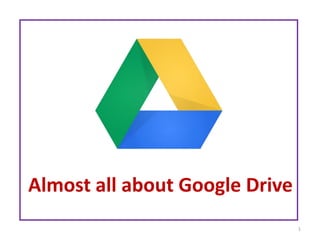
Almost all about Google Drive
- 1. 1 Almost all about Google Drive
- 2. 2 Almost all about Google Drive Dr V N Krishnachandran Department of Computer Applications Vidya Academy of Science & Technology Thrissur – 680501 (November 2013)
- 3. 3 Outline 1. Preliminaries > 2. How to access My Drive > 3. How to upload files > 4. File operations > 5. Installation of Google Drive folder > 6. Storage space > 7. Sharing > 8. Google Drive on mobile devices > 9. Google Drive in Linux > 10.Uninstall Google Drive >
- 5. Cloud Storage 5 § 1. Preliminaries Outline
- 6. • Google Drive launched in April 2012. • A replacement for Google Docs • Has all features of Google Docs • More storage 6 § 1. Preliminaries Outline
- 7. Two components My Drive in web Google Drive folder in PC 7 § 1. Preliminaries Outline
- 8. My Drive in web • In the web, in the cloud • Maintained by Google • Stored in Google servers 8 § 1. Preliminaries Outline
- 9. Google Drive folder • In our desktop PC • Maintained by us 9 § 1. Preliminaries Outline
- 10. § 2 How to access My Drive 10 Outline
- 11. My Drive • Automatically created • Created when Gmail account is created • Accessible after login via Gmail account 11 § 2. How to access My Drive Outline
- 12. To access My Drive Require only a Google account 12 § 2. How to access My Drive Outline
- 13. Step 1: Sign in to the Gmail account 13 § 2. How to access My Drive Outline
- 14. 14 § 2. How to access My Drive Step 2: Press the Google Apps button Outline
- 15. 15 § 2. How to access My Drive Step 2: Press the Drive icon Outline
- 16. My Drive window opens (see next slide) 16 § 2. How to access My Drive Outline
- 17. My Drive opened: Ready to go 17 § 2. How to access My Drive Outline
- 18. To access My Drive Require only a Google account 18 § 2. How to access My Drive Outline
- 19. Open the site: https://drive.google.com/ View the login page (next slide) 19 § 2. How to access My Drive Outline
- 20. Sign in using Gmail username and password 20 § 2. How to access My Drive Outline
- 21. My Drive opened: Ready to go 21 § 2. How to access My Drive Outline
- 22. 22 § 3 How to upload files Outline
- 23. Click the red Upload icon in the left column 23 § 3. How to upload files Outline
- 24. Click the Files button Double click the file to be uploaded 24 § 3. How to upload files Outline
- 25. 25 § 3. How to upload files Outline
- 26. Uploading window 26 § 3. How to upload files Outline
- 27. Upload complete window 27 § 3. How to upload files Outline
- 28. View the uploaded file in the screen 28 § 3. How to upload files Outline
- 30. Check file name, five icons appear (see next six slides to see use of these icons) 30 § 4. File operations Outline
- 31. 31 § 4. File operations Outline
- 32. 32 § 4. File operations Outline
- 33. 33 § 4. File operations Outline
- 34. 34 § 4. File operations Outline
- 35. 35 § 4. File operations Outline
- 36. 36 § 4. File operations Outline
- 37. 37 § 5 Installation of Google Drive Folder Outline
- 38. Download and run googledrivesync.exe googledrivesync.exe can be obtained from My Drive window (see next two slides) 38 § 5. Installation of Google Drive folder Outline
- 39. 39 § 5. Installation of Google Drive folder Outline
- 40. 40 § 5. Installation of Google Drive folder Outline
- 41. 1. Click 2. Download googledrivesync.exe and run it to install and start Google Drive on your PC 3. Enter your Google Account username and password in the window that opens. This will be the account associated with Google Drive for your PC. 4. Complete the installation package instructions 41 § 5. Installation of Google Drive folder Procedure Outline
- 42. The process creates a folder named Google Drive in your PC 42 § 5. Installation of Google Drive folder Outline
- 43. Launch Google Drive for your PC from the Start menu. Google Drive folder opens. 43 § 5. Installation of Google Drive folder Outline
- 44. 44 Drag files and folders into your Google Drive folder to begin syncing items to My Drive § 5. Installation of Google Drive folder Outline
- 45. Google Drive folder works like any other folder in our PC The difference is this: when we add a file to it, the file is automatically uploaded to My Drive. Every time we rename, remove, or move a file to this folder, the changes will be instantly reflected in My Drive. We can store files and have access to them from any device that has internet access. 45 § 5. Installation of Google Drive folder Outline
- 47. Your storage limit You have 15 GB of free storage to share between Google Drive, Gmail, and Google+ Photos. 47 § 6. Storage Outline
- 48. Your storage use is based on which of the following items you’ve stored in these three products Gmail: All the messages and attachments in your mail, including those in Spam and Trash. Drive: Files you’ve stored in Drive, like PDFs, images, and videos. Anything you’ve made with Docs, Sheets, and Slides won’t count towards your storage limit. Google+ Photos: Only photos over 2048 x 2048 pixels and videos longer than 15 minutes count towards your storage limit. 48 § 6. Storage Outline
- 49. Google Apps offers up to 30GB of storage per user 49 § 6. Storage Outline
- 50. Vidya Academy of Science & Technology is using Google Apps for education for providing email accounts. 50 § 6. Storage Outline
- 51. If we access Google Drive via the username *******@vidyaacademy.ac.in we can use 30GB storage space free of charge. 51 § 6. Storage Outline
- 53. 53 § 7. Sharing Outline
- 54. Click on the Share icon (see next slide) 54 § 7. Sharing Outline
- 55. To set visibility options, click Change (see next slide) 55 § 7. Sharing Outline
- 56. 56 § 7. Sharing Sharing Settings Outline
- 57. Private Best setting for personal documents. Good option if we want to collaborate with a small group of people. 57 § 7. Sharing Outline
- 58. Anyone with the link Like an unlisted phone number. Another person can only view it if they have the exact URL of the document, file or folder. 58 § 7. Sharing Outline
- 59. Public on the web Public documents and files can show up in search results, and anyone who finds the web address of the document can access it. 59 § 7. Sharing Outline
- 60. Owners, editors, viewers 60 § 7. Sharing Outline
- 61. If you create, sync, or upload a file, you're the owner of that item. Owners can: • Edit Google documents, spreadsheets, presentations • Invite more editors, commenters, and viewers • Delete files and folders • Remove access for any collaborator • Transfer ownership to another person • Add and remove something from a folder 61 § 7. Sharing Outline
- 62. Editors can: • Edit Google docs, sheets, slides • Invite or remove other collaborators, if the owner has given this permission • View the list of other collaborators • Make a copy of something to save in Google Drive • Add and remove items from a folder • Can not permanently delete a file or folder! 62 § 7. Sharing Outline
- 63. Viewers can: • View files and folders • Download or sync something to another device • Make a copy of something to save in Google Drive • Viewers can’t permanently delete a file or folder 63 § 7. Sharing Outline
- 64. 64 § 8 Google Drive on mobile devices Outline
- 65. Google Drive on mobile devices 65 § 8. Google Drive on mobile devices Outline
- 66. 66 § 8. Google Drive on mobile devices Outline
- 67. Install the Google Drive app for Android To access Google Drive (My Drive) from your Android device, download the Drive app in Google Play. For phones, you need Android version 2.1 or higher. For tablets, you need Android version 3.0 or higher. 67 § 8. Google Drive on mobile devices Outline
- 68. What you can do : Access, upload, share • Use the Google Drive Android app to access your photos, documents, videos and other files stored on your Google Drive • Upload files to Google Drive directly from your Android device • Share any file with your contacts • Access files others have shared with you on Google Drive 68 § 8. Google Drive on mobile devices Outline
- 69. 69 § 8. Google Drive on mobile devices Outline
- 70. What you can do : Access offline • Make any file available offline so you can view them even when you don't have an Internet connection • Manage files on the go 70 § 8. Google Drive on mobile devices Outline
- 71. What you can do : Create, edit • Create and edit Google documents with support for tables, comments and rich text formatting • Create and edit Google spreadsheets with support for text formatting, multiple sheets and sorting • Edits to your Google documents and spreadsheets appear to collaborators in seconds 71 § 8. Google Drive on mobile devices Outline
- 72. 72 § 8. Google Drive on mobile devices Outline
- 73. What you can do : View, print • View Google presentations with full animations and speaker notes • View your PDFs, Office documents and more • Print files stored in Google Drive on the go using Google Cloud Print 73 § 8. Google Drive on mobile devices Outline
- 74. 74 § 9 Google Drive on Linux Outline
- 75. 75 No Google Drive for Linux § 9. Google Drive on Linux Outline
- 76. 76 § 9. Google Drive on Linux Outline
- 77. 77 § 10 Uninstall Google Drive Outline
- 78. 78 • This process disables syncing, but leaves your Google Drive folder on your computer until you remove it. • After you've uninstalled Google Drive you may delete your Google Drive folder and its contents without deleting anything in your Google Drive on the web. Outline§ 10. Uninstall Google Drive
- 79. 79 Click the Google Drive icon in your system tray. Outline§ 10. Uninstall Google Drive
- 80. 80 Select Preferences from the menu. Outline§ 10. Uninstall Google Drive
- 81. 81 Choose Disconnect account. Outline§ 10. Uninstall Google Drive
- 82. 82 Outline§ 10. Uninstall Google Drive
- 83. 83 Go to Start menu, select Control Panel. Select Programs, followed by Programs and Features. Select Google Drive, click Uninstall. Outline§ 10. Uninstall Google Drive
- 84. 84 Outline Disconnect your computer from Drive If you'd like to stop Drive from syncing to a computer, you can disconnect your computer from Drive. This might be desirable if, for example, your computer is stolen (see next slide). § 10. Uninstall Google Drive
- 85. 85 Sign in with the account you use with Google Drive. Go to your account's "Authorized Access" page. Under the heading "Connected Sites, Apps, and Services," look for "Google Drive," and then click the Revoke Access button next to it. Once you've clicked the "Revoke Access" button, Drive will stop syncing with all of your devices. To restart syncing on any of your computers, sign in to Drive on those computers. Outline§ 10. Uninstall Google Drive
- 86. 86 Thanks