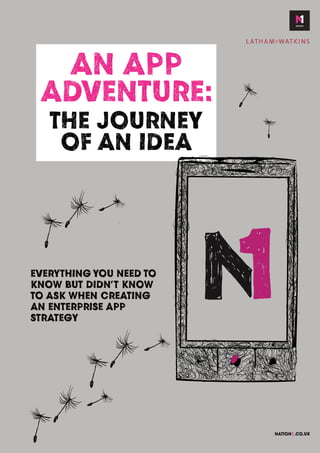
AppAdVenture Mobile Report 2014
- 1. NATION1.CO.UK AN APP ADVENTURE: THE JOURNEY OF AN IDEA EVERYTHING YOU NEED TO KNOW BUT DIDN’T KNOW TO ASK WHEN CREATING AN ENTERPRISE APP STRATEGY
- 3. LW.COM & NATION1.CO.UK 3 SECTION A: A CRASH COURSE IN APPS 1 Applications: What are they and why have one? 1.1 What is an app? 1.2 App characteristics 1.3 Types of apps 1.4 Why not just optimise our website for mobile? 1.5 An app for an app’s sake. 2 The app market and new technologies 2.1 OS Platforms: BlackBerry 10/Windows/iOS/Android 2.2 The future of apps and handsets 2.3 4G: What is it all about and what does it mean? 3 Life Cycle: Building an app 3.1 How to choose the right app platform 3.2 Open source and code sharing 3.3 Data feeds and 3rd party systems 3.4 Testing and user experience SECTION B: A GUIDE TO B2B AND ENTERPRISE APPS 4 An introduction to enterprise apps 4.1 What is an enterprise app, and why do I need one? 4.2 Nation1: Our bold new vision for the future 5 The enterprise app landscape 5.1 Characteristics of an enterprise app 5.2 Market opportunity 5.3 Stats around B2B smartphone use 6 The rewards of enterprise apps 6.1 Why build an enterprise app strategy? 6.2 The benefits of enterprise apps 6.3 Enterprise application requirements 6.4 How do you evaluate your enterprise app? 7 Overcoming obstacles: a how-to guide 7.1 Challenges in developing enterprise apps 7.2 How to overcome challenges / risks 7.3 Tips to lower security budgets when building enterprise apps 7.4 10 strategies to follow when launching apps to the enterprise 8 Understanding key legal risks 8.1 Managing data risks 8.2 Infringing intellectual property rights 8.3 Managing open source software risks 9 IP protection 9.1 Copyright protection 9.2 Patent protection 9.3 Trademark protection and passing off 9.4 Design right protection 9.5 In conclusion 10 Making money from mobile 11 Build it and they will come 11.1 What is an enterprise app store? 11.2 How to deploy your app 11.3 Enterprise app development solutions 12 Top tier enterprise app examples 13 The future for enterprise apps: stay ahead of the game 13.1 2020 predictions 13.2 Enterprise app evolution 13.3 Future enterprise investment 13.4 Enterprise mobility in the future 13.5 Mobile trends for 2014 CONTENTS Contents 7 7 7 7 11 12 13 13 14 15 16 16 16 18 19 21 21 22 24 24 24 25 26 27 28 30 30 32 32 33 35 36 41 41 46 48 49 49 50 51 52 52 53 53 53 54 56 58 60 60 62 63 64 65
- 5. LW.COM & NATION1.CO.UK 5 MOBILE REPORT 2014 Nation1; “You see things and you say why? But I dream of things that never were, and ask; why not?” George Bernard Shaw Fifteen years ago I launched Nation1 with a loan of £5,000 based out of an attic office in Glasgow. Our first ever invoice was to the Savoy Discotheque (known as The Sauvé Sav to the locals) for handing out fliers for their student night, Cheesy Tuesday’s. I had a Nokia2110, a Tiny PC, a dial-up connection and we confirmed sales orders by fax. Five years ago I was asked if Nation1 could develop an iPhone app. A lot has changed in the time I have been running a business, but the one thing that remains constant is this: if you don’t do it someone else will. Industry by industry, technology is changing everything. Over 87% of IT professionals (polled by Forrester in 2013) believe that mobile will have a bigger effect on their business than the internet did in 2000. Are you ready? How do you prepare? Today Nation1 has refocused to specialise in helping companies stay ahead of the game through the effective use of mobile technologies, to improve and transform business processes. We have created the machinery to turn problems into solutions and ideas into things. We have created The Journey Of An Idea™, which crowdsources business problems from your employees and stakeholders through your own branded version of our AppHunter app. Our AppLab consulting service takes these problems and works with you to solve them with enterprise apps, and AppAdVenture, our £10m investment fund, can even pay for the development of the app required to solve your problem. Our wee approach has caught the attention and support of Latham & Watkins, Intel and Microsoft and I have convinced a team of world-class professionals to deliver the above for me. I can guarantee that tomorrow everything will change again and you’ll be sick of hearing about digital wallets, bitcoins, the internet of everything, quantum computing and big data. But, two things are certain: mobile – in whatever form: app/web/smartphone/chip in your brain! – is here to stay and will change the future and you won’t catch me back at the Sauvé Sav! Yours Andrew Grant (Managing Director, Nation1) andrew.grant@nation1.co.uk Foreword Foreword
- 6. 6 LW.COM & NATION1.CO.UK Introduction From Russia with Love until The Day After Tomorrow, mobile-connected devices are going to change everything. Ayn Rand was an American novelist, philosopher, playwright, and screenwriter. She is known for her two best-selling novels, The Fountainhead and Atlas Shrugged, and for developing a philosophical system she called Objectivism. In this theory of rational individualism, humans’ highest moral goal is the achievement of their own happiness. Mankind has never been in a greater period of change; machines, money trades, algorithms, social media, smartphones, the economic meltdown, social unrest, political intolerance and indifference, the decline of the West, the ascent of the East. ONE THING IS CONSTANT: CHANGE We are going to tell you what the future has in store. This is not a paper that leaves you asking ‘and....?’ Banks are repositioning as tech companies, building patent and IP banks. They know where their bread is buttered, and it’s not the old economies or industries, and even cash is no longer king. This manual sets out to show you how mobile apps can play a central role in transforming your business through the improvement and upgrading of core processes without anyone noticing. Better still, they can prepare you for the future, send out a positive confident message and engage employees and stakeholders in the process. For the folk who say mobile apps are for consumers and kids and not for business, and those who peddled the stat that over 400k apps on App Store have never been downloaded, we say, pack your bags and make for the door now, as there will be a rush later and you might get crushed. Smartphones, smart watches, bio chips, DNA computers, web apps, mobile apps, future tech – that’s not what this is about, it’s about mobile technology, the internet of everything, connected devices and how you need to get your head around the fact that the world has changed. Bring your own device, business running on a portfolio of mobile software and employees that are always connected – it’s not a vision, it’s a reality. It’s happening all around you. The future is always on, with access to everything from anywhere. There’s no more 9 to 5 – now every employee is a stakeholder and every customer an editor. A mobile app is a transformative process, without the mega consulting and IT fees. Now back to Ayn Rand. Objectivism almost worked, but our technology was missing one key factor: the ability to feedback data to allow society to better manage itself. This, more than any reason, is why your business needs an app. Transform into a tech company and learn from immediate insights and feedback to better manage, run and improve your business. NOTHING IS MORE POWERFUL THAN AN IDEA WHOSE TIME HAS COME.
- 7. LW.COM & NATION1.CO.UK 7 SECTION A: A CRASH COURSE IN APPS 1 APPLICATIONS.WHAT ARE THEY AND WHY HAVE ONE? 1.1 WHAT IS AN APP? Apps are actual applications, small software programmes for mobile devices that are downloaded and installed on your mobile device rather than being rendered within a browser. They can be simple tools or multi-tasking business programmes. Users visit device-specific portals such as Apple’s App Store, Android Market, or BlackBerry App World in order to find and download apps for a given operating system. The app may pull content and data from the internet in a similar fashion to a website, or it may download the content so that it can be accessed without an internet connection. 1.2 APP CHARACTERISTICS The simple truth is that an app is anything that ‘feels like’ an app. And those app-like qualities are: 1.3 TYPES OF APPS - MOBILE OPTIMISED WEB, WEB APPS, NATIVE APPS AND HYBRIDS MOBILE OPTIMISED WEB AND RESPONSIVE DESIGN Firstly, it is important to distinguish mobile optimised websites from applications and, more specifically, web apps. As mentioned previously, there are certain characteristics of web apps that are not achievable by simply ‘optimising’ your website for those accessing from a mobile device, which ultimately affects the end user’s experience. Some of these are quite trivial, but two of them are really important; how the interface lays out on the screen and whether it is designed for touch. Without either of these, you don’t have an app. perfectly filling the screen an interface designed for touch no ‘browser-like’ elements or page loading behaviour gesture interaction and an icon on the home screen. SectionA
- 8. LW.COM & NATION1.CO.UK 8 Apps Apps Apps Mobile websites are specifically designed for handheld devices - nobody wants to browse a desktop website on their smartphone! It is similar to any other website in that it consists of browser-based HTML pages that are linked together and accessed over the internet (for mobile, typically Wi-Fi, 3G or 4G networks). Mobile websites are specifically designed for mobile standards and optimal download speed, which means less waiting and more browsing. A mobile website allows you to immediately engage users with mobile-specific features such as click-to-call and mapping functions. A mobile website provides improved rankings on mobile- friendly search engines such as Google and Yahoo. A mobile website can be accessed anywhere and at any time. This level of constant connectivity provides an unprecedented opportunity to connect with target audiences in new ways, wherever they may be. A mobile website is sometimes considered a less restrictive means to build a mobile presence compared to app development. Also, a mobile website is universal to all contemporary smartphone browsers, making a mobile website more flexible and in some cases cost-efficient, with fewer barriers between the website owner and the target users. Of course, there are many applications that are better suited to an app format and often it would be beneficial to have both app and mobile website. But for a well-rounded mobile presence, a mobile- optimised website is a practical and effective first step. The mobile web is no longer a concept - it’s a mainstream reality that will impact any organisation that aims to communicate with target audiences online. Most leading industry analysts project that within a few years, mobile phones will overtake PCs as the most common web access device worldwide. The responsibility now falls on website owners to take advantage of the unique opportunities mobiles offer for connecting with the growing number of visitors who will inevitably access their website through a mobile device. Which solution is better for your Mobile site What are your business needs? Separate mobile site Good fit Better fit Best fit Designing for mobile user needs (eg. e-commerce, directions, phone calls, app downloads) Ease of updating site Optimized for search engines Quick site creation Affordable web development Adding conversion and redirect codes Great DIY options Responsive design
- 9. LW.COM & NATION1.CO.UK 9 Apps Hybrid RESPONSIVE VS. OPTIMISED A responsive design simply squashes the page content into a smaller space. A mobile-optimised site is a condensed, highly functional and elegant accompaniment to the main web presence. A mobile website does not replace your main web presence; it is a way for users to engage with the owner at a moment’s notice. WEB APPS/CROSS PLATFORM A web application is any application that uses a web browser as a client. A web application relieves the developer of the responsibility of building a client for a specific type of computer or a specific operating system. Web applications commonly use a combination of server-side script (ASP, PHP, etc) and client-side script (HTML, JavaScript, etc.) to develop the application. The client-side script deals with the presentation of the information and the server-side script deals with the core fundamental elements such as storing and retrieving the information. HYBRID APPS/CROSS PLATFORM Web apps and hybrid apps are, for the most part, the same thing and rely on HTML to build the main user interface. The difference between them is; for hybrid you have to test, deploy and configure for each operating system (OS), rather than just test. The development effort is usually 90% shared, but when you get to the detail and testing, it is a bigger effort than pure web. Many device features are posted as advantages for hybrid apps and it’s often stated or inferred that web apps cannot do the same. The fact is that generally web apps can do most of what hybrid and native apps can do and can usually do everything most companies will need, however, they will never beat a native app in terms of access to the full OS APIs. So what is an API? An API, or Application Programming Interface is the interface implemented by an application that allows other applications to communicate with it. You might ask why communication is so important. Just imagine Notepad couldn’t copy and paste to and from Microsoft Word or Google Chrome. Imagine having to type each and every time although the text is already there in some other application. This is only one of the examples of communication between applications and all this communication is made possible via APIs. So web apps can do most of what you probably need, such as having a camera, images, video, audio, GPS and geolocation, accelerometer and local storage. Web apps cannot get access to the user’s contacts notifications and they typically don’t have access to local storage except access to the camera roll for images. Hybrid apps can access contacts and local storage. There is also better support for using the microphone and getting network connectivity (these are not fully supported across platforms for web apps). Hybrid apps can also take advantage of plug-ins to extend their functionality.
- 10. LW.COM & NATION1.CO.UK 10 Plug-insWHAT IS A PLUG-IN? A plug-in (or plugin) is a set of software components that adds specific abilities to a larger software application. If supported, plug-ins enable customising the functionality of an application. For example, plug-ins are commonly used in web browsers to play video, scan for viruses, and display new file types. Well-known plug- in examples include Adobe Flash Player, QuickTime and Java Applets. Cross-platform frameworks, which include Appcelerator’s Titanium, Rhodes, Marmalade and PhoneGap, are designed to limit the work that a developer or development team has to put in to creating apps for iOS, Android, BlackBerry, Windows Phone and beyond. NATIVE APPS Hybrid and native apps require you to sign up for the developer programs, have access to the developer tools, and submit your apps for external approval. In a nutshell, native apps provide the best usability, the best features and the best overall mobile experience. There are some things you only get with native apps: • multi touch - double taps, pinch-spread, and other compound UI gestures; • fast graphics API - the native platform gives you the fastest graphics, which may not be a big deal if you’re showing a static screen with only a few elements, or a very big deal if you’re using a lot of data and require a fast refresh; • fluid animation - related to the fast graphics API, this is the ability to have fluid animation. This is especially important in gaming, highly interactive reporting, or intensely computational algorithms for transforming photos and sounds; • built-in components - the camera, address book, geolocation and other features native to the device can be seamlessly integrated into mobile apps. Another important built-in component is encrypted storage; • ease of use - the native platform is what people are accustomed to, and so when you add that familiarity with all of the native features they expect, you have an app that’s just plain easier to use; • documentation - there are over 2,500 books alone for iOS and Android development, with many more articles, blog posts and detailed technical threads on websites such as StackOverflow. Native,Web & Hybrid Advanced UI interactions Fastest performance App Store distribution Web developer skills Access to native platform App Store distribution Web developer skills Instant updates Unrestricted distribution Native Hybrid MTML 5 Multiple platforms Single Platform Full capability Partial capability
- 11. LW.COM & NATION1.CO.UK 11 Friendly Summary Native apps are specific to a given mobile platform (iOS or Android) using the development tools and language that the respective platform supports (eg Xcode and Objective-C with iOS, Eclipse and Java with Android). Native apps look and perform the best. HTML5 apps use standard web technologies — typically HTML5, JavaScript and CSS. This write-once-run-anywhere approach to mobile development creates cross-platform mobile applications that work on multiple devices. While developers can create sophisticated apps with HTML5 and JavaScript alone,some vital limitations remain at the time of writing - specifically session management,secure offline storage,and access to native device functionality (camera, calendar, geolocation, etc). Hybrid apps make it possible to embed HTML5 apps inside a thin native container, combining the best (and worst) elements of native and HTML5 apps. MOBILE FRIENDLY CONTENT IN SUMMARY 1.4 WHY NOT JUST OPTIMISE OUR WEBSITE FOR MOBILE? Mobile websites and apps can look very similar at first glance, and determining which is most suited to your needs will depend upon a number of factors, including target audiences, available budget, intended purpose and required features. When it comes to deciding whether to build a native app or a mobile website, the most appropriate choice really depends on your end goals. If you are developing an interactive game, an app is probably going to be your best option. If your goal is to offer mobile-friendly content to the widest possible audience, then a mobile website is probably the more preferred option. In some cases you may decide you need both a mobile website and an app, but it is safe to say that it rarely makes sense to build an app without already having a mobile website in place. Generally speaking, a mobile website should be considered the first step in developing a mobile web presence, whereas an app is useful for developing an application for a very specific purpose that cannot be effectively accomplished via a web browser. There are a number of specific use scenarios where an app will be your best choice. Generally speaking, an app makes sense if you need one of the following:
- 12. LW.COM & NATION1.CO.UK 12 The New Frontier App Vs. Web 800,000+ 600’000 Interactivity – for the foreseeable future,an app is almost always going to be your best choice. Regular usage/personalisation – if the target users are going to be using the app in a personalised fashion on a regular basis then an app provides a great way to do that. Complex calculations or reporting – if there is a need for something that will take data and manipulate it with complex calculations, charts or reports, an app will help you do that very effectively. Native functionality or processing required – mobile web browsers are getting increasingly good at accessing certain mobile-specific functions such as click-to-call, SMS and GPS. However, if you need to access a user’s camera or processing power an app will do that more effectively. No connection required – if you need to provide offline access to content or perform functions without a network/wireless connection then an app makes sense. As with any project, when developing an app you want to ensure that you’re getting an optimal return on your investment. What you want to avoid at all costs is the needless and expensive exercise of building an app to do something basic that can be achieved with a mobile website. In conclusion, as long as mobile remains a relatively new frontier, the ‘app vs. web’ question will remain a very real consideration for organisations seeking to establish a mobile presence. But for front runners and industry leaders, we would always recommend both! 1.5 AN APP FOR AN APP’S SAKE With over 800,000 apps in the AppStore and almost 600,000 apps in Google’s Play app store, there’s no doubt that brands have become app happy. But experts say that not all brands have the right approach to apps. Some are too content-heavy, and others don’t serve a need for users. Some brands are creating apps that are a replica of their mobile site. Also, disposable apps, created for short-lived campaigns, are a big problem since they don’t get repeat usage. “If you’re creating an app for every single campaign, then you’re not fully leveraging browser- based devices,” said Carin van Vuuren, CMO of Usablenet, an app and mobile website developer. “The companies that do this are likely not investing into a multichannel infrastructure and are using apps as a placeholder for that. It’s like app spam. Send me to a URL with HTML5, app-like experiences are very possible on the mobile Web.” Another mistake a lot of brands are making is creating an app that mimics their mobile website. There’s no point in that, considering people could just visit your mobile website. “Too often, the focus on building an app is simply about making something cool,” said Christina Koshzow, CMO of Branding Brand, another mobile app developer. “Sexy can be exciting, but sexy without substance is a one-night stand. If you want to keep users coming back, you have to provide a quality experience that caters to brand loyalists.”
- 13. LW.COM & NATION1.CO.UK 13 New Technologies CommonAndroid from Google Inc. - Free and open source iOS from Apple - Closed source, proprietary S40 (Series 40) from Nokia - Closed source, proprietary BlackBerry OS from RIM - Closed source, proprietary Symbian OS from Nokia and Accenture - Open public licence Windows Phone from Microsoft - Closed source, proprietary 2 THE APP MARKET AND NEW TECHNOLOGIES 2.1 OS PLATFORMS: BLACKBERRY 10/WINDOWS/IOS/ANDROID A platform is a combination of hardware and software used to run software applications. A platform can be described simply as an operating system (OS) or computer architecture, or it could be the combination of both, an everyday common example of this on a PC is Microsoft Windows. A mobile operating system, also referred to as mobile OS, is the operating system that operates a smartphone, tablet, PDA, or other digital mobile devices. Modern mobile operating systems combine the features of a personal computer operating system with touchscreen, cellular, Bluetooth, Wi-Fi, GPS mobile navigation, camera, video camera, speech recognition, voice recorder, music player, near field communication, personal digital assistant (PDA), and other features. An example of an OS on mobile is iOS, the operating system that runs on iPhone, iPod touch, and iPad devices. The operating system manages the device hardware and provides the technologies required to implement the native apps user. Cross-platform, or multi-platform, is an attribute given to computer software or computing methods and concepts that are implemented and inter-operate on multiple device platforms. Cross-platform software may be divided into two types; one requires individual building or compilation for each platform that it supports, and the other one can be directly run on any platform without special preparation. In order for software to be considered cross-platform, it must be able to function on more than one computer architecture or operating system. This can be a time-consuming task given that different operating systems have different application programming interfaces or APIs. The most common mobile operating systems are: Overall, developers’ interest levels remain relatively unchanged across platforms. According to a recent survey, 88.4% of mobile developers believe that they will be developing for two or more operating systems over the next year. Which platforms should managed services providers (MSPs) be ready for? The survey points to Android and iOS. However, developers are still not impressed with Apple’s friendliness as a partner. Developers are concerned about Apple’s ability to curtail fragmentation and the somewhat opaque policies of app store submission. The survey says that 39% plan to build mobile apps for three or more operating systems.
- 14. LW.COM & NATION1.CO.UK 14 2.2 THE FUTURE OF APPS AND HANDSETS Rather than us trying to convince you of the potential of apps and smartphone market penetration, we’ll let the latest figures do the job: Almost 90 billion smartphone and tablet apps will be downloaded this year, which is almost double last year’s total of 49 billion. Global consumer spend will reach $15.5 billion (£9.7 billion) by the end of this year, according to an IHS report, which is more than the combined total for 2010, 2011 and 2012. Apple still has the most lucrative app store, with Distimo estimating that on a typical day in November 2013, global revenues for the 200 top grossing iOS apps were more than $18m. That compares to $12m for Android’s Google Play store. The number of smartphone owners has reached 72% in the UK, growing by 14% in the last 10 months alone, according to research from Deloitte. Half of the 1,000 people surveyed said they have used their handset to make a purchase, while 57% have checked product avail- ability. Some 31% have already used an online wallet, with 12% venturing into contactless payments. eMarketer projects that the UK’s smartphone penetration will overtake the US’s in 2016 as well, only South Korea, Ja- pan and Australia will have higher percentages of mobile users on smartphones. Handsets
- 15. LW.COM & NATION1.CO.UK 15 F.Y.I ? ? ? ? ? ? ? ?? ? ??? Huge F. Y. I. 5 times faster 2.3 4G WHAT’S IT ALL ABOUT AND WHAT DOES IT MEAN? You’ve probably heard of it, but what is 4G? In short, it’s the name given to the fourth generation of mobile networks, just as the previous generation is called 3G. It has been launched in the UK by new mobile network, the offspring of T-Mobile and Orange, Everything Everywhere, otherwise known as EE. 4G networks use different frequencies to transmit data than 3G so you need a handset which has a modem that supports these new frequencies. 4G LTE aims to offer users faster, more reliable mobile broadband internet for devices like smartphones, tablets and laptops. Loosely speaking, 4G is around five times faster than existing 3G services. Theoretically it can provide download speeds of up to 100Mbps. However unless you’ve just bought an iPhone 5, a Samsung Galaxy S3 LTE (not a regular S3) or one of the other brand new 4G-capable smartphones, your existing handset won’t work on a 4G network. But what does 4G mean for you? Well there will be new capabilities of what you can get apps to do, how your website can be viewed on mobile and even how your employees can work for you. Live TV can now be streamed easily without the need for buffering, Skype calls can be made without being cut off or having long confusing delays, you can send over the 100 page PowerPoint presentation to your colleague for his feedback and he can download it on his mobile phone to have a quick read through. (Though we sincerely hope that none of you have ever been unfortunate enough to have done a 100 page PP). Working from the cloud will become all the more normal for businesses and you will not need to be at your desk to do certain tasks. 4G also comes with a whole world of dongles, although we can get Wi-Fi almost anywhere, there are still a few black spots so a dongle will solve this connection problem, you can also connect through your mobile phone’s hotspot and work on your laptop without having to deal with staring at the dreaded beach ball/egg timer as your laptop desperately tries to connect to the internet. That should speed things up until we get 5G, predicted to allow one-second film downloads by 2020.
- 16. LW.COM & NATION1.CO.UK 16 Choices Choices ShareShare ShareShare ShareShare 3 LIFE CYCLE: BUILDING AN APP. 3.1 HOW TO CHOOSE THE RIGHT APP PLATFORM In order to deliver the best app it’s important for you to understand the behaviour of each mobile device when implementing strategies. By understanding the devices your audience interacts with, you are able to specifically target these handsets. 3.2 OPEN SOURCE AND CODE SHARING Okay, for a second we are going to ask you to forget about everything you have learned working in business. Imagine for a second we told you that every idea or thought you have ever had you had to openly share with your colleagues and even your competitors. This is essentially how open source works. Let us explain… OPEN SOURCE – It’s kind of like those cooking recipes that have been shared since the beginning of human culture, each time being passed on and improved with only good things coming from this. Most software that you buy or download only comes in the compiled ready-to-run version. Compiled means that the actual program code that the developer created, known as the source code, has run through a special program called a compiler that translates the source code into a form that the computer can understand. It is extremely difficult to modify the compiled version of most applications and nearly impossible to see exactly how the developer created different parts of the program. Most commercial software manufacturers see this as an advantage that keeps other companies from copying their code and using it in a competing product. It also gives them control over the quality and features found in a particular product. Open source software is at the opposite end of the spectrum. The source code is included with the compiled version and modification or customisation is actually encouraged. The software developers who support the open source concept believe that by allowing anyone who’s interested to modify the source code, the application will be more useful and error-free over the long term. To be considered as open source software by the software development industry, certain criteria must be met in some open source licenses: The program must be freely distributed (although it can be sold as part of a package, such as Red Hat has done with Linux). Source code must be included. Anyone must be allowed to modify the source code. Modified versions can be redistributed. The licence must not require the exclusion of other software or interfere with the operation of other software. Now the main advantage of open source software is of course the price. Time is money and if you can cut development time on a project from 12 weeks to 4 then you will save a heck of a lot. However open source is not just ‘the cheap option’. Open source holds numerous other potential advantages; here are a few of them.
- 17. LW.COM & NATION1.CO.UK 17 SECURITY The more people who can see and test a set of code, the more likely any flaws will be caught and fixed quickly. It’s essentially the polar opposite of the ‘security through obscurity’ argument used so often to justify the use of expensive proprietary products. We know what you are thinking “Does the absence of such flaw reports about the code of the iPhone or Windows mean that such products are more secure?” Far from it - quite the opposite actually. All it means is that those products are closed from public view, so no one outside the companies that own them has the faintest clue how many bugs they contain. And there’s no way the limited set of developers and testers within those companies can test their products, as well as the worldwide community constantly scrutinising open source can. QUALITY Think about this. Which is more likely to be better: a software package created by a handful of developers, or a software package created by thousands of developers? Just as there are countless developers and users working to improve the security of open source software, so are there just as many innovating new features and enhancements to those products. In general, open source software gets closest to what users want because those users can have a hand in making it so. It’s not a matter of the vendor giving users what it thinks they want - users and developers make what they want, and they make it well. CUSTOMISABILITY Along similar lines, business users can take a piece of open source software and tweak it to suit their needs (although some open source licences require you to disclose the IP in your code if you modify the open source code and combine it with your proprietary code – as explored further in section 9.4). Since the code is open, it’s simply a matter of modifying it to add the functionality they want. Don’t try that with proprietary software! TRY BEFORE YOU BUY If you’re considering using open source software, it will typically cost you nothing to try it out first. This is partly due to the software’s free price, and partly due to the existence of Live CDs and Live USBs for many Linux distributions, for example. No commitment required until you’re sure. None of this is to say, of course, that your business should necessarily use open source software for everything. But with all the benefits it holds, you’d be cutting yourself short not to consider it seriously. Nothing to stop you picking and choosing and there are of course many other equally hefty advantages in using proprietary software for your needs. We are here to help you get the best result no matter what method you choose. However, there are a number of risks commonly associated with open source software, which you should consider and are explored further in section 9.4. Apps
- 18. LW.COM & NATION1.CO.UK 18 3 3.3 DATA FEEDS AND 3RD PARTY SYSTEMS Data feeds do exactly what they say on the tin. It’s maybe easier to think of them as databases, it’s simply a whole load of content which is pulled into your app for your benefit, and they are a lot more commonplace than you would think. Nation1 have used 3rd party data fields in some of its apps, and sometimes more than one at a time. The first and most commonly used type of data feed is probably Google places. We have all seen it, our smartphone finds our location and we can then search for amenities around us. The app AroundMe uses this function to great effect. You can search for anything ranging from ‘Law firms’ to ‘KFC’ and it will show you where exactly each place is located on the map. This is done by each company registering with Google places so that they are shown up in the search. User generated content is another great solution; it is a good mix between the other two. User content can be something like what Nation1 used for the GCMB app where the app prompts users to leave reviews on the places they have visited. User generated content is key. You might think the recommendation of a friend or family member is the ultimate green light for consumers, but it turns out that Gen Y cares about recommendations from strangers more. More than 8 in 10 say user- generated content from people they don’t know influences what they buy and indicates brand quality, while 51% say it is actually more important than the opinions of their friends and family, and far more trustworthy than website content. (Source: Talking to Strangers: Millennials Trust People over Brands. 2012). So having a user generated API in your app will improve the overall appeal of it to your target audience. Especially when something like a star rating is introduced so that users can then search by “most popular as rated by other users” meaning that they will get the best content available on the app without having to sift through the ‘not so good’ stuff. A bespoke CMS (content management system) is a programme that allows publishing, editing and modifying of your content as well as maintenance from a central interface controlled solely by you. Such content for this would be images, splash screens, any copy that appears in the app, colour schemes… the list goes on. There are many varying degrees of CMS available, it would just depend on how much control you wanted to have. Data feeds can greatly improve the effectiveness of your app in many ways, it can make your customers trust you more, it can give them great amounts of information that would be impossible for you to collect yourself and it can give you full control over every part of your app, allowing you to adapt to change, freshen things up and react to customer feedback. They are broken down into 3 basic kinds: Existing data sources (like Google places) User generated content (often reviews) Bespoke (CMS)
- 19. LW.COM & NATION1.CO.UK 19 Real 3.4 TESTING AND USER EXPERIENCE So you have your app and you have, of course, created something wonderful… on paper. Now it’s time for it to pass the test. We are all guilty of taking things for granted, the email on our phone or opening up our browser and using Safari to browse the internet. Perfection is now seen as standard when using these applications and when something goes wrong, boy do people love to moan and groan about it everywhere they can. We are talking Facebook, Twitter, around the dinner table… people have no problems voicing their irritation at even the most minor of problems and the last thing you need when you are trying to get an app off the ground is your potential customers’ friends and family bad mouthing it socially and putting them off before they even knew you existed. So how do we test an app and how do we make sure we keep your business happy? Testing mobile devices can be a tricky business and in general you have two options. You can test exclusively using real devices or you can test exclusively with emulated devices. REAL DEVICES This, on paper, is the best way to test your application. However can often pose more cons than pros. Yes you have the advantage of having all of the limitations and quirks present in the actual handsets that your customers will have. However testing with real devices can be expensive, depending on how you go about it. Even after you have covered the expense of getting your hands on all the handsets, testing with real devices can be disorganised and labour intensive if the testing environment is not conducive to creating, collecting and reproducing results in a consistent manner. EMULATED DEVICES Consider this. Say you want to make sure your app is optimized to function well on 80% of the individual connected devices currently in use (e.g., my iPad, your Windows phone). How many different device models (e.g., Kindle Fire HD 8.9” Wi-Fi, Galaxy S III) do you think you need to support? 156? Maybe you’re okay with having your app optimised for only 60% of active devices. That still means that you need to support 37 different devices. Even getting to 50% means supporting 18 devices, as shown below. If you’re a large or particularly thorough app developer, reaching 90% of active devices will require supporting 331 different models.
- 20. LW.COM & NATION1.CO.UK 20 Now we are sure you can see there really is only one testing option (especially when you consider the number of new models coming out every month). Emulating devices allows you to switch device types by simply loading a new device profile, and instantly you have a new device that presents itself to your mobile Web application in the same way that the real device would. And because the emulators run on more powerful PCs and servers and were designed with testing in mind, they are typically fully instrumented to capture detailed diagnostics about the protocols that go back and forth between client and server at the various levels of the stack. Running this on one platform with the ability for an update of device profiles keeps this very cost effective. It’s important to realise the goal of your testing efforts is not solely to find errors. Let us assume, as is always the case, that Nation1 has done a great job and did not make any mistakes. Instead, your goal in testing should be to understand the quality of your offering. Does it work? Does it function as expected? Will it meet the needs of your users, so that they come back again and again? We are sure that you can relate to just about ALL of the above. As important as these features are in your app to generate feedback, productivity etc, there needs to be serious consideration into each to ensure that it doesn’t interfere with your user’s experience of the app. Some common user complaints when using an app are. • Too many emails getting sent to your inbox • Irrelevant push notifications • When great apps are abandoned • Frequent ‘Rate This App’ requests • Full screen ads • Video ads • Desperate pleas for followers • Constant prompts to buy add on features Number of device models that make up % of all active devices 0 Device models 156 device models 80% of total active devices = %ofActive devices 0% 100% 1000
- 21. LW.COM & NATION1.CO.UK 21 SectionB SECTION B: A GUIDE TO B2B AND ENTERPRISE APPS 4 AN INTRODUCTION TO ENTERPRISE APPS 4.1 WHAT IS AN ENTERPRISE APP? Enterprise level apps (also known as enterprise application software or EAS) are an emerging market. App- based software designed for mobile devices to be used in businesses and organisations, as opposed to apps used by individuals. Services provided by enterprise apps will typically be business-oriented tools focused on delivering increased operational efficiencies, greater productivity, cost reduction and increasing margins through the concept of BYOD (employees ‘bringing their own devices)’. Due to the cost of building or buying what is often non-free proprietary software, with limited offers, Free and Open Source ERP software, only large enterprises traditionally use an enterprise program that models their entire business system, however with AppAdVenture’s unique funding and licensing model we change that, for ever and for everyone. WHY YOU NEED ONE There were 1.5bn smart phones in the world in 2013 By 2017 there will be as many smartphones in the world as there are literate adults 378,000 iPhones were sold per day in 2013 371,000 babies were born per day in 2013 There were 50,000,000,000 app downloads on Android platform in 2013 67% of CIOs and IT professionals believe mobility will impact their businesses as much as or more than the internet did in the 1990s The BYOD market will increase to £112 billion by 2017 24% of consumers surveyed currently use a smartphone or tablet as their primary, work-related computing device By 2017, half of employers will require employees to use their own devices for work The global enterprise mobility market will rake in £87 billion a year by 2020.
- 22. LW.COM & NATION1.CO.UK 22 4.2 HOW NATION1 CAN HELP YOU DESIGN, DEVELOP AND DEPLOY THE RIGHT ENTERPRISE APP STRATEGY By employing our approach, you benefit from an enterprise app, you leap ahead of the game, you reduce costs and increase efficiencies but it’s also a below the radar excuse to tackle and improve some core business issues and processes. This is not just about selling you an app, this is about helping you get a grip with your business and transform it for the better, without having to admit there was an issue in the first place. Beyond that, the improved process and app to manage it gives you sex appeal but also crucial analytical data to better improve your business process by process. It’s essentially 21st century sorcery. Wouldn’t you like to be a record company boss that saw the internet coming? The retailer that dreamt up eBay? The travel agent that stayed ahead of the game creating booking. com? Or the employee that dreamt of a social platform for business and then developed Linkedin.com? With over 87% of senior IT folk agreeing that mobile will change their business more radically than the internet did in the ‘90’s - there is no question that there’s another revolution coming. But how do you prepare for this? What do you do? When, where and how do you do it? What resources will it require? What’s it going to deliver and above all, what’s it going to cost and who is going to pay for it? Nation1 exists to turn your ideas into things, problems into solutions and expenditure into income. Visit www.nation1.co.uk for more information. AppHunter ™ is our mobile app available on WindowsPhone, iPhone and Android that turns the old ‘ask your employees for ideas’ on its head. With over 80% of your employees now owning a smartphone – AppHunter asks them to submit real problems they face based around themes you set. You are in control of the ideas and solutions and they get to help choose which one you invest your time and money in. • Rebrand AppHunter as your own app and set it up on your own AppStore • Together we define and articulate what the themes are • Distribute AppHunter for WindowsPhone, iPhone and Android mobile devices through your company’s intranet, social media profiles and email marketing/newsletter • Employees and stakeholders are invited to submit problems in 14 characters or less • Our Tablet Director Dashboard helps you track, monitor and identify the problem • Once key themes or common issues are identified AppHunter pushes out these to app users and invites them to rate them • This process takes three weeks in total and will give you a list of the key issues and processes your workforce think need solved and transformed • We work with you to manage this process and make it positive, productive and effective • Now we have a brief for AppLab. Our values are an essential part of this process. You need to know we are smart, can be trusted and only have your best interests at heart. That’s why I have invested heavily over the last few years in developing our values and I’ve met with some of the most advanced thinkers in their field. Our values of friendship, greatness and ambition permeate everything we do and I have assembled the best people, who I have grown to become friends with over a long period of time, to work for me. Contact amy.watt@nation1.co.uk for more information and prices. Design,Develop,Deploy
- 23. LW.COM & NATION1.CO.UK 23 AppLab is our enterprise app consulting service that takes your problems, ideas or the output from our AppHunter and develops your business case using our Journey of an idea ™ approach. This process typically takes three weeks and covers everything from which platform through to forecasting return on investment. • Problem: Needs analysis • Concept: Product Scoping • Funding Source Identity • Investor prospectus • Proof of concept/Prototype • Funding/funded • Tech delivery • Device and hardware integration • Distribution • IP • Maintain/Enhance Contact peter.thomson@nation1.co.uk for more information and prices. AppAdVenture ™ is our £10m investment fund that aims to be the software giant of the future. Investing in what we call Awesome Opportunities, in partnership with industry leaders, to create enterprise apps where there is no brief or budget but a global market opportunity. If you have a problem we think is common to many then we will develop it in consultation with you. You get it for free and we licence it globally software as a service. Often the front line troops understand how an app can deliver and demand this from the management. But you’re too busy, budgets are being squeezed, no one has time to brief and manage this project and if you did what supplier do you use, what tech do you employ, how much do you spend and what after all that it doesn’t work? If we think your problem is not unique to you, but shared by many then we will pay for everything. The ultimate agency pitch, skin in the game. Your team play a role as domain consultants and in return you get the product for free. All on the understanding that we make our money through licensing the software as a service via the enterprise app stores. Contact andrew.grant@appadventure.co.uk for more information and prices
- 24. LW.COM & NATION1.CO.UK 24 5 THE ENTERPRISE APP LANDSCAPE 5.1 CHARACTERISTICS OF AN ENTERPRISE APP An enterprise application is a business application, obviously. As most people use the term, it is a big business application. In today’s corporate environment, enterprise applications are complex, scalable, distributed, component-based, and mission-critical. They may be deployed on a variety of platforms across corporate networks, intranets, or the Internet. They are data-centric, user-friendly, and must meet stringent requirements for security, administration, and maintenance. In short, they are highly complex systems. Like any modern application, an enterprise application must be reliable, perform well, provide an intuitive and efficient user interface, and so on. But beyond these common qualities, it can be characterized by three specific attributes. An enterprise application is: Large A multi-user, multi-developer, multi-machine, multi-component application that can manipulate massive data and utilise extensive parallel processing, network distributed resources, and complex logic. It can be deployed across multiple platforms and inter-operate with many other applications, and it is long lived. Business Oriented Its purpose is to meet specific business requirements. It encodes business policies, processes, rules, and entities, is developed in a business organisation, and is deployed in a manner responsive to business needs. Mission Critical An enterprise application must be robust enough to sustain continuous operation. It must be extremely flexible for scalability and deployment, and allow for efficient maintenance, monitoring, and administration. 5.2 MARKET OPPORTUNITY Enterprise application mobility is now evolving beyond the boardroom. Gone are the days of the “back office” where legions of clerks transferred data from paper to the transactional system. Increasingly tablets are replacing workstations on the shop floor, finding their way into the cabs of delivery trucks, and showing up behind retail counters because that’s where business happens. That’s where transactional information is born and no company wants personnel in those roles to have to wade through a series of ERP screens to get their jobs done. For most people, the mention of mobile apps immediately brings to mind the image of games, entertainment or social networking. Few, if any, would mention work. This is in direct contrast to the PC era, particularly pre- web, when productivity rather than consumption was the norm. For all the benefits smartphones and mobile devices can potentially bring to the workplace (e.g. efficiency, revenue growth, competitive ability, customer and employee relationships), take-up among business has been slow to date. Yet this is changing rapidly. The reason: third party mobile enterprise apps. Spending on mobile enterprise business apps will more than double from $26billiion in 2012 to $53 billion in 2017. The market for business-focused mobile applications will more than double in the next 5 years,
- 25. LW.COM & NATION1.CO.UK 25 according to market research Strategy Analytics. In its Global Mobile Enterprise Business Application Revenue Forecast 2011-2017 report, Strategy Analytics predicted that 200 million mobile workers will use at least one business focused app this year. 5.3 STATS AROUND B2B MOBILE SMARTPHONE USE Smartphones and tablets are conquering the world. According to current research by the Gardner Group, more than 1.1bn smartphones and almost 300m tablets will be sold in 2015. The reason is evident: offering a maximum of mobility, those smart devices provide many opportunities and advantages: • Smartphone sales have surpassed feature phone sales. • Soon, over 50% of American and Western European mobile users will hold smartphones in their hands, and the rest of the world will not be far behind. • In urban China, 35% of all phones are smartphones. • In urban India, 23% of users have smartphones. Global Enterprise Mobile Application Adoption Likely to spend it budget in next 12 months 41% 30% 29% 13% 6% Currently evaluating Currently Implemented (on premise) Plan to implement within 12 months (on premise) plan to implement within 12 months (Coud eg SaaS) %ofrespondents (n=1.303) 0% 45%
- 26. LW.COM & NATION1.CO.UK 26 A recent Apple study reported that some 9 out of 10 senior executives use apps at work to stay informed, entertained and productive. Another study reported that 70% of executives under 40 use branded B2B apps. Benjamin Pollack from Siemens put it best: “We see a huge difference from a year ago to today. It used to be that major companies were just testing out the waters with a few apps. Now we have dozens of apps in each of our major business units.” He’s right. The fastest-growing section of the Apple App Store in 2010 was the business category, which showed a 186% increase. CIOs are recognising that delivering “mobility” to their enterprises is one of the most significant business challenges since the advent of the Internet. Accenture’s CIO Mobility Survey found that two-thirds (87%) of CIOs and other IT professionals believe mobility will impact their businesses as much as or more than the Internet did in the 1990s. The research also found that over two-thirds (69%) of IT professionals surveyed would allocate more than 20 percent of their discretionary budgets that are delivering mobility capability for their business this year. But the global study found that there’s a striking contrast between IT leaders in emerging markets – where 94% plan to boost mobile spending – and in mature markets, where the figure is 35%. Similarly, the survey found that 48% of respondents in emerging markets have an extensively developed mobile strategy, while only 12% of respondents in mature markets claimed to have extensively developed strategies. The study also found a few areas of concern complicating the adoption of mobility by enterprises. Fifty per cent cited security as the leading factor preventing them from addressing their mobile priorities; cost and budget ranked second (43%), while 26% cited interoperability with current systems. 6 THE REWARDS OF ENTERPRISE APPS 70% Why have an enterprise app plan? 70% of execs under 40, polled by Apple use branded B2B apps 40% of senior execs use mobile apps 89% of IT professionals polled think mobile will pay a bigger role than the internet did in 90’s 89% 40%
- 27. LW.COM & NATION1.CO.UK 27 6.1 WHY BUILD AN ENTERPRISE APP STRATEGY? Most companies are not using enterprise mobile app development to the fullest. A new survey, commissioned by FeedHenry, has revealed low levels of mobile application adoption and sophistication among the UK’s largest enterprises, limiting opportunities for increased mobile workforce productivity and profitability. In most cases, it was found that companies had an ad-hoc approach when it came to mobility rollout. However, senior executives were insisting that a more sophisticated strategy must be performed. Of all the respondents, only 7% reported having a specific strategy for mobile apps, 42% said that they only have partial implementations of the strategy, while 14% said that they didn’t have any strategies for mobile apps and weren’t planning on creating one. The numbers were more promising in terms of future rollout, because 89% of the respondents said that they were planning on releasing at least one mobile app before this year ends. 61% of companies said that at least 5 mobile apps are ready to be released this year, while 18% were planning on deploying more than 10 apps. There were different reasons why companies have started to develop mobile apps. 50% reported that they were developing apps to assist in business processes, while 30% said that they were using apps to expand their business. The remaining 20% said that they considered mobile apps as a platform to keep up with the changing times and customer needs. In addition, 43% of those that were surveyed said that they were expecting a significant increase in the B2C app market within the next 12 months. The survey report also analysed if enterprise apps have any major contributions to the company’s business. Organisations revealed that they have developed an average of four mobile apps to assist their employees, and 13% said that they have no apps at all. The increase in mobile apps rollout also showed a correlation with the usage of cloud computing apps and software. When the survey was conducted, around 90% of organisations revealed that their usage of cloud services will stay the same, but they admit that their overall cloud service usage will definitely increase within the next year. However, although cloud usage was high among the survey participants, it was certainly not a guarantee that companies are actually using it for mobile app strategies. Actually, 33% of the respondents said that incorporating cloud services into enterprise apps would be a major issue for them. Of course, FeedHenry regards this as good news. In fact, they have received $9M (or £5.78 M) from Intel Capital just last May. Regardless of that, the major point of this research is to fire a warning shot at enterprises that are planning to integrate mobile app software into the business without careful and thorough planning. Senior IT decision makers interviewed revealed that the large majority of organisations (87%) have deployed workforce apps and that demand is accelerating with plans to increase the number next year. Almost half (44%) recognise that mobile apps play an important role in their business strategy but less than a tenth (7%) admitted to having fully deployed a mobile app strategy. Responses indicate that, despite a clear understanding of the benefits, many companies still have a reactive, unplanned approach to app development Why? Why? Why? Why? Why? Why? Why? Why? Why? Why? Why? Why? Why?
- 28. LW.COM & NATION1.CO.UK 28 and are only beginning to consider platform selection to help them formalise their mobile strategy. Of those companies using mobile apps for their mobile workforce, improved productivity and enabling the flow of real-time information were cited as the two most important requirements. The majority of apps currently deployed were for simple tasks such as data entry, however, a third reported more sophisticated apps that use device features such as camera and location-based services. These findings indicate that organisations are at an early stage of enterprise app adoption, with more mature companies fully embracing device features, while others are simply mobilising paper processes. Few organisations are using app reporting and analytics to measure field workforce productivity gains and by association, return on mobile (ROM), with almost three quarters (73%) of the survey sample still using traditional work orders. The FeedHenry findings confirmed that perceived security, cost and management overhead are major inhibitors to developing and implementing a mobile app strategy. A third of senior IT executives cited authentication and security of corporate information flowing to and from devices as their main concerns, followed closely by the cost and complexity of developing and managing apps. While nine out of ten of the organisations had adopted cloud-based services to support traditional business processes, there was little evidence of these enterprises using the cloud for their mobile initiatives. This may be a direct consequence of many organisations having a past history of consumer app development. Consumer-facing apps generally have robust API infrastructures and require little back-end integration compared to employee apps. Almost a third of the sample stated that back-end integration of enterprise apps in the cloud would be the next pressing issue. Chris Marsh, principal analyst, Yankee Group Enterprise Research, comments, “Enterprise mobility has the power to improve employee productivity, transform business processes and drive new revenue streams. This has elevated mobility to a strategic level. However, this survey shows that many app deployments are tactical rather than strategic and that companies should look more to cloud based and agile mobile application strategies to support their growing mobile workforces, without which enterprise productivity and profitability improvements will suffer.” “There will be enormous gains for enterprises that move from tactical mobile app deployments to a more strategic approach to enterprise mobility that underpins workforce productivity and customer service,” comments Cathal McGloin, CEO, FeedHenry, “We are starting to see organisations unleash the power of multiple enterprise apps that transform their business, yet too many are still held back by concerns over cost, security and control”. 6.2 THE BENEFITS OF ENTERPRISE APPS Increased operational speed and efficiency gains This benefit is especially applicable in industries that are dependent on maintaining a complex web of activities or assets to keep their business running. An example would be retail companies, who are dependent on multiple players in the supply chain. Whether you are a bricks-and-mortar store or an ecommerce business, fulfilment is everything. If customers can’t get their product, they will go down the street or to another website.
- 29. LW.COM & NATION1.CO.UK 29 Enterprise mobile apps that provide inventory tracking from the time an order is placed to the time it gets shipped out or purchased (scanning out via iPad app, for example) can expedite operations to fulfil orders more quickly, and increased visibility of sales results by product can help companies to make better decisions about what inventory items are best to keep on hand. Efficient data collection More efficient data collection drives better decision making and is enabled by the ability to share important information in real-time using a mobile device. Look at the health care industry and their use of enterprise apps for patient care. These specific mobile apps enable caregivers to collect data about a patient directly from the bedside and report it to a centralised location (the cloud or to a connected back-office system), so that doctors can make diagnoses and care decisions more quickly and with more accurate information, resulting in healthier patients. Often mobile application security is a concern, especially in the health care industry, but with the help of a mobile application management (MAM™) solution, health care organisations can be certain that their information is secure and private patient information is not compromised. Faster information reporting Not surprisingly, this leads to better decision-making. A classic example of this benefit is the concept of a management dashboard feature attached to an enterprise app used by employees, whether they are field workers, retail store managers, or salespeople. Managers can quickly see the results of the prior day or even real-time results right on their phone and act on them without having to wait until they get to the office. Improved workforce productivity As a result of real-time data collection, artificial intelligence and reporting, this benefit can be demonstrated effectively with mobile sales apps. CRM capabilities enable salespeople to input data on a given lead in real-time, thus giving both their corporate office and the salesperson up to date information on their pipeline, while a consumer-facing component can calculate what-if scenarios (such as in the case of a car or insurance purchase), which can accelerate the sales close cycle. With a MAM solution, companies can easily deploy mobile apps to quickly get their app into the hands of their sales team, or set up an enterprise app store for employees to find and download apps. Better resource allocation Better allocating resources increases profitability, and can be demonstrated in the field service industry. Many mobile solutions exist which can track a technician’s status on each job and location, and then can dynamically reassign workers to different jobs to optimise efficiency and meet demand. This results in improved customer satisfaction due to lower wait times, improved employee utilisation, and lower related costs such as mileage reimbursements and customer credits for late appointments. Increased visibility to remote operations Although all companies with disparate locations or operational facilities will find this attractive, this benefit is especially useful to the oil and gas industry. With each project location (e.g. oil rig) often located in a remote area with limited infrastructure, it can be difficult for corporate staff to keep tabs on the project’s progress or to have any knowledge of things that may go wrong. With a good enterprise mobility solution, oil and gas companies can more effectively monitor operational issues such as delivery of equipment or downtime, and can be informed of any safety issues before they hit the headlines.
- 30. LW.COM & NATION1.CO.UK 30 More collaboration This benefit can be evidenced by the concept of enterprise social networking, which, particularly in large companies with multiple levels of hierarchy, encourages cross-level and role communication to improve cross- functional teamwork and problem-solving. A real life example of this is Humana’s enterprise social system, which is now used regularly by 26,000 employees to facilitate communication and teamwork. If a solution like this is made mobile (think Facebook on your phone, but for work purposes), the adoption will skyrocket. 6.3 ENTERPRISE APPLICATION REQUIREMENTS The task of enterprise app development is extremely challenging, and the trend is towards rapidly increasing demands. The rapid improvement of computer hardware and software, combined with global economic competition — and opportunities — have created an environment in which business systems must respond quickly and deliver unparalleled levels of performance. As these demands continue, developers must automate even more of their businesses, build their software even faster, serve more and more users, and process a rapidly growing mass of data. Aside from these challenges, the power, complexity, and rate of change of the technology used in building these corporate solutions makes efficient development ever more difficult. To design an enterprise application you must consider and balance an enormous array of application requirements, such as: • Its business goals. • How soon it must be delivered. • Its budget. • How many people will develop, test, and maintain it. • How many concurrent users it must support. • The importance of performance and ease of use. • The hardware it must run on. • Where it will be deployed? • What security is required? • How long you expect to use it? 6.4 HOW DO YOU EVALUATE YOUR ENTERPRISE APP? Not all enterprise app platforms are created equal. Because it’s a nascent market with a glut of specialist tools, it can be difficult to choose the best platform for your needs –now and in the future. To help guide CIOs in their vendor research and selection process, we put together the following list of the 5 most important questions to ask when evaluating enterprise app platforms. 1. How easy is it to build applications? Can non-developers actively participate in the process? Facing growing demands from the business for new applications and functionality, CIOs need an app platform that eliminates traditional development bottlenecks, dramatically increasing speed, efficiency, and output. With
- 31. LW.COM & NATION1.CO.UK 31 that in mind, you’ll want to pay careful attention to the platform’s development environment. Be wary of proprietary programming languages requiring highly-specialised developers, as they tend to result in added complexity and cost without delivering much-needed productivity gains. If you’re really keen on accelerating delivery, look for an app platform built around a new paradigm like visual, model-driven development (MDD). In contrast to traditional code-based methods, MDD is simple, intuitive and extremely fast. The entire project team (including non-developers or business analysts) can quickly create and collaborate on executable application models, intuitively understand and review the functionality, and easily identify and make changes. Illustrating the efficiency gains, a Capgemini study found that MDD took only 2.5 hours per function point compared to 10.6 hours for Java and 15.5 hours for C#. This productivity improvement alone can take a 6 month project down to 6 weeks. Imagine what this compression in time could do for your business. 2. Can the platform be used to build new apps and extend existing systems? Can it seamlessly integrate with any system? Businesses typically leverage an enterprise app platform in two main scenarios: developing new custom applications and extending existing systems with new business-driven functionality. Thus, it’s important to solve for both. While certain platforms may be geared specifically towards extending specific systems (i.e. CRM), they may fall short in addressing your full range of application delivery needs. Whether you’re building new apps or extending existing systems, ease of integration is a crucial factor that must be carefully vetted. The reality is that for most businesses, integration needs extend far beyond a single application. The key then is to identify a flexible platform that not only helps you build applications, but also allows you to quickly and seamlessly integrate the application with any existing process and system. Look for capabilities like workflow integration, open APIs, pre-packaged connectors and how easy or cumbersome it is to build the integration points you need. Also, in addition to the application level, don’t forget integrated development within your IT organisation and existing development tools. 3. Are there capabilities to facilitate IT/business collaboration? IT – Business collaboration can make or break the success of a custom application. Unfortunately, far too many app platforms focus narrowly on the development environment, overlooking key collaboration capabilities that can increase communication, productivity, and successful IT outcomes. To keep all stakeholders aligned and engaged throughout the development process, look for an app platform with social collaboration and project management capabilities. Examples include Facebook-like activity streams for all users and projects; built-in chat for instant communication with the team; agile project management capabilities for creating user stories/requirements, assigning tasks and priorities, and tracking progress with scrum boards and burn-down charts; and fully-integrated, closed-loop feedback from end users that’s sent directly to the development team. An easy-to-use and social collaboration environment, combined with a model-driven development approach that allows all project team members to speak the same language, will dramatically increase project outcomes.
- 32. LW.COM & NATION1.CO.UK 32 4. Can the platform deliver truly multi-device applications? Enterprise mobile applications are hot right now. In the rush to meet surging business demands for mobile apps, it can be easy to forget that mobile is not – and should never be – an island. For starters, mobile apps typically require integration with one or more back-end systems. And because of different user needs and profiles, they almost always need to be accessed from multiple devices (web, tablet, smartphone). Thus, CIOs must look for app platforms that are capable of delivering true multi-device applications that are integrated seamlessly with back-end systems. In other words, your team should be able to build an application once and then make it accessible to the necessary users via the necessary devices (and with simple, intuitive UIs). In the end, your business users all need the same app; they just consume it and interact with it in different ways. Having to reprogram or rebuild apps for different devices or operating systems simply isn’t effective or scalable. 5. How fast and flexible is the process of deploying applications? Deployment issues should not slow a project down or even really concern your development team. When evaluating app platforms, make sure that application deployment is as fast and easy as plugging an appliance into a power outlet. For instance, with platforms that use executable models (see question #1), you can deploy the application to the cloud literally with a single click. In addition to speed and simplicity, flexibility is another important factor when it comes to application deployment. While the cloud is often sufficient, there are many business and technical needs that necessitate alternate deployment options, whether private cloud, on-premise, or hybrid. Thus, it’s important to evaluate whether the app platform can effectively support multiple deployment models. Even if this is not an immediate need, requirements often change so having this flexibility can save you major headaches and hassle down the road. 7 OVERCOMING OBSTACLES: A HOW-TO GUIDE 7.1 CHALLENGES IN DEVELOPING ENTERPRISE APPS Time to market is perhaps the number 1 issue. Demand for new or updated mobile apps is outstripping the capacity and capabilities of the IT organisation, creating a backup. Competitive pressures, the launch of new products, the need to update existing applications and new platform releases all cause an increase in the demand for mobile apps. This is such a significant issue for businesses that many line or business executives are building their own mobile development teams or outsourcing the development projects. We hear horror stories about outdated apps sitting in the app stores waiting to be updated. Or about the need to port existing iOS apps to Android. It’s a never-ending process. Backend integration has always been a challenge in enterprise development. How do you integrate with all the legacy backend systems? And with the advent of mobile and the cloud, integration can be even more complex. Apps need to integrate not only to systems within the enterprise, but also services that are in the cloud, from enterprise SaaS systems to social networks.
- 33. LW.COM & NATION1.CO.UK 33 Mobile security is critical for many enterprise applications especially given that phones can be easily lost or stolen. To improve performance many apps leverage the locale storage on devices that could be easily compromised. In addition, code that runs in the browser such as HTML5 and JavaScript is easily exposed to potential attackers who can then exploit the code’s vulnerabilities. 7.2 HOW TO OVERCOME CHALLENGES/RISKS How can you overcome challenges, and create a strategy that enables your enterprise to successfully reap the benefits of becoming mobile? Michael Ziegler, Director of Enterprise Mobile Solutions at IBM shares four steps that can be used as a framework to overcome such challenges: 1. optimise by integrating mobile into the fabric of your organisation 2. build applications that can benefit the overall business direction and goal 3. engage with employees and customers with context in mind 4. transform your enterprise by creating new values The risk of data loss and security breaches from mobile computing is substantial, whether it’s lost devices, hackers gaining entry via mobile employees or the steady stream of new threats coming out. The good news is that organisations can still reap the benefits of mobile computing by combining sound security policies with end user training, intelligent device selection and by taking steps to secure their most valuable data: 1. Train, train, train - Most end users want to do their part to address mobile security problems, not cause them. However research from the Ponemon Institute shows that unintended user error accounts for 35% of all data breaches, second only to malicious attacks. This is a direct reflection Why NOT have an enterprise app plan? 33% 17% 50% Cost Heritage IT systems Security
- 34. LW.COM & NATION1.CO.UK 34 of a lack of effective training and policies that help end users ensure data security. Regular updates and more effective basic training are critical. 2. Implement a comprehensive directory of employees and contractors - One of the most difficult tasks for IT in the enterprise is to keep an accurate, up to date list of end users and their privileges that can be applied to mobile users. Active Directory is the most common tool companies use. While it’s a capable system, Active Directory requires frequent updates and attention to keep it current. 3. Implement Corporate Tools for Collaboration and File Sharing. One of the most disconcerting mobility trends is end users putting sensitive or private corporate information in uncontrolled consumer-grade collaboration and file sharing sites such as DropBox, GoogleDrive and the like. 4. Develop links to HR systems for employee and contractor management so changes can be made in real time. The ability to generate an accurate and comprehensive IT directory is directly tied to the input from the HR and administrative systems. IT requires notification of any employee or contractor change in status so that their mobile privileges can be updated in real time. 5. Enlist end users by helping protect their private data - Rather than relying solely on policy and training, many enterprises are enlisting end users in their security efforts by reminding them they have important personal information on their mobile devices, and steps they take to protect corporate data also protects their own. This resonates with the vast majority of end users and helps enlist their adherence to training and acceptable use policies. 6. Encryption is non-negotiable - The risk of loss or theft of mobile devices is well documented, so it’s only logical to insist that any data resident on the devices be encrypted. Encrypting data ensures that data is protected from unauthorised use even if the storage medium is moved to another system. 7. Adding IT support resources is a must - Like any other aspect of IT, mobile computing requires staff to support end users, applications and infrastructure. In a multidevice, multi-OS environment, you can be looking at one full time equivalent (FTE) employee per 5,000 devices. Whatever the ratio you decide on, these resources need to be in the budget. Most end users want to do their part to address mobile security problems, not cause them. 8. For company provided devices, choose vendors with broad product lines - Common sense dictates that the more types of devices you have in use from different vendors, the greater the complexity in implementing mobile security. Some enterprises are addressing the issue by encouraging users to choose their device from a limited number of vendors. 9. Choose devices with two factor authentication. Mobile devices are easily misplaced or stolen, which potentially puts corporate data at risk. A simple password isn’t enough to protect data because hackers have tools that can easily crack them. To fully protect corporate and personal assets, enterprises are deploying two-factor authentication solutions (something you have and something you know). A good example is to use a security token or fingerprint along with a password. 10. Password management tools are essential. Mobile users often have numerous personal and business applications and sites that they use regularly. Unfortunately, it gets difficult for them to remember passwords for all of them. So they tend to use the same password over and over, write
- 35. LW.COM & NATION1.CO.UK 35 down passwords or, worse, store them in a spreadsheet. This represents a huge vulnerability. 11. Like it or not, IT needs some access to user devices. As more mobile users download and store corporate data, it becomes incumbent upon them to allow IT limited access to their personal devices to protect that data. In the case where a device is compromised, this allows IT to wipe corporate data from it. In just the past year we’ve seen substantial advances in the “wipe” function. Whereas once it cleared out the entire device, it’s now possible to selectively wipe the device. Another option to use virtualisation technology so no data is resident on the mobile device, but there are some applications where this is not an acceptable solution for performance or connectivity reasons. A simple password isn’t enough to protect data on mobile devices. The third area of mobile security that must be in place to insure protection is to focus on the corporate applications and sensitive corporate data. These steps will help identify the key processes and approaches that should be considered. 12. Use virtualisation and cloud solutions to reduce risk. Virtualisation or secure cloud access, where data remains in the data centre or cloud, can help keep such information secure. These tools may present some performance issues, but that issue may be offset by security demands. 13. Be rigorous about managing application access and privileges. Too many enterprises manage application access on a simple permission basis. You ask for permission, and you get it. That’s not going to keep your critical information secure. At a minimum, your organisation should have role-based privileges, and ideally another level of granularity based on a different metric, such as job title. And these privileges should be updated as the business changes and as employee roles change. One of the best ways to keep applications and data secure is to ensure they’re only used by those who should have access. 14. Implement Mobile Device Management (MDM) - MDM tools come from many vendors and have varying levels of security, but even basic products provide important security functions. Ensuring that you can authenticate the device, and that it hasn’t been compromised or jail broken, is critical to protecting corporate data. MDM has become a necessity for managing access from employee- owned devices and provides important protection for employer-provided devices as well. 15. Document a backup and restore process. Protecting data with an effective backup and restore process is just as important in a BYOD world as it is for PCs. And the issue still revolves around having backup and restore functionality that’s easy to deploy, manage and use. 7.3 TIPS TO LOWER SECURITY BUDGETS WHEN BUILDING ENTERPRISE APPS: 1. Transfer a portion of your mobile risk portfolio to business partners 2. Be aware: educated staff will reduce the number of security incidents 3. Withdrawal of authorisations and access rights will reduce the probability and potential impact of your business partners’ rogue actions 4. Screen business partners with advanced system privileges (probability reduction) 5. Enhance monitoring of business partners / employees with an impeding or ongoing issue 6. Protect the device, sandbox or virtualise apps, encrypt data or the device and add mdm software with passwords 7. Monitor logs and/or subscribe to monitoring and defence party (probability and impact reduction)
- 36. LW.COM & NATION1.CO.UK 36 7.4 10 STRATEGIES TO FOLLOW WHEN LAUNCHING APPS TO THE ENTERPRISE Before you launch your app, consider: 1. App security - App security encompasses the measures taken pre-launch and throughout the application’s lifecycle to tighten security and prevent hiccups in the policies of an app. Flaws in the design, development, deployment, upgrade or maintenance of the application come as a result of faulty security policies. 2. Encryption - Furthermore, companies need to choose apps with advanced encryption, just as we see with PCs. IT needs full control over how and where employees are using the app in order to ensure enterprise network safety. 3. Compliance - Compliance with major regulatory initiatives is necessary to help keep information shared via the app safe. 4. Device compatibility - With a wide range of devices—including diverse operating systems and form factors—entering enterprise networks, applications compatible across multiple computing platforms are ideal. Its significance revolves around the web of BYOD and company-owned devices. For instance, if an employee is issued a company-owned smartphone, but wishes to use a personal tablet of a different operating system additionally, all mobile apps must allow for cross- device compatibility and functionality. Today, most enterprise apps are available across operating systems, and compatibility is correlated with employee productivity. 5. Consumer-like experience - The consumerisation of IT is here—yesterday! Investing in apps with a consumer-like user experience provides a number of benefits, including an easier transition, less time and investment spent on training, and natural encouragement of higher adoption rates. 6. Test drive - For IT, a test drive speaks volumes to the success rate of new apps. Deploy prospective apps to a select group of employees and follow through by working out any obstacles before the entire staff is involved. 7. Integration - An app’s ability to integrate with tools employees need throughout the lifecycle of their business content is essential, which might include abilities not just to deliver that content, but to manipulate it and share it. 8. Social capabilities - Additionally, social networks like Twitter and Facebook are increasingly prominent professional tools (think HR or marketing). When it comes to choosing an app, some have solid capabilities built in for integration. Eliminating the need to tirelessly toggle between business apps provides a favourable productivity return. 9. Ability to work offline - Working offline is a capability recently gaining growth and attention. Mobility promises real-time access to content on-the-go, and apps need to reflect that. Plane, train or automobile—unplugging is a typical part of the work flow, and offline access to apps is critical in enabling constant work-flow. 10. Measurement and tracking - By implementing a check-list for each mobile app, companies can save time, money and headaches. However, once apps are on the enterprise network, the job doesn’t end. These apps need to be continuously measured and tracked to be sure they deliver ongoing benefits to the business. As processes and initiatives change, technology must also evolve, and an efficient enterprise mobile app strategy is key to staying ahead of the curve.
- 37. LW.COM & NATION1.CO.UK 37 CASE STUDY: GLASGOW2014 AND SEARCH CONSULTANCY THE JOUNEY OF AN IDEA: NATION1’S MILESTONES OF ENTERRPISE APP DEVELOPMENT SEARCH CONSULTANCY is a £50m turnover business that won the contract to fill 1,600 administrative positions in 12 months for the Commonwealth Games in Glasgow2014. Janine Parry, their Marketing Director, has been speaking to Nation1 for some time about digital marketing in its various forms, from social media through to mobile apps, looking for ways to exploit this technology, to keep this ambitious and entrepreneurial business ahead of the game in what is a fiercely competitive market, where your only differentiators are people and price. In October 2012 Janine said to Andrew Grant, “You guys build apps, don’t you?” What follows is the journey of that idea and how Nation1 worked hand in glove with Search to turn an idea into reality. What resulted was the development of a solution to their problem that not only managed the assessment centres to recruit the 1,800 Glasgow2014 positions, but in the process of doing so gave them: • A new high margin revenue stream • Reduced overhears and costs • Increased employee engagement • Reduced the margin for human error • A killer USP • A newsworthy story to grab attention and headlines • A sexy tech gimmick to get their foot in the door and break the ice Nation1 built Search a tablet assessment centre app and candidate smartphone app. Both were built for WindowsPhone, Windows, iPhone and Android. The full system runs off a database hosted on Azure with a client facing CMS that allows Search SuperAdmin status and has been designed to be easily re-sold and ‘re-skinned’ for third party customers. Third party customers get their own branded version of the Assessment centre tablet app and smartphone app as well as their own branded CMS with username and password access. The product, as it stands right now, is designed only to be used in partnership with a consultancy contract for Search to handle your recruitment project. The next phase of development will be a full automated version of the software, allowing users to buy software as a service from the AppStores and install, set up, admin, and manage without a Search Consultancy Management contract in place. “Nation1 are a smart, creative and reliable team that know their stuff inside out. They delivered far more than we expected and provided solutions at every turn. This project was fun as well as successful.” Janine Parry, Marketing Director, Search Consultancy If you are interested in using the Search Recruitment App or discussing an assessment centre with Search by employing our cutting edge technology visit: WWW.MOBILEAPP.SEARCH.CO.UK
- 38. LW.COM & NATION1.CO.UK 38 WHAT IS IT? Your own branded assessment centre tablet app (for Windows and iPad), a candidate facing smartphone app (for iPhone, Android and WindowsPhone) and a user friendly admin and content management system hosted securely on Azure. WHY YOU NEED IT The coordination, planning and management of an assessment centre is very complex, time consuming and cost inefficient. For example - in one day you have 30 candidates, 10 assessors, one assessment centre administrator, a lead assessor, 5 rooms, a busy reception and 60 files (2 files per candidate). Most turn up late, some are taken to the wrong group, often assessors run off to check emails, paperwork gets lost and even confidential interview notes lie open. WHAT IT DOES • Environmental impact – traditional model employs massive paperwork / your app reduces that to zero • Employee value proposition (the experience of candidates and the wow factor of a paperless assessment) • From an assessor’s perspective they are far more engaged and the company gains greater efficiencies and value for money • Increased time and cost efficiency • Increased accuracy, when you are in the middle of high volume recruitment • Human error, results are captured real time and fed back into the applicant tracking system, every five minutes there is zero error • Combination of all of the above from a candidate and interviewer perspective makes the whole process much more professional, engaging and slick. HOW WE WENT ABOUT TURNING THE IDEA INTO A THING: What follows is a breakdown of the stages of development and the journey the idea took through Nation1. 1. Problem: Needs analysis • What is the problem that needs solved and why? Search had a short time to fill over 1,800 administrative positions. That’s a lot of man power to administer all of those interviews, that’s also a lot of paperwork, storage capacity and leaves a fair degree of margin for human error. • Is this a common problem to many businesses? Pretty much. Anyone interviewing large volumes of people at one time or having to fill multiple positions will suffer the same issues. • Can this be solved digitally with a mobile app? Of course it can, in fact an app would make this so much easier. All the paperwork could be stored on a server and every candidate interaction could be logged and tracked. • Needs analysis i.e. what has to be solved and what’s the best use of tech to solve this? The paperwork issue is the main problem to be solved and a tablet app will allow you to store a massive amount of ‘virtual paperwork’ as well as candidate photos and phone interviews as audio files / 1,8000 records or more can be carried about on a piece of hardware no bigger than a pad of A4 paper.
- 39. LW.COM & NATION1.CO.UK 39 • Is this a one off product or something that can be developed and licensed? It is undoubtedly something that has legs and can be developed further. 2. Concept: Product Scoping • Threshold consideration: Internal application or external application (will follow different development paths / decisions) it has to be an internal application / one that is build for the client that can then be re-sold by them in partnership with Nation1 and AppAdVenture. • Stakeholder analysis: who is going to be affected by this / what is their take on this problem / solution and what are their ideas? All areas of the business will be affected, but the key areas of pressure will be with Board approval and buy in from Finance. Selling this project as a new revenue stream, an initiative to drive down costs and an asset on balance sheet won’t be easy as all they will see are costs and invoices to start with. • Functional requirements; scoping / risk analysis? To achieve this Search commissioned a Nation1 AppLab where Nation1’s Project Director and Lead Tech spent a day on site with the client marketing and senior consultant teams to discuss how the software might work, what the issues and challenges were and to better understand the processes that this application was going to improve or replace. 3. Funding Source Identity • How / who is paying for this? Phase1 development of the Assessment Centre tablet app and back end CMS was fully funded by the client as it was designed around the Glasgow2014 contract. However for the development of Phase2: the creation of a SmartPhone app and upgrading the CMS to allow additional re-skins and third party users, Nation1 entered into a Joint Venture with Search to share the costs and income as well as manage sales, marketing and support. • ROI – internal / external – there is clearly a return to Search on their investment initially with the increased efficiencies from the management of the Glasgow 2014 contract. Beyond that there is a cost benefit for using the application across future contracts as well as sales income from selling to new customers and using as a USP to get in the door. • Is it scalable? Rapidly and globally. 4. Investor prospectus • How big is the market? Koncept Analytics, a research company that offers industry reports, projects that the global recruitment industry will grow by 9.36% by 2015 (from $292.1 billion in 2010 to $456.97 billion). According to the report, most of the growth relates to the increasing trend of companies hiring agency recruiters to assist with recruitment. Despite difficult market conditions, the UK recruitment industry grew by 4.3% in the financial year ending April 2012 to reach £25.7bn, according to the Recruitment & Employment Confederation’s (REC’s) Recruitment Industry Trends Survey 2011/12. • SWOT: the S and O have been identified. The Threats are other companies creating ‘me too’ products and weakness is barriers to entry. Therefore a fast route to market, establishing first mover advantage cementing market leading position and robust user case studies are key. • What are the revenue streams? Sales of the product software as a service, in addition to Search’s core assessment centre and recruitment consultancy services. Beyond that an ‘off the shelf’
- 40. LW.COM & NATION1.CO.UK 40 software as a service enterprise app solution for business. 5. Proof of concept / Prototype • How do we prove this works? There is no greater endorsement or first customer than the 2014 Commonwealth Games. 6. Tech delivery • Design of potential user experience: this was done in partnership with Search marketing teams but was designed around the Glasgow 2014 branding. However the design was created to prepare for future third party re-skinning and the user interface was designed to make like as easy as possible for those who are suing it on the ground. • Testing user experience: Nation1 conducted a thorough three week testing cycle of quality and assurance, where the client played an active role in bug testing and trialing every aspect of the app until every party was confident that project was bug free and ready to be deployed onto the Glasgow204 account. • Build of the software and product: the application was build in Native language and the CMS was built in PHP and hosted on Azure to give us the scalable/cloud/pay as you go data serving model • Launch on cloud based secure platform 7. Device and hardware integration • Are there any hardware or software options out there we can link this to? We investigated the reverse Apple model where we tie our product to a hardware partner and then sell the software pre-loaded onto tablet devices as an integrated solution. However our research established that the people working in this industry were relatively tech savvy early adopters and therefore many would have their own tablet devises. A robust BYOD (bring your own devise policy was required) but beyond that it was agreed that this would remain a software product across the three major platforms. 8. Distribution • How do we get the apps out to the market? This is an easy one, as initially the software will be sold as an integrated element of the Search recruitment and consultancy service. In addition, as part of the unique JV approach, Search employed a sales team (based in Manchester, Glasgow and London) to meet clients face to face and showcase the product. Further, a sales website was created and a confident client testimonial from Glasgow2014 was created. Email marketing and PR has also played a key role in driving sales and awareness. 11. IP • How do we protect our tech (patents)? There are no patentable bits of technology in the application so we need to rely on trademarks and brand. • How do we secure our market position (trade marks)? Search Recruitment App and Assessment Centre App are pending trademarks • And how to we protect our user experience (copyright)? All designs and user interfaces are copyrighted. 12. Maintain / Enhance • How do we keep ahead of the pack? This is where the joint venture / skin in the game relationship
