Report
Share
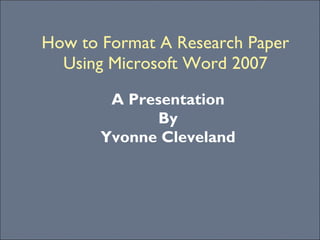
Recommended
Different page numbers inserted in one document: A step-by-step guide

Different page numbers inserted in one document: A step-by-step guideCalifornia State University Long Beach Thesis and Dissertation Office
More Related Content
What's hot
Different page numbers inserted in one document: A step-by-step guide

Different page numbers inserted in one document: A step-by-step guideCalifornia State University Long Beach Thesis and Dissertation Office
What's hot (18)
Different page numbers inserted in one document: A step-by-step guide

Different page numbers inserted in one document: A step-by-step guide
Presentation on Microsoft office 2013 By Batra Computer Centre

Presentation on Microsoft office 2013 By Batra Computer Centre
Howtowritereportwithmswordbyevelyn template editable

Howtowritereportwithmswordbyevelyn template editable
Viewers also liked
Viewers also liked (16)
Content Writing Tips/Guideline : Keyword Knowledge

Content Writing Tips/Guideline : Keyword Knowledge
Research proposal | Guidelines to make you research paper effective

Research proposal | Guidelines to make you research paper effective
How to Write A Research Paper? - Useful Tips For Successful Academic Writing

How to Write A Research Paper? - Useful Tips For Successful Academic Writing
Similar to How to format a paper
Similar to How to format a paper (20)
Microsoft word tutorial 2007 from lion kings computers

Microsoft word tutorial 2007 from lion kings computers
Recently uploaded
Recently uploaded (20)
Dev Dives: Streamline document processing with UiPath Studio Web

Dev Dives: Streamline document processing with UiPath Studio Web
Streamlining Python Development: A Guide to a Modern Project Setup

Streamlining Python Development: A Guide to a Modern Project Setup
DSPy a system for AI to Write Prompts and Do Fine Tuning

DSPy a system for AI to Write Prompts and Do Fine Tuning
"Subclassing and Composition – A Pythonic Tour of Trade-Offs", Hynek Schlawack

"Subclassing and Composition – A Pythonic Tour of Trade-Offs", Hynek Schlawack
Nell’iperspazio con Rocket: il Framework Web di Rust!

Nell’iperspazio con Rocket: il Framework Web di Rust!
Powerpoint exploring the locations used in television show Time Clash

Powerpoint exploring the locations used in television show Time Clash
Merck Moving Beyond Passwords: FIDO Paris Seminar.pptx

Merck Moving Beyond Passwords: FIDO Paris Seminar.pptx
DevoxxFR 2024 Reproducible Builds with Apache Maven

DevoxxFR 2024 Reproducible Builds with Apache Maven
Take control of your SAP testing with UiPath Test Suite

Take control of your SAP testing with UiPath Test Suite
Human Factors of XR: Using Human Factors to Design XR Systems

Human Factors of XR: Using Human Factors to Design XR Systems
Hyperautomation and AI/ML: A Strategy for Digital Transformation Success.pdf

Hyperautomation and AI/ML: A Strategy for Digital Transformation Success.pdf
Ensuring Technical Readiness For Copilot in Microsoft 365

Ensuring Technical Readiness For Copilot in Microsoft 365
Developer Data Modeling Mistakes: From Postgres to NoSQL

Developer Data Modeling Mistakes: From Postgres to NoSQL
How to format a paper
- 1. How to Format A Research Paper Using Microsoft Word 2007 A Presentation By Yvonne Cleveland
- 3. How to Format A Research Paper Using Microsoft Word 2007 3 of 14 2. Click on the Page Layout tab at the top of the page
- 6. How to Format A Research Paper Using Microsoft Word 2007 6 of 14 5. Set margins as follows: Top - 1” Left - 1.50” Right - .50” Bottom – 1” Then click the “OK” button at the bottom of the box.
- 7. How to Format A Paper Using Microsoft Word 2007 7 of 14 6. Click on the reveal codes icon at the top of the page. It looks like a backwards “P”. This will show you all the moves that you make with your keyboard.
- 8. How to Format A Paper Using Microsoft Word 2007 8 of 14 7. Click on the Tab button on your keyboard. It’s next to the Q. Now you can see that you have a default tab of 0.50” for the 1 st paragraph. Every time you start a new paragraph, you will need to indent.
- 9. How to Format A Paper Using Microsoft Word 2007 9 of 14 8. Now type your paper.
- 10. How to Format A Paper Using Microsoft Word 2007 10 of 14 9. At the end of your paper, click on the “Insert” tab at the top of the page and select “Page Break.”
- 11. How to Format A Research Paper Using Microsoft Word 2007 11 of 14 10. Now type the title of your paper at the appropriate spot according to your teacher’s instructions. Highlight the title and then select the center icon located above the word “paragraph” on the tool bar.
- 12. How to Format A Research Paper Using Microsoft Word 2007 12 of 14 11. Click on the “Review” tab on the toolbar. Then click on the “Spelling & Grammar” icon and spell check your work.
- 13. How to Format A Research Paper Using Microsoft Word 2007 13 of 14 12. Click on the Windows icon in the upper left hand corner of the page and then click on “Print” to print your paper. Don’t forget to save it one more time, then close the document and review the printout for errors. Windows Icon
- 14. How to Format A Research Paper Using Microsoft Word 2007 14 of 14 The End Any Questions?