Instructional Guide to creating reports in MRM
•Download as PPTX, PDF•
0 likes•103 views
Report
Share
Report
Share
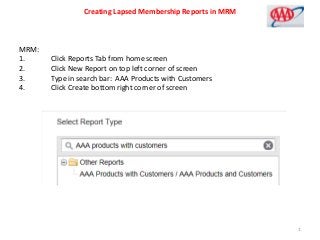
Recommended
More than Just Lines on a Map: Best Practices for U.S Bike Routes

More than Just Lines on a Map: Best Practices for U.S Bike RoutesProject for Public Spaces & National Center for Biking and Walking
More Related Content
Featured
More than Just Lines on a Map: Best Practices for U.S Bike Routes

More than Just Lines on a Map: Best Practices for U.S Bike RoutesProject for Public Spaces & National Center for Biking and Walking
Featured (20)
Content Methodology: A Best Practices Report (Webinar)

Content Methodology: A Best Practices Report (Webinar)
How to Prepare For a Successful Job Search for 2024

How to Prepare For a Successful Job Search for 2024
Social Media Marketing Trends 2024 // The Global Indie Insights

Social Media Marketing Trends 2024 // The Global Indie Insights
Trends In Paid Search: Navigating The Digital Landscape In 2024

Trends In Paid Search: Navigating The Digital Landscape In 2024
5 Public speaking tips from TED - Visualized summary

5 Public speaking tips from TED - Visualized summary
Google's Just Not That Into You: Understanding Core Updates & Search Intent

Google's Just Not That Into You: Understanding Core Updates & Search Intent
The six step guide to practical project management

The six step guide to practical project management
Beginners Guide to TikTok for Search - Rachel Pearson - We are Tilt __ Bright...

Beginners Guide to TikTok for Search - Rachel Pearson - We are Tilt __ Bright...
Unlocking the Power of ChatGPT and AI in Testing - A Real-World Look, present...

Unlocking the Power of ChatGPT and AI in Testing - A Real-World Look, present...
More than Just Lines on a Map: Best Practices for U.S Bike Routes

More than Just Lines on a Map: Best Practices for U.S Bike Routes
Ride the Storm: Navigating Through Unstable Periods / Katerina Rudko (Belka G...

Ride the Storm: Navigating Through Unstable Periods / Katerina Rudko (Belka G...
Good Stuff Happens in 1:1 Meetings: Why you need them and how to do them well

Good Stuff Happens in 1:1 Meetings: Why you need them and how to do them well
Instructional Guide to creating reports in MRM
- 1. Creating Lapsed Membership Reports in MRM MRM: 1. Click Reports Tab from home screen 2. Click New Report on top left corner of screen 3. Type in search bar: AAA Products with Customers 4. Click Create bottom right corner of screen 1
- 2. Creating filters: click on corresponding drop down within each tab and choose: Filter: Add Show: All AAA products Date Field: Lapse Date Range: Custom From: (select dates of choice) 2
- 3. Type in search bar “product code” Highlight, drag and drop “product code” to add filter 3
- 4. After “Product code” “equals” Type CL,PL,PM Do not use spaces Click OK In search Tab (left of screen) type “office” highlight and drop “office to right of screen 4
- 5. After Office has been dropped to right of screen, more filters will appear. Click drop down in middle tab and choose “Contains” Click on the right tab and type your branch name Click ok to generate report. 1. Top right of screen click “Save As” 3. click on Save and Run Report Tab 2. Type in a name for your report 5