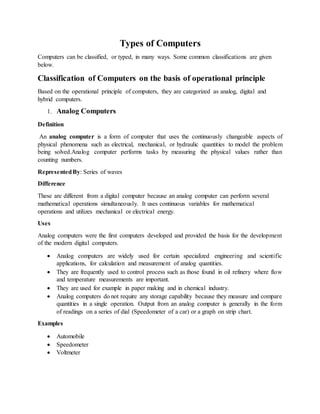
Classification of computers
- 1. Types of Computers Computers can be classified, or typed, in many ways. Some common classifications are given below. Classification of Computers on the basis of operational principle Based on the operational principle of computers, they are categorized as analog, digital and hybrid computers. 1. Analog Computers Definition An analog computer is a form of computer that uses the continuously changeable aspects of physical phenomena such as electrical, mechanical, or hydraulic quantities to model the problem being solved.Analog computer performs tasks by measuring the physical values rather than counting numbers. RepresentedBy: Series of waves Difference These are different from a digital computer because an analog computer can perform several mathematical operations simultaneously. It uses continuous variables for mathematical operations and utilizes mechanical or electrical energy. Uses Analog computers were the first computers developed and provided the basis for the development of the modern digital computers. Analog computers are widely used for certain specialized engineering and scientific applications, for calculation and measurement of analog quantities. They are frequently used to control process such as those found in oil refinery where flow and temperature measurements are important. They are used for example in paper making and in chemical industry. Analog computers do not require any storage capability because they measure and compare quantities in a single operation. Output from an analog computer is generally in the form of readings on a series of dial (Speedometer of a car) or a graph on strip chart. Examples Automobile Speedometer Voltmeter
- 2. 2. Digital Computers Definition A computer that performs calculations and logical operations with quantities represented as digits, usually in the binary number system. Digital computers operate essentially by counting. These numbers are used to perform Arithmetic calculations and also make logical decision to reach a conclusion, depending on, the data they receive from the user. Digital computers are suitable for complex computation and have higher processing speeds. Represented By: Pulses, Two series i.e 1's and 0's Used For: manipulations of data (such as preparation of bills, ledgers, solution of simultaneous equations etc) evaluating arithmetic expressions Storing result In Digital computers classification can be done on the basis of purpose A. Special-Purpose Digital Computer As the name suggests, a special purpose digital computer is one which has been designed to perform one specific task. The set of instructions required for that task is permanently stored in the computer's memory. What this type of computer lacks in variety, it makes up in speed and efficiency. B. General-Purpose Digital Computer A general purpose computer is one which can store different programs and is also re- programmable. The only limitation to the versatility of this type of computer is the extent of imagination of the human mind. In fact, these computers can be made to perform a plethora of different and varied functions. 3. Hybrid Computers Definition A hybrid computing system is one in which desirable characteristics of both the analog and digital computers are integrated. The digital component normally serves as the controller and provides logical operations, while the analog component normally serves as a solver of differential equations. Measures: Both continuous and discrete form of data Uses
- 3. In an intensive care unit, analog computers may measure the patient's heart rate, temperature, etc. The measurements may then be converted into numbers and supplied to the digital part of the system which will thereafter regulate the flow of certain medications. STD/PCO phone , where one communicate with a person using analogue computer and the rate as charges and pulse rate is measured in forms of digits. Classification on the basis of Application On the basis of applications there are two types of computers 1. General Purpose Computers Most computers in use today are General-Purpose computers — those built for a great variety of processing jobs. Simply by using a general purpose computer and different software, various tasks can be accomplished like Writing and editing (word processing) Manipulating facts in a data base, Tracking manufacturing inventory, Making scientific calculations, Even controlling organization’s security system, Noting electricity consumption, and building temperature. General purpose computers are designed to perform a wide variety of functions and operations. A general purpose computer is able to perform a wide variety of operations because it can store and execute different programs in its internal storage. Unfortunately, having this ability is often achieved at the expense of speed and efficiency. In most situations, however, you will find that having this flexibility makes this compromise a most acceptable one. 2. Special Purpose Computers As the name states, a Special-Purpose Computer are designed to be task specific and most of the times their job is to solve one particular problem. They are also known as dedicated computers, because they are dedicated to preform a single task over and over again. Such a computer system would be useful in: Playing graphic intensive Video Games Traffic lights control system Navigational system in an aircraft Weather forecasting Satellite launch / tracking Oil exploration And in automotive industries keeping time in a digital watch
- 4. Or Robot helicopter While a special purpose computer may have many of the same features found in a general purpose computer, its applicability to a particular problem is a function of its design rather than to a stored program. The instructions that control it are built directly into the computer, which makes for a more efficient and effective operation. They perform only one function and therefore cut down on the amount of memory needed and also the amount of information which can be input into them. As these computers have to perform only one task, therefore, they are fast in processing. Drawback A drawback of this specialization, however, is the computer’s lack of versatility. It cannot be used to perform other operations. Classification on the basis Size and Capability Since the advent of the first computer different types and sizes of computers are offering different services. Computers can be as big as occupying a large building and as small as a laptop or a microcontroller inmobile & embedded systems. Based on size and capability, computers are broadly classified into a. Microcomputers(Personal Computer) A computer with a microprocessor and its central processing unit is known as a microcomputer. They do not occupy space as much as mainframes do. When supplemented with a keyboard and a mouse, microcomputers can be called personal computers. A monitor, a keyboard and other similar input-output devices, computer memory in the form of RAM and a power supply unit come packaged in a microcomputer. These computers can fit on desks or tables and prove to be the best choice for single-user tasks. Microcomputer can be classified into 2 types : 1. Desktops 2. Portables The difference is portables can be used while travelling whereas desktops computers cannot be carried around. The different portable computers are: - 1) Laptop 2) Notebooks 3) Palmtop (hand held) 4) Wearable computers
- 5. b. Minicomputers Definition Through it is almost impossible to define a minicomputer system anymore; an arbitrary definition can be resorted to. This is the way it goes: "A minicomputer system is a small general purpose computer varying in size from a desktop model to a unit the size of a four drawer filing cabinet". A minicomputer is a type of computer that possesses most of the features and capabilities of a large computer but is smaller in physical size. A minicomputer fills the space between the mainframe and microcomputer, and is smaller than the former but larger than the latter. Minicomputers are mainly used as small or midrange servers operating business and scientific applications. However, the use of the term minicomputer has diminished and has merged with servers. A minicomputer may also be called a mid-range computer. Uses Minis were designed for control, instrumentation, human interaction, and communication switching as distinct from calculation and record keeping. Today's typical mini will surpass the PC in storage capacity, speed of arithmetic operations and ability to support a variety of peripherals. Minis are usually multi-user computers in contract to the micros.One of the most important uses of minis is in Distributed data processing networks. c. Mainframe Definition Mainframes are a type of computer that generally are known for their large size, amount of storage, processing power and high level of reliability. Use They are primarily used by large organizations for mission-critical applications requiring high volumes of data processing, industry and consumer statistics, enterprise resource planning and transaction processing. Characteristics In general, there are a few characteristics of mainframes that are common among all mainframe vendors:
- 6. Nearly all mainframes have the ability to run (or host) multiple operating systems. Mainframes can add or hot swap system capacity without disruption. Mainframes are designed to handle very high volume input and output (I/O) and emphasize throughout computing. A single mainframe can replace dozens or even hundreds of smaller servers. d. Supercomputer Definition A supercomputer is a type of computer that has the architecture, resources and components to achieve massive computing power. Today's supercomputers consists of tens of thousands of processors that are able to perform billions and trillions of calculations or computations per second. Uses Supercomputers play an important role in the field of computational science, and are used for a wide range of computationally intensive tasks in various fields, including: Quantum mechanics, Weather forecasting, Climate research, Oil and gas exploration, Molecular modeling (computing the structures and properties of chemical compounds, biological macromolecules, polymers, and crystals), And physical simulations (such as simulations of the early moments of the universe, airplane and spacecraft aerodynamics, the detonation of nuclear weapons, and nuclear fusion). Difference The chief difference between a supercomputer and a mainframe is that a supercomputer channels all its power into executing a few programs as fast as possible, whereas a mainframe uses its power to execute many programs concurrently.
