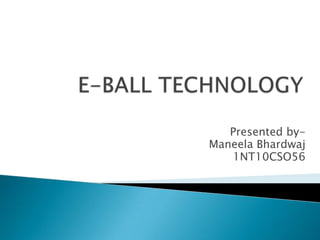
E ball technology..ppt
- 2. Introduction Size of E-Ball Features of E-Ball Elements of E-Ball Working of E-ball Virtual Keyboard LCD&DLP projectors If there is no wall Advantages of E-Ball Disadvantages Conclusion References
- 3. The E-Ball concept pc is a sphere shaped pc which is the smallest design among all the laptops and desktops. This concept PC will measure 160mm in diameter and it was designed for Microsoft Windows OS. This computer has all the features like a traditional computer, like, mouse, dvd, large screen display, mother-board, hard drive, web came ,modem, LAN& WAN slots etc.
- 4. E-Ball is designed to be placed on two stands , opens by simultaneously pressing and holding the two buttons located on each side
- 5. It has a button when we press this button a projector will pop and it focus the computer screen on the wall which can be adjusted with navigation keys. The software interface of E-Ball concept pc is highly stylized with icons that can be remembered easily that support all type of windows operating system. Once we turn on the pc, click on the mouse button to detach the optical mouse and there is also a similar laser keyboard. The unique feature of E-Ball computer is that when we close it no one can guess that whole computer is hidden in the ball.
- 6. Size of E-Ball E-Ball is very small, it is having only 6 inch diameter sphere. It is having 120 120mm motherboard. Created by Apostol Tnokopvski. Smallest PC ever made. 160mm round sphere.
- 7. FEATURES OF E-BALL It contains wireless optical mouse and laser keyboard, and LCD projector. It has around 350-600GB of Hard Disk Drive. It contains 5GB RAM. It has two 50W speakers. It has LAN and WLAN card and a Web cam. i-tech Virtual keyboard Dual core processor Integrated graphics and sound card. LCD projector Paper holder
- 9. WORKING OF E-BALL Press and hold the power button for 5 sec. Adjust the LCD projector. Detach the optical mouse. Activate the virtual keyboard. Do whatever you want.
- 10. VIRTUAL KEYBOARD o A virtual keyboard is a projection keyboard that is projected and touched on any flat surface o Virtual keyboard basically uses the principle of sensor technology and artificial intelligence to let users work on any surface.
- 11. Whenever we press the keyboard button, it is projected optically on the flat surface and, as the user touches the image of the key, the optical device detects the stroke and sends it to the computer. Virtual keyboard basically consists of three components:The Sensor Module:- The sensor module serves as the eyes of the Keyboard Perception technology. The Sensor Module operates by locating the user's fingers in 3-D space and tracking the intended keystrokes.
- 12. IR-light source:- The Infrared Light Source emits a beam of infrared light. This light beam is designed to overlap the area on which the keyboard pattern projects. This is done so as to illuminate the users fingers by the infra-red light beam. The Pattern Projector:- The Pattern Projector basically presents the image of the keyboard. This image can be projected on any flat surface. The projected image is that of a standard qwerty-keyboard, with all the keys and control functions as in the keyboard.
- 13. ADVANTAGES & DISADVANTAGES ADVANTAGES:Ability to minimize the risk for repetitive strain injuries. Portability. Accuracy. Lack of need for flat or large typing surface. DISADVANTAGES:It is very costly ranging from 150 to 200 dollars. The room in which the projected keyboard is used should not be very bright so that the keyboard is properly visible. Virtual keyboard is hard to get used to. Since it involves typing in thin air, it requires a little practice. Only people who are good at typing can use a virtual keyboard efficiently.
- 14. Projectors E-BALL that is the concept pc basically uses LCD projector. LCD stands for liquid crystal display. LCD projectors are systems that display or project information or video onto a flat surface. Video signals are comprised of three colors: red, green, and blue. LCD projectors contain a separate glass panel for each. Each panel consists of two plates of glass with a layer of liquid crystal between them. When a charge is applied, the crystals open to allow light through or close to block it. This opening and closing of pixels is what forms the image.
- 15. LCD projector Metal halide lamp is emitting the light. Series of di-chroic filters are separates light. 3 polysillicon panels placed in red, blue, green color's These primary color's are making the image. Metal halide lamps are output an ideal color temperature. LCD technology is used by many manufactures such as Epson, Hitachi, and NEC.
- 16. ADVANTAGES: LCD is generally more light efficient. LCD projectors can project bright, vivid images with a low output lamp. LCD trends to produce a sharper image. One benefit of LCD is that it controls red, green, and blue colors independently DISADVANTAGES:-More bulky as there are more internal components. Dead pixels.
- 17. DLP projectors DLP-Digital Light Processing. Worlds only all-digital display solution. DLP technology is based on semiconductors called DMD chips. Invented in 1987 by Texas. DMD chips made up of many tiny mirrors. Current DMD chip can produce 1024 shades of grey. Found in projectors manufacturers of BenQ,InFocus and Optoma.
- 18. ADVANTAGES:Portability. Higher contrast. Reduced pixilation. Reliability. Sealed optics this makes it better for use in dusty environment. Less screen door effect. DISADVANTAGES:-Rainbow effect. Light leakage. High cost.
- 19. IF THERE IS NO WALL •When we are working in an open place we can make use of a paper sheet as a screen. •Paper sheet holder is placed at the back panel of this computer. •The holder can be opened by pressing it in the lower part
- 20. Scenarios of use
- 21. Advantages of E-Ball: E-BALL is portable. E-BALL has large memory. E-BALL is useful for making video presentation. E-BALL support user defined keyboard layouts. E-BALL is efficient. E-BALL is very easy to use. E-BALL is more secure than other computer.
- 22. Disadvantages of E-Ball: Normal operating systems cannot work in these computers. Cost of E-BALL is very high. It is difficult to understand if any problems occur in hardware part.
- 23. CONCLUSION As the year passes, the computer size is becoming smaller. Today’s technology is at its peak point beyond what we could ever imagine. New inventions and innovations are emerging on daily basis. Our imaginations have dressed into reality and today it has become possible to have a whole computer in our pocket all the time. At last this ball technology has taken the computer technology to new horizons.
- 25. THANK YOU