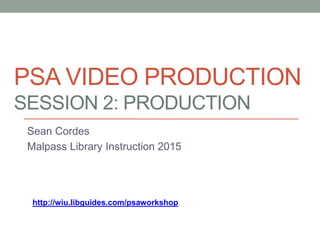
Psa Workshop-Production
- 1. PSA VIDEO PRODUCTION SESSION 2: PRODUCTION Sean Cordes Malpass Library Instruction 2015 http://wiu.libguides.com/psaworkshop
- 2. Purpose of Lesson • How to find and organize media • How to develop an appealing and persuasive composition • How to use a video camera • “Do you know that there are cameras you can check out for free at the WIU library?” • Techniques for production • Transferring creating, and saving your project
- 3. Gathering Media • Get an idea of what media you can gather from the web • Identify images, video and music to be included in video (write down sources) and where you can get it. • Are these royalty free? • If not, always cite media used • Use Creative Commons search http://search.creativecommons.org/
- 4. Creating Media • Get an idea of what media will need to be created • Media Specification document • Will you be only getting still images? Video also? • Don’t get too much media-shoot 5-6 second scenes. • Plan on each image being on the screen for about 5-6 seconds
- 5. Developing Composition • Six Visual Elements (art elements) • Principles of Visual Elements as ways to work with and arrange the elements. These are the basic visual materials with which to make art. • Can you think of anything visual that does not use of one or more of these elements?
- 6. Developing Composition • Emphasis - It is about dominance or visual influence. Most artists put it a bit off center and balance it with some minor themes to maintain our interest. • Harmony - pleasing visual combinations are harmonious. Using a theme with variations often produces harmony and motion.
- 7. Developing Composition • Unity – when nothing distracts from the whole you have unity. Unity without variation can be uninteresting. Unity with diversity generally is more engaging • Opposition & Contrast - contrasting Visual concepts can be used to get emphasis.
- 8. Developing Composition • Balance is the consideration of visual weight and importance. It is a way to compare the right and left side of a composition. • Asymmetrical balance • Above both sides are similar in visual weight but not mirrored. It is more casual, dynamic, and relaxed feeling. • Symmetrical. Below both sides are similar in visual weight and almost mirrored. Look more stiff.
- 9. Developing Composition • Type can set a mood or balance. It creates a genre about an artwork. Be sure to have it organized and neat or it may be hard to read or distinguish.
- 10. Developing Composition LAYOUT AND PLACEMENT Articulate the ways in which your layout does any/all of the following: GOOD DESIGN • Directs the reader • Provides clear emphasis • Conveys the message • Makes text memorable • Sets an appropriate tone • Helps persuade the reader to take the text serious
- 11. Camera Use • Process for checking out camera: http://youtu.be/BUIUqjnEjfM • High definition vs. Standard definition • Aspect ratio • Using tripod-check this out too • Use a tripod for still photos
- 12. Camera Techniques • Using the camera: http://youtu.be/AydZGJPn6jM • Zooming and panning • Pan short for Panoramic • Pivots horizontally on tripod moving from left to right or right to left • Best used to follow action or movement-allow extra space ahead • Tilt it vertical on tripod • Use zoom to get frame tighter-used with tilt to keep rule of thirds
- 13. Types of shots • Pay close attention to the camera angle and objects in the background that can be distracting
- 14. Camera Techniques • Proper lighting • Sun light is always the best source • Its nice to have one type of light in room • Key light: a single light positioned higher than the subject and viewer (camera) somewhat off to the side. • Fill light: half as bright as key light and moved farther away from subject • Back light: used if there’s not enough separation between the talent and the background
- 15. Transferring and Saving Media • Import video footage using iMovie on iMac machine • When using library camera, you must use iMovie to import video footage-can’t drag directly to flash drive • Name your project • Set up USB drive—USE GOOD FILE MANAGEMENT!!! • Transfer movie folders to USB drive • Transfer images to folder • Deleting content from camera-initialize memory http://youtu.be/cdKqkKx14CA
- 16. Best Practices for development • Camera audio • Can be issues on site when using camera audio • Animating Still Photos-Ken Burns Effect • Envision your scene and discuss with group • Practice zoom before shooting- I like to test final zoom spot first then pull back • Rehearse or do a video walkthrough without recording • Encourage the use of a shot log to plan shots ahead of time • Check out camera and test on your own prior to shooting the scenes. • Remember to keep your video flowing. • Have an introduction (something to grab the attention) • Useful information in the body, such as statistics or testimonials • Wrap it up with a clear message at the end
Editor's Notes
- Sit with group Instruct to go to LibGuides URL
- Engagement activity: What type of media do you use the most-Poll in LibGuide 5 minutes
- Live demonstration of locating images and music-10 minutes
- 3 minutes
- Composition 10min Prior Knowledge-Gain attention Can you think of anything visual that does not use of one or more of these elements?
- FONT AND COLOR Some good questions to ask when working with text are: What is the appropriate look for your purpose and audience? What is your genre, and does it require a particular style of type? How is your text organized? Paragraph, sentence, phrase, single word? If you’re using more than one typeface, font, or color, do you use them consistently?
- VISUAL/VERBAL RELATIONSHIPS (when dealing with image and text) What do the images and other graphics contribute? Do they illustrate a concept? Highlight an important point? Show something that is difficult to describe in words alone? Are images and other graphics the right size? Are all graphics clear and informative? Do they have titles and captions? What are the visual/verbal relationships? Explain how your graphics work toward the three appeals
- High Definition is much larger file size—records more data SD is adequate for web Web video at full screen, you would use HD 5 min Video walkthrough-2 minutes Slide 3 minutes
- The center of the frame is a weak spot for the center of attention, example: Mona Lisa-her eyes aren’t in the middle Rule of thirds: Proponents of the technique claim that aligning a subject with these points creates more tension, energy and interest in the composition than simply centering the subject would Using the camera video- 2 minutes Live demonstration- 7 minutes
- 3 minutes
- 3 minutes
- 10 minutes
- 3 minutes Break? Recall lecture highlights Goal: Get Content Create Project, Ave Project Shoot video, gather media, create project, you must transfer video content within 3 day or camera goes back Same with images, camera or web