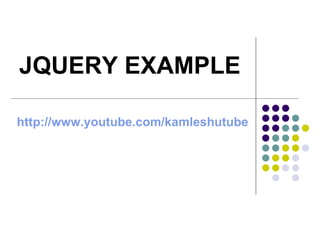
JQUERY SELECTORS GUIDE
- 2. SELECTORS / 1. BASIC Selects the combined results of all the specified selectors. Multiple Selector (“selector1, selector2, selectorN”) Selects a single element with the given id attribute. ID Selector (“#id”) Selects all elements with the given tag name Element Selector (“element”) Matches all elements with the given name. Class Selector (“.class”) Selects all elements. All Selector(“*”)
- 4. SELECTORS / 2. HIERARCHY Selects all sibling elements that follow after the "prev" element, have the same parent, and match the filtering "siblings" selector. Next Siblings Selector (“prev ~ siblings”) Selects all next elements matching "next" that are immediately preceded by a sibling "prev". Next Adjacent Selector (“prev + next”) Selects all elements that are descendants of a given ancestor. Descendant Selector (“ancestor descendant”) Selects all direct child elements specified by "child" of elements specified by "parent". Child Selector (“parent > child”)
- 6. SELECTORS / 3. BASIC FILTER Selects odd elements, zero-indexed. See also even. :odd Selector Selects all elements that do not match the given selector. :not() Selector Select all elements at an index less than index within the matched set. :lt() Selector Selects the last matched element. :last Selector Selects all elements that are headers, like h1, h2, h3 and so on. :header Selector Select all elements at an index greater than index within the matched set. :gt() Selector Selects the first matched element. :first Selector Selects even elements, zero-indexed :even Selector Select the element at index n within the matched set. :eq() Selector
- 8. SELECTORS / 4. CONTENT FILTER Select all elements that are the parent of another element, including text nodes. :parent Selector Selects elements which contain at least one element that matches the specified selector. :has() Selector Select all elements that contain the specified text. :contains() Selector
- 10. SELECTORS / 5. ATTRIBUTE Matches elements that match all of the specified attribute filters. [attribute=value][attribute2=value2] Selects elements that have the specified attribute, with any value. [attribute] Selects elements that have the specified attribute with a value beginning exactly with a given string. [attribute^=value] Select elements that either don't have the specified attribute, or do have the specified attribute but not with a certain value. [attribute!=value] Selects all elements that are matched specified value [attribute=value] Selects elements that have the specified attribute with a value ending exactly with a given string. [attribute$=value] Selects elements that have the specified attribute with a value containing a given word, delimited by spaces. [attribute~=value] Selects elements that have the specified attribute with a value containing the a given substring. [attribute*=value] Selects elements that have the specified attribute with a value either equal to a given string or starting with that string followed by a hyphen (-). [attribute|=value]
- 12. SELECTORS / 6. CHILD FILTER Selects all elements that are the only child of their parent. :only-child Selector Selects all elements that are the nth-child of their parent. :nth-child Selector Selects all elements that are the last child of their parent. :last-child Selector Selects all elements that are the first child of their parent. :first-child Selector
- 14. SELECTORS / 7. FORM (contd.) Selects all elements of type image. :image Selector Selects all elements of type file. :file Selector Selects all elements that are enabled. :enabled Selector Selects all elements that are disabled. :disabled Selector Matches all elements that are checked. :checked Selector Selects all elements of type checkbox. :checkbox Selector Selects all button elements and elements of type button. :button Selector
- 15. SELECTORS / 7. FORM Selects all elements of type text. :text Selector Selects all elements of type submit. :submit Selector Selects all elements that are selected. selected Selector Selects all elements of type reset. :reset Selector Selects all elements of type radio. :radio Selector Selects all elements of type password. :password Selector Selects all input, textarea, select and button elements. :input Selector
- 17. EVENTS / MOUSE EVENTS (contd.) Bind an event handler to be fired when the mouse enters an element, or trigger that handler on an element. .mouseenter( handler(eventObject) ) Bind an event handler to the "mousedown" JavaScript event, or trigger that event on an element. .mousedown( handler(eventObject) ) Bind a single handler to the matched elements, to be executed when the mouse pointer enters or leaves the elements. .hover( handler(eventObject) ) Bind an event handler to the "focusout" JavaScript event. .focusout( handler(eventObject) ) Bind an event handler to the "dblclick" JavaScript event, or trigger that event on an element. .dblclick( handler(eventObject) ) Bind an event handler to the "click" JavaScript event, or trigger that event on an element. .click( handler(eventObject) )
- 18. EVENTS / MOUSE EVENTS Bind an event handler to the "mouseup" JavaScript event, or trigger that event on an element. .mouseup( handler(eventObject) ) Bind an event handler to the "mouseover" JavaScript event, or trigger that event on an element. .mouseover( handler(eventObject) ) Bind an event handler to the "mouseout" JavaScript event, or trigger that event on an element. .mouseout( handler(eventObject) ) Bind an event handler to the "mousemove" JavaScript event, or trigger that event on an element. .mousemove( handler(eventObject) ) Bind an event handler to be fired when the mouse leaves an element, or trigger that handler on an element. .mouseleave( handler(eventObject) )
- 19. http:// www.youtube.com/watch?v = HDMIUaoiiMk
- 20. EVENTS - FORM EVENTS Bind an event handler to the "focus" JavaScript event, or trigger that event on an element. .focus( handler(eventObject) ) Bind an event handler to the "submit" JavaScript event, or trigger that event on an element. .submit( handler(eventObject) ) Bind an event handler to the "select" JavaScript event, or trigger that event on an element. .select( handler(eventObject) ) Bind an event handler to the "change“ JavaScript event, or trigger that event on an element. .change( handler(eventObject) ) Bind an event handler to the "blur" JavaScript event, or trigger that event on an element. .blur( handler(eventObject) )
- 22. EVENTS - EVENT OBJECT Returns whether event.preventDefault() was ever called on this event object. .isDefaultPrevented() If this method is called, the default action of the event will not be triggered. .preventDefault() The DOM element that initiated the event. .target Describes the nature of the event. .type For key or button events, this attribute indicates the specific button or key that was pressed .which The mouse position relative to the top edge of the document. .pageY The mouse position relative to the left edge of the document .pageX
- 24. ATTRIBUTES - CLASS Add or remove one or more classes from each element in the set of matched elements, depending on either the class's presence or the value of the switch argument. .toggleClass( class, switch ) Determine whether any of the matched elements are assigned the given class. .hasClass( class ) Remove a single class, multiple classes, or all classes from each element in the set of matched elements. .removeClass( class ) Adds the specified class(es) to each of the set of matched elements. .addClass( class )
- 26. CSS - POSITIONING Set the current vertical position of the scroll bar for each of the set of matched elements. .scrollTop( value ) Get the current vertical position of the scroll bar for the first element in the set of matched elements. .scrollTop() Get the current coordinates of the first element in the set of matched elements, relative to the offset parent. .position() Set the current coordinates of every element in the set of matched elements, relative to the document. .offset( coordinates ) Get the current coordinates of the first element in the set of matched elements, relative to the document. .offset() Set the current horizontal position of the scroll bar for each of the set of matched elements. .scrollLeft( value ) Get the current horizontal position of the scroll bar for the first element in the set of matched elements. .scrollLeft()
- 28. TRAVERSING -TREE TRAVERSAL (cont.) Get all following siblings of each element in the set of matched elements, optionally filtered by a selector. .nextAll( [ selector ] ) Get the immediately following sibling of each element in the set of matched elements, optionally filtered by a selector. .next( [ selector ] ) Get the descendants of each element in the current set of matched elements, filtered by a selector. .find( selector ) Get the first ancestor element that matches the selector, beginning at the current element and progressing up through the DOM tree. .closest( selector ) Get the children of each element in the set of matched elements, optionally filtered by a selector .children( [ selector ] )
- 29. TRAVERSING -TREE TRAVERSAL (cont.) Get the immediately preceding sibling of each element in the set of matched elements, optionally filtered by a selector. .prev( [ selector ] ) Get the ancestors of each element in the current set of matched elements, optionally filtered by a selector. .parents( [ selector ] ) Get the parent of each element in the current set of matched elements, optionally filtered by a selector. .parent( [ selector ] ) Get all following siblings of each element up to but not including the element matched by the selector. .nextUntil( [ selector ] )
- 30. TRAVERSING -TREE TRAVERSAL Get the siblings of each element in the set of matched elements, optionally filtered by a selector. .siblings( [ selector ] ) Get the ancestors of each element in the current set of matched elements, optionally filtered by a selector. .prevUntil( [ selector ] ) Get all preceding siblings of each element in the set of matched elements, optionally filtered by a selector. .prevAll( [ selector ] )
- 31. http:// www.youtube.com/watch?v =1M4hThjV1vs http:// www.youtube.com/watch?v =_z74QVjOOiA
- 32. TRAVERSING - FILTERING Pass each element in the current matched set through a function, producing a new jQuery object containing the return values. .map( callback(index, domEl) ) Reduce the set of matched elements to a subset specified by a range of indices. .slice( start, [ end ] ) Remove elements from the set of matched elements. .not() Check the current matched set of elements against a selector and return true if at least one of these elements matches the selector .is( selector ) Reduce the set of matched elements to those that match the selector or pass the function's test. .filter( selector ) Reduce the set of matched elements to the one at the specified index. .eq( index )
- 34. TRAVERSING - MISCELLANEOUS End the most recent filtering operation in the current chain and return the set of matched elements to its previous state. .end() Get the children of each element in the set of matched elements, including text nodes. .contents() Add the previous set of elements on the stack to the current set. .andSelf() Add elements to the set of matched elements .add( selectors, [ context ] )
- 36. ATTRIBUTES - ATTR Remove an attribute from each element in the set of matched elements. .removeAttr() Set one or more attributes for the set of matched elements. .attr( attributeName, value ) Get the value of an attribute for the first element in the set of matched elements. .attr( attributeName )
- 37. http:// www.youtube.com/watch?v = UvkCRCXHVzI
- 38. ATTRIBUTES - HTML Set the HTML contents of each element in the set of matched elements. .html( htmlString ) Get the HTML contents of the first element in the set of matched elements. .html()
- 40. ATTRIBUTES - TEXT Set the content of each element in the set of matched elements to the specified text. .text( textString ) Get the combined text contents of each Element in the set of matched elements, including their descendants. .text()
- 41. http:// www.youtube.com/watch?v = NiQGohUxKiA
- 42. ATTRIBUTES - VALUE Set the value of each element in the set of matched elements. .val( value ) Get the current value of the first element in the set of matched elements. .val()
- 44. CSS - CSS Set one or more CSS properties for the set of matched elements. .css( propertyName, value) Get the value of a style property for the first element in the set of matched elements. css( propertyName )
- 46. CSS - HEIGHT & WIDTH (cont.) Get the current computed width for the first element in the set of matched elements, including padding and border. .outerWidth() Get the current computed height for the first element in the set of matched elements, including padding, border, and optionally margin. .outerHeight() Get the current computed width for the first element in the set of matched elements, including padding but not border. .innerWidth() Get the current computed height for the first. element in the set of matched elements, including padding but not border .innerHeight() Get the current computed height for the first .height() Set the CSS height of every matched element. element in the set of matched elements. .height( value )
- 47. CSS - HEIGHT & WIDTH Get the current computed width for the first element in the set of matched element .width() Set the CSS width of each element in the set of matched elements. .width( value )
- 48. http:// www.youtube.com/watch?v = faxfelPFFjc
- 49. MANIPULATION - INSIDE Insert content, specified by the parameter, to the end of each element in the set of matched elements. .prependTo( target ) Insert content, specified by the parameter, to the beginning of each element in the set of matched elements. .prepend( content ) Insert every element in the set of matched elements to the end of the target. .appendTo( target ) Insert content, specified by the parameter, to the end of each element in the set of matched elements. .append( content )
- 51. MANIPULATION - OUTSIDE Insert every element in the set of matched elements after the target. .insertAfter( target ) Insert every element in the set of matched elements before the target. .insertBefore( target ) Insert content, specified by the parameter, before each element in the set of matched elements. .before( content ) Insert content, specified by the parameter, after each element in the set of matched elements. .after( content )
- 52. http:// www.youtube.com/watch?v = cSBmIJJJ_XA
- 53. MANIPULATION - AROUND Wrap an HTML structure around the content of each element in the set of matched elements. .wrapInner( wrappingElement ) Wrap an HTML structure around all elements in the set of matched elements. .wrapAll( wrappingElement ) Wrap an HTML structure around each element in the set of matched elements. .wrap( wrappingElement )
- 54. http:// www.youtube.com/watch?v = cSBmIJJJ_XA
- 55. MANIPULATION - REPLACING A selector expression indicating which element(s) to replace. .replaceAll() Replace each element in the set of matched elements with the provided new content. .replaceWith( newContent )
- 57. EVENTS - HANDLER ATTACHMENT Remove a previously-attached event handler from the elements. .unbind( eventType, handler (eventObject) ) Attach a handler to an event for the elements. The handler is executed at most once per element. .one( eventType, [ eventData ], handler (eventObject) ) Attach a handler to the event for all elements which match the current selector, now or in the future. .live( eventType, eventData, handler ) Remove all event handlers previously attached using .live() from the elements. .die() Attach a handler to an event for the elements. .bind( eventType, [ eventData ], handler (eventObject) )
- 58. http:// www.youtube.com/watch?v =krpWZ7kIXt8 http:// www.youtube.com/watch?v =Axa7kKbC4Ec http:// www.youtube.com/watch?v =Axa7kKbC4Ec
- 59. EFFECTS - BASIC .hide( duration, [ callback ] ) Hide the matched elements. .show( duration, [ callback ] ) Display the matched elements.
- 61. EFFECTS - SLIDING .slideDown( [ duration ], [ callback ] ) Display the matched elements with a sliding motion. .slideToggle( [ duration ], [ callback ] ) Display or hide the matched elements with a sliding motion. .slideUp( [ duration ], [ callback ] ) Hide the matched elements with a sliding motion.
- 63. EFFECTS - FADING .fadeIn( [ duration ], [ callback ] ) Display the matched elements by fading them to opaque. .fadeOut( [ duration ], [ callback ] ) Hide the matched elements by fading them to transparent. .fadeTo( duration, opacity, [ callback ] ) Adjust the opacity of the matched elements.
- 65. Thank You
