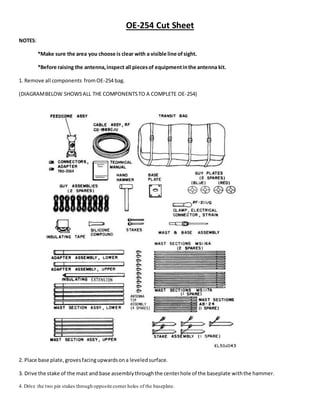
OE254
- 1. OE-254 Cut Sheet NOTES: *Make sure the area you choose is clear with a visible line ofsight. *Before raising the antenna,inspect all piecesof equipmentinthe antenna kit. 1. Remove all components fromOE-254 bag. (DIAGRAMBELOW SHOWSALL THE COMPONENTSTO A COMPLETE OE-254) 2. Place base plate,grovesfacingupwardsona leveledsurface. 3. Drive the stake of the mast and base assemblythroughthe centerhole of the baseplate withthe hammer. 4. Drive the two pin stakes through opposite corner holes of the baseplate.
- 2. 5. Locate the position of the four guy stake assemblies at a maximum radius of 25 feet from the center of the baseplate and a 90 degree angle between stakes. 6. Drive the four stakes at a 60-degree angle into the ground surface facing away from the mast. (FIGURE 2 SHOWS AN AREIAL IMAGE OF YOUR STAKE POSITIONING) 7. Assemble five lower mast sections by inserting the male ends into the female ends. 8. Place the bottomsection of the assembly over the movable portion of the mast and base assembly. 9. Slide a guy plate, color coded blue, onto the male end of the lower adapter assembly. 10. Assemble the lower adapter assembly to the five lower mast sections. 11. Assemble five upper mast sections and join them with the six already assembled. 12. Slide a guy plate, color coded red, onto the male end of the upper adapter assembly. 13. Assemble the upperadapter assembly to the mast. 14. Turn each guy plate so that one hole is uppermost. 15. Attach the guy hooks,color coded blue, of the four lower guy ropes to the holes of the lower guy plate. (FIGURE 3 IS A GRAPHIC DIAGRAM ON WHERE YOU SHOULD BE IN THE PROCESS) 16. Extend the guy ropes to the anchorassemblies 17. Attach the free guy loop of the guy snubberto the anchor hooks. * When attached this way, each guy rope can be pulled as taut as desired by lengthening the guy loop. 18. Attach the upperfour guys,color coded red, to the red guy plate and anchor assemblies in a similar manner. 19. Pull the four side guy ropes, two upper and two lower, make sure the cables are tight then secure them. * MAKE SURE THERE IS NO SLACK IN YOUR CABLE TO INCREASE SUPPORT AND STABILITY. 20. Acquire your feedcone assembly 21. Screw the insulating extension into the feedcone structure and assemble to the mast. (FIGURE 4 BELOW IS THE STEP YOUR CURRENTLY ON) 22. Assemble the, antenna elements by screwing Mast Sections AB- 24, MS-117A, and MS-116A. *ONLY 1 OF EACH ANTENNA ELEMENT SHOULD BE USED FOR 1 COMPLETE ANTENNA. 23. Attach the antenna elements to the feed cone assembly by screwing the male ends on MS-116A into the female sockets located on feed cone assembly.
- 3. 24. Install antenna tips on each of the antenna elements and secure by wrapping with electrical tape if available. 25. Locate the point on the upper pulling guy rope where it meets the guy stake. * The lower pulling guy should be approximately one foot shorter than the upper pulling guy. 26. Tie a slip knot with the upperand lower pulling guys at that point and return to the base with the knot in hand. 27. Grasp the slip knot firmly in both hands pull the mast off the ground. * If available, raise the mast head off the ground up to four feet by using some kind of support box, or concrete block. 28. Walk backwards to the rear guy stake until the mast is fully erect. * Do not pull the lower pulling guy because it will automatically tighten during the lift up. *NOW IT’S TIME TO SET UP YOUR RADIO 29. If your MT-6352 VRC (your mounting base)is mounted inside of a vehicle your power cable should already be hooked up to yourJ1 power in connector. 30. Grab your radio mount bracket and slide it into the base plate. Make sure that all the connectors in the back of the mount are aligned, and secure the mount with the safety lock handle located at the mount of the mount. 31. Then depending on how may radios you are using,slide each 1523-E/F radio into its designated slot. *Only if using one radio slide it into the bottomsection of the mount know as alpha slot due to its long range capabilities. 32. Take the antenna cable from OE-254 and connect it to the J1 port on the AN-7238 (AMP) 33. Then connect yourW2 cable to your J2 port and turn the power on. YOU HAVE NOW COMPLETED THE RADIO CONNECTION PART. NOW IT’S TIME TO START THE RETRANS PORTION. BEFORE YOU START THIS PROCESS WHAT YOU NEED TO FIND OUT IS IF YOUR RETRANSMISSION IS TRADITIONAL OR SAME NET. THE DIFFERENCE BETWEEN BOTH IS TRADITION RETANSMISSION CONSIST OF 2 DIFFERENT SINGLE CHANNEL (SC) FREQUENCIES OR FREQUENCY HOPPING (FH) NET IDS COMMUNICATING WITH EACH OTHER. WHILE SAME NET RETRANSMISSION STATION CONSISTS OF ONE FREQUENCY HOPPING (FH) NET ID BEING RELAYED THROUGH THE SYSTEM TRADITIONAL RETRANSMISSION SETUP SAME NET RETRANSMISSION SETUP - PROGRAM THE RT-1523’S ACCORDING TO YOUR FREQUENCY PLAN - ESTABLISH COMMUNICATIONS WITH BOTH ENDS BEFORE INITIATING RETRANS MODE. - CONNECT THE RT-1523’S AT THE AUD/DATA PORT (RXMT) USING THE CX-13298 RXMT CABLE AND ROTATE THE RT-1523 FUNCTION KNOB TO RXMT. - LOAD THE RT-1523’S WITH COMSEC, INPUT THE NET ID, JULIANDATE, AND TIME. - ESTABLISH COMMUNICATIONS WITH BOTH ENDS BEFORE INITIATING RETRANS - CONNECT THE RT-1523’S AT THE AUD/DATA PORT (RXMT) USING THE CX-13298 RXMT CABLE AND ROTATE THE RT-1523 FUNCTION KNOB TO RXMT. - PRESS THE DATA (NUMBER 4 ON THE NUMBER PAD) BUTTON AND THEN THE CHANGE (CHG) BUTTON (NUMBER 7 ON THE NUMBER PAD) UNTIL ESIP RXMT PX OR TX IS DISPLAYED IN THE SCREEN OF THE RECEIVING RT-1523 - ONE RADIO WILL BE SET TO ESIP RXMT PX ANDTHE OTHER RADIOWILL BE SET TO ESIP RXMT TX *ONCE ALL OF THIS IS COMPLETED CHECK AND VERIFY THAT ALL CABLES ARE SECURE AND TIGHTENED. **YOU ARE NOW FULLY MISSION CAPABLE!