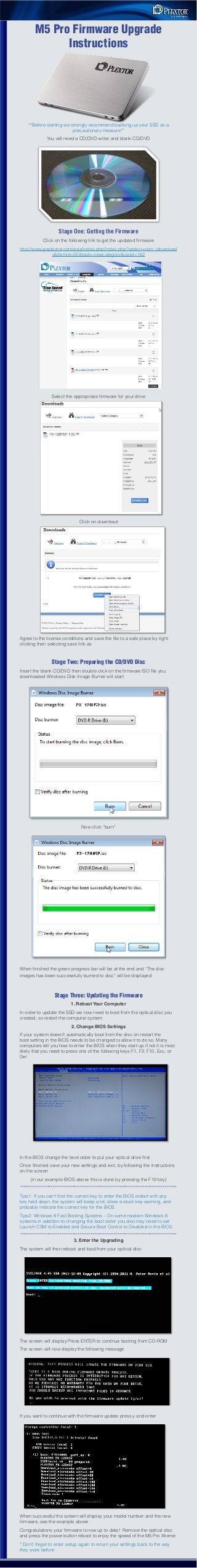
M5 p fw upgrade instructions en
- 1. M5 Pro Firmware Upgrade Instructions **Before starting we strongly recommend backing up your SSD as a precautionary measure** You will need a CD/DVD writer and blank CD/DVD Stage One: Getting the Firmware Click on the following link to get the updated firmware http://www.goplextor.com/asia/index.php/index.php?option=com_jdownload s&Itemid=55&task=viewcategory&catid=162 Select the appropriate firmware for your drive Click on download Agree to the license conditions and save the file to a safe place by right clicking then selecting save link as Stage Two: Preparing the CD/DVD Disc Insert the blank CD/DVD then double click on the firmware ISO file you downloaded Windows Disk Image Burner will start Now click “burn” When finished the green progress bar will be at the end and “The disc images has been successfully burned to disc” will be displayed Stage Three: Updating the Firmware 1. Reboot Your Computer In order to update the SSD we now need to boot from the optical disc you created, so restart the computer system 2. Change BIOS Settings If your system doesn’t automatically boot from the disc on restart the boot setting in the BIOS needs to be changed to allow it to do so. Many computers tell you how to enter the BIOS when they start up if not it is most likely that you need to press one of the following keys F1, F2, F10, Esc, or Del In the BIOS change the boot order to put your optical drive first Once finished save your new settings and exit, by following the instructions on the screen (in our example BIOS above this is done by pressing the F10 key) *************************************************************************************** Tips1: If you can’t find the correct key to enter the BIOS restart with any key held down, the system will beep a lot, show a stuck key warning, and probably indicate the correct key for the BIOS. Tips2: Windows 8 Fast Booting Systems – On some modern Windows 8 systems in addition to changing the boot order you also may need to set Launch CSM to Enabled and Secure Boot Control to Disabled in the BIOS. *************************************************************************************** 3. Enter the Upgrading The system will then reboot and load from your optical disc The screen will display Press ENTER to continue booting from CD-ROM The screen will now display the following message If you want to continue with the firmware update press y and enter When successful the screen will display your model number and the new firmware, see the example above Congratulations your firmware is now up to date! Remove the optical disc and press the power button reboot to enjoy the speed of the M5 Pro Xtreme * Don’t forget to enter setup again to return your settings back to the way they were before
