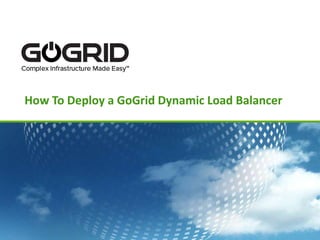
How To Deploy a GoGrid Dynamic Load Balancer
- 1. How To Deploy a GoGrid Dynamic Load Balancer
- 2. About GoGrid GoGrid’s cloud hosting platform provides: Automated provisioning of infrastructure over the Internet • Deploy and scale virtual and physical servers, storage, networking, load balancing, and firewalls in real time across multiple data centers using GoGrid’s web-based management console or API. Instant access to highly available, multi-server environments • Access and operate using standard network protocols and IP addresses—no new technical skills or specialized equipment required. © 2013 GoGrid 2
- 3. About GoGrid’s Dynamic Load Balancers Prevent Application Downtime Use load balancing to spread Internet traffic across two or more web servers. If a server becomes unavailable, the load balancer will redirect all traffic to the remaining online servers. Rapid Scaling & Application Uptime You can use load balancers to scale infrastructure by adding additional servers to an existing pool of load-balanced web servers to handle all incoming requests. Dynamically Manage Your Load Edit load balancers, shift servers in and out of pools, and dictate traffic patterns—all on-the-fly. High Availability Out-of-the-Box Designed to be self-healing. If a load balancer fails, GoGrid’s cloud architecture manages the failover while maintaining the same virtual IP (VIP), minimizing disruption. Free 24x7 Support & Strong SLAs More details at: http://www.gogrid.com/products/infrastructure-load-balancers © 2013 GoGrid 3
- 4. About GoGrid’s Dynamic Load Balancers (continued) Load Balancer Algorithm: • Weighted Round Robin Takes all incoming connections and routes them one at a time, server by server, based on the weight assigned to the server. • Weighted Least Connect Routes incoming connections to the server with the lowest load on it based on the weight assigned to the server. Connections are sent to each server depending on the total number of concurrent sessions on the servers. • Source Address Hashing Source IP address is hashed & divided by the total weight of the server to designate which server will receive the request. Persistence Options: • None None is the default option and will cause the selected algorithm to determine the routing. • Session Cookie Persist based on a server cookie. • IP Subnet Clients in same /24 IP subnet will be routed to the same server for a limited time. More details at: http://www.gogrid.com/products/infrastructure-load-balancers © 2013 GoGrid 4
- 5. About GoGrid’s Dynamic Load Balancers (continued) Health Checker: • HTTP Verifies the web server is responding. Checks port and path specified. • Connect Tests for a successful IP connection by checking a defined port. • SSL Tests for an SSL connection on the real server. Verifies that client can open an encrypted connection to the server. Monitoring: GoGrid also provides monitoring statistics for Dynamic Load Balancers via the API and through the management console. The following statistics are available by previous hour, day, week, month, and year: • Inbound traffic • Outbound traffic More details at: • Current sessions http://www.gogrid.com/products/infrastructure-load- • Failed health checks balancers © 2013 GoGrid 5
- 6. 5 Steps to Create a Dynamic Load Balancer on GoGrid © 2013 GoGrid 6
- 7. Steps to Deploy a GoGrid Dynamic Load Balancer 1. Add a Dynamic Load Balancer object 2. Select Real IPs (IP address of server) 3. Add a Health Checker 4. Add a VIP (virtual IP) 5. Add a Listener © 2013 GoGrid 7
- 8. Step #1 – Add a Dynamic Load Balancer object © 2013 GoGrid 8
- 9. #1 – About the Dynamic Load Balancer Object GoGrid’s Dynamic Load Balancer object is a collection of other associated objects: • Real IPs • Listeners • VIP • Health Checker All associated objects must be fully created and configured for the Dynamic Load Balancer to perform properly. The Dynamic Load Balancer will have a virtual IP (VIP) associated with it (not one of your GoGrid public IPs). The Dynamic Load Balancer is highly available and designed to automatically failover without configuration. © 2013 GoGrid 9
- 10. #1 – Click “Add” Click © 2013 GoGrid 10
- 11. #1 – Choose “Dynamic Load Balancer” Choose © 2013 GoGrid 11
- 12. #1 – Dynamic Load Balancer Form Next Step © 2013 GoGrid 12
- 13. Step #2 – Select Real IPs © 2013 GoGrid 13
- 14. #2 – About the Real IPs Real IPs are servers you want to place behind the Dynamic Load Balancer They typically are clones of servers (similarly configured servers) You can assign and edit the “weights” of each Real IP for the load-balancing algorithm Optionally, you can add an external server (or IP) to the Real Server pool (for backup or failover scenarios)* * Additional fixed rate charge is incurred for external IPs. May take up to 15 seconds for the Real IP to recognize an external IP. © 2013 GoGrid 14
- 15. #2 – Add a Real IP Click © 2013 GoGrid 15
- 16. #2 – Choose GoGrid Data Center or External IP Choose GoGrid Data Center External IP © 2013 GoGrid 16
- 17. #2 – Choose a GoGrid IP Address GoGrid IP address © 2013 GoGrid 17
- 18. #2 – Save the Real IP Enter Name, Description, Weight, & Set Status Click Save © 2013 GoGrid 18
- 19. #2 – Creation of Real IP Real IP created © 2013 GoGrid 19
- 20. #2 – Repeat with Other Real IPs Another Real IP © 2013 GoGrid 20
- 21. Step #3 – Add a Health Checker © 2013 GoGrid 21
- 22. #3 – About the Health Checker Determines the “health” of a Real Server (e.g., if it is responding or not) Upon failure, the Health Checker moves the Real Server out of Dynamic Load Balancer rotation Upon success, the Health Checker moves the Real Server back into rotation Options include: • HTTP – verifies the port and path specified • Connect – tests for a successful IP connection • SSL – tests for an SSL connection Detailed Responses feedback © 2013 GoGrid 22
- 23. #3 – Create the Health Checker Click © 2013 GoGrid 23
- 24. #3 – Configure the Health Checker Select Data Center. Enter Name, Description, & configure Health Checker Type © 2013 GoGrid 24
- 25. #3 – Save the Health Checker © 2013 GoGrid 25
- 26. Step #4 – Add a VIP © 2013 GoGrid 26
- 27. #4 – About the VIP The Dynamic Load Balancer is defined on the virtual IP (VIP) page • The Dynamic Load Balancer can also be disabled from the VIP page Manage the pool of Real Servers here • You can add or remove Real Servers from the pool on this page Monitor the health of the pool • The Health Checker status is displayed on this page • Real Servers that can receive traffic have a green lamp status • Real Servers with a red lamp status are removed from the pool This is also where the VIP is first assigned to the Dynamic Load Balancer • The VIP does not use your allocated public IP addresses and will not be in your IP space Servers must be defined as Real IPs to be visible in the VIP screen © 2013 GoGrid 27
- 28. #4 – Create the Virtual IP (VIP) Click © 2013 GoGrid 28
- 29. #4 – Choose a GoGrid Data Center Choose GoGrid Data Center © 2013 GoGrid 29
- 30. #4 – Enter the VIP Details Enter VIP details © 2013 GoGrid 30
- 31. #4 – Choose Real IPs for VIP Select Real IPs © 2013 GoGrid 31
- 32. #4 – Click Assign to Add Real IP to VIP Real IP added Click © 2013 GoGrid 32
- 33. # 4 – Add Additional Real IPs & Save to Deploy Additional Real IPs Save to deploy © 2013 GoGrid 33
- 34. #4 – VIP Deployed VIP deployed © 2013 GoGrid 34
- 35. Step #5 – Add a Listener © 2013 GoGrid 35
- 36. #5 – About the Listener Dynamic Load Balancers allow for multiple ports on the VIP Listeners are tied to a specific port and are attached to the VIP Supported protocols: • HTTP – used for Layer 7 web traffic (defaults to port 80) • TCP – used for Layer 4 TCP traffic (for encrypted traffic like SSL pass-through) Algorithm and Health Checkers are tied to the Listener Supported Persistence: • None • Session Cookie • IP Subnet Supported Algorithms: • Weighted Round Robin • Weighted Least Connect • Source Address Hashing © 2013 GoGrid 36
- 37. #5 – Create the Listener Click © 2013 GoGrid 37
- 38. #5 – Configure the Listener Choose a Data Center Enter Name & Description Choose a VIP © 2013 GoGrid 38
- 39. #5 – Configure the Listener Protocol Select Protocol © 2013 GoGrid 39
- 40. #5 – Select the Health Checker & Persistence Select Health Checker Select Persistence © 2013 GoGrid 40
- 41. #5 – Select the Listener Algorithm Select Algorithm Click Save to complete © 2013 GoGrid 41
- 42. #5 – Listener Created Listener created © 2013 GoGrid 42
- 43. Dynamic Load Balancer Created © 2013 GoGrid 43
- 44. Dynamic Load Balancer Created Hold mouse over Dynamic Load Balancer icon for details © 2013 GoGrid 44
- 45. More information Dynamic Load Balancer product page: www.gogrid.com/products/infrastructure-load-balancers General website: www.gogrid.com Blog: blog.gogrid.com Twitter: @GoGrid Facebook: facebook.com/gogrid © 2013 GoGrid 45
