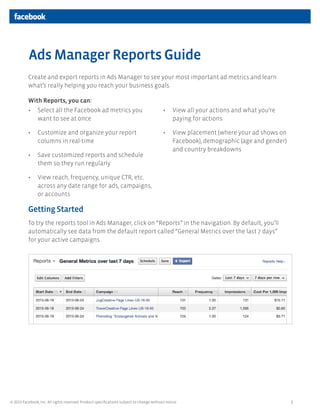
Create and customize Facebook Ads reports
- 1. 1© 2013 Facebook, Inc. All rights reserved. Product specifications subject to change without notice. Create and export reports in Ads Manager to see your most important ad metrics and learn what’s really helping you reach your business goals. With Reports, you can: Getting Started To try the reports tool in Ads Manager, click on “Reports” in the navigation. By default, you’ll automatically see data from the default report called “General Metrics over the last 7 days” for your active campaigns. Ads Manager Reports Guide • Select all the Facebook ad metrics you want to see at once • Customize and organize your report columns in real-time • Save customized reports and schedule them so they run regularly • View reach, frequency, unique CTR, etc. across any date range for ads, campaigns, or accounts • View all your actions and what you’re paying for actions • View placement (where your ad shows on Facebook), demographic (age and gender) and country breakdowns
- 2. 2© 2013 Facebook, Inc. All rights reserved. Product specifications subject to change without notice. Customize the metrics you see by: • Editing your columns • Filtering your campaigns and ads • Modifying your date range • Saving and scheduling your report When you’re ready, click the “Export” button to download your report. Edit Columns Click on “Edit Columns” to use the column sets, dimensions and metrics to create reports with the data most important to you.
- 3. 3© 2013 Facebook, Inc. All rights reserved. Product specifications subject to change without notice. The pre-defined column sets are: • General: Includes campaign, reach, frequency, impressions, amount spent, cost per 1,000 impressions (CPM), cost per click (CPC), clicks, click-through rate (CTR), actions, etc. • Page: Includes campaign, Page likes, Page engagement, cost per Page likes, etc. • Offsite: Includes campaign, clicks, unique clicks, click through rate (CTR), reach, frequency, impressions, amount spent, cost per click (CPC), cost per 1,000 impressions (CPM), etc. • App: Includes campaign, app installs, app engagement, mobile app installs, cost per mobile app installs, etc. • Conversion: Includes campaign, conversions, checkouts, registrations, cost per website conversions, cost per checkout, and cost per registration, etc. • Demographic: Includes account, age, gender, reach, frequency, etc. • Geographic: Includes account, country, reach, frequency, etc. • Placement: Includes account, placement, reach, frequency, etc. You can also add or remove specific columns. You’ll be able to choose from a comprehensive list of dimensions and metrics including all the different action metrics, cost per action metrics and placement. Click “Save Columns” to see your selections reflected in your report automatically. There are no limits to the number of columns you can include in your report, but your report will only show the data for your specified date range and filters.
- 4. 4© 2013 Facebook, Inc. All rights reserved. Product specifications subject to change without notice. Drag and drop your columns to see them in whatever order you want. When you export your report, the columns will be organized the way you want them. If you want to access the same column configuration later, make sure to click “Save”. By default, actions are counted when they’re taken within 24 hours of someone seeing your ad, or 28 days after clicking on it. If there are action metrics (ex: Page Likes, Conversions, etc.) in your report and you want to see metrics for a different action attribution window than the default, click on “See Advanced Settings” and select “Use a custom action attribution window” to choose from other available options.
- 5. 5© 2013 Facebook, Inc. All rights reserved. Product specifications subject to change without notice. Date Range Set your report’s date range by clicking on the “Dates” drop-down and selecting from “Today, Yesterday, This week, Last week, Last 7 days, Last 14 days, Last 28 days, Last 30 days, Last 90 days, This month, Last month, Last 3 months, or Custom”. If you set a custom date range, be aware that historical data before September 26th, 2012 is not currently available in the new Reports. Filters Click on “Add Filters” to see only specific campaigns or ads in your report. Type the name of the campaign you want to see and we’ll show you the names of any campaigns that match. Click on the campaign name you want to see. To add more campaigns to your filter, type in another campaign name. To also filter by ad, click on “Add Filter” and type your ad name. To remove all your filters, simply click “Clear Filters”.
- 6. 6© 2013 Facebook, Inc. All rights reserved. Product specifications subject to change without notice. Save and Schedule Once you’re ready to save your report, click “Save” and name your report. Your new report name will now be highlighted in the Reports drop-down. If you click on that drop-down you’ll find all your other saved reports and an option to manage scheduled and recent reports. To schedule a report, click on “Schedule” and set the frequency, start date, and enter your subscriber emails. Your reports will be delivered by email at the day you specify. Click on “Manage Scheduled and Recent Reports” to access and edit your scheduled report settings. You can also select how much time is grouped on each row. Select between 1 day per row, 2 days per row, 7 days per row, 14 days per row, 30 days per row, Monthly, or All days (for your selected date range).
- 7. 7© 2013 Facebook, Inc. All rights reserved. Product specifications subject to change without notice. Managing Large Reports If your customizations are not applied immediately you will see a status bar in the middle of your report view, which can be hidden if you want to continue working while the report is being loaded. If you choose to hide the status bar it will appear on the bottom right of your browser to notify you when the Recent Report is ready for viewing or export. You can also access all your recent reports from “Manage Scheduled and Recent Reports”.
