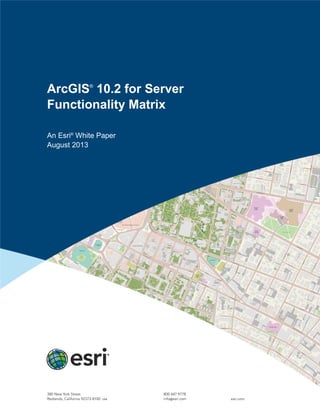
ArcGIS 10.2 for Server Functionality Matrix
- 1. ArcGIS® 10.2 for Server Functionality Matrix An Esri® White Paper August 2013
- 2. Copyright © 2013 Esri All rights reserved. Printed in the United States of America. The information contained in this document is the exclusive property of Esri. This work is protected under United States copyright law and other international copyright treaties and conventions. No part of this work may be reproduced or transmitted in any form or by any means, electronic or mechanical, including photocopying and recording, or by any information storage or retrieval system, except as expressly permitted in writing by Esri. All requests should be sent to Attention: Contracts and Legal Services Manager, Esri, 380 New York Street, Redlands, CA 92373-8100 USA. The information contained in this document is subject to change without notice. Esri, the Esri globe logo, ArcGIS, 3D Analyst, ArcPad, EDN, ModelBuilder, ADF, arcgis.com, esri.com, and @esri.com are trademarks, service marks, or registered marks of Esri in the United States, the European Community, or certain other jurisdictions. Other companies and products or services mentioned herein may be trademarks, service marks, or registered marks of their respective mark owners.
- 3. J9805 Esri White Paper i ArcGIS 10.2 for Server Functionality Matrix An Esri White Paper Contents Page Introduction........................................................................................... 1 Functionality Matrix Overview............................................................. 1 Selecting the Appropriate ArcGIS for Server Edition and Level ............................................................................................ 1 Functionality ............................................................................. 1 Capacity .................................................................................... 3 Deployment..................................................................................... 4 Functionality Matrix Details................................................................. 4 Support for Spatially Enabled Databases........................................ 4 Geodatabase Management .............................................................. 4 Why Use a Geodatabase?.......................................................... 4 Web Services .................................................................................. 5 What Are GIS Web Services?................................................... 5 Web Mapping Applications/APIs/SDKs ........................................ 6 Smartphone and Tablet Applications/SDKs................................... 6 Web Editing .................................................................................... 7 Feature Service.......................................................................... 7 Geometry Service...................................................................... 7 Image Services................................................................................ 7 What Are Image Services?........................................................ 8 ArcGIS Image Extension for Server......................................... 8 Other Ways to Serve Imagery................................................... 8 Geoprocessing................................................................................. 8 What Is Geoprocessing? ........................................................... 8 What Is Advanced Geoprocessing? .......................................... 9 Mapcentric Content Management............................................. 9 ArcGIS for Server Use Case Scenarios ................................................ 9 ArcGIS for Server Enterprise Advanced ........................................ 9
- 4. ArcGIS 10.2 for Server Functionality Matrix J9805 Contents Page August 2013 ii ArcGIS for Server Enterprise Advanced on Amazon Web Services........................................................................................ 10 ArcGIS for Server Workgroup Standard ........................................ 11 ArcGIS for Server Enterprise Standard .......................................... 11 ArcGIS for Server Enterprise Basic................................................ 12
- 5. J9805 Esri White Paper ArcGIS 10.2 for Server Functionality Matrix Introduction ArcGIS® for Server allows you to share your geographic information system (GIS) resources across an enterprise as web services. GIS resources are the maps, globes, address locators, geodatabases, and tools that you want to share with others. You can host GIS resources on your ArcGIS for Server system and allow client applications, such as web mapping applications and mobile devices, to use and interact with the resources. ArcGIS for Server also gives you the capability to connect with and monitor real-time data streams from nearly any type of sensor. Sharing your GIS resources on a GIS server allows you to not only distribute data and convey information to a wider audience but also disseminate GIS functionality via services and applications to internal and external end users intuitively. A typical deployment of ArcGIS for Server is complemented with an implementation of Portal for ArcGIS or an ArcGISSM Online subscription to provide a complete collection of out-of-the-box applications and a mapcentric content management mechanism to organize and share GIS services created with ArcGIS for Server. ArcGIS for Server is composed of a scalable line of editions based on functionality and levels based on capacity. This document is a guide for determining the edition and capacity level of ArcGIS for Server that best fits your organization. Functionality Matrix Overview Selecting the Appropriate ArcGIS for Server Edition and Level When selecting the appropriate ArcGIS for Server edition and level for your organization, consider these two questions: 1. What functionality (GIS Service capabilities and applications) do you require? 2. What level of capacity (storage and number of simultaneous connections) do you want to support? Functionality ArcGIS for Server functionality is provided via three editions: Basic, Standard, and Advanced. In the matrix below, functionality is grouped into categories. For more information about each category, see the Functionality Matrix Details section of this document.
- 6. ArcGIS 10.2 for Server Functionality Matrix J9805 August 2013 2 Editions GIS Service Capabilities Basic Standard Advanced Support for Spatially Enabled Databases* Included Included Included Geodatabase Management Included Included Included GIS Web Services Included Included Included Web Mapping Applications Included Included Included Smartphone and Tablet Applications Included Included Included Image Services - Included Included Web Editing - Included Included Geoprocessing - Included Included Advanced Geoprocessing - With Analyst Extensions** Included Real-Time Data Processing and Monitoring - With ArcGIS GeoEvent Processor for Server Extension With ArcGIS GeoEvent Processor for Server Extension Mapcentric Content Management - Optional *Spatially enabled databases are those that include native database spatial data types. **Includes Schematics and Network You can supplement ArcGIS for Server capabilities by adding extensions and other products. Editions Extensions and Other Products Basic Standard Advanced Portal for ArcGIS - - Optional ArcGIS Schematics for Server - Included Included ArcGIS Spatial Analyst for Server - - Included ArcGIS 3D Analyst™ for Server - - Included ArcGIS Geostatistical Analyst for Server - - Included ArcGIS Network Analyst for Server - Optional Included ArcGIS GeoEvent Processor for Server Optional Optional ArcGIS Image Extension for Server - Optional Optional ArcGIS Data Interoperability for Server - Optional* Optional* ArcGIS Data Reviewer for Server - Optional* Optional*
- 7. ArcGIS 10.2 for Server Functionality Matrix J9805 Esri White Paper 3 Editions Extensions and Other Products Basic Standard Advanced ArcGIS Workflow Manager for Server - Optional* Optional* ArcGIS for INSPIRE - Optional Optional ArcPad® Extension - - Optional* *Windows only For further details on the typical functions and capabilities included with each extension, refer to ArcGIS for Server extensions. ArcGIS includes a broad range of ready to use applications. The following table describes which applications are available at which ArcGIS for Server edition. Editions ArcGIS Applications Basic Standard Advanced ArcGIS for iOS, Android, and Windows Phone Included Included Included Esri Maps for Office - - Included* ArcGIS for Windows Mobile - - Included Operations Dashboard for ArcGIS - - Included* Collector for ArcGIS - - Included* *Requires a named user account. Users can log in to Portal for ArcGIS or use an ArcGIS Online subscription. Capacity The ArcGIS for Server editions described in the previous section are available at two levels, scaled according to capacity: Workgroup and Enterprise. Capacity Level Workgroup Enterprise Simultaneous connections to multiuser geodatabase 10 Unlimited Multiuser geodatabase storage capacity 10 GB* Unlimited Maximum number of licensable cores 4 cores Unlimited Distributed deployment of ArcGIS for Server components Not supported** Supported *ArcGIS 10.2 for Server Workgroup ships with SQL Server Express 2008 R2, which is limited to databases of up to 10 GB in size. **Workgroup-level components can be installed on only one machine. Selecting functionalities and the capacity level specifies the ArcGIS for Server edition and level. For example, ArcGIS for Server Enterprise Standard supports unlimited simultaneous connections, a large multiuser geodatabase, and a standard set of functions. For more examples, see the ArcGIS for Server Use Case Scenarios section below.
- 8. ArcGIS 10.2 for Server Functionality Matrix J9805 August 2013 4 Deployment All editions and levels of ArcGIS for Server must be installed on 64-bit operating systems. The software can be deployed on physical or virtualized servers as well as on cloud infrastructures. Deployment Options Workgroup Enterprise Windows 64-bit operating systems Supported Supported Linux 64-bit operating systems Not supported Supported For the most up-to-date information, refer to the Server System Requirements section of ArcGIS Resources. Functionality Matrix Details Support for Spatially Enabled Databases ArcGIS for Server allows you to work directly with spatial data stored and managed by commercial databases that support spatial types. With ArcGIS for Server Basic, you can enable read-only feature services on top of your data. These feature services will allow you to display and query your database information on a map from web browsers and mobile devices. The following databases are supported: ■ IBM® DB2® ■ IBM Informix® Dynamic Server ■ Microsoft® SQL Server® ■ Microsoft SQL Server Express ■ Microsoft Windows Azure® SQL Database ■ Oracle® ■ PostgreSQL ■ IBM Netezza ■ Teradata Database Geodatabase Management The geodatabase enables ArcGIS for Server to extend the spatial capabilities of databases to support the more sophisticated GIS data management workflows and geospatial data models. Through the ArcGIS for Server Basic geodatabase management capabilities, ArcGIS users enable multiuser editing from ArcGIS for Desktop as well as geodatabase replication. Why Use a Geodatabase? Commercial databases support simple spatial features. Geodatabases build on this framework and extend the capabilities of your database to ensure that you can enrich your GIS data models and satisfy the most demanding GIS workflows such as the following: ■ Long transactions and conflict resolution (versioning) ■ Modeling of utility, river, and transportation networks ■ Data validation including topological, attribute, and connectivity rules ■ Tracking of historic transactions
- 9. ArcGIS 10.2 for Server Functionality Matrix J9805 Esri White Paper 5 ■ Complex features: annotations (text), dimensions, cadastral fabrics, and so forth ■ Advanced symbology (cartographic representations) ■ Replication across multiple commercial databases in connected and disconnected environments (geodata services) The Enterprise level supports multiuser geodatabases on the following relational database management systems (RDBMS): ■ IBM DB2® ■ IBM Informix® Dynamic Server ■ Microsoft SQL Server ■ Microsoft SQL Server Express ■ Oracle® ■ PostgreSQL The Workgroup level only supports Microsoft SQL Server Express. Web Services Web services make it easy to share GIS resources across client applications, including ArcGIS for Desktop, web mapping applications, mobile devices, and third-party applications. What Are GIS Web Services? GIS web services are used to share resources over a local network or the Internet. ArcGIS for Server web services conform to web standards (Representational State Transfer [REST]); industry standards (Simple Object Access Protocol [SOAP]); and Open Geospatial Consortium, Inc.® (OGC®), standards. GIS web services are available as follows: Editions GIS Web Services Basic Standard Advanced Geodatabase Replication Included Included Included Feature Services (read-only) Included Included Included Geometry Included Included Included Dynamic Map Services - Included Included Cached Map Services - Included Included Image Services - Included Included Feature Services (read and write) - Included Included Geoprocessing - Included Included Geocoding - Included Included Globe - Included Included Production Quality Printing - Included Included Enterprise Search - Included Included Schematics - Included Included
- 10. ArcGIS 10.2 for Server Functionality Matrix J9805 August 2013 6 Editions GIS Web Services Basic Standard Advanced Network - - Included Mobile (for Windows Mobile) - - Included Web Mapping Applications/ APIs/SDKs ArcGIS for Server users benefit from a variety of ready to use web mapping applications across all its editions: ■ ArcGIS.com Map Viewer ■ ArcGIS Viewer for Flex™ ■ ArcGIS Viewer for Silverlight® Application developers can build custom web mapping applications using ArcGIS application programming interfaces (APIs): ■ ArcGIS API for JavaScript™ ■ ArcGIS API for Flex ■ ArcGIS API for Silverlight ■ ArcGIS Runtime SDK for WPF ■ ArcGIS Runtime SDK for Java Third-party ready to use applications and developer products leverage ArcGIS for Server services through its SOAP, REST, and OGC compliant interfaces. Smartphone and Tablet Applications/SDKs ArcGIS for Server supports a variety of mobile applications across all editions and on many platforms: ■ ArcGIS for iOS ■ ArcGIS for Android ■ ArcGIS for Windows Tablet ■ ArcGIS for Windows Phone 7 and Windows Phone 8 ■ ArcGIS for Windows Mobile Application developers can build custom mobile applications using software development kits (SDKs) such as the following: ■ ArcGIS Runtime SDK for iOS ■ ArcGIS Runtime SDK for Android ■ ArcGIS Runtime SDK for Windows Phone 7 and Windows Phone 8 ■ ArcGIS Runtime SDK for Windows Mobile
- 11. ArcGIS 10.2 for Server Functionality Matrix J9805 Esri White Paper 7 Editions Functionality Basic Standard Advanced ArcGIS for Windows Mobile— Application/SDK Workgroup Not Available Not Available Optional Enterprise Not Available Optional Included Editions Functionality Basic Standard Advanced ArcGIS for iOS, Android, and Windows Phone—Application/SDK Included Included Included Web Editing The ability to make spatial and attribute edits and updates to databases and geodatabase- enabled databases via the web is made possible through the following ArcGIS for Server services: ■ Feature service ■ Geometry service (optionally used to support editing workflows) Feature Service Feature services support multiuser database editing across your intranet or the Internet. Through this web service, you can add, delete, and update geographic features from web browsers, mobile applications, and any REST and OGC Transactional Web Feature Service (WFS-T) capable client. The feature service is implemented as a stateless REST web service, providing maximum performance and scalability. It exposes feature templates created in ArcGIS for Desktop to clients to enable structured editing of your GIS data over the web; this gives clients an intuitive web editing user experience. Feature services support direct access to spatial types in databases and geodatabases (see the section Why Use a Geodatabase). ArcGIS for Server supports read and write feature services on top of native spatial types from your database without the need to register tables in the geodatabase. Geometry Service The geometry service helps applications perform geometric calculations such as buffering, simplifying, calculating areas and lengths, merging, splitting, validating topological relationships, and reprojecting data. Often, the geometry service is used in combination with the feature service to support sophisticated GIS editing over the web. Image Services ArcGIS for Server provides the ability to effectively process and serve imagery, making imagery and imagery-derived products accessible to a wide range of applications. Image services can serve single images or collections of images in mosaic datasets. Editions Functionality Basic Standard Advanced Image Services—From single image Not Available Included Included Image Services—From mosaic datasets Not Available With Extension With Extension
- 12. ArcGIS 10.2 for Server Functionality Matrix J9805 August 2013 8 What Are Image Services? Image services enable fast serving of imagery and rasters as web services. They can be used for visualization and analysis. Image services can be defined with on-the-fly processing capabilities such as orthorectification, pan sharpening, hillshading, and band algebra. Image services can directly serve nearly any image source. They can also be used to perform processing to transform the imagery from the original source into different products without requiring preprocessing. Multiple image products can be served from a single source. Image services are accessed using the image service API. ArcGIS for Server image processing is comparable to ArcGIS for Desktop image processing and analysis capabilities. Image services can be directly served from raster datasets, such as a TIFF file as well as from raster layers, which reference a raster dataset and apply additional processing on the fly. ArcGIS Image Extension for Server The ArcGIS Image Extension for Server is required to serve mosaic datasets using ArcGIS for Server. A mosaic dataset is a geodatabase that references large collections of imagery and defines associated mosaic rules and on-the-fly processing. Mosaic datasets are typically created using tools in ArcGIS for Desktop (Standard or Advanced) and provide rich functionality to work with imagery collections. They can be used directly in a desktop or served as image services using ArcGIS for Server. The image service APIs enable applications to access the mosaic datasets as a catalog, control many properties of the image display, as well as access the data values for analysis. Other Ways to Serve Imagery Imagery can also be cached and served directly using ArcGIS for Server. Imagery from a mosaic dataset can be cached (in desktop or server) and served through a map document. Serving imagery as a cache is a scalable method of serving imagery should it only be required for visual context and no additional processing or analysis is required. Geoprocessing ArcGIS for Server provides an extensive array of geoprocessing functionality. Editions Functionality Basic Standard Advanced Geoprocessing Not Available Included Included Advanced Geoprocessing Not Available With Extensions Included What Is Geoprocessing? Geoprocessing takes an input dataset, performs an operation on that dataset, and returns the result of the operation as an output dataset. With ArcGIS for Server, you can publish geoprocessing services that allow you to submit jobs to the server and get back a set of results. Building a geoprocessing service requires that you first create a model using the ModelBuilder™ feature in ArcGIS for Desktop. A model is a logical sequence of geoprocessing tools and/or scripts that help automate a GIS operation. The server accesses the model and does the work, freeing client computer
- 13. ArcGIS 10.2 for Server Functionality Matrix J9805 Esri White Paper 9 resources and eliminating the problem of having to share copies of the model across client computers. Geoprocessing supports tools comparable to the ArcGIS for Desktop Standard software- level geoprocessing toolbox. What Is Advanced Geoprocessing? Advanced geoprocessing supports additional tools comparable to the ArcGIS for Desktop Advanced software-level geoprocessing toolbox. Advanced routing and suitability analysis are examples of advanced geoprocessing. Mapcentric Content Management Portal for ArcGIS is an ArcGIS for Server extension that provides a map-centric collaborative content management system that organizations can deploy in their own infrastructure (on-premises or in the cloud). Portal for ArcGIS is a central component of the ArcGIS platform, providing the means to easily create, organize, secure, and manage geographic assets within your organization. Portal connects end users with useful online GIS applications, maps, and geographic data, extending the reach of geography and ArcGIS beyond GIS experts. ArcGIS for Server Use Case Scenarios ArcGIS for Server Enterprise Advanced ArcGIS for Server Enterprise Advanced may be used by a large organization, such as a city government supporting a population of over 250,000 people. The organization may be operating under a directive from its mayor's office for better government transparency, including interactive maps of city projects and planning efforts for public access. The GIS department may be composed of seven or more staff members who support multiple departments throughout the organization, each with its own GIS analyst. For example, the GIS department may support the following: ■ The police department by providing advanced crime analysis models and mapping (1 desktop user and 5 web users) ■ The planning department by providing demographic analysis and modeling (1 desktop user and 3 web users) ■ The engineering department by providing imagery and 3D visualization (1 desktop user, 5 ArcGIS Explorer users, and 10 web users) ■ The public works department by providing mobile data collection and mapping (1 desktop user and 40 field users) In addition, the IT department provides multiple internal applications and services that require geocoding and mapping to non-GIS staff, including data updates supporting more than 50 web users, as well as multiple external web mapping applications for public consumption supporting potentially thousands of concurrent web users. As part of its regular services, the GIS department maintains extensive spatial databases and services for land-use records for the city's planning department, involving over
- 14. ArcGIS 10.2 for Server Functionality Matrix J9805 August 2013 10 10 GB of vector data; asset inventories tied to the city's enterprise resource planning (ERP) system; public works project mapping tied to a work order management system; and high-resolution aerial photography of over 700 GB of imagery updated twice every five years. The IT department maintains a distributed system of servers and networks that supports all departments and includes the following: ■ An ArcGIS for Server geodatabase on top of a commercial database system for simultaneous editing from ArcGIS for Desktop ■ An ArcGIS for Server deployment in the organization's DMZ for external consumption by the general public ■ One ArcGIS Online subscription to support the external-facing GIS website and creation of web maps for map visualization ■ A separate ArcGIS for Server node for mobile access and editing from the field ■ An internal ArcGIS for Server deployment for basic mapping and querying capabilities including a behind-the-firewall GIS website built with Portal for ArcGIS This scenario requires ArcGIS for Server Enterprise Advanced because, overall, there are more than 10 simultaneous users connecting to the enterprise geodatabase (4 desktop users plus a number of map service connections that will exceed 20 given the potential load of web users). The enterprise geodatabase may require over 10 GB of data for simultaneous editing during any work period. To support the different applications, ArcGIS for Server is deployed across several physical machines. The ArcGIS Online subscription is included with the ArcGIS for Desktop licenses and is powered by the external-facing ArcGIS servers. Internally, ArcGIS for Server services are fronted by a behind-the-firewall Portal for ArcGIS, which provides a common gateway into all web maps and GIS applications delivered by the GIS department. ArcGIS for Server Enterprise Advanced on Amazon Web Services ArcGIS for Server Enterprise Advanced on Amazon Web Services may be used by a large interagency emergency management center to provide centralized support for multiple emergency response teams on-site and in remote offices, as well as in the field. In this scenario, the emergency management center supports the following: ■ Internal operations groups with common operating picture applications ■ Daily briefing meetings with up-to-date maps of operations, resources, assets, and planning ■ Multiple external web mapping applications for public consumption (potentially thousands of concurrent web users) ■ A centralized repository for all geospatial data and analysis during the incident
- 15. ArcGIS 10.2 for Server Functionality Matrix J9805 Esri White Paper 11 The deployment of ArcGIS for Server includes a fault-tolerant geodatabase on top of a commercial database system for simultaneous editing, load balancing and autoscaling in the cloud for external consumption of mapping applications and services, an internal ArcGIS for Server deployment for basic mapping and querying capabilities, and scalable data storage in the cloud. This scenario requires ArcGIS for Server Enterprise Advanced on Amazon Web Services because of the likelihood of having an unreliable or nonexistent local computing infrastructure within or near the emergency site, and the impact on computing resources during the emergency may be unpredictable. In addition, it is likely that, overall, more than 10 simultaneous users will be connecting to the enterprise geodatabase (4 desktop users plus a number of map service connections that will exceed 20 given the potential load of web users) and that the enterprise geodatabase will require over 10 GB of data for simultaneous editing during any work period. ArcGIS for Server Workgroup Standard ArcGIS for Server Workgroup Standard may be used by a small land-use planning and engineering consulting business composed of two planners, three GIS analysts, and four engineers who may require constant access to the project GIS database. At any given time, the firm may be using 3 GB of vector data stored in SQL Server Express and configured for concurrent edits from three desktop seats, over 50 GB of imagery stored as TIFF files, and 15 GB of data stored in file geodatabases. The firm may also make use of customer datasets and ArcGIS Online basemaps to augment applications and mapping efforts. Applications could include several internal web mapping applications to manage projects with web applications configured to support up to 40 simultaneous users over an intranet. The work may require services that use the ArcGIS Data Interoperability, Network Analyst, and Image extensions. The entire deployment could be sustained on a single four-core machine with 10 or fewer concurrent desktop users or map service connections to the workgroup geodatabase at any given time. Data stored in the geodatabase (SQL Server) would not exceed 4 GB. ArcGIS for Server Enterprise Standard ArcGIS for Server Enterprise Standard may be used by a medium-sized company with a GIS staff of two developers and one GIS analyst. They may provide GIS services for internal and external applications including routing, mapping, and geocoding services for web users (potentially thousands of concurrent users), as well as mapping and querying capabilities for more than 100 internal web users. ArcGIS for Server may be configured for high availability. ArcGIS for Server may be deployed across three environments: development, staging, and production. ■ Development environment: Two Esri® Developer Network (EDNSM ) licenses for development and testing
- 16. ArcGIS 10.2 for Server Functionality Matrix J9805 August 2013 12 ■ Staging environment: Distributed ArcGIS for Server Enterprise Standard deployment including a multiuser geodatabase and a GIS server farm of four physical 16-core blade servers and four redundant web servers; ArcGIS for Server licensed for staging environment ■ Production environment: Similar to staging environment; ArcGIS for Server Enterprise Standard licensed for production use Note: To support full enterprise deployment, organizations should make use of development, staging, and commercial licenses of ArcGIS for Server. This scenario requires ArcGIS for Server Enterprise Standard because deployment is distributed across multiple machines and calls for functionality provided with the Standard edition: mapping, geocoding, and routing (which requires an additional extension). ArcGIS for Server Enterprise Basic ArcGIS for Server Enterprise Basic may be used by a small city government to support 100 Microsoft SharePoint and Office users with interactive mapping capabilities. This scenario may be used in conjunction with an ArcGIS Online subscription or Portal for ArcGIS. This scenario requires ArcGIS for Server Enterprise Basic because the data is stored in a spatially enabled SQL Server Standard database, and users are provided read-only access to feature services via web clients. To take advantage of applications such as Esri Maps for Office, a subscription to ArcGIS Online or Portal for ArcGIS is required. For more information about ArcGIS for Server, visit esri.com/arcgisserver or contact your local Esri representative.
- 17. Printed in USA Contact Esri 380 New York Street Redlands, California 92373-8100 usa 1 800 447 9778 t 909 793 2853 f 909 793 5953 info@esri.com esri.com Offices worldwide esri.com/locations Esri inspires and enables people to positively impact their future through a deeper, geographic understanding of the changing world around them. Governments, industry leaders, academics, and nongovernmental organizations trust us to connect them with the analytic knowledge they need to make the critical decisions that shape the planet. For more than 40 years, Esri has cultivated collaborative relationships with partners who share our commitment to solving earth’s most pressing challenges with geographic expertise and rational resolve. Today, we believe that geography is at the heart of a more resilient and sustainable future. Creating responsible products and solutions drives our passion for improving quality of life everywhere.
