Advance Excel Workshop 30th May 15
•Download as PPTX, PDF•
0 likes•254 views
Report
Share
Report
Share
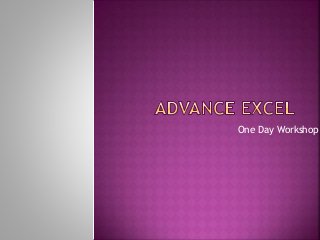
More Related Content
Viewers also liked
Viewers also liked (11)
Tutorial 7: Advanced Functions and Conitional Formating

Tutorial 7: Advanced Functions and Conitional Formating
Advance Excel Workshop 30th May 15
- 2. Excel Recap Formulas in Excel Functions available in Excel Conditional Formatting Creating Custom Lists Sort Filters Conditional Function if Linking Worksheets Hands on
- 3. References in Excel ⁻ Relative Reference ⁻ Absolute Reference Pivot Tables Charts V-Lookup H-Lookup Subtotal Goal Seek Hands on