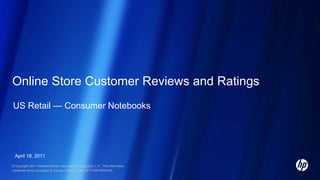
Us retail online store customer ratings and reviews full version
- 1. Online Store Customer Reviews and Ratings US Retail — Consumer Notebooks April 18, 2011 © Copyright 2011 Hewlett-Packard Development Company, L.P. The information contained herein is subject to change without notice. HP CONFIDENTIAL.
- 2. Online Store Customer Ratings and Reviews Background Objective Improve messaging effectiveness by factoring in customer feedback. Situation Retailer requested HP provide more messaging @ CES ’11. • GM suggested factoring in customer review information. – Mine online stores for ratings and review commentary. – Summarize in order to: o Check alignment with research and other information sources; o Re-evaluate o Influence 2 messaging priorities; roadmap based on top likes, dislikes and wish list.
- 3. Online Store Customer Reviews and Ratings Why pay attention? Consumer Sentiment Mining, McKinsey and Company1 Word of mouth has always been an important influence on consumer behavior. • Blogs and reviews are used to make buying decisions by 700M people worldwide today. – Web usage among those in the 55 – 64 age range is now 75 percent. – Web usage for those 18 – 29 is approaching the 91 percent. • Reviews are perceived as more trustworthy than typical ads and are therefore more influential to consumers. – Research suggests that the most trusted source of information is from “a person like me” (from expressions, demographics, etc.; see slides 910). • People who write reviews are valuable due to their lack of bias from external sources and influence they can exert. – Because consumers take the initiative to review the product, they talk about what matters most to them, unbiased by focus group facilitators and others in the group, interviewers or set survey questions. – Reviewers tend to be deep enthusiasts with excellent insights about the product which enables them to influence other readers. • Much evidence is available to prove that a diverse collection of independently-deciding individuals is likely to make certain types of decisions and predictions better than individuals or even experts.2 http://csi.mckinsey.com/en/Knowledge_by_topic/General/Customer-sentiment_mining.aspx The Wisdom of Crowds: Why the Many Are Smarter Than the Few and How Collective Wisdom Shapes Business, Economies, Societies and Nations, James Surowiecki (2004). 3
- 4. Online Store Customer Reviews and Ratings Challenges A potential goldmine of information but hard to get. • No simple way to extract reviews, mine and sort by assigned terms, then aggregate them currently exists; McKinsey’s solution is not ready for mainstream use. • Corporate applications currently yield results believed only 80 percent accurate. • Third-party apps are limited to capturing only topic-specific terms and general tone. • Neither alternative provides the capability of reviewing specific comments, forgoing the opportunity to probe commentary more deeply for their meaning and ideation potential. US Retail pilot took a more manual but thorough approach. • Goals achievable only through a comprehensive view of actual comments. – Message prioritization is based on frequency of feature or issue mention. – New insights are revealed through review of all specific comments. • Review commentary and ratings captured and analyzed manually. http://csi.mckinsey.com/en/Knowledge_by_topic/General/Customer-sentiment_mining.aspx 4
- 5. Online Store Customer Reviews and Ratings Scope • Product series • Online stores – HP Pavilion dm1 (MUSE 2.0) – Amazon – HP G – Best Buy – HP Pavilion dm – HP Direct – HP Pavilion dv (IMR) – Staples – HP Pavilion dv (aluminium alloy) – Walmart – HP ENVY 5 • Timing – Cumulative from launch (approximately June 2010 through early March 2011)
- 6. Online Store Customer Reviews and Ratings Requested comment classifications • Hardware and features • O/S and software • Other – Performance (overall) – Operating System – Quality/reliability – Video (graphics) – Entertainment – Support – Display (size, resolution, 3D) – Productivity – Warranty – Audio quality (line-out, speaker volume, brand) – Security – Environment – HP-unique o Product – Input (touchpad, keyboard) o CoolSense o Packaging – Design (overall, CMF, SE) o SimplePass o Take-back (Recycling) o … – Mobility (battery life, thermals, dimensions, thickness) – Webcam – Wireless (LAN, BT, 3G) – I/O Ports 6 – Accessories NOTE: Customers write as they speak and don't put things into neat categories unless they are guided (as Staples’ site does): 42 comment categories were expected; 230 delivered. Some comments went on for paragraphs without making a point that could be classified at all.
- 7. Online Store Customer Reviews and Ratings Process 1. Listed models by store that had both comments and ratings. 2. Captured ALL comments regardless of whether model was rated (9.5K total). 3. Analyzed based on: • Ratings (number of stars) • Positive, neutral or negative sentiment/tone • Content within comments • Wish list for future product enhancements 4. Broke results out by store by series 5. Aggregated by series the top 5 to create a top 10 overall most commented-on features list • Pros • Cons • Wish List 7
- 8. Online Store Customer Reviews and Ratings Output • Ratings: Overall tone/sentiment about the products within the series evaluated • Comments from a quantitative perspective: Top 10 pros by series (what customers mentioned positively most often) Top 10 cons… Wish list (features customers wished were available) • Comments mined for insights: Deeper dive into specific top 10 feature mentions Product and messaging improvement opportunities 8 Customers won from Apple Quality/support issues
- 9. Online Store Customer Reviews and Ratings “A person like me”... customer information by online store Amazon Best Buy HP Direct Staples Walmart Y Y Y Y Y Name Optional N N N N Photo Optional Optional Optional N N Location Y Y Y Y Y Procificiency N N Y Y N Use cases N N Y Y N Store User ID Demographics Statistics Status Incentives Other 9 • Loation • Location • • • Location Gender Age • Location • • • Location Gender Age Helpful votes listed on reviews, lists and guides # Reviews; # Review Comments; # Qs; # As; Helpfulness Vote Review count; Helpfulness votes; First, Last & Featured reviews; Avg. Rating # of Readers (of Total) who found review helpful N Top X Reviewer Top X Contributor Reward Zone Member N Verified Purchaser N Gift cards N N N N Option to provide personal info Active since… Owner since… Usage frequency…
- 10. Online Store Customer Reviews and Ratings “A person like me”... customer information examples by site saint04 Average Rating: 4.0 My Rating History: … Top 500 Contributor Reward Zone Member My Contributions: Richiejeep’s profile Richard S. Snyder Helpful votes received on reviews, lists & guides: 94% (40 of 43) Location: Rockport, TX USA Web Page: www.richiejeep.com 10 • ttmama1 (read all my reviews) By Magnum Jim from Eliz. NJ Location: Syracuse, NY Describe Yourself: AVERAGE COMPUTER USER Gender: Female Primary use: Personal Computer proficiency: Intermediate 4 Reviews • 0 Review Comments • 0 Questions • 0 Answers My Helpfulness Votes: • Yes (219) • No (20) Active since: 05/26/2010 How do you use the product: Business & Personal [15 of 15 customers found this review helpful] By Chera352, Florida Read all my reviews Recommends this product? Yes Age: 18 – 24 Gender: Female Has owned product for: 2 - 7 weeks Age: Under 25 Review Count: 1 Helpfulness Votes: 87 First Review: September 29, 2010 Last Review: September 29, 2010 Featured Reviews: 1 Average Rating: 5 Uses product: Every day
- 11. Summary © Copyright 2011 Hewlett-Packard Development Company, L.P. The information contained herein is subject to change without notice. Confidentiality label goes here
- 12. Opportunities • Reviewers reference other reviews with the following consequences: – Some reviewers confirm the contents of a review by restating likes/dislikes in their own words. o Negative feature reviews seem to take on a life of their own and go viral… – Some reviewers offer solutions – like using an external mouse or turning the touchpad off. o HP could monitor for issues and offer instructions to solve a problem or use/deactivate a feature as needed. – A few cite the positive aspects of maligned features (i.e., one man’s trash is another man’s treasure). • Recycled product ID #s result in negative commentary on HP Direct long after transition. – Customers comment under product series shown on name plate; no trigger to remove obsolete reviews without new ID. o Use of new product IDs will trigger web experience manager to pull reviews tied to previous generation models. 12
- 13. Opportunities • Messaging – Better align with feature customers say they like, do not like and want. o Calibrate with Channel Select and Buy, plus Notebook Feature Assessment research to develop simple decision trees. – Reviews reference performance while gaming frequently and across all product series. o Include this key usage model in entertainment-focused and system architecture messaging. – Industrial design listed among top 10 likes across all series -- a departure from where it ranks in standard surveys. o Reinstate dedicated design messages. – Fingerprint/dust-free appearances and slip resistance are finish attributes that matter. o Message with metal designs and other where applicable. – Reviewers frequently cite battery life under common usage scenarios – always mentioning HP’s claim is overstated. o Consider providing more realistic claims if only by stating use of Wi-Fi will reduce estimated life by 20 percent, etc. (NOTE: This is an expectation from the telco channel and for tablets and phones.) 13
- 14. Conclusions • Brand – We are winning customers away from Apple with ENVY, plus Pavilion dm and dv-metal series products. “I love this thing....I'm glad I traded in my Macbook.” – We are losing customers as evidenced by many poor quality/reliability and support mentions; negative sentiment is not isolated to a specific experience or product – it is directed at HP overall. “I will never buy an HP again.” • Product design – People are creatures of habit, so any required change in how a customer interacts with our products should be evaluated carefully to help ensure the effort required to learn will have pay in terms of improved user experience. o Directing consumers to a “Tips” page (via the Quick Setup Poster) or document could help address common issues. Activate Beats Audio™ and optimize the experience through line-out. Turn touchpad and One-touch keys off. Mention repurposed “fn” keys. Calibrate monitor colors. Settings: Power, CoolSense, Wireless On/Off. • GTM – Aggressively promote accessories with OPP/value series to augment functionality: HD webcams, speakers, etc. 14
- 15. Online Store Customer Reviews and Ratings Top 10 Pros and Cons by Series* HP G series HP Pavilion dv series (IMR) HP Pavilion dv series (metal) HP ENVY 13/ 14/ 15/ 17 HP Pavilion dm3/ dm4 PRO Display (brightness) Performance (quiet) 3 Performance (system speed) 4 Portability (weight/ size) 5 Keyboard (comfortable) 6 Value 7 Processor 8 RAM (type/ upgradability) 9 Design/ style 10 HDMI port 1 2 Performance (system speed) Design/ style HDD (capacity/ speed) W ebcam RAM (type/ upgradability) Processor OOBE (easy setup) Accessories (bag, mouse) Portability (weight/ size) Display (clarity/ resolution) Performance (system speed) Display (clarity/ resolution) Battery life RAM (type/ upgradability) Fingerprint reader HDD (capacity/ speed) Keyboard (comfortable) Design/ style Portability (weight/ size) Speakers Performance (system speed) Display (clarity/ resolution) Keyboard (backlit) Design/ style (high-quality) RAM (type/ upgradability) Portability (weight/ size) Graphics (dedicated) Display (brightness) Packaging Graphics (switchable) Portability (weight/ size) Performance (system speed) HDD (capacity/ speed) RAM (type/ upgradability) Battery life Design/ style Fingerprint reader (dm4) Touchpad (multi-touch) Battery life Display (clarity/ resolution) Touchpad (sensitivity) Touchpad (stiff mouse buttons) Battery life HOT Touchpad (ext'l mouse needed) Battery (fit; latching mech.) Audio or speakers BLOATWARE Keyboard (stiff, sticking, etc.) Headphone jack (non working) Touchpad (sensitivity) Touchpad (stiff mouse buttons) BLOATWARE Audio or speakers Display (resolution) W eight (heavy) Keyboard (One-touch keys) Battery life HOT Touchpad (ext'l mouse needed) HOT Touchpad (sensitivity) Battery life Display (resolution) Touchpad (scroll difficult) Touchpad (ext'l mouse needed) Touchpad (loose, makes noises) W eight (heavy) Optical drive (ext'l required) Price (too high) Touchpad (sensitivity) BLOATWARE Battery life Optical drive (ext'l required) Audio or speakers HOT Touchpad (stiff mouse buttons) Touchpad (scroll difficult) Touchpad (ext'l mouse needed) Display (resolution) CON Touchpad (stiff mouse buttons) Touchpad (sensitivity) 3 Battery life 4 Keyboard (design) 5 Performance (system speed) 6 Quality/ reliability (freezes up) 7 W eight (heavy) 8 Touchpad (ext'l mouse needed) 9 Display (clarity/ resolution) 10 BLOATWARE 1 2 15 *MUSE 1.0 shown. dm1 (MUSE 2.0) is excluded here due to limited commentary; however, it is included in the series detail.
- 16. Online Store Customer Reviews and Ratings Feature Wish List by Series* HP G series 1 2 3 4 5 6 7 8 Bluetooth® More USB ports Backlit keyboard Blu-ray® Gigabit Ethernet Remaining battery display Larger hard drive Video conferencing HP Pavilion dv series (IMR) Backlit keyboard Fingerprint reader HP Pavilion dv series (metal) Blu-ray Bluetooth Backlit keyboard USB 3.0 ports Firewire 10-key pad TV tuner option HP ENVY 13/ 14/ 15/ 17 USB 3.0 ports Radiance display Video conferencing Firewire Docking station Second fan for cooling Microsoft® Office (full version) PCIE 9 Other issue mentions: - USB ports too close together - USB port in use blocks DVD tray - Display color washed out Other requests: - Higher resolution displays Ant-glare display options USB in use prevents DVD from opening * dm1 excluded in Summary section due to limited commentary; however, it is included in the series detail. 16 HP Pavilion dm3/ dm4 Backlit keyboard Blu-ray 10-key pad Better CPU/ GPU options Slot-loading DVD USB 3.0 ports More USB ports Optical drive (dm3) Remaining battery display
- 17. HP G-series © Copyright 2011 Hewlett-Packard Development Company, L.P. The information contained herein is subject to change without notice. Confidentiality label goes here
- 18. G-Series Customer Rating Summary -= positive = neutral -= negative Overall Tone/Sentiment 85% 80% 76% 69% 65% 57% 29% 25% 11% 9% 10% Total (1276) Amazon (102) Positive 18 17%14% 14%11% Best Buy (135) HP Direct (115) Negative 7% 8% Staples (875) Neutral 14% Walmart (49)
- 19. G-Series Customer Reviews Summary Total comments by store Total series comments: 1,764 609 481 382 201 91 Amazon 19 Best Buy HP Direct Staples NOTE: Number of ratings are different than comments as multiple features are often mentioned in each comment. Walmart
- 20. G-Series Customer Reviews Summary Overall Top 10 Pros 239 224 197 184 181 99 55 18 26 10 Total 20 86 Amazon Best Buy HP Direct 51 35 9 40 23 10 Staples NOTE: Number of ratings are different than comments as multiple features are often mentioned in each comment. 22 22 22 Walmart 22
- 21. G-Series Customer Reviews Summary Overall Top 10 Cons 84 80 64 43 34 15 3 Total 21 21 6 40 13 Amazon 3 48 19 11 15 Best Buy 19 17 HP Direct 17 16 16 Staples NOTE: Number of ratings are different than comments as multiple features are often mentioned in each comment. 14 10 13 4 Walmart 13 8 3
- 22. G-Series Customer Reviews Summary Wish List — All Mentions 35 17 8 7 6 3 Bluetooth® 22 Blu-ray® Gigabit Ethernet Backlit keyboard More USB ports Larger hard drive NOTE: Number of ratings are different than comments as multiple features are often mentioned in each comment. 2 1 Remaining Video battery display conferencing
- 23. G-Series Customer Comments General • Vast majority of reviews single out “input” the primary dissatisfier for G (and all other) series. –Touchpad o Flush with palm rest so easy to touch accidentally. o HIGHLY sensitive o Left and Right mouse buttons stiff, requiring excessive pressure to activate (i.e., not sensitive enough). –Off-center keyboard slowed down typing due to wrong keys being hit and forced painful adjustment. o Off center due to use of One-touch launch keys (calculator, DVD, e-mail, media center, web) – which most did not use. o Accidentally hitting these One-touch keys while typing (calculator when seeking to hit “Ctrl”) a very common complaint. o NOTE: A few did mention the One-touch keys as a good idea – just difficult to get used to. • Reviewers clearly read other reviews with the following consequences: –Most reviewers confirm the negative review by restating likes/dislikes in their own words. –Some reviewers offer solutions – like using an external mouse or turning the touchpad off. –A few cite the positive aspects of maligned features (i.e., one man’s trash is another man’s treasure.) o 23 Flush touchpad keeps the area cleaner than a standard indented version. o Looks better than standard indented with separate buttons; fresh, minimalist, modern (“…like Apple”).
- 24. G-Series Customer Comments General • Reviewers frequently suggested and/or bought accessories to address feature shortfalls: – External mouse to address touchpad issues; – External speakers or head sets to address the “tinny” sound from Altec Lansing speakers; – Padded sleeve or bag to protect plastic casing perceived “flex” and vulnerability; – NOTE: G-series buyers seemed good natured about it often citing the low price offset the accs’y cost. • Reviewers shared insights from support forums to help readers address issues mentioned. – Where to find microphone driver for nonfunctional microphones. – How to adjust screen settings for washed-out color. • Many reviewers purchased for their kids and even more referenced casual gaming use. • Matte, textured IMR received a number of positive mentions due to its: – Fingerprint – and dust – resistance; – Perceived grippiness – slip resistance – provided by the texture (raised patterns). • Reviewers report battery life in normal usage scenarios and call HP’s claim inaccurate. 24
- 25. G-Series Customer Comments Review examples • Row 7361: I got this on a "Friday Special" right before Christmas for a fantastic price, and am very pleased. I just spent the day tweaking it and that has improved the performance and speed considerably. Out of the box, I was initially disappointed with the display. I changed the power setting to "high performance" and the display went from mediocre to very good. I'm sure this will shorten battery time but that is not an issue for me. The speakers are adequate, if you customize the settings via the control panel. Use headphones with your movies and there will be no problems at all. Now...there are some issues with Win 7, but taking the time to tweak the settings will be time well spent. I highly recommend checking out howtogeek[dot]com for many helpful hints! The webcam is disappointing--ghosting with movement--but I have yet to check on customizing those settings, so that is not a definitive assesment. The biscotti finish [med dark bronze] is nice and no fingerprints! Lid flexes some though, so get a well-padded sleeve. Touchpad is ok, but an optical mouse with mini-usb is the way to go. All in all, a very nice laptop for the price. • Row 722: As for the users that are complaining about the track pad...GET A MOUSE! If you don't like the track pad, USE A MOUSE! It is not that hard. If you don't like the keyboard, buy another laptop. This laptop rocks and as a Network Admin myself, I give it a thumbs up. • Row 8862: Cons: Touch Pad.. I just think it's terrible, but I purchased a nice mouse so I don't care. The feature of double tapping the touchpad in the upper left corner to disable it should be explained more. Like you would want using an external mouse. 25
- 26. G-Series Customer Comments Negative feature mentions • USB port too close together and to DVD drive to serve purpose (Row 8501): o Row 8501: Too close together to connect two USB devices at the same time. Too close to optical drive (USB device connected to port by drive will prevent it from opening). • Excess fan noise: o Row 3426: I bought this laptop before Christmas as a second computer to have at the house for casual use; no gaming or serious work load. Everything seems to work great so far except the fan noise can be annoying sometimes. It sounds like a baseball card flapping in bicycle spokes when it really gets going. Seems to do it worse when I'm on it for a long time and after I leave it off for a while and restart it, the noise is gone. I don't think this is normal and will probably end up taking it back. So I definitely would recommend getting extended service plan with this product. • Washed-out display color; many mentions with follow up on how to adjust settings: o 26 Row 2895: I right clicked on the desktop, clicked on the ATI Catalyst (TM) Control Center. Once it opened I clicked on the Graphics button in the upper left hand corner. When the menu pops down, click on Desktop Properties. That will take you to the setting for that, once there click Color, it is kind of in the upper left hand as well. Once you have clicked that, then you should see something along the lines of "Set color correction for:". Make sure that the setting under it is for All Channels. With that all done all you need to do is lower the Gamma all the way to the left which will put it at ".5". Click apply and you're all set! You now can enjoy all of those colors that were "washed out" before.
- 27. G-Series Customer Comments Negative feature mentions • Battery life expectations not well set with MobileMark benchmark: o Row 6965: I got an optical mini-usb mouse (for around $20) to avoid using the touch-pad buttons, and I tweaked the power settings when I'm on battery only which really helps a lot. I am able to push 2.5 hours with my screen at 50% brightness, with wifi turned on, running several programs, using a custom power saving mode. You can get more hours by turning off wifi, not using any usb devices, using one program at a time, etc. o Row 8394: the battery life i got out of this was about 4 hours for just typing without my wireless card on. about 2 1/2 use with the card on and watching youtube vids. i got about 3 hours with wireless card off an just watching movies that are downloaded on m computer. … i had a 2009 mac book pro 13 but this beats that stupid thing. • Cumbersome recovery DVD creation: o o 27 Row 390: Once booted up into Windows 7 the first time, the barrage of "Register Me" and "Activate this Software" popup windows began and it not only was distracting and annoying but it interfered with my personal setup. In the middle of creating the recovery media, a window popped over top of the recovery application asking if I wanted to make recovery DVDs. I would have preferred that it detect the process in progress, or at most give me a system tray notification instead. Though annoying, this can be dealt with either by activation/registration or performing an uninstall of the offending application(s). Row 768: HP installs their own recovery software, which means your system comes from the factory with all 4 primary partitions already used (Windows + Windows Swap + Windows Recovery + HP Recovery). This means that you have to use HP's installed software to create your 1 time recovery disks (takes about 2 hours), and then you have to delete the HP partition, defrag the Windows partition, and then shrink the Windows volume to have some free space for a Linux partition. This was a pain in the butt.
- 28. G-Series Customer Comments Negative feature mentions • General input issues: o Row 419: The only annoying software related dislike is the defualt of locking the Fn commands as I use the F1, F2, etc keys a lot. This requires messing with BIOS to turn off, but would be useful for an average user who doesn't understand what F-keys do. o Row 934: The power button is slightly recessed and very small. I have very small fingers but still have to press the button multiple times to get it depressed enough to activate (but now I just use my finger nail and it works fine). o Row 477: The layout of the laptop takes some getting used to. There are no seperate audio controls, which isn't that big of a deal, but some people like to adjust the volume without having to hit CTRL F11 or accessing the control panel… • Keyboard offset due to left-side column of One-touch launch keys: o o Row 528: The G62-140US was not my first line of choice and is still not. I just got it a day ago and am using it to type this entire review. The problem is getting used to the left side buttons that open shortcuts including PowerDVD, calculator, and outlook, with the esc key further away which I think is a completely useless design. However, the bright side is that the keyboard feels spacious and having large arrow keys is much better than the newly designed smaller arrow keys in the other line of models. o 28 Row 421: I'm really annoyed with the input devices, though. The keyboard is mostly standard, but there's a couple of small things that annoy. The quick launch buttons on the left are useless and get in the way (I always hit "calculator" instead of Ctrl). Esc is shifted over the quick launch buttons, so I keep hitting F1 instead of Esc and F2 instead of F1, etc. There's nothing to differenciate the arrow keys from the other keys, so it's hard to use them without looking. Typing on the keyboard is nice, though. Row 765: The column of buttons on the left. No one in the world uses those stupid shortcut buttons (copy, paste, Internet browser, music client, email client). The column on the right gets used all of the time (Delete, Pg Up/Down, Home/End). There is half of an inch of wasted space on the left of your keyboard.
- 29. G-Series Customer Comments Negative feature mentions • General input issues: o Row 555: That no borders touch pad is a deal breaker and even tho I tried this machine out in the store I didn't realize what a pain in the kazoo it would be. I'm sure the 'in the know' folk will lecture the rest of us on how we don't appreciate the finer points, but one really really fine point would be a touch pad that wasn't a pain to use. o Row 588: Now for the biggest flaw of all...the mouse touchpad. Looking at the computer, the mouse pad is flush with the computer, creating a streamline look. However, the touchpad sucks! It is both too sensitive and not sensitive enough. Since there are no boarders to the touchpad, I find I can activate the mouse way left or way right of the touchpad. This is a problem if you ever rest your wrists on the laptop while typing. Furthermore, using the touchpad to double-tap works about 1/2 of the time and using it to scroll up and down pages is an exercise in futility. The Mouse key (since there are not two separate keys) is difficult to press and seems weak and I can tell it will go out and need to be replaced soon. o Row 769: THE MOUSE IS FLUSH WITH THE LAPTOP! Because it isn't 'inset' at all, you will constantly tap the mouse area with your thumb by accident, which will then either change your application or change focus within your app to somewhere you didn't want. Aggravating as hell. The mouse buttons are way too difficult to handle. You have to press them very, very hard, and there is no speedy way to use them. You can get away with clicking by just tapping the mouse pad, but your screwed when it comes to right clicks (as much as I hate to say it, Apple has the best mouse pad in the world in their MBP). o Row 938: Almost a deal killer is the fact that the touchpad area is not recessed or raised, nor does it have a different pattern or texture than the palm rests. Without looking, using the touchpad buttons as an guide, a person cannot feel where the touchpad area starts and ends on the left and right side. I used 3M blue painters tape 3M 2090 Scotch-Blue Painter's Tape for Multi-Surfaces 1-Inch x 60Yard, 4-Rollto create outlines of the touchpad area to use the unit in the dark and without watching my fingers. 29
- 30. G-Series Customer Comments Software mentions • Negative – Outlook not included. o Row 853: Since I am a MAC person, there are several things I don't like about running MS products, including: OUTLOOK DID NOT COME WITH THE VERSION OF MS "OFFICE" THAT I BOUGHT (but then I just downloaded Mozilla Thunderbird and am just fine not paying more to MS thank you very much). It is especially annoying that Outlook does not come with the computer, since such a solid email/calendar program come standard with a MAC. Also, there are way more software notifications and "reminders" that constantly pop up that are annoying. – Pop-ups annoying. o Row 8006: The idiot popups are frustrating, too. You will be in the middle of something and HP idiot box pops up to remind you that you need to perform some action. So you have to stop what you are doing and close it out before you can continue with your work. That does not occur on my ProBook. I am sure there is some way to stop it, but I am so frustrated with the G62, I just barely use it anymore. • Positive – HP Advisor helpful. o Row 8861: The HP Advisor would be a big help to novice users & is superior to what I've seen from other manufacturers. – Cyberlink Youcam software fun! o Row 8282: The webcam is great, and the Cyberlink Youcam software that comes with it is really fun, with impressive effects! WAY better than mac's Photobooth!! Another great surprise was the inclusion of Cyberlink Powerdirector, a great full-featured movie editor....for free! 30
- 31. G-Series Customer Comments Quality/Reliability – Negative – Row 19: We bought this for our two daughters for Christmas. They don't use it every day, and what they do use it for is very light - surfing kids websites, etc. Well, two days ago it simply stopped working. Black screen, fan running, but we cannot power it off without holding down the power button. For two days we have tried various things to get it up and running again, but with no luck. – Row 108: …The battery would not click into place. After a few minutes of trying to click the battery into place, i called tech support. Apparently, this is a current problem with this model. I would have to return the computer to the store for a refund or send the computer to HP for repair. – Row 1337-9: The graphics processor on this and many other HP laptop models runs so hot that over time it actually melts the low grade solder HP uses to construct these units. This causes the graphics processor to lose electrical connectivity with the mother board. The unit powers up (lights go on) but the screen stays totally black. There is a big class action lawsuit in the formative stages regarding this very issue. When you examine the motherboard from this model (and every other HP laptop since the Compaq/HP merger) one thing is striking...the motherboard thickness is about half that of any Sony VAIO model or Toshiba unit. HP engineers also elected to use a single heat sink to cool both the GPU and the CPU. The fix for this endemic HP laptop problem involves either reheating the GPU to readhere the solder to the motherboard or, better, removing the GPU, cleaning up the low grade solder, and resoldering the GPU with a higher grade solder that will not degrade at GPU operating temps. If the high temps and inadequate heat sinking has caused mother board warpage, you're looking at a new motherboard. When the computer is reassembled copper shims should be fabricated to place between the GPU, the CPU, and the heat sink. Use thermal conductive paste also. There are a number of YouTube videos that go through all this and the fixes in detail. In summary, HP laptops seem to be steadily declining in quality. This is due to a combination of poor engineering and the use of inadequate quality materials. A laptop should last at least 5 years. These current production HP laptops often fail between one and two years. That is, right after the factory warranty runs out. Sony and Toshiba don't suffer from these issues near as often as HP, Dell, and even Apple does. The few dollars HP saves in producing these laptops costs the consumer hundreds down the road. Cost to fix the above problems ranges from $125 + shipping to $400 plus. Thus these repairs may not make economical sense. A new laptop purchase is mandated. The only vote the consumer has is with his/her wallet. Until HP fixes this endemic problem, consider purchasing 31 your laptop from a different manufacturer.
- 32. G-Series Customer Comments Quality/Reliability – Negative – Row 1398: HP G0 Notebook Bought this 30 days ago from Staples. This product has been a great disappointment. Nothing works properly and never did. Sometimes it won't start at all, it is overloaded with junk programs you don't want or need. The mouse and buttons are too sensitive. This morning it died. Probably the worst piece of junk I've ever bought in my life. Beginning to think the HP name is garbage. – Row 1717: I would not recommend this laptop. Not sure if HP is trying to save $$$ by using junk HDs or what is going on. – Row 1756: i bought this laptop 10 months ago. last week the screen went black. after calling HP and having them tell me the motherboard was shot and they would send me a box to send it in for repair, i found out from friends that this is a WIDE SPREAD problem. when i researched it online i found out that YES these laptops will overheat causing the motherboard to fail. just hope everyones fails while under warranty like mine did. i *think* they will fix it if it's out of warranty too b/c of the lawsuit pending. still looking into it, but wanted to post so nobody else buys this junk!! :) link to one of a million articles about this: http://www.pcworld.com/businesscenter/article/163918 – Row 1908: Please don't make the same mistake that I did. Stay away from HP. There are already several class action suits against them for similar problems. The company is going down the tubes. If you enjoy trying to understand Indian customer support and wasting your money on a junk computer, HP is definitely for you! – Row 4502: What's not so great: Everything. Another poorly made pc...just add it to the pile. – Row 4537: I was initially drawn to this computer because of the price. At $399 (on sale), the specifications were impressive for a "budget" laptop. However, after owning this computer for just a few weeks, it's very clear that you get what you pay for. This computer is absolutely terrible straight out of the box! It freezes and/or crashes each and every time it is used, especially when connected to the internet. And running more than one application is impossible. This computer must be restarted many, many times each day just to remain functional. – Row 8382: I had 3 laptops in past and 2 at work - this is the worst one, without even leaving the house it just dies and causing problems. I rated 5 just because HP sort the reviews by best rating! 32
- 33. G-Series Customer Comments Quality/Reliability – Negative – Row 8518: This laptop has froze, and crashed, and just simply not worked at all since it came out of the box. I expect to see the "Not Responding" screen at least three times when I use my computer. For your own mental health, do not buy this computer. – Row 13548: My 313US is very similar.It was OK for 14 months and something inside burned out and instantly failed. The display was of low quality and dim in any sort of natural light. I got it at 200 discount since HP gave me this amount when my previous HP laptop burned out its display which it did after 2 years. This is it for HP for me. No more. 2 poor laptops in a row. Google HP problems before you buy. [...] For laptops, buy higher quality, pay more. – Row 19215: PLEASE do not buy an HP laptop. I bought this because the price was good as the special of the week. [...] 3 Days later, I noticed that there was a very noticeable dead pixel on the screen. [...] I have dealt with a great number of companies, many of which outsource support to other countries. But I can tell you that HP has the absolute worst customer service I have EVER dealt with. And that includes multiple calls to various reps. Bottom line - the price isn't worth the headache you will have if you ever need support. DO NOT BUY AN HP COMPUTER!! Needless to say, I will be returning this to Staples for a refund. 33
- 34. G-Series Customer Comments Quality/Reliability – Positive – Row 2081: This is my 2nd HP laptop. I love it as much as my first one, which I had for 8 years with no problems. I just got this one so I could have Windows 7 and updated software. This is an awesome laptop- no complaints and VERY easy to use. – Row 6278: This is the 3rd HP product I've owned & I'm hoping it performs better than it's predecessors. One thing - it cannot be as awful as a Dell (which I've owned too many of to the detriment of my wallet/sanity). – Row 8117: I haven't had one issue with this computer and I love all the features. It is very fast, looks good and was a great buy for the money. But then I have never had an issue with any HP product. – Row 8167: Alway's had HP computers and in my opinion they are the best on the market today. Tech support can be frustrating with the lack of english speaking workers and chat is better but it is the same with any computer one buys today. HP have alway's been helpfull and for me have stood by there product. – Row 19233: I've read other reviews and think I can clear some things up. This is our 5th HP computer, 3 PCs and 2 laptops. My other laptop is a dv9000 and still going strong. Getting ready to wipe the drive and give it to my Mom. Still a great laptop. We use our devices heavily for a home based business and really push them to the limit. HP makes a good product, and AMERICAN too.[...]Re: "stiff" touch pad buttons right above the left and right click buttons, you just lightly tap the touch pad an it functions the same way… 34
- 35. HP Pavilion dv (Imprint) © Copyright 2011 Hewlett-Packard Development Company, L.P. The information contained herein is subject to change without notice. Confidentiality label goes here
- 36. dv (Imprint) Customer Rating Summary Overall Tone -= positive = neutral -= negative 96% 75% 66% 26% 17% 8% 66% 65% 8% 22% 13% 22% 12% 0% 0% 0% Total (665) Amazon (86) Positive 36 Best Buy (102) HP Direct (293) Negative Staples (0) Neutral 4% 0% Walmart (184)
- 37. dv (Imprint) Customer Reviews Summary Total comments by store Total series comments: 1,840 1215 374 211 40 Amazon 37 Best Buy 0 HP Direct Staples NOTE: Number of ratings are different than comments as multiple features are often mentioned in each comment. Walmart
- 38. dv (Imprint) Customer Reviews Summary Overall Top 10 Pros 194 120 104 93 92 81 63 55 16 3 Total 38 60 43 11 83 Amazon 60 55 55 34 20 32 27 2 Best Buy HP Direct Staples NOTE: Number of ratings are different than comments as multiple features are often mentioned in each comment. 27 22 19 3 10 10 Walmart
- 39. dv (Imprint) Customer Reviews Summary Overall Top 10 Cons 119 86 45 18 2 13 Total 39 37 34 8 33 1 Amazon 29 28 24 22 2 1 Best Buy 12 2 10 6 3 HP Direct 3 33 Staples NOTE: Number of ratings are different than comments as multiple features are often mentioned in each comment. 22 1 1 Walmart
- 40. dv (Imprint) Customer Reviews Summary Wish List — All Mentions 4 1 Backlit keyboard Fingerprint reader NOTE: Number of ratings are different than comments as multiple features are often mentioned in each comment. 40
- 41. dv (Imprint) Customer Comments General findings • Excluded due to lack of new information and relevance for US Retail. 41 Significant overlap with both G-series and dv-metal commentary and feature mentions Discontinuance of most dv series with IMR
- 42. HP Pavilion dv (metal) © Copyright 2011 Hewlett-Packard Development Company, L.P. The information contained herein is subject to change without notice. Confidentiality label goes here
- 43. dv (metal) Customer Rating Summary -= positive = neutral -= negative Overall Tone/Sentiment 92% 83% 77% 88% 78% 64% 13%10% Total (406) 19%17% 12%10% 5% Amazon (109) Positive 43 12% Best Buy (99) HP Direct (138) Negative 6% 12% 2% Staples (52) Neutral 0% Walmart (8)
- 44. dv (metal) Customer Reviews Summary Total comments by store Total series comments: 1,314 484 417 271 117 25 Amazon 44 Best Buy HP Direct Staples NOTE: Number of ratings are different than comments as multiple features are often mentioned in each comment. Walmart
- 45. dv (metal) Customer Reviews Summary Overall Top 10 Pros 194 126 76 54 54 20 Total 45 58 50 30 17 18 Amazon 57 12 Best Buy 52 25 51 16 HP Direct 39 39 22 22 Staples NOTE: Number of ratings are different than comments as multiple features are often mentioned in each comment. 18 18 16 16 Walmart
- 46. dv (metal) Customer Reviews Summary Overall Top 10 Cons 76 44 25 20 14 10 Total 46 17 12 5 Amazon 16 12 4 14 Best Buy 13 13 13 HP Direct 12 Staples NOTE: Number of ratings are different than comments as multiple features are often mentioned in each comment. 9 6 6 Walmart
- 47. dv (metal) Customer Reviews Summary Wish List — All Mentions 8 8 6 4 4 2 1 Blu-ray® Bluetooth® Backlit keyboard More USB 3.0 ports FireWire NOTE: Number of ratings are different than comments as multiple features are often mentioned in each comment. 47 10-key pad TV tuner
- 48. dv (metal) Customer Comments Positive feature mentions • Fingerprint reader mentioned frequently -- and very positively in vast majority of cases. – Row 1522: The fingerprint reader... this thing is really nice. I was worried that this would be some cheesy geewhiz gadget that would be more trouble than it's worth. I didn't expect to use it. I was wrong. It has a very intuitive control panel that comes up the first time you swipe it. It can control your computer login and also can be used for each website at which you login. It works with Firefox, as well as Internet Exploder. The nice thing is that my kids can't get around it. They've hacked my password a couple of times, but this thing won't let them in. Very well done HP. – Row 2728: one feature that i really like is the fingerprint reader, after you set it up you can use it to log into the computer, log into websites, and secure your files. its a really useful and handy feature • Beats Audio™ mentioned favorably (through speakers and headphones primarily). – Row 2726: …the sound system is the beats audio by dr.dre. it is the MOST AMAZING sound system ive ever heard on any computer, desktop or laptop. its crisp, clear, and you can deffinetly tell the difference between this sound system and an average one. it also has a built in sub woofer on the bottom which makes a big difference. – Row 9125: The beat audio system is not as amazing as you would hope for when it comes out of the computers speakers, but when you have head phones in, it is absolutely incredible... 48
- 49. dv (metal) Customer Comments Neutral-positive feature mentions • ID mentioned very positively with minor nits about display bezel only. – Row 1528: The Aluminum case on this model makes for a very nice finish. The HP logo on the back has a mirror looking background when the computer is off. When it is on, the logo lights up just like the Apple logo does on MacBooks. – Row 1897: First let me just put this out there: this is by far the most beautiful laptop I've ever seen. It has a bright, gorgeous screen, and the brushed aluminum is stunning to the touch and eye. – Row 2730: the look of this laptop is really nice. it has laser etched designs in the back, bottom, and the keyboard/dashboard area. plus what i really like is the back-lit HP sign on the back of the laptop. – Row 3191: The design is cool. – Row 3680: Dope in style and easy to take stickers off (from my kid) – Row 6515: Another plus is that it came with a great selection of artsy backgrounds to choose from. – Row 7432: The cheesy reflective plastic surrounding the monitor. This is distracting and ugly. If anything, the body of the computer shouldn't detract from the function. • User experience not ideal – how to get stated battery life, turn wireless on/off, etc., needed. 49 – Row 5748: This is my first HP laptop. I have had other brands and decided to try HP because of family's members recommendations. I had some issues at first and almost returned it but I wanted to give it a real try before I returned it to best buy. I was only getting 3 hrs on the battery when Best buy stated 5hrs 15 min. Went into the settings and changed power mode to power saver. Now I do get 5hrs. The computer should just come set up this way! I could not connect to my home wireless router. Called TDS internet and found out that HP has a button to turn off the wireless ability. It is on the top row and has a blue light. It should not be a yellow light. Easy fix if I had a manual. Then my touchpad stopped working. If you tap 2 times on the left upper corner it goes off and on. New one for me. I believed that it was broken I have had this for 2 weeks now and love it! My only issue that I cannot resolve is there is no printed manuel in the box. That cost them 1 star. in convenience.
- 50. dv (metal) Customer Comments Negative feature mentions • Touchpad issues. Excluded as it is covered under G-series; note that it was highlighted as a dissatisfier in many reviews. • One-touch launch keys are often cited negatively. Row 315: Additionally, the keyboard has these extra keys along the left side. They open your email, web browser, the "hp media center", the calculator, or the print dialog. They are pointless and extremely easy to accidentally hit, so you bring up the calculator in the middle of typing an email, for example. Additionally, while you can remap most of the keys using hacks, you can't remap the print key without remapping the "P" key also. … … – Row 578: … But don't worry, with some hacks, you can program the keys do whatever you want. Download KeyTweak and check out this thread:And you can toggle the 'Action Buttons' setting in the BIOS Config (ESC on startup). • Repurposed “fn” keys are mentioned – but far less often than the one-touch keys. – Row 613: This machine lacks the (now usual) hardware buttons to turn the volume up, turn the wireless on, etc. They are integrated into the F keys (F1 to F12). So, if you are working in excel and want to change the contents of a cell, you press F2 and this dims the screen brightness. To press the REAL F2, you have to press the FN key and then F2. How much more annoying this keyboard could have been??? • Webcam issue noted. 50 – Row 7461: Webcam - Led light next to webcam is not fully shielded to the webcam. This will leave the image capture with a bright spot/glare in the lower left corner of the capture. I don't use a webcam much at all; but, I would like a tech product I buy to have gone through some QA process during it's design.
- 51. dv (metal) Customer Comments Apple customers won – Row 5856: I was deciding between this computer and a Mac book Pro. First I got the Mac book Pro and had to return it because it gave me about 10 of those spinning rainbow circles within the first hour. This computer caught my eyes the moment the BestBuy person showed it to me. I purchased this within 5minutes of the returned Macbook. A great buy – Row 6229: I looked at Sony, Toshiba, Apple, and HP. I spent several months doing research and looking at reviews and finally decided on the dv6zse. Many of the other companies do not allow you to customize your own model, which was essential for me. And Apple's most expensive MacBook Pro, by the way, does not have half the processing power of this machine and costs twice as much. In conclusion, I am very happy with this purchase and would highly recommend this laptop to anyone. – Row 557: A great product. This laptop is 1 grand the same price as a macbook but with much better specs. …Macs are over priced buy this notebook to get the most out of your money. – Row 3677: I keep flip flopping between Pc and Mac well this laptop sold me on Pc's, I got more bang for my buck vs my old macbook – Row 3813: To sum things up HP has pretty much tried to copy the MacBook Pro with this computer. But I think they have done a better job than Apple. – Row 5118: I love this thing....I'm glad I traded in my Macbook. – Row 5194: Bottom Line: I love this machine. It makes me feel good about not buying the Macbook, I had my heart set upon. Since my wife would not give me hers :-), I strongly considered making the switch. I just didn't want to spend more than twice the price to do the same things I could do with this machine. 51
- 52. dv (metal) Customer Comments Quality/Reliability – Negative – Row 2403: I purchased this laptop and had problems from day one. After taking it in twice for repairs, I finally exchanged it 9 days after I purchased it .It appeared to have a bad hard drive - wouldn't start, wouldn't shut down, wouldn't recognize the mouse. The second laptop's hard drive crashed after 7 weeks. I took it back to have a new hard drive installed. I am still having problems. … – Row 5678: I originally had an Acer laptop and after 4 years of good use I decided to upgrade and went with what I thought was a reputable company. I did not buy this model, this is the newer model of the one they had out last year. The monitor died after less than a year of use. It was still under warranty so I called HP. I didn't really expect them to honor the warranty (no one ever does) but I was hoping to find out what the issue was so I could have it repaired elsewhere. Their customer service representatives were awful. When I was done describing the problem they accused me of dropping it. It was the worst customer service I have ever received and apparently I am not the only one who feels that way. Their web page and Facebook site has plenty of complaints and they are all complaining about the service. If you are considering a HP purchase I would highly recommend getting the Geek Squad warranty for as long as you can...you are gonna need it. – Row 7551: (customer notes repeated problems with screen, wireless adapter and USB port that have not been repaired in spite of the return for repair covered by a 3-year accidental damage plan...) I can't believe I went against my and my friend's research. All the specs were great. If the notebook actually worked it would have been a decent purchase. For the cost, I thought it was well worth it. I was wrong. HP has the least reliable notebook. An article in 2009 shows a study that says that 25.6% of HP's notebooks fail within 3 years. My friend did research, and now that number is supposedly around 33% failure rate within the first year. I will never buy an HP product in my life again because of this terrible purchase. 52
- 53. HP Pavilion dm3/dm4 © Copyright 2011 Hewlett-Packard Development Company, L.P. The information contained herein is subject to change without notice. Confidentiality label goes here
- 54. dm3/dm4 Customer Rating Summary -= positive = neutral -= negative Overall Tone/Sentiment 92% 65% 58% 20% 15% 25% 17% 87% 64% 55% 22%23% 22% 14% 6% Total (526) Amazon (167) Positive 54 Best Buy (155) HP Direct (14) Negative 2% Staples (52) Neutral 6% 7% Walmart (138)
- 55. dm3/dm4 Customer Reviews Summary Total comments by store Total series comments: 2,245 1179 744 224 98 0 Amazon 55 Best Buy HP Direct Staples NOTE: Number of ratings are different than comments as multiple features are often mentioned in each comment. Walmart
- 56. dm3/dm4 Customer Reviews Summary Overall Top 10 Pros 158 146 80 54 18 6 Total 56 69 58 80 51 32 77 44 33 47 47 43 32 15 14 5 Amazon Best Buy 4 HP Direct 12 12 12 Staples NOTE: Number of ratings are different than comments as multiple features are often mentioned in each comment. 12 4 4 4 Walmart 4
- 57. dm3/dm4 Customer Reviews Summary Overall Top 10 Cons 104 45 40 46 24 14 Total 57 28 23 Amazon 19 19 18 12 Best Buy 16 16 11 11 HP Direct 10 10 Staples NOTE: Number of ratings are different than comments as multiple features are often mentioned in each comment. 4 1 Walmart
- 58. dm3/dm4 Customer Reviews Summary Wish List — All Mentions 15 7 4 58 3 2 2 2 NOTE: Number of ratings are different than comments as multiple features are often mentioned in each comment. 1 1 1
- 59. dm4 Customer Comments Negative feature mentions (dm4 due to dm3 discontinuance) • Touchpad sensitivity and mouse buttons continue to cause navigation difficulty. – Row 9922: All that, and I have to say that the one thing that drives me absolutely insane about this laptop is the touch pad. It's super sensitive to the slightest touch and seems to get worse over time (I've now owned this laptop for about 2.5 months). The LMB/RMB seem to cross wires half the time, and the intended LMB click brings up a contextual menu of RMB, and vise-versa. The only remedy so far seems to be adjusting touch pad settings, or just turning it off and using a regular mouse instead. • Graphics often mentioned as inadequate for select use cases (primarily gaming). – Row 9322: It would be nice to customize this laptop by adding dedicated graphic card and 4GB ram on single slot and keep the 2nd slot open for possible future expansion. The pre-configured system is adequate for daily use if not for playing games. It is a great portable laptop for travel and seem running cool (an exception for HP laptops). • Sound quality and volume considered deficient by more than a few. – Possibly due to disproportionate number of student reviewers? 59
- 60. dm4 Customer Comments Negative feature mentions • Raised Power button causes dm4 to power on or off when closed lid subjected to pressure. – Row 6190: When I received my dm4t I have noticed a problem with the power button. It's a bit higher than the surrounding surface, which causes the laptop to turn on when it''s closed and a small amount of pressure applied on top of it, for example when the laptop is placed in a backpack among books. Interestingly, in a BestBuy store exhibit I found another laptop of the same model suffers from the same defect, which means that it's a design problem. • Slightly off-mainstream finish color not expected nor well received by many… 60 – Row 6102: The color of the laptop is, to me, pinkish, which is unacceptable. The laptop should match the color of the pictures. Even in different lighting conditions it still looked pinkish. – Row 6485: In the store, this was a nice silver grey laptop. We went online and ordered with upgrades. What came FedEx from the factory in Shanghai is a mauve-y, taupe-y, pinky beige that I can't get beyond. It looks like what a high school princess might choose when she replaces her purple, pink or baby blue first laptop from middle school. … I may end up returning it because the color is both off-putting and, frankly, embarrassing -- unless maybe you're into flamboyant… The rest of it, I have no idea because I haven't been able to get beyond the over-the-top color and put this laptop to actual use. (NOTE: Reviewer female from Ann Arbor, MI) – Row 6185: …While the description said the color was brushed aluminum, it comes with a decidedly champagne color, which in certain light looked pink. I just couldn't see myself carrying a pink laptop around at the office. Returned. – Row 9922: … Also, considering the styling of the this laptop, ponder this: since when does the color of "Aluminum" come with a rosy tint?
- 61. dm4 Customer Comments Positive feature mentions • Battery life generally considered acceptable although below HP’s claim. • Fingerprint reader and SimplePass UI very positively reviewed in majority of cases. – Row 4788: The finger print reader was a snap to set up and works perfectly, so far. I'm spoilled with not having to punch in my password now. … WAY TO GO HP, BRAVO!!!!! – Row 7081: The fingerprint reader is just plain cool. … it will not accept a print from a finger bearing a deep scar. 61
- 62. dm4 Customer Comments Apple customers won • Frequently purchased by students and others considering MacBook Pros… 62 – Row 4035: I was between PC and Mac at first but since I'll be in engineering, Macs are basically useless. Then I was between this and the Samsung QX410, Sony Vaio, and some others. The HP simply had the best general package (rivaled closely by the Samsung, but the Samsung looked weird in store, and I'd rather stay with a more established computer company). Opportunity to market to engineering schools? – Row 4083: I was torn between macbook pro $1300 and this one $800 ( taxes included), but having HDMI,640g, card reader and I5 processor and a savings of $500 made this machine won over the macbook pro.. – Row 4988: …I believe this computer is a very good compromise for Macbook Pro lovers, (I'm pretty demanding/picky when it comes to computers). This computer is probably even more powerful than the macbook. – Row 5060: The style may not match like Macbook but its really good and comparable with that. My friend has Macbook and this notebook is lighter that Macbook 13.......... DM4t rocks......... – Row 5229: was thinking of getting a mac. but after comparing this one and the mac, i was getting almost like twice the computer for less the price of the mac. … – Row 4458: After 25 years as a Mac user I decided to move over to PC/Windows. I'm a small business owner… Anyway I switched from a 13inch MacBook (aluminum unibody) and after a month you'd have to pry my DM4 from my cold dead hands. Windows 7 has finally caught up and in many ways especially with Office 2010 surpassed the functionality of the Mac. … I like the styling which stands out from the ubiquitous (in LA at least) Macs. – Row 4483: My daughter is a student and.. originally wanted a Mac… HP you made her very Happy great job on this.
- 63. dm4 Customer Comments Quality/Reliability — Negative • Reliability issues routinely pop up – but do not seem to dim overall enthusiasm. 63 – Row 6274: ...things i didnt like about this computer include the trackpad, it workable but not even close to the responsiveness and quality of the Apple Multi touch. The fan was crazy it would come on and off at weird times and go from fast noisy speed to quiet for no apparent reasonI sent my computer back… – Row 9894: Mine won't turn on after 2 weeks. …the mousepad sucks and now it won't even turn on at all. HP has had the computer for over a month and tey still can't tell me when they will have it fixed. They want to replace it with another computer but won't give me everything I originally paid for. If I could talk you into not buying HP, I really would. [...] I have ceased purchasing HPs for our company now. – Row 9874: This is the worst laptop I have ever bought. I had it for about three weeks then I started getting blue screens every 30 min. I called HP Support they had me do many different test. They were not very helpful and there was a language beerier problem. The tech support people kept asking me if my screen was still blue. I finally lost my patience and told the guy to Google blue screen of death and once he understands what it is to call me back. I called HP 5 times before they decided to do something. They sent me a box to send my laptop in for repair. They had it for a week sent it back. Once I got it back I was on it for 10 min then the same thing a blue screen. Finally I had had it I called the HP corporate office and asked to speak to someone about the issue. They transferred me to a case manager she was very helpful I told her the situation and told her I wasn't going to send the laptop in again for service I needed a new one. They sent me a new laptop and within 10 min of having it out of the box the same problem another blue screen. I am no longer impressed or happy with this laptop. This was my first HP product and probably my last. I am still waiting to hear back from HP to see how they are going to fix this situation.
- 64. HP Pavilion dm1 NOTE: Very few ratings/comments available given CES ‘11 timeframe launch. © Copyright 2011 Hewlett-Packard Development Company, L.P. The information contained herein is subject to change without notice. Confidentiality label goes here
- 65. dm1 Customer Rating Summary = positive = neutral = negative Overall Tone/Sentiment 86% 75% 72% 11% 14% 14% 14% 14% 0% Total (36) Positive 65 Amazon (7) Negative HP Direct (29) Neutral
- 66. dm1 Customer Reviews Summary Total comments by store Total series comments: 178 145 33 0 Amazon 66 Best Buy 0 HP Direct 0 Staples NOTE: Number of ratings are different than comments as multiple features are often mentioned in each comment. Walmart
- 67. dm1 Customer Reviews Summary Overall Top 10 Pros 13 13 9 9 7 7 6 6 6 6 22 Total 67 Amazon Best Buy HP Direct 11 11 Staples NOTE: Number of ratings are different than comments as multiple features are often mentioned in each comment. 11 11
- 68. dm1 Customer Reviews Summary Overall Top 9 Cons 6 5 4 4 4 4 4 4 4 4 1 1 Total 68 Amazon 1 1 1 1 HP Direct NOTE: Number of ratings are different than comments as multiple features are often mentioned in each comment. 1 1
- 69. dm1 Customer Reviews Summary Wish List — All Mentions 1 1 Larger capacity More USB ports battery option 1 1 1 1 Backlit keyboard External DVD drive Fingerprint reader Spare battery option NOTE: Number of ratings are different than comments as multiple features are often mentioned in each comment. 69
- 70. dm1 Customer Comments Neutral-positive feature mentions • Battery life claims challenged (as usual) but more extensively. – Row 73: …9 hours. With the Wi-Fi on and screen set at 60% brightness it is more like 6 hours and 46 minutes. – Row 76: With the SSD drive, Wi-Fi off and screen set to the lowest viewable option I did get about 9-10 and a half hours. • ID/bottom cover to enable easy upgrades. – Row 79: This is perhaps one of the easiest netbooks/notebooks to upgrade. As per the video all you need to do is take out the battery and lift up the plastic bottom. This should be a sign of how easy it is to deal with this machine. – Row 406: On the design side, this thing is awesome - very sleek and attractive and the bottom panel is smooth with no vents or screws. Was concerned at first … but all you need to do it pull the battery out and pull up on a couple of tabs (which are labeled with arrows) inside the battery space and the whole back panel just pops off allowing for easy access. • Great audio for small machine. – Row 63: The speakers are supplied by Altec Lansing and are Dolby Advanced… The speakers are very loud and sound great for a machine so small. In fact, I can say they are way better than a MacBook Air's 11.6" speakers. 70
- 71. dm1 Customer Comments Negative feature mentions • AMD Fusion architecture. – Row 24: The one drawback, currently due to Adobe Flash and the Zacate architecture, is the ability to cleanly run Flash video at 1080p. Some people are experiencing lag when running video in full screen and when using the HDMI out on their screen. • Non optimized speed when configured with SSD. – Row 69: Sadly, the DM1Z is not able to take full advantage of a solid state drive's (SSD) speed. The controller is limited in speed and is something most users are hoping is upgraded by software patch or a BIOS update. • Netflix streaming choppy due to Silverlight’s burden on CPU. – Row 92: …The main problem I have is with it streaming Netflix in HD. The cpu usage goes up to the 90s and sometimes 100. It can just barely handle it, but sometimes it gets choppy and stalls. I've messed around a lot with drivers and all that stuff, still no change. From what I've read on different forums, it has to do with silverlight, which Netflix uses. It does a bad job at putting the work on the GPU rather than the CPU. This netbook's CPU can't seem to handle it right now. It's not completely bleak though. Silverlight 5 aims to fix this. I think it's supposed to be released sometime this year. • Windows Media Player. – Row 37: The keyboard has dedicated multimedia buttons on the top. Rather than looking for the function keys to make the screen dimmer or brighter, they are just assigned. The same thing can be said for the Multimedia control buttons. I would like to see these buttons control other multimedia devices/players on the background. Currently, they only control Windows Media Player, but I use iTunes to catalog my music. The only way to go to a next track is by pulling up iTunes and then pressing the NEXT key, which defeats the purpose. 71
- 72. dm1 Customer Comments Review examples – Row172: If HP offered a 12.1 inch version, then this unit is a MUST-BUY if you are in the market for a ultra portable and ultra affordable netbook. – Row 202: The laptop is very thin, light and looks amazing. I carry it around with one hand easily with no problems. Using the cool sense technology I can put it on coolest mode and literally feel cold air coming out of the vent. I really do enjoy that since my old laptop would burn up my legs. The keyboard is fantastic, I have yet to miss a key or feel cramped, it really is a full size keyboard. Having that keyboard was an essential for me because I hated cramped keyboards. I have no trouble bouncing back and forth between this keyboard and my desktop keyboard. The bluetooth keys and volume/mute keys work great and having the nice chiclet keyboard gives it a great look. – Row 206: In conclusion, Im very satisifed and I will plan to use this anywhere I go. Its a great buy at 450 dollars and if anyone is a student they can get the laptop to start at $427. HP did a fantastic job with this thin and light laptop and I have already had about 3 people want to buy one after seeing it. You will get noticed with this. – Row 230: I purchased this laptop for my wife to use for school and it fits the bill nicely in terms of portability and speed. It is a quick, responsive laptop that's still easy to fit in a large purse or stacked on top of a textbook. However, I must warn those who plan to do a lot of typing away from the purchase of this laptop. The touchpad (mouse) is on the same level / is part of the wrist rest, and if you're one who rests your wrists on the computer's wrist rest while you type, you will find your right hand frequently and inadvertently moving the mouse to another spot on the page - where your typing continues where you didn't intend... Again, this shouldn't be a significant problem if you don't do too much typing - for example, web browsing or just the occasional e-mail. If, however, you plan to use this to do any significant typing, blogging, etc., I would strongly recommend NOT purchasing this laptop for this single reason. Although the problem is mitigated with a Bluetooth mouse …it really defeats the idea of having one small, portable machine. 72
- 73. dm1 Customer Comments Quality/Reliability – Neutral-Positive – Row 407: Only negative so far is the fan runs - a lot - and is quite loud. I have played some with HP's cool sense wizard which allows you to set performance mode to control fan speed and noise, but when I set it to "quiet" the laptop's underside became noticably hotter quickly. I have two other AMD-based HP laptops and neither has so loud a fan as this one does. Nothing I can't get past but it is noticeable. However the underside is quite cool with the midlevel "Performance Mode" selected. – Row 545: After all the good reviews & marketing I was excited to finally receive my new DM1z after 3weeks of waiting only to find mine was DOA. It would not boot right out of the box. The unit was getting power to the fan, led lights, yet no screen display , no OS. After 2 hours with tech support trying multiple things, I was told to return it to be fixed & sent back to me. At that point I would have been paying full price for a refurb unit. I was told remove any cd or dvd that I loaded(machine has no optical drive) as well as that all machines are quality checked & tested which is difficult to believe. I noticed what appeared to be a missing board with 2 empty screw slots(may have been the network card slot which mine should’ve had ). This couldn't have gone thru full quality control. I wanted this machine for an upcoming trip & HP made no effort to replace my machine quickly, it was going to take another 3-4 weeks. Top priority should be given when it’s an HP issue & they already have your money. Mine is going back for refund & I will wait for something more reliable. – Row 550: HP laptops fall apart under the mildest of user conditions. I bought 2 withing a couple months of each other. Both were only used in the house and never, ever dropped. Both fell apart in exactly the same manner withing months of each other. They both lasted just over 1 year from date of purchase. The cheap plastic cases begin to separate and then the hinges stick and break. 73
- 74. HP ENVY © Copyright 2011 Hewlett-Packard Development Company, L.P. The information contained herein is subject to change without notice. Confidentiality label goes here
- 75. ENVY Customer Rating Summary Overall Tone/Sentiment NOTE: Covers 1st and 2nd-generation ENVY platforms 67% 100% = positive = neutral -= negative 69% 65% 58% 42% 23% 10% 21% 19%16% 10% 0% Total (257) Amazon (62) Positive 75 Best Buy (24) 0% 0% HP Direct (169) Negative 0% 0% 0% Staples (2) Walmart (0) Neutral
- 76. ENVY Customer Reviews Summary Total comments by store Total series comments: 954 730 92 122 10 Amazon 76 Best Buy HP Direct Staples NOTE: Number of ratings are different than comments as multiple features are often mentioned in each comment. 0 Walmart
- 77. ENVY Customer Reviews Summary Overall Top 10 Pros 77 51 49 28 19 7 33 32 32 32 Total 27 16 9 14 7 1 77 27 Amazon Best Buy 5 2 HP Direct 15 10 4 10 10 1 Staples NOTE: Number of ratings are different than comments as multiple features are often mentioned in each comment. 5 5 2 Walmart
- 78. ENVY Customer Reviews Summary Overall Top 10 Cons 46 44 35 28 27 20 12 11 8 10 10 10 4 Total 78 15 Amazon Best Buy 10 66 66 HP Direct 5 5 Staples NOTE: Number of ratings are different than comments as multiple features are often mentioned in each comment. 4 4 4 4 Walmart
- 79. ENVY Customer Reviews Summary Wish List — All Mentions 11 8 6 6 4 3 2 79 NOTE: Number of ratings are different than comments as multiple features are often mentioned in each comment. 2
- 80. ENVY Customer Comments General • Battery life reality checks provided. – Row 37: Wirless ON, display dimmed to lowest, no flash web site, only MS word taking note and stuff, power saving mode, real life battery under this condition is approximate 4 hours. U can squeeze 30 more probably with wireless Off. • Reviewers seem more price sensitive than expected; appreciation for value and discounts. – Row 56: Finally upgraded from my 4 year old Dell inspiron e1505 and I will never look back. Easily the highest quality laptop I have ever owned. Was able to get an i7 core processor with 6 gbs of memory and 500gb 7200 RPM harddrive for under $1000 with a coupon (watch gotapex.com, they pop up rarely). – Row 1508: To sum it up, for the specs and features you get on this laptop (i7 processor, 6 GB Ram, 1 TB HD, 3D capabilities, 3D glasses, 17.3 inch screen, Radeon HD 5850 graphics card, 2 batteries, etc etc) there is not a better computer you can buy for the money. When comparing it to more expensive laptops, this one still beats them all out easily. As I stated before, I would have easily paid $2000 or more for this laptop. HP delivers the greatest value for a laptop with the Envy 17 3D!!! 80
- 81. ENVY Customer Comments Positive feature mentions • 3D display quality considered exceptional. o Row 1466: Those are the biggest problems I've seen in reviews. Everything is amazing in this laptop. Oh yes -the 3D is incredible. I've owned this laptop for about a month. This laptop outperforms everything I throw at it! • Minimal bloatware and full-version software appreciated. • Backlit keyboard much appreciated. – Row 63:- excellent backlit keyboard. The nicest feeilng and most responsive keyboard I've used on a PC. Period. • SSD considered by many a primary path to ultimate performance. – Row 1113: 6) superfast (with Crucial SSD drive - much cheaper to install it yourself after-market) - loads Windows in 15-20 seconds, and most programs almost instantly. – Row 2486: Two things that are an ABSOLUTE MUST if you're considering the Envy 14 are the Radiance display (1600x900) and the SSD (solid state drive). These two combined make for an incredible display and lightning fast experience (mine is up and running in about 45 seconds from the time I hit the power button). – Row 3068: Bottom line: this is the best computer on the market if you get the 160 GB SSD (Totally worth the $$$ - much more valuable than additional CPU or RAM). 81
- 82. ENVY Customer Comments Positive feature mentions • Packaging! 82 – Row 148: The machine … comes in an absolutely classy packaging. A startup guide is offered electronically, on a 2 gb memory card. It contains the manual in various languages, and an installable that I didn't experiment with. – Row 289: Overall I am very happy with this product. I also have to throw in the fact that I have NEVER seen packaging like what you get with the Envy. When I was opening the box I could have sworn it was an Apple product. – Row 955: When i finally got one i was impressed by the overall look and packaging that it came in. It was like unboxing a beautiful present which was a phenomenal experience. When i opened the box it came with the computer wrapped in it's own cloth casing. It also came with a 2gb Sd card which was also very useful. – Row 1636: The box was huge and Heavy!!! When I got it home and opened it up I saw the reason for the extraordinary weight. It was immaculately packaged, the laptop was covered by a microfiber cloth bag, the quick start guide and supporting documentation was stored on a SD card -- Sharp, very sharp! – Row 2088: So if your looking for top of the line, you do have another option besides a Mac and honestly from someone who's owned them all, this is the better buy from a great company like HP. – Row 5441: First impressions, I really liked how hp packaged the item. …hp gives customers a 2 gb sd card with walkthrough instructions and a velvet cover to keep the laptop in, very nice perks you come to expect from a premium computer. – Row 6428: This Envy is the Master of them all....The box this computer comes in, is a work of art all in itself.. Row 5446: When my Envy 17 arrived, …I said to myself, wow, what an unusual and specacular presentation. As I unpacked it I wondered if I'd made my purchase using my Black Amex card. Of course, I am not a Black Amex card holder, but I really felt as if my $1349 was deeply appreciated by HP; they designed, packed, and presented the Envy 17 much like I would expect the delivery of a Lambo or a Bugatti - white glove, first class all the way! Definite WOW factor of 10+. – Row 5705: I searched high and low for months to find the perfect do everything better any any other laptop and I found it here: The Envy 17. Even the packaging exudes something very different is unfolding before you as you open it. The final curtain, the monogramed black micro cloth sleeve they cradle the laptop in tells you this is not just a mass produced unit to fill a sales broucher this is the pride and excellence of an American company showing what it Can Do.
- 83. ENVY Customer Comments Positive feature mentions • Industrial design 83 – Row 59: -beautiful! The laser etched aluminum frame and cover are unique and gorgeous. Yes it is vaguely reminiscent of the macbook but they really did make it unique. – Row 3472: Finally HP style and elegance begin to rival the macbooks. With the Envy 14 shrouded in an aluminum case, slot dvd, backlit keyboard, and a few excellent choices, the Envy 14 system is bar none the BMW in the world of windows. For the last 12 years my family has chosen HP for notebook PC's because it has offered better products and a better value then competitors. The Envy 14 continues this trend and is worth every penny. – Row 4469: This computer turns heads. I'm currently a student and the first day I broke this out in class everyone near me asked what kind of MacBook it was. They were all amazed when I told them it was an HP. Best part was when the lights went out for the powerpoint that the guy next to me said how cool it looks with the red LED light. – Row 4869: Like the all black design. Could do without the big red beats logo on the cover, but easy enough to cover up with a sticker. the red keys are a nice touch. The matte keyboard surround is also cool – Row 4789: I had an Apple software issue and had to take this computer into the genius bar for help. The Apple employees were impressed at the build, feel and look too. Final word, don't buy it. I want the only one. – Row 4900: Appearance: compared to the regular ENVY 14 (and all other laptops) the BEATS edition blows everything away. The all metal build with a dark chrome ring that lines it is really stunning. Once you open the laptop you touch soft velvet palm rest . The computer build quality and looks are simply flawless. The grove pattern on the regular ENVY is annoying and was starting to collect dirt in the week that I had it. The red glow from the keyboard is beautiful too. This computer still looks professional while avoiding the stereotypical look. – Row 5002: Overall it has a sleek black & red finish that makes this laptop flash and stand out to even macbooks. Battery life is good but not amazing. The material used on the bottom and the keyboard area remind me of the batman costume lol. …Still the best laptop I've ever had. I can't bust it out without everyone wanted to examine it and touch it.
- 84. ENVY Customer Comments Negative feature mentions • NOTE: Well-known issues tied to ENVY 13 /15 are well understood so not mentioned here: – Extreme HEAT, Clickpad usability, SlimFit battery latching mechanism failure, lack of integrated optical drive. • Display quality cited frequently as an unmet need (especially given premium positioning). – Most suggested or wanted higher-resolution displays in the baseline configurations o o Row 3019: Unfortunately, the very low display resolution kills it. Row 3394: There are nice aspects to the ENVY 14, however, the screen is not one of them, and that is my main complaint. First the highest screen resolution is only 1366x768, which means everything appears super large, it’s like you are working on a FisherPrice laptop. – A surprisingly high number bemoaned the no-long-offered Radiance display o Row 8: Amazon appears to be the only place that has user reviews for the envy 14 WITHOUT the 1600x 900 radiance display, which is no long available. I searched and read every blog talking about this before I bought… – A few suggested or wanted an anti-glare option to improve visibility through reduced reflections o o 84 Row 3078: I have two gripes…: (1) I don't like glossy displays, and there's no matte display option. I will be purchasing a matte screen cover to amend the situation. Row 3371: PLEASE PLEASE PLEASE, STOP making shiny screens or at least give us a MATTE option! Please refrain from shiny bezels as well. Also, STOP with the "HD" resolution hype! Computer screens have much better resolutions so STOP crippling them with stupid 1080/720p resolutions. Leave that to TVs!
- 85. ENVY Customer Comments Negative feature mentions • HEAT remains an issue in 2nd generation (primarily ENVY 17). – Row 710: ENVY 17 intensive programs/games will cause the area where you left hand rest way too hot! (i can physically not leave my hand there for more than 3 minute without feeling extremely uncomfortable) – Row 1088: Heat seems to be the only problem with this new Envy series and most of the trouble is with the Core i7 processor equipped models (mine is an Core i5 and runs fast and kewl). • Beats Audio™ -- many disappointed as “through line-out” qualification not understood… 85 – Row 71: -beats audio. You should know beats audio does NOT mean that the laptop has special or unique speakers. It doesn't. Beats is a software driven optimization which provides clear, interference-free, crisp audio via the audio out ports. Makes a distinct difference when listening via external speakers or headphones. Can toggle on and off to hear the difference, definitely enjoyable. – Row 150: The 'beats' audio is supposed to be one of the selling / differentiating points of this laptop. It comes switched on by default, but there was no difference that I could see. I have heard as good sound on my Compaq Presario laptop with Altec Lansing speakers and this 5 years ago. Dr Dre makes good music, but he doesn't necessarily make better speakers. – Row 629: The Beats audio does not live up to the hype. I find the built in speakers to be rather crummy in my opinion. …The sound card is good, it sounds great with external bose speakers or headphones, but the laptop speakers suck. In fact, it took a lot of configuring to get them to not sound completely broken. – Row 2487: The Beats audio is no joke as well. I've read numerous posts by people saying it's worthless, etc. but they don't understand you must hook it up to headphones or an external speaker system to get the full effect and it does boost bass and overall music quality so you'll hear notes and accents you normally would not with a regular soundcard.
- 86. ENVY Customer Comments Negative feature mentions • Industrial design. 86 – Row 784: I have always purchased HP laptops and this being no exception. Overall this laptop is built very well and fells very sturdy. There are three things that bug me about it. One is the sharp edges of the casing. Two is it did not come with a remote which I have received on cheaper laptops. – Row 848: The aluminum is nice, but not near the quality or the hand feel that Mac uses. Reach around the back of the screen and feel the aluminum on the lid-amazingly FLIMSY and feels like a cardboard cover. Also, the aluminum that wraps and stops at the edges of the keyboard & monitor are WAY to sharp and very uncomfortable. I could easily slice cheese on the edges of this thing. Grab an Ipad and feel how beautifully sanded down the edges are. Anyhow, everything else is amazing about this laptop – Row 3465: The chassis is mostly aluminum, BUT it's rather flimsy aluminum on the lid. Also, there is a strip of plastic about an inch wide along the lip of the lid used for sliding the screen into the case. It's understandable, but it cheapens the look. Furthermore, the keyboard is set into a plastic casing, not an aluminum one. – Row 4560: ust to clarify, I'm not sure what the beats logo on the top of the laptop is. It feels like a sticker, but I'd like to think that I paid money for at least paint. The hp logo does not light up, but it looks nice though. Also, its not a macbook, nor is it intended to be one. In my opinion, both have comparable workmanship. – Row 4869: Like the all black design. Could do without the big red beats logo on the cover, but easy enough to cover up with a sticker. the red keys are a nice touch. The matte keyboard surround is also cool – Row 5002: Overall it has a sleek black & red finish that makes this laptop flash and stand out to even macbooks. Battery life is good but not amazing. The material used on the bottom and the keyboard area remind me of the batman costume lol. The screen is gorgeous and it's the only time I don't mind logos/brands on it but I just wish the back beats logo lit up (at least the hp logo like I've seen on OLDER hp laptop models). Still the best laptop I've ever had. I can't bust it out without everyone wanted to examine it and touch it.
- 87. ENVY Customer Comments Apple customers won – Row 342: The HP Envy is one of the closest laptops you'll find to a Macbook Pro. Now that being said, I am not an apple fanboy. Overall, the laptop is great, isn't filled with too much bloatware, and really does have great sound quality (thanks to Beats audio). The cpu and graphics cards are smokin fast and the screen resolution is adequate for most purposes. My biggest gripe, and the reason I returned mine is because of the trackpad. It is easily the worst trackpad I have ever used, and may ever use. HP tried to take a page from Apple and incorporated a click trackpad. The problem with this is that the trackpad incorrectly handles multitouch and causes cursor jumps or incorrect presses, etc. In addition, this laptop gets loud!! Even on idle, no programs running, I could hear this laptop from the other side of the room. – Row 459: this thing is great. It looks awesome with a killer graphics card, and procesor, and enough RAM and hard drive. Honestly, this is better than a Mac for way less. Highly recommend it. – Row 2751: efore looking at the envy, I was looking to buy a macbook pro. When i started looking in to the envy i compared the specs and not only is the envy cheaper (cheaper by like $500+) but it also has (slightly) better components – Row 2672: Congratulations HP. Your Envy was designed to combat the MacBook Pro, and I have to say it's winning the fight. This product is the only reason I switched back to PC. – Row 2398: I wanted something to be able to play Star Craft 2 on the best settings and I wanted something that would be durable and long lasting enough to get me through three years of law school. Everyone always mass accolades the Mac Book Pros, and the look really cool, but when I looked closer at the specs of each product, you can clearly see that the Envy is a Mac Pro on steriods. …Hp, you are in a different level with the quality of your product! The only thing Hp did wrong was not give my full mailing adress. Envy's are better than the Mac Book Pros for some reason, so if your buying this product just for gaming, the Hp Envy is the way to go!!!! I really hope to get at least 5-6 years out of this computer. – Row 2966: This laptop is really amazing! Right when you open the box it feels like the computer is built with exceptional quality. With normal use (surfing the web and having a few programs open) the laptop barely gets warm. I think that the laptop looks better than a MacBook Pro. You cannot go wrong if you buy this laptop. 87
- 88. ENVY Customer Comments Review example (from Iraq) – Row 6272: Best Laptop I ever bought. Even better than my DeskTop because I can take it anywhere. I deploy with the Military so, I like the big screen and the weight isnt bad for its size. I currently have it pluged into a HP 2709M monitor with HDMI. I am using a Bluetooth Logiteck DiNovo Mini while I lay in my bed. Everything syncs up no problems. It even recognized a printer I got here in Iraq. Printed no problems and I didnt even have to download any drivers. Plenty fast with the basic setup. People say it gets hot on the left side. Well, it kind of does but, it really isnt bad at all. Some of these people are real panzies. Also, the power supply is pretty big but, this thing needs power and I am sure thats what its for. 3D works good with the 3D demo. I had my Army buddies check it out and they were ducking and flinching the whole time. They both want this ENVY 17 3D. The only complaint I have is the nose piece on the 3D glasses is a Tad uncomfortable. It comes with 3 nose pieces for different type noses. None of them feel like a nice pair of sunglasses. No big deal though, I am not going to waer them all day. Price is great for all that you get and definitly better than a MAC. It has all the current stuff. USB 3.0, BluRay, Quad Core, Slot load, HDMI, 3D,etc. Battery doesnt last that long so, dont think your going to watch a movie on a plane. You can definitly get that business done on your Philly to Atlanta trip on the standard battery. The way I see it, most lap top users have theirs sitting on a desk plugged in or at the airport terminal plugged in. Noone really uses it mainly with the battery. Youll have plenty of time to type at your Plugged in LapTop while your flight is delayed because your flying an overbooked plane during normal business commuting hours.Anyway, This computer is great and is the 6th Hp computer I bought in total. Also, much better than a Dell which my family is 0 and 3 with. They all broke and failed. 88
- 89. ENVY Customer Comments Quality/Reliability — Negative – Row 113: When I received this laptop the right speaker was not working. Can't believe HP has no quality control over their Flagship product Envy 14. But Full marks to Amazon. I just picked the phone told the Amazon rep on the phone about the issue and with in a couple of minutes they shipped another laptop which reached me Next Day. HATS OFF to Amazon customer service. I am very happy to see Amazon stepping and taking measures to keep their customers happy. HP please learn some thing!!! – Row 285: I will say that the laptop arrived with a sticky "H" key but Amazon was quick to fix the problem. They actually overnighted a replacement BEFORE I needed to return this defective unit (they give you 30 days to return the defective unit). – Row 179: I kept this laptop for about a week. Pros: beautifully crafted, like a macbook pro running Windows 7; great display; fast. I subtract two stars for the Cons: cooling fan runs 95% of the time, too loud for my liking; audio had a continuous, annoying hiss accompanying whatever was playing and there was a squeal/beep upon track changes. These problems, or least the latter, were probably defects with the laptop I had. – Row 325: Well the THIRD replacement arrived this morning and to my dismay, the trackpad is even worse than the original two units. Sorry Amazon but I have decided to purchase the product locally where I can test the device prior to leaving the store. I will NOT be purchasing another Envy as I am simply too skeptical that any of the units are working and if they do work now, how long will it last. It really is a pitty that HP allows their "flagship" laptops to leave the factory untested. – Row 404: Just bought this laptop, and was quite exited, until i found out the drive is defective. HP support recommended I return it, and i am about to do it tomorrow. I can't believe that HP would not check their flagship product though...I will get a new one, and update this review in the future. – Row 1799: Graphics and processing is good, but the quality of this laptop is AWFUL. Solder on the graphics card broke and motherboard had issues from day one. Contacted HP for help and that was a joke. They told me to mail it in for repair and I would have it back in 12-14 weeks. I will never buy an HP again. Save yourself the trouble and get another brand. 89
- 90. ENVY Customer Comments Quality/Reliability — Negative – Row 3488: My Envy failed (no display) within a month of delivery. It was repaired twice and failed a third time (same issue). It was finally discovered that the wrong graphics card was installed upon the original build and then the same incorrect graphics card was installed twice more and failed twice more. The installed graphics card did not work properly with an external monitor. An AGI Mobility Radeon HD 5650 was ordered, but an Intel card incompatible with external montitors was installed - three times! – Row 4697: My laptop arrived almost DOA two days ago. There are four huge flaws with this laptop. The first is that one of the keyboard lights is broken, leaving the 8 key among others completely dark. The second issue is that the power adaptor emits a buzzing noise whenever it is plugged in. The third problem is that the laptop itself emits a high pitched sound from the underside whenever it's not idle. It's definitely not a fan noise. I've been around computers my whole life, and no fan makes this unearthly screech. The fourth flaw is fatal. The computer randomly decides to lose power (even though the battery is factory installed and charged) and shut off without warning. Then it refuses to turn back on. This happened three times on the first battery charge. I lost unsaved work (maybe my fault) all three times. 90
- 91. Conclusions © Copyright 2011 Hewlett-Packard Development Company, L.P. The information contained herein is subject to change without notice. Confidentiality label goes here
- 92. Online Store Customer Reviews and Ratings Opportunities to automate • Exploring with HP Direct who works with Bazaar Voice. • Investigating through small agencies. • Have reached out to McKinsey to understand cost, etc. McKinsey’s solution has been benchmarked as the best at 80% accurate.1 – High-level graphical comparison of aggregate feature comments/ratings vs. key competitors. – Drill down into the review list driving the rating vs. the competition. – Further dive into the actual comments. – Trend information to track sentiment change or feature mentions before/during/after campaigns. 92
