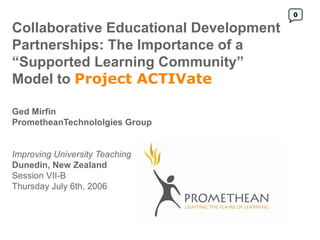
Supported Learning Communities A Presentation To The Iut C
- 1. 0 Collaborative Educational Development Partnerships: The Importance of a “Supported Learning Community” Model to Project ACTIVate Ged Mirfin PrometheanTechnololgies Group Improving University Teaching Dunedin, New Zealand Session VII-B Thursday July 6th, 2006
- 2. 0 Presentation Overview • Supported Learning Communities: A Sketch of a Model – Collaborative Leadership and the impetus for change – Inquire to learn whilst using ICT to teach • Project ACTIVate: the background – School Clusters and Collaboration • The Supported Learning Community Partners – The Schools – The Economic Development Organization – The New Zealand Government – The Licensing Trust – The Teachers – The Universities – Massey & Auckland – Technology Provider as Advocate – envision Presentations Limited • Inquiry-based learning and Promethean ACTIVboards – Results and Reflection – Southland Girls’ High School – St. Mary’s Catholic School – Westlake Girls’ High School – Waihopai School – St. John’s Gir;s’ School – Te Wharekura Arowhenua School – Mycross Bush Primary School – Aurora College – Hato Petera College – Viscount School – Te Kura Kaupapa Maori O Te Rawhiti School 2 12/07/12
- 3. 0 Supported Learning Communities: A Model • Definition: a purposeful, coherent and integrated learning environment which is characterized by active teaching and learning, collaboration, shared decision making, and a strong sense of democratic participation • Teachers, administrators and parents work together to create a climate that focuses on reflective practice, collegiality and ongoing professional development. • Critical elements for developing learning community initiatives include: – an impetus for change . – a shared vision and decision-making. All members of the community share goals and objectives for their students and the school. – reflective practice – observing each other teach and exploring new approaches – a commitment to ongoing planning. Colleagues use and value common planning time for developing curriculum, improving instruction and addressing student learning issues. – talk about curriculum and instructional improvement Colleagues enjoy talking and reading about curriculum and instruction. – a strategic plan – information and resource networks • Principals play an important role in facilitating job-embedded professional development. Through strategic planning, reflective practice and scheduling, principals help set the stage for successful practice. 3 12/07/12
- 4. 0 Learning Communities At the Cutting Edge of Technology • In the development and successful implementation of high technology learning communities it is critically important that staff: – Build strong relationship skills. Colleagues work well with each other, the principal and parents. – Extend networking beyond the school. Colleagues use conferences, the web and other means to stay connected with others outside of the school. – Demonstrate a willingness to explore. Colleagues are eager to try different approaches to teaching and are willing to learn new skills and content. – Maintain a student focus. All activities undertaken in the school are planned and implemented in order to improve student learning. – Share information, networks and resources. The school has access to the tools and material necessary to provide the instruction required by the vision and plan. • Principals play an important role in facilitating job-embedded professional development. Through strategic planning, reflective practice and scheduling, principals help set the stage for successful practice. 4 12/07/12
- 5. High Technology Learning 0 Communities – Students the main beneficiaries but let’s not forget the teachers themselves • Learning communities have been shown to increase student retention and academic achievement, increase student involvement and motivation and enhance student intellectual development. • Students involved in learning communities become more intellectually mature and responsible for their own learning and develop the capacity to care about the learning of their peers. • Teachers involved in learning communities that facilitate cross-faculty collaboration expand their repertoire of teaching approaches and continually revise their course content and acquiring new scholarly interests. Learning community faculty members are also building mentoring relationships with each other and are more frequently engaging with beginning students and general education offerings. • Institutions use learning communities as sites for testing out new curricular approaches and strategies for strengthening teaching and learning. • These programs offer more coherent opportunities for the teaching of literacy skills, such as reading, writing, and speaking, and more coherent pathways for students to engage in the general education curriculum. • Learning community programs also address a variety of societal issues such as the increasing fragmentation of information and student alienation toward participation and engagement. With an emphasis on interpersonal dialogue, collaboration, and experiential learning within the context of diversity, these programs address a decreasing sense of community and connection and allow students to relate their learning to larger personal and global questions. 5 12/07/12
- 6. 0 The role of cutting edge technology in the classroom • Information technologists are increasingly becoming critical partners in learning community development and delivery. • This increase is both a function of the exponential growth in the amount of information available and the ubiquity of and advancements in learning technologies. • Information technologists can offer valuable expertise in teaching, learning, and assessment practices. • It is not just case however of “bang and hang” with the aim of “box shifting” as much technology into the classroom as possible • A lot of the negative press surrounding cutting edge technology especially interactive whiteboards stems from the mistaken impression that the technology will have a dramatic impact upon performance in the months immediately following installation. • Interactive whiteboards are not a “technological quick fix” which automatically produce impressive leaps in performance simply by hanging a board in the classroom. • There is an underlying perception, which is engrained within the educational establishment that teachers will somehow muddle along and cope with the introduction of cutting edge technology in the classroom as it arrives and as it is installed. There is little foresight given to how to manage a successful implementation regime. 6 12/07/12
- 7. 0 The key requirements of a high technology learning community • The high technology learning community plugs into wider educational/socio- economic initiatives and capacity building projects • Support from Government to ensure that key policy initiatives are effectively resourced and fully implemented • Public Private Partnership Funding initiatives to support the introduction of cutting edge technologies into the classroom. Even better if this done on a Corporate Social Responsibility or Philanthropic Basis • Lets not forget the teachers themselves! Its estimated that as much as two thirds of all instruction in the use of cutting edge technology within the classroom takes place within intimate learning communities which exist within schools as knowledge is “cascaded” downwards from early and super adopters amongst the staff. The ability to store, share and revisit resources electronically using highly intuitive multimedia enabled interactive whiteboard software platforms has effectively “revolutionised” the nature of teaching within 21st century learning institutions. • The result: digital take-off in the classroom as teachers have become massively up-skilled in the use of ICT and been able to bring a much greater array of electronic teaching and learning resources into play than ever before • As befits a conference on University Teaching it is important to say something about the role of universities in the 21st Century not just as Centres of Academic Excellence & Knowledge but as Leadership Centres/Outreach Workers who are able to take that knowledge into the community so that it is made best use of not just held in an ivory tower • Most critical requirement of all is “hands-on” support from a technology supplier who is not just seen to believe but actively participates in the adoption process and continues to provide on-going support for the installation of the technology, its integration into the school and classroom and its embedding in teaching & learning 7 12/07/12
- 8. 0 Project ACTIVate • Project ACTIVate - a collaborative project involving 15 schools which links two school clusters based at either end of the country, 9 Southland schools with 5 North Island schools from the North Shore area and the College of Education at Albany Campus piloting the use of IWBs to aid and enhance cooperative, distance and inquiry-based learning. • Project ACTIVate part of the Digital Opportunities Project – DigiOps funded by the New Zealand Ministry of Education. Digital Opportunities projects are joint partnerships between schools, organizations involved in ICT and the Ministry of Education. • Aim: improve learning through the use of leading edge technologies. 8 12/07/12
- 9. 0 Project ACTIVate in detail • The idea behind Project ACTIVate is to use technology to aid and enhance cooperative, distance and inquiry-based learning. Guided properly, according to available theories, inquiry-based learning allows students to be architects of their own learning and cooperative learning allows for diversity and the provision of larger teaching resource. • Project ACTIVate is being implemented in two stages. In the first stage, which began in early 2005, schools piloted a study looking at how IWB technology can be integrated as an effective teaching aid. The aim of the pilot is to create a substantial pool of teaching resources for use between the schools. • A range of interactive whiteboard teaching and learning resources tailored to the New Zealand curriculum have also been created during the course of Project ACTIVate . Over 1,000 New Zealand curriculum content and resources in flipchart format built using Promethean’s ACTIVstudio and ACTIVprimary software can be downloaded free from the Promethean web-site www.prometheanworld.com. • The ultimate aim of Project ACTIVate is to develop models of “effective learning and teaching practice using interactive whiteboard technology” which can be used in classrooms across New Zealand to deliver improvements in teaching and learning particularly in relation to the delivery of key elements of the curriculum. 9 12/07/12
- 10. Use technology to aid and enhance 0 cooperative, distance and inquiry- • based learning.to available Guided properly, according theories, inquiry-based learning allows students to be architects of their own learning and cooperative learning allows for diversity and the provision of larger teaching resource. • Project ACTIVate is about using IWBs to provide greater interaction with teaching materials, and as an interactive portal for web-based video conferencing linking participating schools via Macromedia Breeze software. Classes ‘dial up’ and interact through a PC-based conference client and the images are displayed on the interactive whiteboard. Microphones and speakers allow for audio communication. • Resources such as electronic flip-charts, which can be interactive are shown onscreen and a teacher or teachers conduct lessons via the flip chart. • Classes with webcam can have their images projected to other participants, and the split screens allow for several images at one time. • Multiple classes from different schools can participate in the lesson. Guest speakers with access to IWBs and software have also attend ‘classes’. 10 12/07/12
- 11. 0 The Partners 1: The Schools • Participants Schools: • Northern cluster: • St Mary’s School, Northcote, North Shore – Lead school • Viscount Primary School, Mangere, Manukau City • Hato Petera College, Northcote, North Shore • Westlake Girls’ High School, Takapuna, North Shore • Te Kura Kaupapa Maori o Te Rawhiti Roa, Whangarei • Southern cluster: • Te Wharekura O Arowhenua, Invercargill • Newfield School, Invercargill • Waverley Park School, Invercargill • Myross Bush Primary School, Southland • St Patrick’s Primary School, Invercargill • Waihopai School, Invercargill • St John’s Girls’ School, Invercargill • Southland Girls’ High School, Invercargill 11 12/07/12
- 12. 0 The Partners 2: The Economic Development Organization • Project ACTIVate originated in Southland where interactive whiteboards were demonstrated during a series of seminars held by Venture Southland as part of its Innovator Project in July 2003. • Venture Southland – an economic and community development organization - is a joint initiative of the Invercargill City Council, Southland District Council and Gore District Council. Venture delivers Enterprise, Tourism, Promotion, Events and Community Development services to the region. Venture works with groups and organizations to identify opportunities and facilitate project developments that will enhance the prosperity and quality of life of within the Southland region. • Prime Minister Helen Clark states, "This is a case of a region saying `if we all work together we can get the best results for our community'," she said. • The fact that Southland's community so often work together means the level of infrastructure and services is very good. • "Southland may be on the southern peripheral in New Zealand but it's extraordinary what it leads New Zealand in," she said. • Innovator project manager Wayne Duncan, “This project is all about supporting innovative teaching practices in our schools. The students in our schools are integral to the region’s prosperity and Venture Southland is proactive in supporting the education sector.” • Venture Southland is co-ordinating the South Island schools, and is supporting the project by funding the technologies involved for the Southland schools. • Venture Southland will continue to act in a facilitation role in Southland ensuring the maximum benefits are gained for students using interactive whiteboards. • Such a corporatist approach to educational development has proved essential in a small country like New Zealand where there is a need to make the most of available resources. 12 12/07/12
- 13. The Partners 3: The New Zealand 0 • Government According to Prime Minister Helen Clark, " Project ACTIVate is one of the Digital Opportunites projects which are great examples of the education sector, business and government working together to support student learning in the dynamic and challenging area of information communications technologies (ICT)." • Project ACTIVate is part of the Digital Opportunities Project – DigiOps - for short, which is funded by the New Zealand Ministry of Education. The Digital Opportunities projects are joint partnerships between schools, organizations involved in ICT and the Ministry of Education. • Since the year 2001, the New Zealand Government and some of New Zealand’s leading ICT businesses have allocated more than $6.5 million to support a range of digital opportunities projects. • According to Clark, “Project ACTIVate sees teachers working collaboratively to identify how these new interactive technologies best support teaching and learning. Specifically teachers will share planning and teaching resources.” • Furthermore, “They…have the opportunity for professional training and development, as well as working together electronically on learning units specifically tailored to the New Zealand 13 curriculum.” 12/07/12
- 14. 0 The Partners 4: The Funder: The • Invercargill Licensing supplied by the Invercargill The interactive whiteboards in Southlands were Trust Licensing Trust to schools in Invercargill. • The Invercargill Licensing Trust is a public-owned company in the city of Invercargill. It funds schools, and sports and cultural groups. the emphasis is on Invercargill and its residents which ensures that the profits from the sale of alcohol are used in projects to benefit the community • A key objective of the Trust is to contribute to the community. The Trust actively promotes Invercargill and the southern region of New Zealand. • The Invercargill Licensing Trust along with its Charitable Trust and Sports Foundation provide donations and sponsorships of approximately $3 million annually to nearly 500 organisations during the year. • In 2005, a Ministry of Education Digital Oportunities project, Project ACTIVate, concluded that interactive whiteboards boost motivation, enhance concentration and improve learning outcomes – results which have prompted the Invercargill Licensing Trust to fund the installation of 120 more of the boards in classrooms throughout the city. • In the first ever citywide implementationin New Zealand, every school will receive between two and 18 boards depending on their size. • The announcement brought the total amount the ILT and its Charitable Trust had invested in education projects in Invercargill in the past three years to $3.5 million. • Trust president Alan Dennis said 120 more interactive whiteboards would be distributed among the 34 schools in Invercargill in the coming months. • Interactive whiteboards will also be donated to the Southland Museum and Art Gallery, the Invercargill Public Library, the Southern Institute of Technology and the Dunedin College of Education Southland campus. 14 12/07/12
- 15. 0 The Partners 5: The Teachers Themselves! • Teachers taking part in the project have developed innovative ways of using IWBs to create a richer learning experience in the classroom • As well as planning and implementing the project plans for IWBs, teachers have also been responsible for researching their projects. The teachers have been evaluating the student learning benefits of IWBs in the classroom. • The results were published as a collection of papers in the November Edition of the academic journal “Computers in New Zealand Schools”. • "For me as a teacher, the board has been amazing. I just cannot imagine teaching without it now. I'd be devastated – and I've been teaching for 30 years. It just lifts the whole learning environment to a different level, and the students say that too – they find the interactive whiteboard more motivating and easier to learn from." - Robyn Garden 15 12/07/12
- 16. The Partners 6: Universities as Noisy 0 Active Research Leaders not just Silent Research Partners • Massey University has been responsible for the overall delivery of professional development and acting as project facilitator. • Ken Ryba, Associate Professor of Education at Massey University has been working alongside the schools taking part in the project to review the research data generated. • He continues to lead research into ACTIVate and is assessing how interactive whiteboard technology helps teachers to collaborate and teach more effectively and in turn how student learning is improved. • John Raine, Deputy Vice-Chancellor of the Auckland Campus of Massey University said that Project ACTIVate research has provided useful and exciting insights, and identified how the technology can be used to support collaborative and inquiry- based learning. 16 12/07/12
- 17. 0 The Partners 7: Technology Provider as Advocate 1 • Technical support has been supplied throughout the course of the project by technology partner Envision Presentations Ltd which provided support and training for schools through individual school visits and professional development seminars • Envision provided IWBs and the ‘Click to Meet’ Video Conferencing Software application to each of the schools. • Auckland-based Envision Presentations Ltd brought the Promethean IWB technology to New Zealand 18 months ago. • According to Envision Presentation Director, Murray Thomas, “It’s a dynamic ICT tool that will allow teachers to go further by enriching, enhancing and inspiring students.” • Ongoing training in the use of the technology and technical support has also been supplied by Envision. In all four Professional Development days were held in Invercargill and Auckland for participating teachers at approximately two month intervals. • Ongoing support was provided through the use of email, phone and on-site meetings. 17 12/07/12
- 18. 0 The Partners 7: Technology Provider as Advocate 2 • “When considering a company for this project, the ILT board considered the companies’ enthusiasm for the project, their strength, focus and track record as well as the teaching and learning software supplied with the boards and the calibre of the training and professional development programmes offered by the vendors. ActivboardNZ came out clearly ahead and we look forward to a long working relationship with them” said Alan Dennis, President of the ILT • Murray Thoms, says; “This Interactive whiteboard project which also includes fully funded user training to support teaching staff and specialist Promethean Teaching and Learning Advisors to provide on-going professional development in the classroom has the potential to make Invercargill and Southland the interactive teaching and learning capital of New Zealand. • Murray Thoms says that within five years every school in New Zealand will have at least one IWB. • “Most teachers I talk to say “’if you took my IWB away, I’d give up teaching!”’ The writing is on the wall (or board) - schools wishing to attract talented teachers need to embrace IWB technology,” says Murray. • Murray Thoms is an Advocate in the most powerful sense. 18 12/07/12
- 19. 0 Inquiry Based Learning • Project ACTIVate built around an inquiry-based learning model, • Try and encourage students to think independently. • Use IWBs complements inquiry-based learning • Allows students to link with information that they may need in order to work out an answer to a question or a solution to a problem. • Integration IWBs into classroom learning designed to provide more opportunity for interactive approaches for learning - helps to make learning more motivating, enjoyable and relevant • Teacher remains responsible for the learning of students but acts in less directive and more facilitatory way, allowing students to take more responsibility for own learning. • By working collaboratively on group projects students develop a range of skills in: identifying problems and creating research questions, planning projects, carrying out data collection and information gathering and analyzing and interpreting results. • Preparing flipcharts using Promethean’s ACTIVstudio software gave students effective ownership of their learning as well as encouraging students to refocus on and revisit previous learning. • In the process of using IWBs it was found that students were able to show the development of thinking skills and learning strategies. 19 12/07/12
- 20. 0 The Results 1: Southland Girls’ High School • Students taught with the aid of an IWB achieved better learning outcomes than students taught by traditional methods • Science teacher Robyn Garden took two similarly streamed Year 10 science classes, and divided them into control group, which had traditional study resources, such as textbooks and overhead projector slides, while the experimental group used only the IWB. • With natural disasters as the topic, each group received three weeks of tuition aided by either the IWB or textbooks. At topic end, the groups were tested against the curriculum exemplars again and the results were marked by contrast. • Eleven of the control group were reassessed as achieving to a level three standard, while 10 were assessed at level four, and only one student attained level five. • However, it was the opposite for the experimental group, where 11 students reached the level five standard, nine gained level four, and only two gained level three. No. of Students • The class that used the IWB gained a better understanding than the class who did not use it. Student Achievement In Post Tests 12 10 8 W ithout IW B 6 W ith IW B 4 2 0 0 1 2 3 4 5 le ve l of Achie ve me nt 20 12/07/12
- 21. 0 The Results 2: St. Mary’s Catholic School • Further evidence of the positive benefits of interactive whiteboard technology came from Paul Engles, Judy Lane, Janet Yelas, Bridget Cairns from St. Mary’s Catholic School on Auckland’s North Shore. • Students from the school were in unanimous agreement that, “they understood the lessons better when using the IWBs.” • The IWB was helpful to the learning of students. Preparing flipcharts using Promethean’s interactive whiteboard software gave students effective ownership of their learning as well as encouraging students to refocus on and revisit previous learning. • The use of interactive whiteboards moreover the writers concluded, “afforded the students a rich diversity of perspectives and resources that they could use in combination with more traditional sources of information”. How does an IWB help with learning? • It helps me to learn. I do not get confused. • I see things more clearly. I see the picture visually. • It helps me have other ideas. • It helps me learn and understand more. 21 12/07/12
- 22. 0 The Results 3: Westlake Girls' High School Benefits of IWB Technology • The IWB is a “value-added tool in engaging participants and enabling the development of skills in communication, collaboration and cooperation”. • IWBs provide, “potential for interconnectivity”. • IWB enables “the participants to engage with [it] as a tool for gathering, organizing and presenting information.” • IWB enables, “the participants to put into practice and extend their development of collaborative and cooperation skills and abilities.” • The IWB makes “possible…visual and audio presentation”. • The use of the IWB in “problem solving activities”. • The capabilities of IWB technologies to build inter-connectivity. • The ability of the IWB “to enable communication across the globe and . bring a range of connections into the classroom environment in a visual and written manner. • The inter-active nature of the IWB meant that the students were ale to engage in their own learning and then share this with their groups. • The ease of use of the IWB meant that students could see “immediate results of the experimentation and exploration of the technologies”. • Use of the IWB provided “immediate positive feedback which encouraged…further use” • The endless scope of possibilities for communication, data collection, gathering and presentation. • Active engagement of the students. • Involvement of the students in directing their own learning. 22 12/07/12
- 23. 0 The Results 4 : Waihopai School • Findings from Westlake were similar to those found by Ann McDowell & Monique Murray at Waihopai School in Invercargill • The two teachers discovered that, “The IWB proved to be [a] motivating influence for the students and engaged them in learning… effectively.” • Students using the IWB were found to be “actively engaged” in their learning tasks. • The IWB was extremely successful “in engaging children in learning as it allowed more interaction” than took place in lessons where 23 the interactive whiteboard was not used. 12/07/12
- 24. 0 The Results 5: St. John’s Girls’ School • Trish Boyle from St. John’s Girls’ School in Invercargill believes that this has a lot to do with the cultivation of higher order thinking skills. • Boyle used the IWB to provide additional help to Year 8 Students in the school on reading comprehension. The critical question she posed herself was, “Could the process of showing their thinking using the IWB help the students deepen their understanding of what they read?” • As you can see from the graph above there was a significant increase in reading comprehension over the course of the project. As the sessions progressed the students became more confident and were able to explain their thoughts and interact with other students in a more effective way. • In the process of using the IWB, students were able to show the development of thinking skills and learning strategies. Interactions from Penholder 20 15 1st Observation 10 2nd Observation 3rd Observation 5 0 P C S W D 24 12/07/12
- 25. 0 The Results 6: Te Wharekura o Arowhenua School • Mere Ellis and Hera Wainui, teachers from Te Wharekura o Arowhenua School in Invercargill took this research one stage further • They posed the question, “How effective was the learning task using the IWB environment compared to a parallel task in a non-IWB environment?” • They were interested to find out, “Which was more effective and why?” This entailed exploring the effectiveness of IWB participation compared to non-IWB participation. • They found that the size and colour of IWB flipcharts grabbed the attention of maori students. When students took turns completing flipcharts others watched with no loss of attention. • They also found that maori students were excited about using the pen on the board making the lesson easier and go much faster. • The teachers concluded that, “With the IWB you are involved in the activity, taking part in it, and experiencing the colours, movement and sound”. • The teachers found that the IWB developed the confidence and self- esteem of maori students because they didn’t need a lot of motivation to take part in classroom activities using the IWB. • More important students tended to listen to instructions more carefully when the IWB was being used. The size of the IWB and the colour of the flipcharts meant that it was easily able to be seen. • When one student was interacting with the board the others were learning as they watched, keen to have their own turn. 25 12/07/12
- 26. 0 The Results 7: Mycross Bush Primary School • Similar findings were obtained by teachers Della Bowman and Carol Tait from Mycross Bush Primary School in Invercargill • In their project they set out to establish whether the IWB was more conducive to Frequency of on-task behaviour “on task” behaviour than other more traditional computer-based learning with children working individually or in groups. • Observations were made of student behaviour using 3 different technologies: 120 the IWB, individual computers and a group computer shared by a group of 3 students. Behaviour was observed using behaviour 100 recording sheets and by making note of all the behaviours which arose. 80 IWB • The teachers concluded that, “the impact of IWB technology on student on-task behaviour has been effective and positive. 60 Individual The frequency of student on-task behaviour when working on the IWB is much greater than when working on the individual 40 Group computers or as a group on one single computer.” 20 • The students were observed to co-operate well together by systematically organizing in what order they were to take ownership 0 of the whiteboard pen to complete a task while other members encouraged and Child Child Child Child Child Child Child Child Child supported them. • The teachers concluded that, a more 1 2 3 4 5 6 7 8 9 supportive and co-operative relationship developed between the children as they worked together on a task, using the IWB. 26 12/07/12
- 27. 0 The Results 9: Aurora College • Amanda Ridley from Aurora College in Invercargill explores whether high levels of on-task behaviour are due to students perceiving the interactive whiteboard to be a more motivational teaching tool than a conventional whiteboard or printed worksheets. • Ridley concluded on the basis of the evidence that it was apparent that the majority of her students found the IWB was a more motivational tool than a conventional whiteboard or printed worksheets. Student Comments • It’s fun. • It’s cool and it’s fun! There are lots of pictures already drawn, it is heaps better than drawing my own • Because there is a lot of space to write on it. • Because I can grab a pen and go with it! It was easier to work on the IWB because we could pick our work up from where we left it last period, instead of having to find my worksheet. • I can see the writing heaps easier. • If you make a mistake it doesn’t matter because it has got a memory and you don’t lose things. 27 12/07/12
- 28. 0 The Results 10: Hato Petera College • Ridley’s comments are echoed by Brother David McDonald, Timoti Maru, Rawina Maru & Karlin Shaw from Hato Petera College in Northcote • Responses from a class survey to measure perceptions and experiences with using an IWB found that students thought the IWB engaged them in the learning process. • Students stated that the visual impact of an IWB aided their understanding and they said that they focused more on what the teacher was illustrating. • The visual component also helped many students to recall previous lessons which students felt aided understanding. • From this the teachers were able to conclude that, “We believe using the IWB helped teachers and students make a shift from thinking of the role of a teacher as a disseminator of knowledge, to a role of learning facilitator, in which students were able to take a more active part in the learning process. This, in turn, resulted in students developing a sense of ownership of the learning process. 28 12/07/12
- 29. 0 The Results 11:Viscount School • Barbara Woods, Leigh Stevens, Fran Mes and Sarah Reid from Viscount School in Mangere, Auckland looked at the influence of the IWB on engagement levels in the class. • The IWB has been used for individual class presentations on topics as varied as why the Titanic sank, to creating static electricity and what college is right for me? • The IWB according to the teachers at Viscount School, “had enabled students to work collaboratively.” • The students also reported that they produced work of a much better standard when working collaboratively on the IWB. Indeed the interactive whiteboard has effectively blurred the line between teacher and student. • The teachers at Viscount write that, “At all levels when using the interactive whiteboard we have observed students becoming competent teachers both when teaching their peers and when teaching their teacher.” • Students who were previously uncomfortable in this role, they report, appear to teach others confidently when using an interactive whiteboard. • The teachers have been prompted to conclude that, “the IWB could be a hitherto unsurpassed tool for establishing sharing, co-operation, and respect for one another in the classroom.” 29 12/07/12
- 30. The Results 12: 0 Te Kura Kaupapa Maori Ō Te Rawhiti Roa School • Joanne Murray and Mark Morunga from Te Kura Kaupapa Maori Ō Te Rawhiti Roa, School in Whangarei explore the way in which in which IWBs can enhance the learning of students with learning difficulties and behaviour problems. • The project initially focused on the learning of one unruly student. • For that student the IWB was a cool new way to learn. • When given an opportunity to develop skills on an IWB his interest in his work increased noticeably. He became familiar with the IWB software, creating flipcharts, inserting text and graphics etc. • The student began to use flipcharts to explain step by step processes to others including his peer group • According to Murray and Morunga the IWB provided the student with the opportunity to feel valued by being able to show his ‘expertise’ using the the IWB and as a result, increase his own self-esteem. • The two teachers believe that this shows promising outcomes for students with similar learning difficulties provided that is they are given the same opportunities to use an IWB to stimulate, motivate and enhance their learning 30 12/07/12
- 31. In Conclusion • Project Activate participants were personally congratulated by the Education Minister, the Hon Steve Maharey, for having the project’s first year findings into the use of Promeathean Interactive Whiteboards successfully published in the academic journal, Computers in New Zealand Schools. • Speaking in Rotorua at the project’s first professional development session for 2006, the Minister said the publication of the 13 articles was an “outstanding achievement,” and provided educationalists, researchers and other interested people with a rich research resource. • "That project really brought to the fore that the boards really make a difference. They are not just a gimmick as some people claim. They are seriously impacting on the motivation and achievement of students.“ • “I am very convinced that whiteboards make a difference, and when I survey students they admitted their whole learning is enhanced enormously with it." 31 12/07/12
