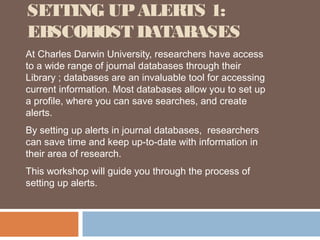
Setting up alerts in Ebscohost databases 2013
- 1. SETTING UP ALERTS 1: EBSCOHOST DATABASES At Charles Darwin University, researchers have access to a wide range of journal databases through their Library ; databases are an invaluable tool for accessing current information. Most databases allow you to set up a profile, where you can save searches, and create alerts. By setting up alerts in journal databases, researchers can save time and keep up-to-date with information in their area of research. This workshop will guide you through the process of setting up alerts.
- 2. You can set an alert for a subject search, or for the table of contents of a journal title. This means that when articles that match your search are added to the database, you will get sent an email alert. When you set an alert for a subject search, you will get sent an email alert each time articles matching your search terms are added to the database. Similarly, when content from a new issue of a journal is added to the database, you will get sent an email with either the table of contents or a link to the articles from the issue of the journal. It is possible to set alerts in this way in most major databases. Let’s look at an example.
- 3. Example Ebscohost Databases In this Workshop we will look at setting up alerts in Ebscohost databases. To access this suite of databases, navigate to the Library’s Home Page and select the link to Databases.
- 8. Creating a Search Alert in Academic Search Premier
- 20. Creating a Journal Alert in Academic Search Premier You can also set up an alert for a journal so that each time articles from a new issue are added to the database, you will receive an email with the table of contents for that issue
- 25. Creating a RSS Feed in Academic Search Premier Alternatively you can set an RSS feed for both your saved search as well as your journal title. RSS stands for Really Simple Syndication, and a RSS feed is also known as a news feed, which allows you to feed results from your alerts into an RSS reader or aggregator. Unlike an email alert, a RSS feed allows you to access your alerts by clicking on a link either in your favorites, or via a news reader. Using a news reader will allow you to view your feeds from any computer. There are a number of free news readers available, for example, My Yahoo!, Bloglines and Google Reader.
- 33. For further assistance please contact the Research Services Coordinator at jayshree.mamtora@cdu.edu.au Did you find this Workshop useful? Give us your feedback here
