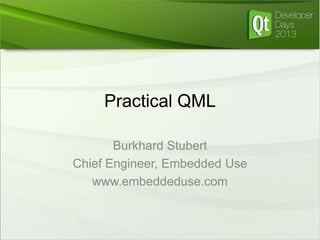
Practical QML - Key Navigation, Dynamic Language and Theme Change
- 1. Practical QML Burkhard Stubert Chief Engineer, Embedded Use www.embeddeduse.com
- 2. Contents Key Navigation Dynamic Language Change Themes
- 3. Key Navigation in Cars Navigation clusters for controlling in-vehicle infotainment systems
- 4. Key Navigation in Harvesters Driver terminals for Harvesters and tractors
- 5. Active Focus QML item needs active focus to receive key events Only single item has active focus Property Item.activeFocus (read-only) True if item has active focus Function Item.forceActiveFocus() Forces item to have active focus Property Item.focus Requests active focus when set to true
- 6. Focus Scopes Component FocusScope Controls which child item gets active focus Needed for introducing new components with key handling When FocusScope receives active focus: Last item to request focus gains active focus When last item is FocusScope, active focus is forwarded to FocusScope
- 7. Who gains active focus? FocusScope A FocusScope B1 Rectangle C1 Rectangle C2 focus: true FocusScope B2 focus: true Rectangle D1 Rectangle D1 focus: true
- 8. Recap: KeyNavigation Attached Property Tab Backtab FlagButton { id: france KeyNavigation.backtab: spain KeyNavigation.tab: italy
- 9. Crossing FocusScopes with KeyNavigation focus: true focus: true Enclose flag rows with FocusScope as preliminary for FlagRow component What happens when crossing to other flag row?
- 10. Crossing FocusScopes with KeyNavigation (2) KeyNavigation stops when crossing to other FocusScope Reason: FocusScope changes focus instead of activeFocus
- 11. Crossing Focus Scopes with KeyNavigation (3) Solution: FlagButton { id: italy KeyNavigation.backtab: france KeyNavigation.tab: uk Keys.onTabPressed: uk.forceActiveFocus() KeyNavigation not suited for components Reason: top item of component always a FocusScope KeyNavigation forces monolithic code
- 12. Introducing a Generic Cursor Component Forces guiding the solution Write code for state machine, visual items, key and mouse handling only once Use only one way to move active focus: forceActiveFocus() Tab and backtab chains must take component structures into account
- 13. Moving Active Focus in Item Hierarchy FlagRow.row0 FlagRow.row1 FlagButton.france FlagButton.italy FlagButton.uk Cursor.france Cursor.italy Cursor.italy Tab Tab KeyNavigation structure needs four properties: tabUp/tabDown and backtabUp/backtabDow
- 14. Introducing New Attached Property KeyNav KeyNav tabUp : Item backtabUp: Item tabDown: Item backtabDown: Item Attached properties ≈ multipe inheritance Save us from declaring four properties in each QML component Example use in middle FlagButton FlagButton { id: flag1 KeyNav.backtabUp: flag0.KeyNav.backtabDown KeyNav.tabUp: flag2.KeyNav.tabDown }
- 15. Handling the Return Key in Cursor signal released() Keys.onPressed: { if (event.key === Qt.Key_Return) { root.state = “pressed” event.accepted = true } } Keys.onReleased: { if (event.key === Qt.Key_Return) { root.state = “focused” root.released() event.accepted = true } } Make key and mouse handling look the same for clients Also add “pressed” State to states property Move out of if-clause to stop default key handling of ListView (Up and Down) Forward in Cursor instance of FlagButton: onReleased: root.release()
- 16. Key Navigation in ListViews Forces guiding the solution ListView item has no way to find out previous and next item • Cannot use forceActiveFocus() Changing currentIndex changes focus • Reimplement doTab() and doBacktab() for Cursor Special cases for moving the active focus into the ListView with Tab and Backtab • Implement doTab() and doBacktab() for ListView
- 17. Key Navigation in ListViews (2) Extract doTab() and doBacktab() from Cursor into ButtonCursor and ListViewItemCursor Cursor ButtonCursor ListViewItemCursor doTab() and doBacktab() use forceActiveFocus() to move active focus doTab() and doBacktab() change currentIndex to move active focus
- 18. Key Navigation in ListViews (3) Every ListView inherits from BaseListView BaseListView provides tabbing and backtabbing into list view In BaseListView: function doTab() { root.positionViewAtIndex(0, ListView.Beginning) root.currentIndex = 0 root.forceActiveFocus() } Ensure that first item will be visible Request focus for first item Forces active focus on ListView, which passes it to first item
- 19. Adding Mouse Handling to Cursor Components MouseArea { anchors.fill: parent onPressed: { root.doMousePress() root.state = “pressed” mouse.accepted = true } onReleased: { if (root.activeFocus) { root.state = “focused” root.released() } mouse.accepted = true } } Active focus on item pressed, no dereferencing of tab chain needed Mouse press different for buttons and list view items Do not execute “release” when item lost focus, e.g., when error dialog opened
- 20. Adding Mouse Handling to Cursor Components (2) In ButtonCursor: function doMousePress() { root.forceActiveFocus() } index provided by delegate in ListView In ListViewItemCursor: function doMousePress() { delegateRoot.ListView.view.currentIndex = index delegateRoot.ListView.view.forceActiveFocus() } For the case when the flag row has active focus and the user clicks in list view. Avoids multiple cursors.
- 21. Contents Key Navigation Dynamic Language Change Themes
- 23. Dynamic Language Change for QWidgets QCoreApplication::installTranslator() sends LanguageChange event to application object QApplication::event() posts LanguageChange event to every top-level widget (QWidget*) QWidget::event() calls changeEvent() on the widget and sends LanguageChange event to all its children changeEvent() is called on every widget in the widget tree rooted at a top-level widget
- 24. Problems in QML Not a single QWidget in QML applications Not even QQuickView derives from QWidget QApplication not used in QML applications Note: QApplication derives from QGuiApplication Need to rebuild LanguageChange infrastructure in QML
- 25. Dynamic Language Change in QML TranslationManager emits signal languageChanged() Qt/C++ classes (e.g., list models) connect signal with their retranslate() slot Every qsTr() call in QML must be reevaluated when signal emitted
- 26. Changing the Language TranslationManager::setLanguage(language) Load translation file for language in QTranslator Remove old translator from application Install new translator in application emit languageChanged(language) Call setLanguage() before main view of application is created Call setLanguage() when user changes language
- 27. Retranslating Qt/C++ Models Equivalent to reimplementing changeEvent() and calling retranslateUi() In constructor of model class: connect(TranslationManager::instance(), SIGNAL(languageChanged(QString)), this, SLOT(retranslate(QString)));
- 28. Retranslating Qt/C++ Models (2) void BiggestCitiesModel::retranslate(const QString &language) { emit titleChange(); CityDatabase::instance()->retranslate(language); emit dataChanged(index(0), index(m_cities.count() - 1)); } Notify QML ListView that all its items have changed and need reloading Notify QML code that title property has changed QML calls title(), which returns tr(rawTitle()) Delegate retranslation, as model is “view” on database
- 29. Retranslating Qt/C++ Models (3) const char *CityDatabase::m_strings[][2] = { { QT_TR_NOOP(“Munich”), QT_TR_NOOP(“Bavaria”) }, … void CityDatabase::retranslate(const QString &language) { if (m_currentLanguage != language) { for (int i = 0; i < m_cities.count(); ++i) { m_cities[i]->setName(tr(m_strings[i][0])); … } m_currentLanguage = language; } Reset visible members } Guard against multiple “views” (e.g., German cities, British cities) requesting retranslation to same language (e.g., city name, state) with new translation of raw string
- 30. Reevaluating qsTr on Language Change Text { text: qsTr(“City:”) + g_tr.languageChanged … } Use Property Binding: Whenever g_tr.languageChanged changes, text must be reevaluated: qsTr() is called and returns translation for new language
- 31. Reevaluating qsTr on Language Change (2) In TranslationManager: Q_PROPERTY(QString languageChanged READ emptyString NOTIFY languageChanged) QString emptyString() const { return “”; } Empty string can be appended to translated string without changing anything Emitting this signal forces QML to call emptyString(), the READ method of languageChanged property
- 32. Reevaluating qsTr on Language Change (3) On instance of QQuickView: view->rootContext()->setContextProperty( “g_tr”, TranslationManager::instance()); Makes pointer to TranslationManager globally available in QML under name g_tr
- 33. Contents Key Navigation Dynamic Language Change Themes
- 35. Theming QML Code Rectangle { color: index % 2 === 0 ? “#1E90FF” : “#00BFFF” Row { Text { text: city.name color: “#191970” Unthemed Rectangle { color: index % 2 === 0 ? g_theme.listViewItem. backgroundColor : g_theme.listViewItem. backgroundColorAlt Row { Text { text: city.name color: g_theme.listViewItem. textColor Themed
- 36. Implementing the Themes QtObject { property QtObject listViewItem : QtObject { property color backgroundColor: “#1E90FF” property color backgroundColorAlt: “#00BFFF” property color textColor: “#191970” } QtObject { property QtObject listViewItem : QtObject { property color backgroundColor: “#A5A5A5” property color backgroundColorAlt: “#818181” property color textColor: “#1E1E1E” }
- 37. Changing Themes In top-level QML item (main.qml) Global variable accessible from everywhere in QML property alias g_theme: loader.item Loader { id: loader } Set theme on start-up Component.onCompleted: { loader.source = Qt.resolveUrl(“BlueTheme.qml”) } QQuickView forwards signal Connections { themeChanged(QString theme) target: g_viewer onThemeChanged: { loader.source = Qt.resolvedUrl(theme + “Theme.qml”) } }