เทคนิคการสร้าง และออกแบบ Website ด้วย adobe dreamweaver cs3
•Download as DOCX, PDF•
4 likes•7,169 views
Report
Share
Report
Share
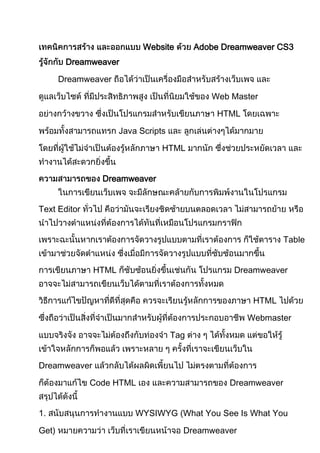
Recommended
Recommended
More Related Content
Similar to เทคนิคการสร้าง และออกแบบ Website ด้วย adobe dreamweaver cs3
Similar to เทคนิคการสร้าง และออกแบบ Website ด้วย adobe dreamweaver cs3 (20)
DevTeach Ottawa - Webmatrix, see what the matrix can do for you!!

DevTeach Ottawa - Webmatrix, see what the matrix can do for you!!
Wd & im session a3 _introduction to web page editors_april 08,2010

Wd & im session a3 _introduction to web page editors_april 08,2010
How to choose between Joomla, Drupal and Wordpress - Is there a best choice? ...

How to choose between Joomla, Drupal and Wordpress - Is there a best choice? ...
UNIT 2.2 Web Programming HTML Basics - Benchmark standard

UNIT 2.2 Web Programming HTML Basics - Benchmark standard
Prairie Dev Con West - 2012-03-14 - Webmatrix, see what the matrix can do fo...

Prairie Dev Con West - 2012-03-14 - Webmatrix, see what the matrix can do fo...
Recently uploaded
Recently uploaded (20)
ProductAnonymous-April2024-WinProductDiscovery-MelissaKlemke

ProductAnonymous-April2024-WinProductDiscovery-MelissaKlemke
TrustArc Webinar - Unlock the Power of AI-Driven Data Discovery

TrustArc Webinar - Unlock the Power of AI-Driven Data Discovery
Cloud Frontiers: A Deep Dive into Serverless Spatial Data and FME

Cloud Frontiers: A Deep Dive into Serverless Spatial Data and FME
Web Form Automation for Bonterra Impact Management (fka Social Solutions Apri...

Web Form Automation for Bonterra Impact Management (fka Social Solutions Apri...
Finding Java's Hidden Performance Traps @ DevoxxUK 2024

Finding Java's Hidden Performance Traps @ DevoxxUK 2024
Cloud Frontiers: A Deep Dive into Serverless Spatial Data and FME

Cloud Frontiers: A Deep Dive into Serverless Spatial Data and FME
Apidays New York 2024 - The value of a flexible API Management solution for O...

Apidays New York 2024 - The value of a flexible API Management solution for O...
Six Myths about Ontologies: The Basics of Formal Ontology

Six Myths about Ontologies: The Basics of Formal Ontology
Repurposing LNG terminals for Hydrogen Ammonia: Feasibility and Cost Saving

Repurposing LNG terminals for Hydrogen Ammonia: Feasibility and Cost Saving
Apidays New York 2024 - APIs in 2030: The Risk of Technological Sleepwalk by ...

Apidays New York 2024 - APIs in 2030: The Risk of Technological Sleepwalk by ...
Rising Above_ Dubai Floods and the Fortitude of Dubai International Airport.pdf

Rising Above_ Dubai Floods and the Fortitude of Dubai International Airport.pdf
Why Teams call analytics are critical to your entire business

Why Teams call analytics are critical to your entire business
Polkadot JAM Slides - Token2049 - By Dr. Gavin Wood

Polkadot JAM Slides - Token2049 - By Dr. Gavin Wood
Boost Fertility New Invention Ups Success Rates.pdf

Boost Fertility New Invention Ups Success Rates.pdf
Mcleodganj Call Girls 🥰 8617370543 Service Offer VIP Hot Model

Mcleodganj Call Girls 🥰 8617370543 Service Offer VIP Hot Model
AWS Community Day CPH - Three problems of Terraform

AWS Community Day CPH - Three problems of Terraform
เทคนิคการสร้าง และออกแบบ Website ด้วย adobe dreamweaver cs3
- 1. Website Adobe Dreamweaver CS3 Dreamweaver Dreamweaver Web Master HTML Java Scripts HTML Dreamweaver Text Editor Table HTML Dreamweaver HTML Webmaster Tag Dreamweaver Code HTML Dreamweaver 1. WYSIWYG (What You See Is What You Get) Dreamweaver
- 2. Code HTML 2. 3. Client Server Java, ASP, PHP, CGI, VBScript 4. Upload Server FTP FTP WS FTP 5. , , Flash , Fireworks 1. HTML 2. Effect JavaScript HTML 3. Code Web Browser 4. Tag <BR> Shift+Enter 5. Tag <P> Enter 6. Tag Ctrl+ Shift + Spacebar 7. Tag HTML Tag 8. HTML Script Text Editor Dreamweaver
- 3. 9. Dreamweaver Dreamweaver 1. Click Mouse 2. All Program >
- 4. Dreamweaver • (Menu Bar) • (Toolbar) • (Object Palette) (Horizontal Rule), , , (Layer) • (Status Bar) • (Properties Palette) , • Panel Group Application
- 5. Code JavaScript VBScript Panel Group Dreamweaver (Document Windows) Dreamweaver 3
- 6. Toolbar Show Code View HTML Show Code and Design View HTML Show Design View HTML Site Manager Site > New Site
- 9. 1. Edit > Preferences 2. Fonts > Font Setting > Thai
- 10. 3. New Document template
- 11. 1.click site New File 2. html 3. double click adobe photoshop
- 12. adobe dreamweaver cs3 1. insert table 2. Rows > Column > Table Width > Border > Cell Padding > Cell Spacing > Click OK
- 13. 1. Click Click <td> ( ) Click Properties
- 14. 1. Click Click <td> ( ) 2. Click Properties BG ( ) Marge Cell) 1. Click 2. Click Properties
- 15. 1. Click 2. Insert > image
- 17. Click Mouse Table > Insert Rows or Columns.. Dialog Box Rows Column Rows Rows) Rows Above the Selection) Before the Selection) Column Before current Column) After current Column)
- 18. Column Rows 6 Rows Word Properties • Format • Font Dreamweaver PC MAC
- 19. • Size 3 • Color template Dreamweaver 1. File > Save as Template save file
- 20. 2. Save as Template click Save 1. Insert > Template Object > Edit Region 2. click mouse ok 3. Insert > Template Object > Edit Region
- 21. click mouse ok
- 22. 1. 2. Template click mouse Select Template
- 23. Dreamweaver Save Click Mouse Yes Lock in Update Click Mouse Close
- 24. Modify > Templates > Update Pages Template 1. Template 1. Double click 2. Modify > Templates > Apply Template to Page…
